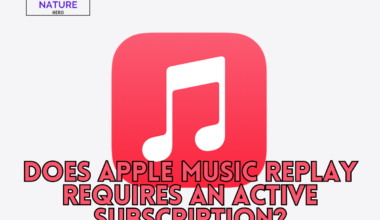With the ability to create boundary-pushing works, uncensored AI art generators offer NSFW artists a new and exciting frontier.
Read to find out how each NSFW AI Art Generator performs and the steps to use them.
Table of Contents Show
Top 4 Uncensored AI Art Generators
The uncensored AI art generator tools usually take text inputs or pre-available keywords to generate art, requiring some workaround.
Here, you will find reliable AI art generators and ways to use them.
1. Unstable Diffusion
Unstable Diffusion is an AI art generator that specializes in creating NSFW images.
In fact, it was created in response to Stable Diffusion’s decision to prohibit NSFW images on their platform.
It is a subsidiary of Equilibrium AI, a Company owned by an admin of the Diffusion Discord Server, and uses the StyleGAN (Generative Adversarial Network) technique to generate NSFW images.
This technique produces the simulated image sequentially, from a simple resolution to a considerable resolution.
Moreover, you can use it to create abstract, surreal, and realistic NSFW images without worrying about censorship.
This AI image generator allows downloading a standalone app and further customization to fine-tune the generator’s output as per users’ preferences.
- Join the Discord server, and complete the steps (regulations and user roles).
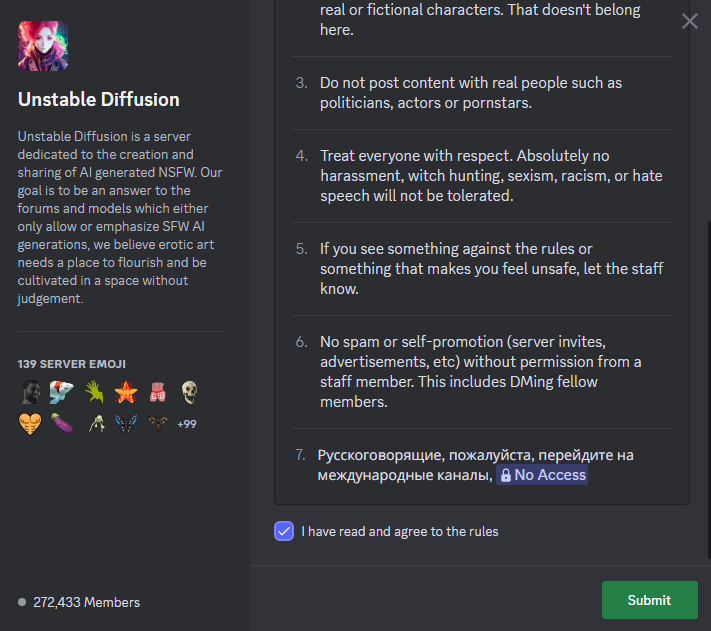
- Check whether your device meets the minimum requirement (RAM and Graphics) to run the application smoothly.

- Download it on your device (Windows, Mac, and Linux) and start creating images.
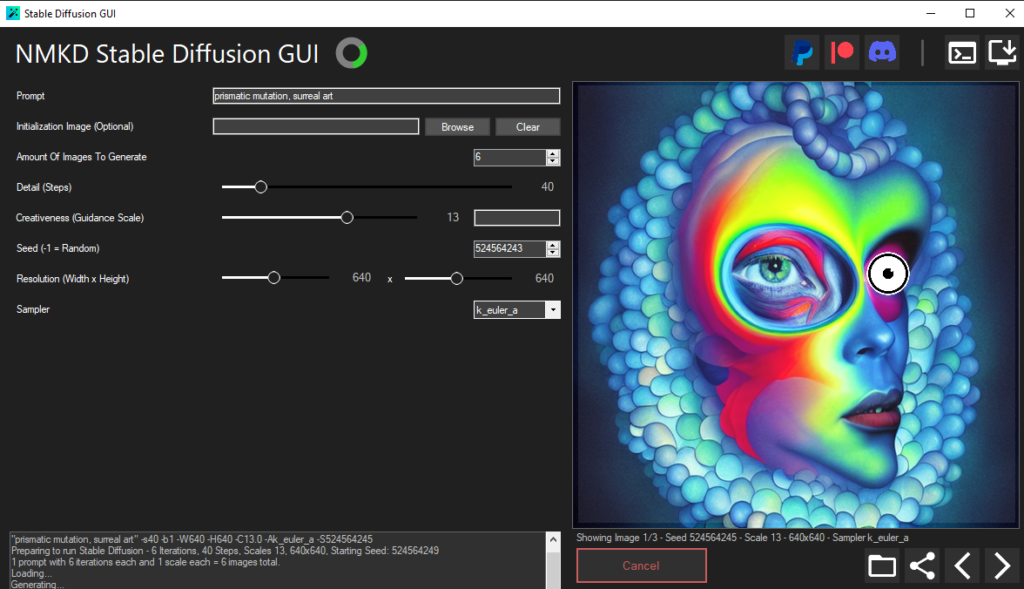
Remember, each image you create will be displayed in the Discord server under the respective category.
2. Neural.Love
Neural.Love is a free AI image generator and AI enhancer designed to generate and retouch images and videos as per users’ preferences.
It can generate flimsy, animistic, lifelike, and realistic images using text prompts provided by the user, where you can also choose the category (Fantasy, Anime, Nature, Sci-Fi, etc.) to determine your image.
Similarly, you can upload the image or video and enhance it using the prebuilt features available in the application, including retouching old photos and unblurring the images.
However, be mindful that Neural.Love does not allow generating of explicit or graphical NSFW images.
Hence, it may not be an appropriate platform for artists looking to create explicit images.
Follow the steps below to create AI art using Neural.Love.
- First, you must log in, upon which you will be rewarded with five credits.
- Creating a new image and retouching an uploaded image will take away one credit. Similarly, accessing additional features will also take away one credit.
- Once the credits are flushed, you can replenish them by buying a subscription starting at $30/month; otherwise, wait another month to get five new credits.
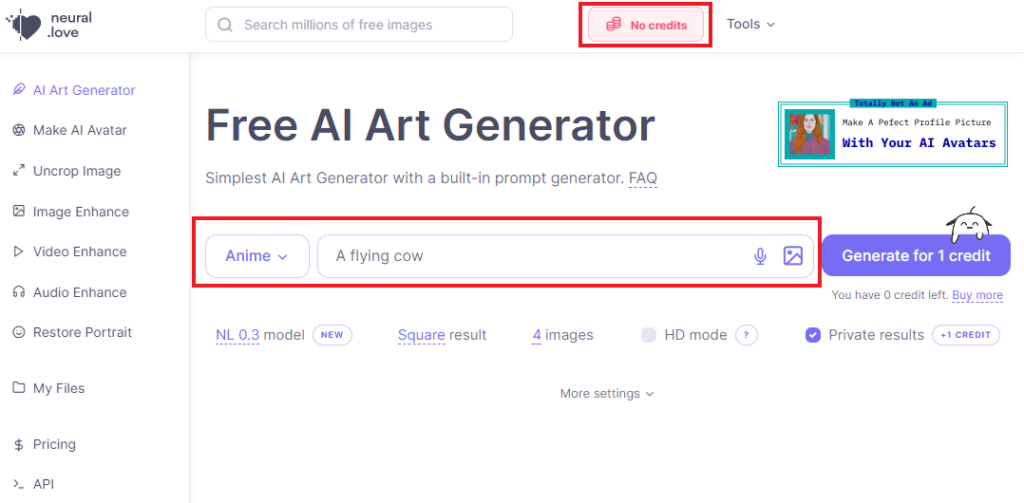
However, users should also be cautious and responsible when using it, and respect the rights and feelings of others.
Users should also be aware of the limitations and risks of AI technology and not rely on it too much or expect it to be perfect.
3. SoulGen.AI
SoulGen.ai is another popular AI image generator with a deep learning system to produce realistic and detailed pictures.
It boasts a massive library of NSFW content, which you can access to create custom uncensored female imageries, including mythical characters and anime.
In fact, this platform is advertised as a soul mate/imaginary girlfriend generator to cater to users’ preferences.
SoulGen AI uses neural networks to generate images from text prompts, similar to other AI image generators.
Here is how to generate art using SoulGen.
- Visit the SoulGen.AI website and sign up for a subscription or log into your account.
- Click the generate option and begin to enter your preference prompt, keywords, or features (hair, eye, color, facial expressions, action, scene, etc.). Alternatively, you can choose a built-in prompt and customize its features.
- Choose ‘Real Girl‘ or ‘Anime Girl‘ and click the Generate button.
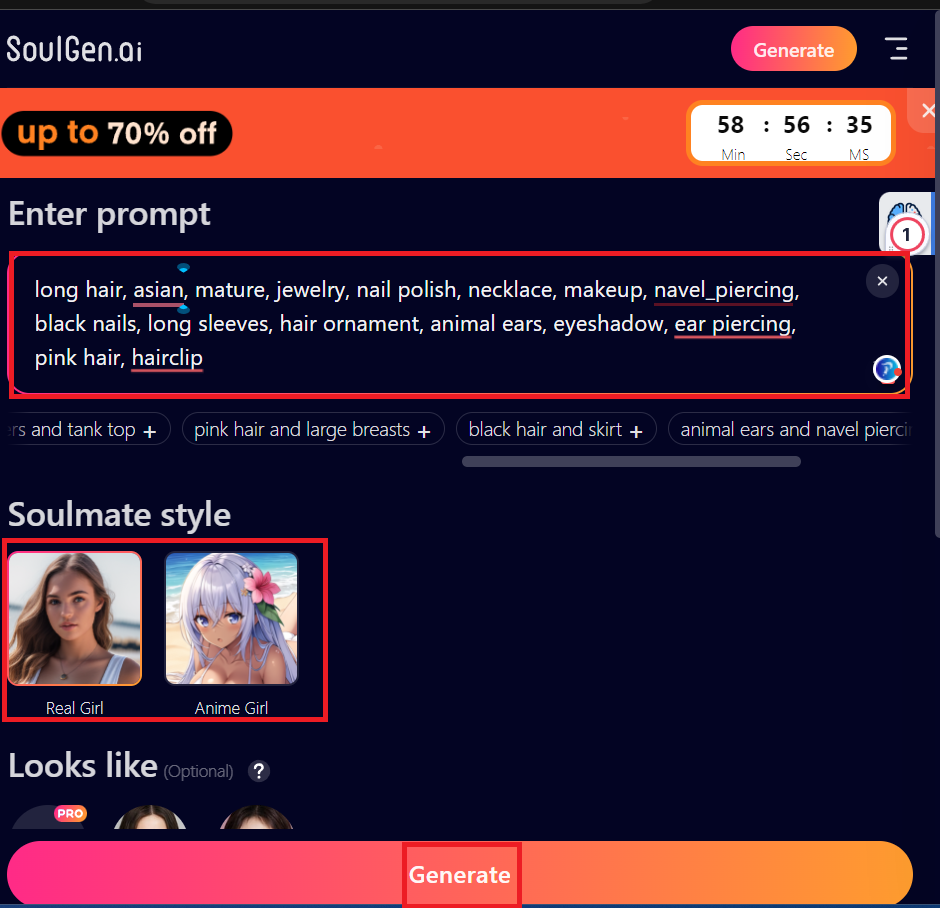
- Upon completion, you can download or share the generated images.
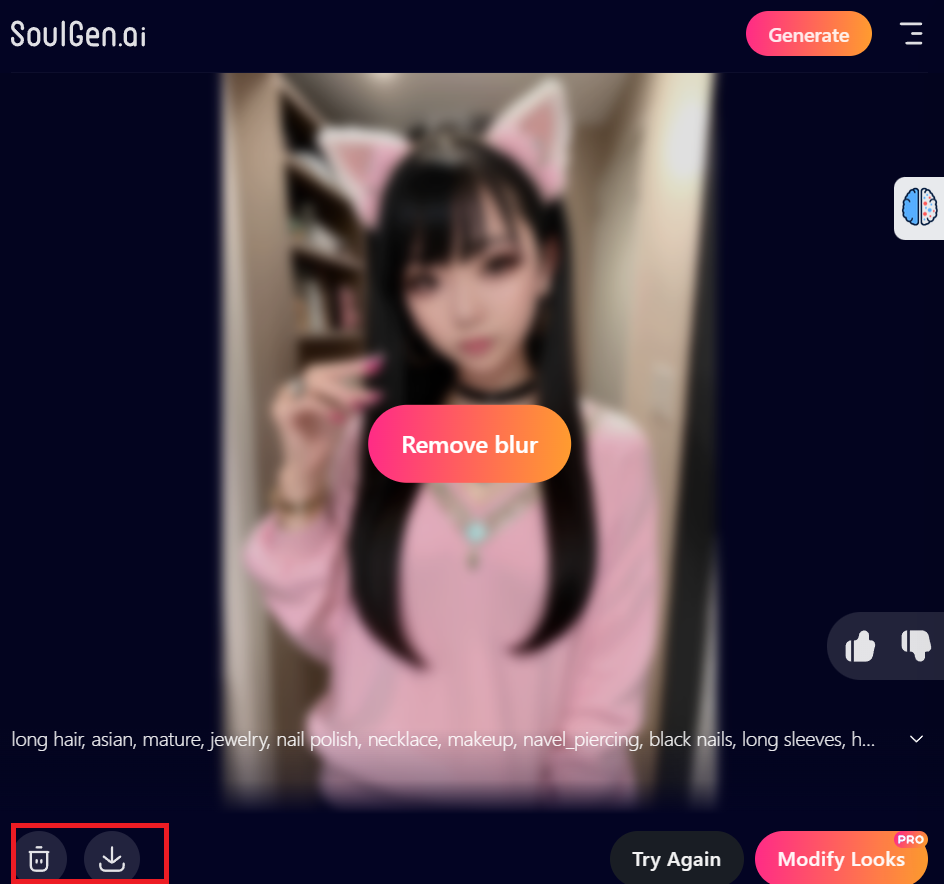
Nevertheless, it is an online-based AI art tool, so do not expect to use a standalone app or integration.
However, Soulgen AI has some potential risks and limitations that you should be aware of before using it.
4. PixAI.Art
PixAI.Art is an NSFW image generator with a simple interface that allows the creation of challenging and through-provoking art.
The AI employs several deep learning approaches to help produce art that closely resembles your preference.
It is available as both a desktop version and a smartphone application.
The interface is simple and free to use. Follow the steps outlined below to use PixAI to create images.
- First, sign-up on PixAI. You will get a few free credits (2,000).
- Click the prompt to claim the daily reward (10,000).
- Go to PixAI.Art and sign-up using your email, social media handle, or Discord and search for required art from the marketplace.
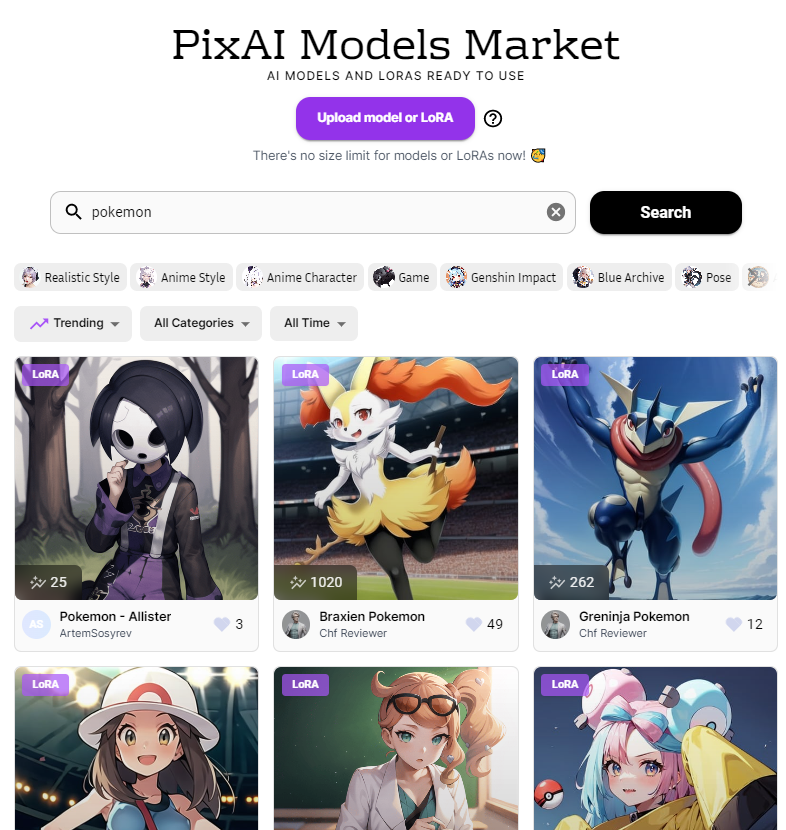
- Insert your text prompts or keywords into the empty box, and click Generate.
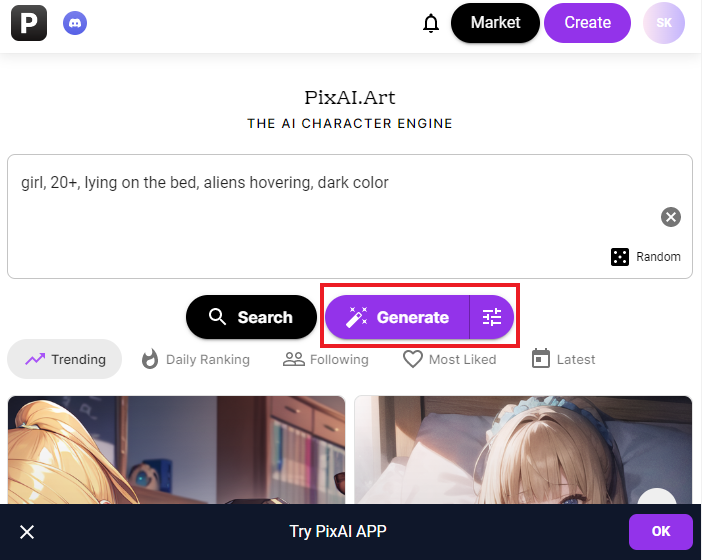
- You can enhance the image by adding more keywords (extra credits applied) or edit the existing image by clicking the pencil icon.

You can always edit and enhance the art if you are unsatisfied.
Remember, it does not allow generating of hardcore explicit images.
Similarly, generating results with large text prompts may take some time.
Using PixAI.Art is safe if you follow the app’s terms and conditions and respect the original creators’ intellectual property rights.
The Bottom Line
You would find many different uncensored AI art generators that readily generate the desired image.
However, you should be careful and responsible when using an uncensored AI art generator and respect the rights and feelings of yourself and others.
Frequently Asked Questions
How Does An Uncensored AI Art Generator Work?
Uncensored AI generator uses machine learning algorithms to analyze large amounts of data.
It generates new art based on the patterns and relationships it finds from your input data (images, text descriptions, or even audio).
Is Using An Uncensored AI Art Generator To Create Content Legal?
It can vary depending on your jurisdiction and local laws.
However, it is essential to understand the legal implications of using these generators and to ensure you do not violate any laws.
Do Uncensored AI Art Generators Pose Ethical Concerns?
Yes, it can pose ethical concerns particularly related to consent, privacy, and potential misuse or abuse.
For example, generating an explicit image using a face resembling a live person may have a negative impact.