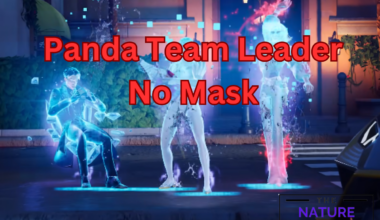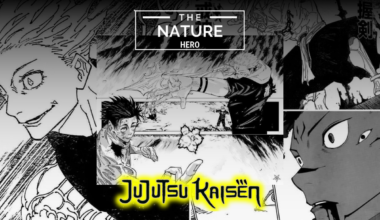Have you ever tried to post a photo on BeReal and got an error message instead? If so, you’re not alone.
Many users have reported glitches and bugs with the app that prevent them from sharing candid moments.
In this article, we’ll show you how to fix some of the most common BeReal glitches and enjoy the app without hassle.
Table of Contents Show
What Is BeReal App?
BeReal is a social media app that lets you share real-life photos with friends.
Every day, you get a notification at a random time to capture a photo within two minutes.
However, BeReal aims to be the opposite of an influencer-type social media lifestyle, where everything is filtered and edited.
Additionally, this app wants you to be yourself without any pressure or judgment.
Some of the features of BeReal are:
- The special BeReal camera takes both a selfie and a frontal photo simultaneously.
- Next, it has a discovery section where you can publicly share your BeReal and see what others are doing around you.
- Additionally, the RealMojis lets you create your own emojis representation and use them to react to your friends’ BeReal.
- Next, the map shows you where your friends are when they post their BeReal.
- Further, the widget shows your friends’ reactions on your home screen, and the iMessage stickers let you use your RealMojis in your chats.
What Causes Glitch In BeReal?
A glitch is a temporary malfunction or software or hardware system fault.
A BeReal glitch is a problem that occurs when the BeReal app does not work as expected.
Contrarily, this can include problems with taking photos, sending snaps, or accessing the app.
There are a few reasons why BeReal may be glitching so much.
- Network issues
- App issues
- Device issues
The app is still relatively new and is under development. Moreover, it is the top-rated app that can strain the servers.
Some more glitches are:
- The BeReal app is not loading.
- It is not posting your photo.
- The app not showing other people’s posts.
How To Fix The Glitch With BeReal?
It can be frustrating when the BeReal app is not working correctly.
There are some possible reasons why the app is not working and some ways to troubleshoot them.
Here are some tips that might help you fix the issue:
1. Check Your Internet Connection
Ensure you have a stable and fast connection and are not on a restricted network.
Next, you can try switching between Wi-Fi and mobile data or turning your airplane mode on and off.
Moreover, you can use the website tool Fast.com to check the internet speed.
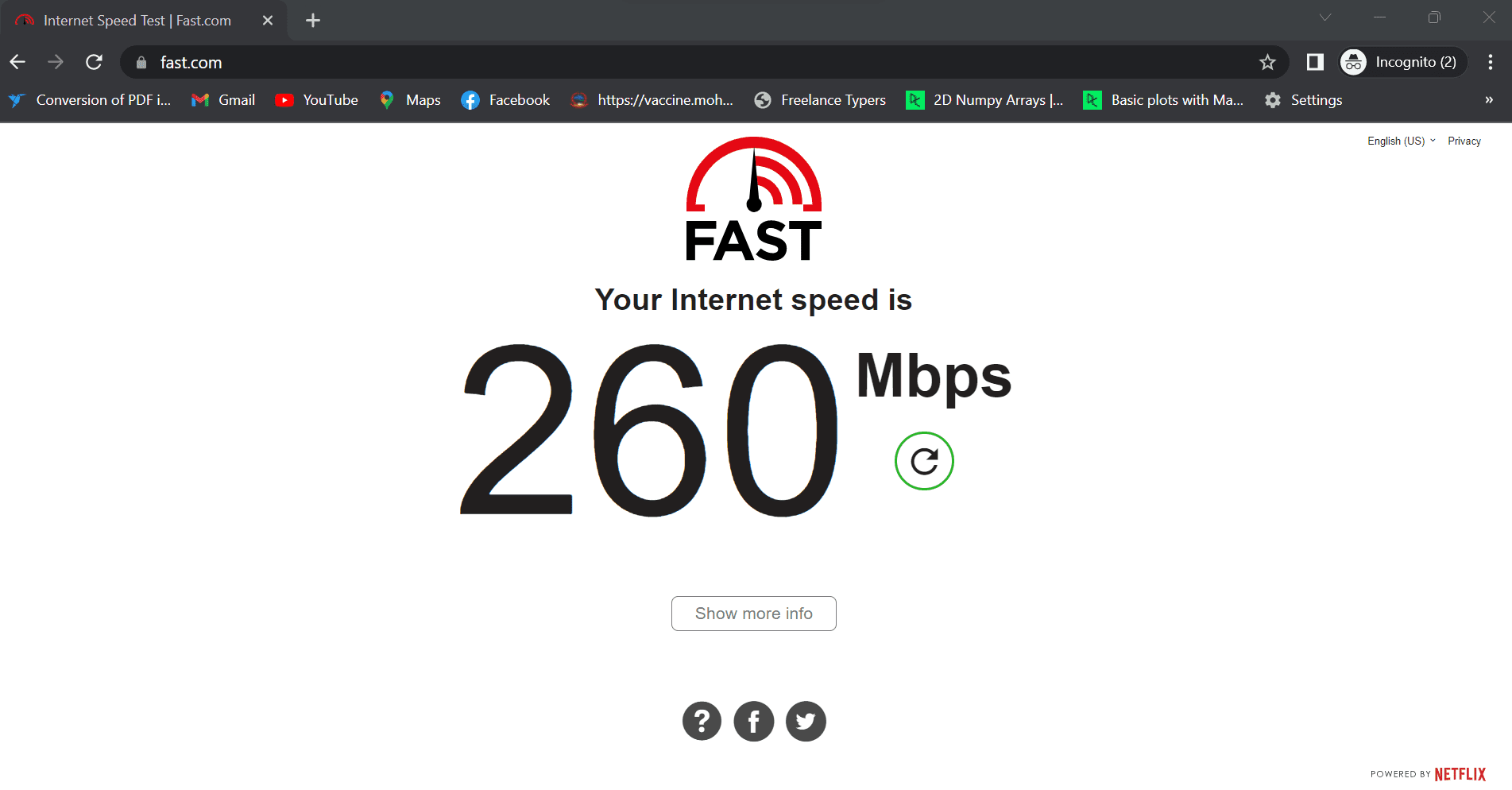
2. Restart The App
Sometimes, closing and reopening the app can solve minor glitches.
Generally, you can swipe up on your home screen, swipe up on the BeReal window to get rid of it, then tap anywhere to return to the home screen.
Then, relaunch the app and see if it works.
3. Clear The Cache
This can free up some space and improve the app’s performance.
Therefore, go to your phone’s settings>Apps>Manage apps> search BeReal app.
Finally, tap on Clear Cache or Clear Data.
Thus, this will not delete your account or memories, but you may need to log in again.
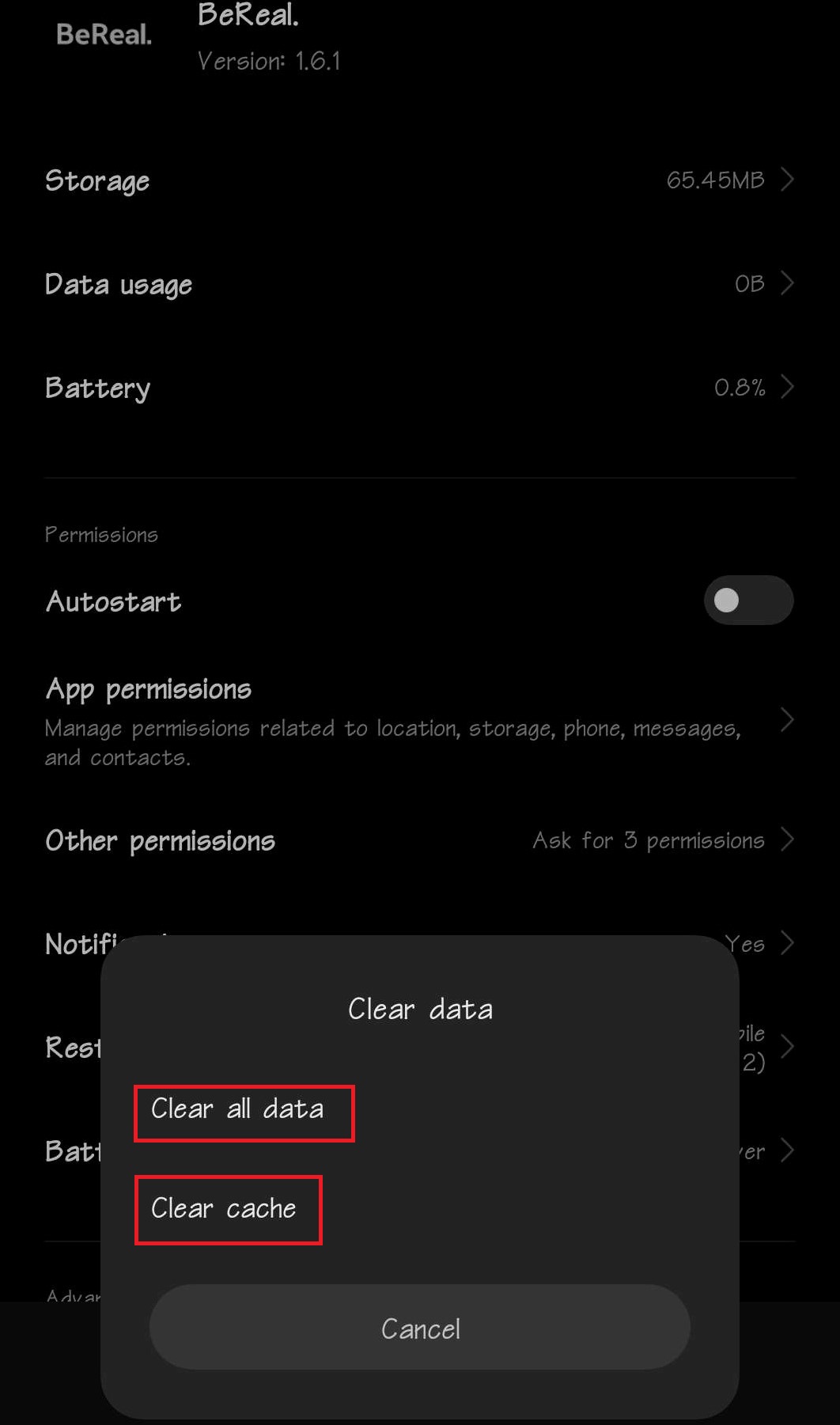
4. Update The App
Check if the app has been updated recently. Sometimes, updating the app can fix bugs and improve its performance.
Moreover, you can go to the Google Play Store or the App Store and see if a new version of BeReal is available.
If there is, you can download and install it.
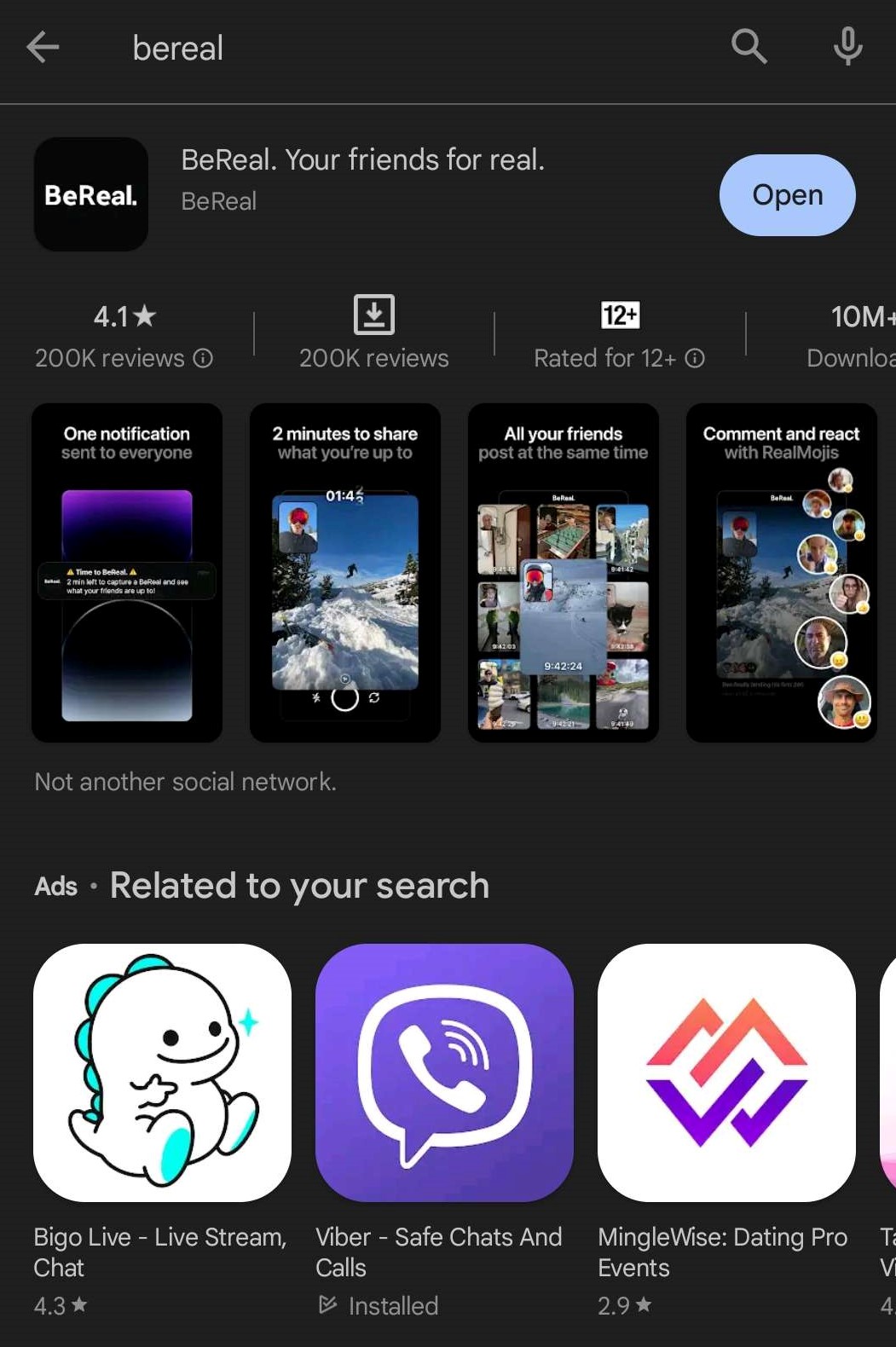
5. Device Compatibility
Check if the app is compatible with your phone model. BeReal may not work well on some older or unsupported devices.
Thus, you can check the app’s requirements on the Google Play Store or the App Store and see if your phone meets them.
6. Cellular Data
Check if you are on low data mode for an app that requires higher data usage. BeReal is a video-based app that may consume a lot of data.
However, if you have enabled low data mode or data saver mode on your phone or for the app, this may affect the app’s functionality.
Contrarily, you can try turning off/on these modes or adjusting the data usage settings for the app.
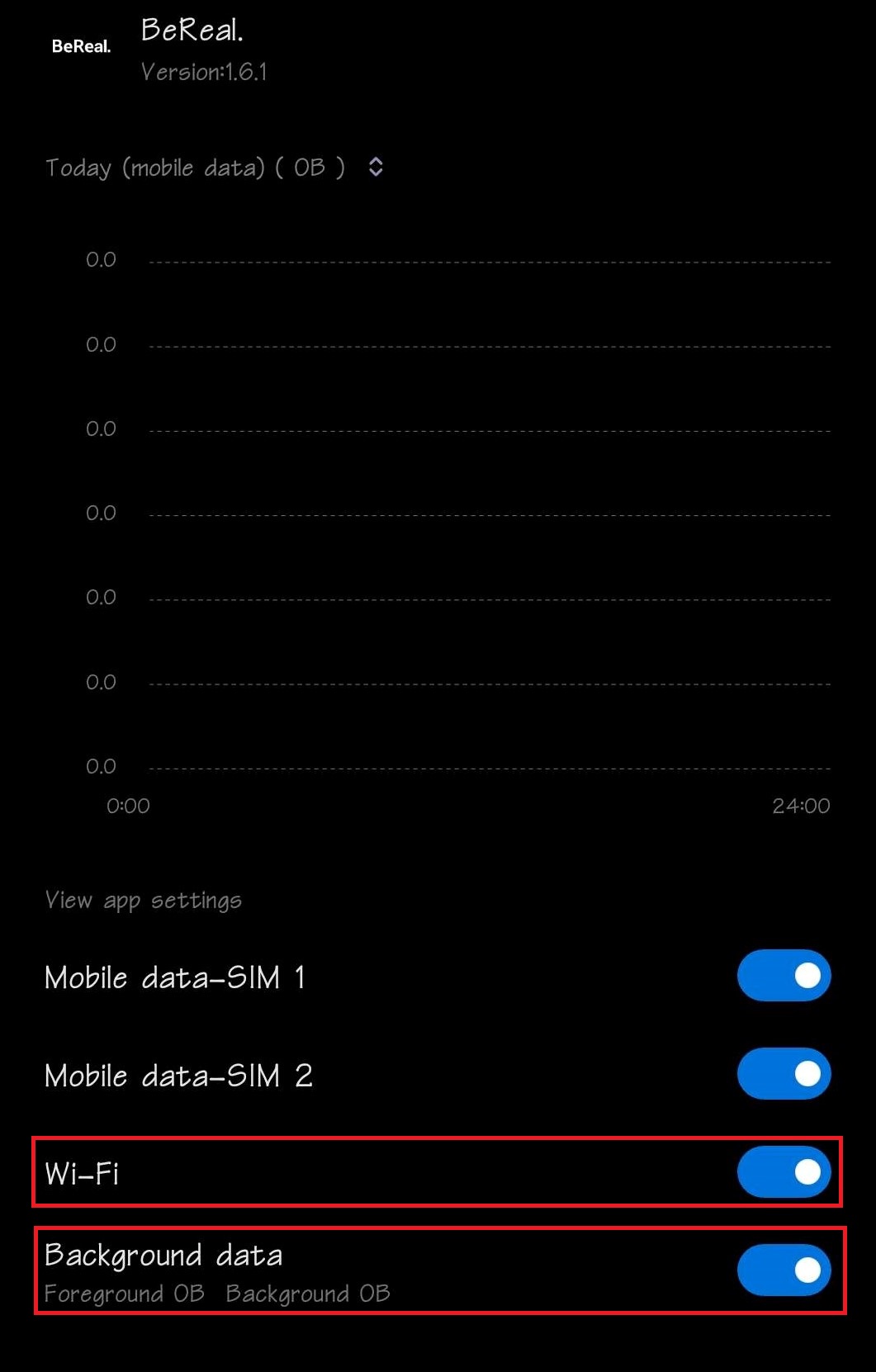
7. Check VPN
Check if you are using a VPN service. Some VPN services may interfere with the app’s connection or location settings.
However, you can try turning off your VPN service or changing your VPN location and see if that helps.

The Bottom Line
Bereal app may sometimes experience glitches or errors that prevent it from working correctly.
Generally, you can try the above solutions; however, if these don’t work, you can contact the app’s developers for further assistance.
I hope this helps you fix any glitches you may encounter with BeReal.