Recently, the Talkie AI app has been at the head of the news with its new features allowing users to create their own AI Characters.
A Talkie AI character is an interactive agent that can communicate with humans using natural language and expressive gestures.
Read on to discover more about the Talkie AI, how to create a Character, and how to use it.
Ta le of Contents Show
What Is Talkie AI?
Talkie AI is an app that allows players to unlock their creativity and build their Character AI.
Talkie was released on June 16, 2023, for both iOS and Android.
This app offers users several captivating AI personalities to explore, connect with and chat with.
Furthermore, Talkie AI provides players with a user-friendly and visually engaging interface.
However, compared to its alternative apps like Chai or Character AI, it still cannot beat in terms of bot rating.
Nevertheless, Talkie can be a starting point for users searching for a world of different AI personalities and having meaningful talks with AI.
Also, users can easily create Characters of their own choice and start conversing with them.
Additionally, you can customize every aspect of their c, including appearance, voice and thinning pattern.
This results in a unique Character and your personal AI companion.
However, you can create five Characters weekly, and each bot replies to you in Instant real-time.
How To Create A Character In Talkie AI?
To create Character In Talkie AI, you do not have to purchase the premium version like other apps.
Here is the step-by-step guide to creating a Character In Talkie AI.
- Download the app from the Play Store and open it.
- Once the app is open, you will be navigated to a screen where you can select the Character model type.

- You can skip if you want and go to the main screen.
- Moreover, you can see various chatbot feeds of different people.
- Now, open a side menu by pressing the icon at the top left corner of the screen and selecting the Create a Character option.
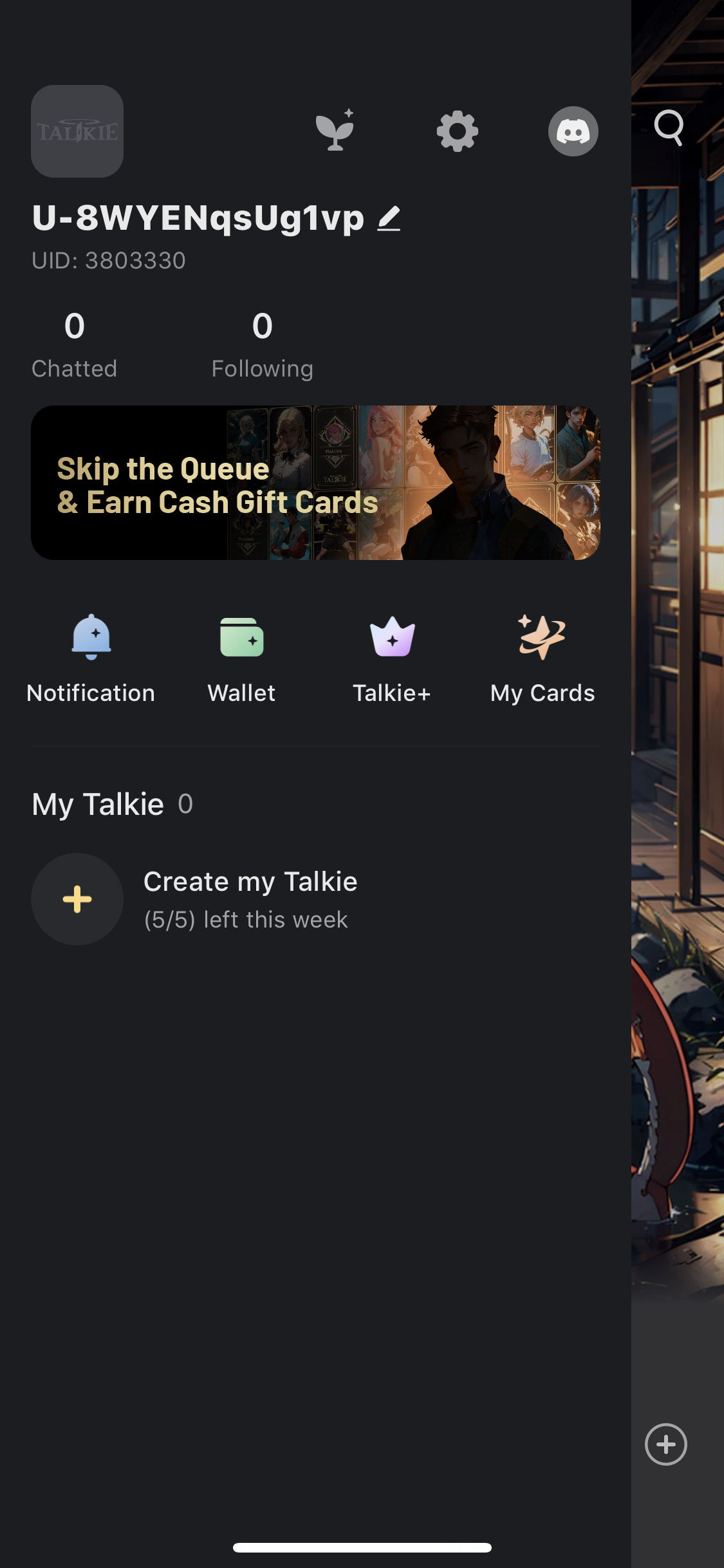
- Then, you must upload a single or multiple photos.

- Select the photo from the gallery.
- Then, you will be navigated to a screen where you can add details to generate a list of AI Characters.

- You will get different AI Characters as a reference to your photo. Select one to process with Character creation.
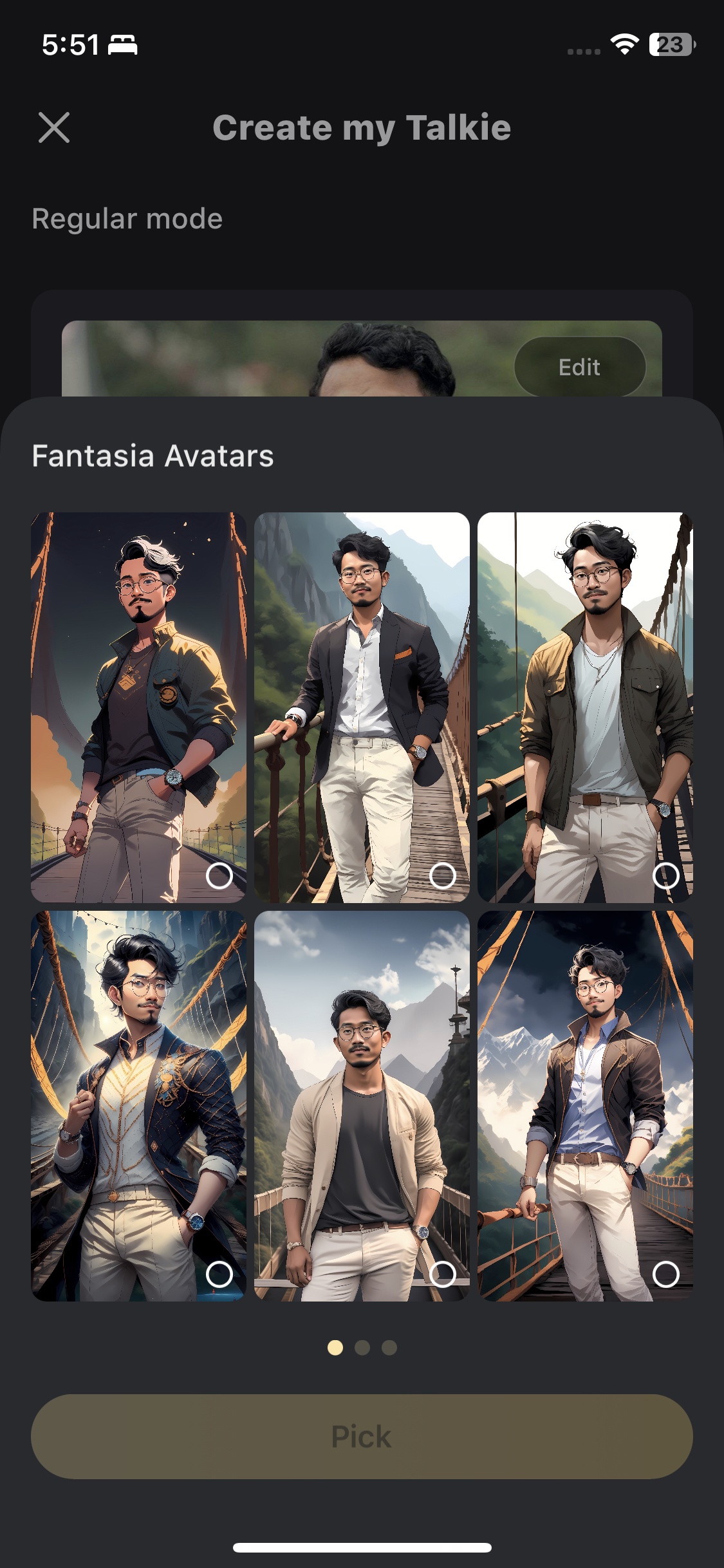
- Move on to the next stage by selecting one or two generated AIs, or you can regenerate the AI if you don’t like the previous one.
- As you continue, you will be navigated to the final screen, where you can customize your Character.
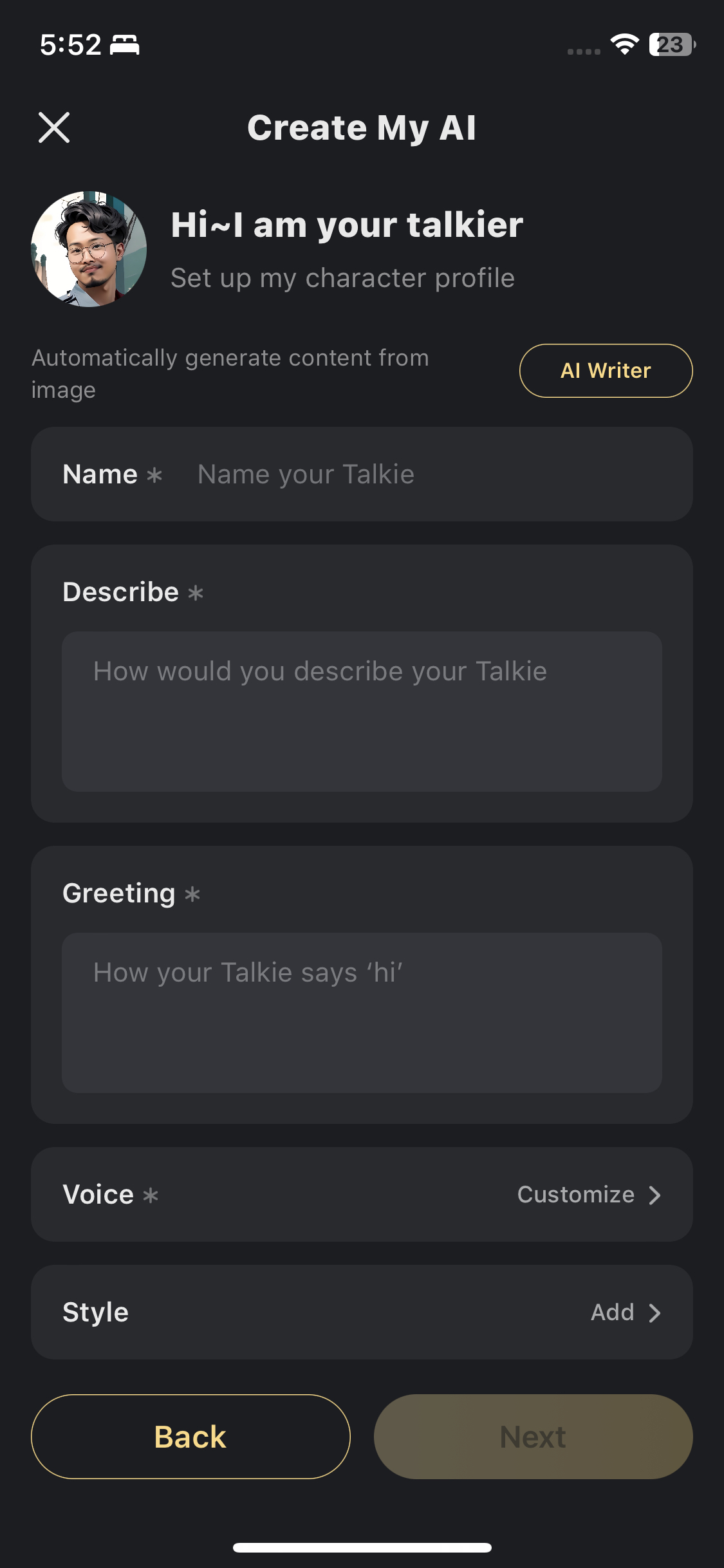
- Finally, tap next to end the Character customization, and you can see your Character logo on the app’s sidebar.

How Can You Use Character In Talkie AI?
Once you create the characters, you can use them freely and do many things with them.
To use the character, select the character at the sidebar to chat with.

Furthermore, you can follow them and access Talkie Shop for exclusive cards.
Additionally, the Character will reply to you with a voice-over.
The Bottom Line
Talkie AI is an app that allows users to create, customize and chat with the AI Character.
One of its core features is the wide range of customizable AI personalities.
Furthermore, users can easily create these Characters up to five per week.
Therefore, I recommend exploring the vast options for creating an eye-catching or aesthetically pleasing Character in Taklie AI.


