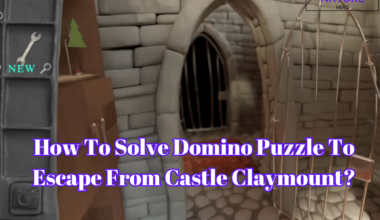In Helldivers 2, players can now enhance their gaming experience by using the stream deck to incorporate their stratagems.
Players constantly strive to optimize their strategies to achieve victory against the formidable alien forces.
One of the effective methods that players can use to fight alien forces is the utilization of the Stream Deck to use stratagems.
Continue reading to learn more about using the stream deck in Helldivers 2 to call in stratagems effectively.
Table of Contents Show
Stream Deck In Helldivers 2
The Stream Deck is a customizable control panel device that is mainly designed for professionals.
Elgato is the creator of the Stream Deck, which is famous for creating other products like webcams, microphones, controllers, etc.
Stream Deck is mainly designed to streamline and enhance various tasks for content creators, gamers, and professionals.
Stream Deck features customizable LCD buttons that allow users to assign specific functions to each button.
With this feature of Stream Deck, users can have quick access to actions such as launching programs, controlling software, etc.
Likewise, Helldivers 2 gamers have found a new purpose for Stream Deck during their battlefields in the game.
Set Up Stream Deck For Using Stratagems In Helldivers 2
The Stream Deck, exclusively designed for content creators, has made its way to the battlefield of Helldivers 2.
Players can configure the Stream Deck to execute stratagems with a simple button press.
Using a stream deck, players can eliminate any errors that sometimes occur during the battle in Helldivers 2.
Using Stream Deck not only enhances tactical execution but also allows players to focus on the demands of combat.
Similarly, players can perform their moves faster upon setting up Stream Deck to perform the stratagems.
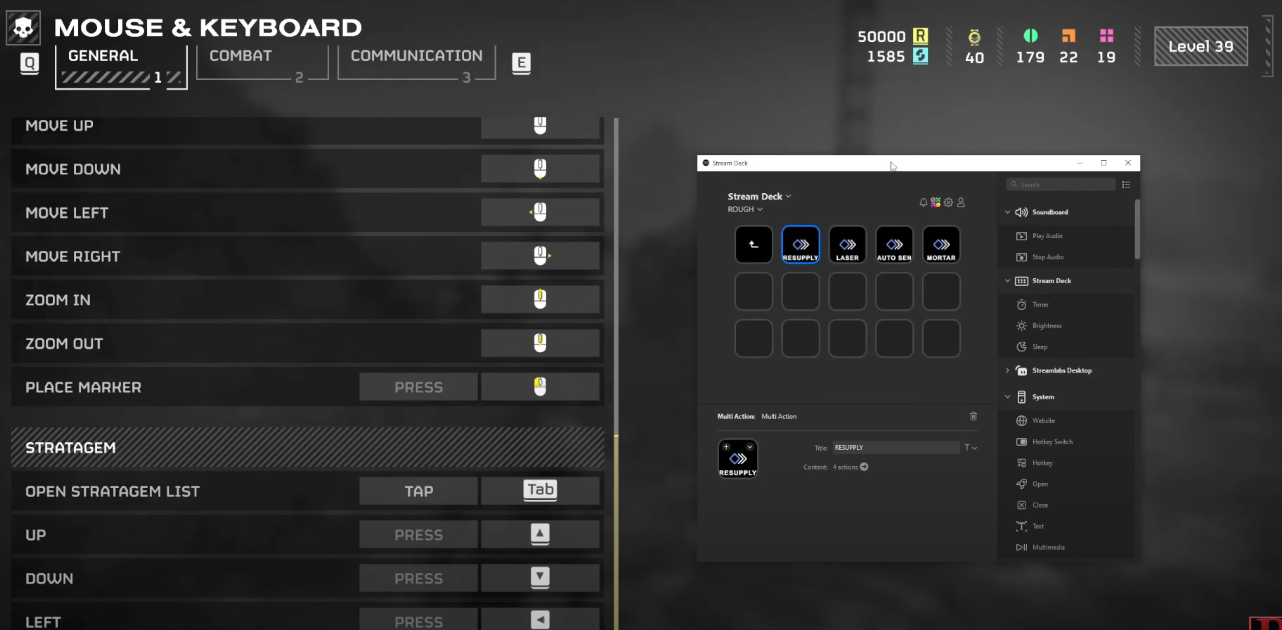
Players should create a multi-action on their stream deck because it allows them to sequence multiple commands.
Upon creating the multi-action in their stream deck, players should add multiple hotkeys and instruct each key.
With a single button press, players can effectively use the stratagems that they are willing to perform in the game.
Helldivers 2: Setting Up Stratagems Icons In Stream Deck
Players need to make a special button on their stream deck, as it will do many things simultaneously.
Once you set the button and press it simultaneously, it starts the process of calling in a strategy inside the game.
Additionally, you can assign the hotkey for initiating stratagems by using the “Control” key on your keyboard.
Creating a strategy pad with the stream deck is a strong move, as it utilizes technology to enhance your gameplay.
Setting up the stratagems icon in the stream deck serves a significant purpose for players during their gameplay.

They are like the tools in a soldier’s kit and are essential for success on the battlefield.
Players should set up their stream deck with the right stratagems to become more powerful during gameplay.
Set up your desired Stratagem Icon in Streamdeck and add multiple hotkeys to perform the desired Stratagem Icon in the game.
With a simple press, you can unleash airstrikes, call in reinforcements, and deploy crucial supplies for your team.
Thus, you should choose your favorite stratagem icon and incorporate it with the stream deck to make coordination effortless.
Benefits Of Using the Stream Deck In Helldivers 2
Players can have several benefits once they set up their Stratagem icon in their stream deck.
Using Stream Deck for your stratagems in Helldivers 2 has lots of benefits, and some of them are given below:
- Fast and Accurate: You can call in your stratagems quickly and know they will work right every time.
- Less Stress: With Stream Deck handling all your stratagems, you can focus more on fighting.
- Consistency: Since your setup stays the same, you can use it in every battle without worrying about messing up.
- Easy to Change: If you need to switch things up or want to change control, you can easily adjust your new setting in StreamDeck.