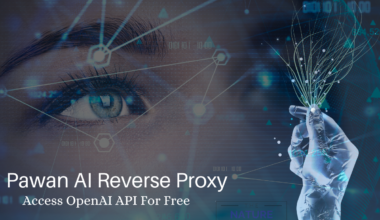Capcut is an easy-to-use, video-editing mobile application that offers various features for creating new trends for tiktok videos.
But did you know you can use the Cupcut Headshots filter with relevant templates?
This filter can create many types of Headshots for both business and personal usage.
Continue reading the article to learn how to create Headshots using Capcut.
Table of Contents Show
What Are Headshots?
Generally, Headshots are the Potrait of an individual used for websites, social media publications, and social media profiles.
Furthermore, users can select various headshots, from formal to casual, depending on the platform they need.
AI is the reason behind the generation of the most eye-catching Headshots you see on your LinkedIn profile, websites, and other social media.
Several websites or apps offer the facilities to generate these Professional Headshots by leveraging artificial intelligence.
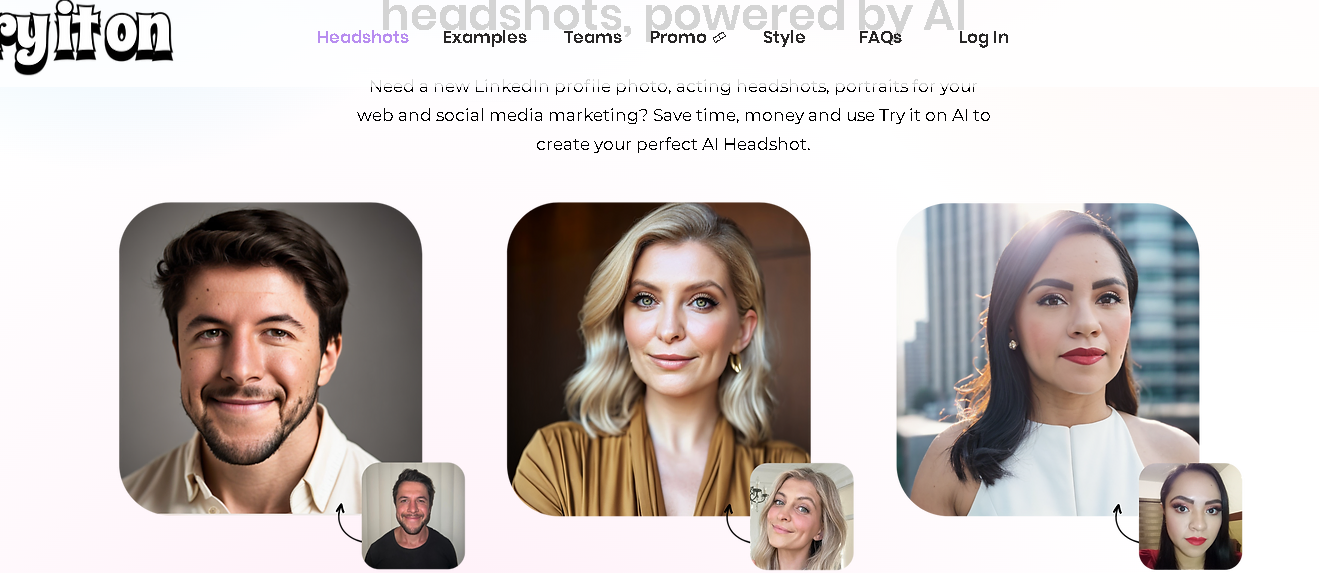
One of the apps is Remini AI, which allows us to generate multiple Headshots according to our preferences.
Using Headshots that enhance looks and style has become the trend for youngsters to show off on social media.
How To Create Headshots Using Capcut?
Tiktok has become the most used platform where many people create videos on their AI-Generated Headshot.
Making those videos is also not a piece of cake; users have to go through different steps, from generating the Headshots to editing the videos.
Capcut, the App directly connected to tiktok, provides tons of features to edit that Headshots in templates.
Here are some steps to create Headshots using Capcut;
- First, download the Capcut and find the Headshot Filter Template.

- After that, you must download the Remini app or use any Ai Technology and generate your Headshot photos.
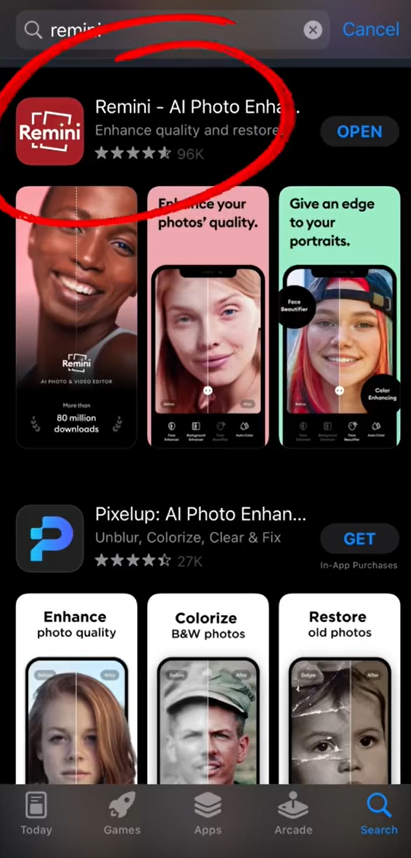
- Import your Headshot photo into Capcut by tapping the “+” icon on the App’s interface. Choose the images from your gallery.

- After your Headshot photo is placed, now apply the Headshot filter Templates.
- Then, you can experiment with editing tools to make the video more exciting and eye-catching.
- You can add background music or text, which is optional.
- Preview the video, and save it when you are satisfied with it.
Furthermore, Capcut also offers you their pre-build Headshot filters, which are mostly not for any professional works.
What Are Capcut Headshots Filters?
Capcut does not directly offer you the Headshots.
However, some effects enhance or tweak your photos or videos on the Headshots level.
Such as body effects and photo effects that give different options of filters to choose from.
To access these effects, simply navigate to the effect panel located in the App’s toolbar.
You can also try it on in your casual or fun project to add a fun element to your videos and enhance your creativity.
The Bottom Line
Combining the Capcut Headshot with a relevant template and Ai-generated Headshots photos gives the user a compelling, attention-grabbing Headshot video.
Capcut Headshot empowers you to stay ahead of the trend whether you show your professional side on LinkedIn or create content on any social media.
Therefore, explore the Capcut Headshots, and unlock the potential to create professional or casual headshot videos.