Welcome to Bloxburg is a popular Roblox game that simulates life in a fictional city.
In the recent update, you might have noticed that some players have different nametags and roles than others.
Table of Contents Show
What Does The Landscaper Mean In Bloxburg?
Landscaper is one of the many roles that players can choose in Welcome to Bloxburg.
A role is a label that appears next to your nametag and indicates what you do in the game.
Furthermore, Roles are not permanent and can be changed at any time.
Landscaper is a role that allows you to create and customize your own outdoor spaces.
Similarly, you can use various tools and items to build pathways, fences, plants, trees, lights, and more.
Likewise, you can also use different colors and patterns to make your landscape unique and beautiful.
Landscaping is a fun and creative way to express yourself and enhance your property value in the game.
How To Change The Nametag In Bloxburg?
If you want to change your nametag and role in Welcome to Bloxburg, you need to follow these simple steps:
- Go to the menu icon on the top left corner of your screen and click on it.
- Select the “Settings” option from the menu.
- Find the “Nametag” option and click on it.

Go to the setting to change the Nametag. - You will see a list of different roles that you can choose from.
- You can scroll down to see more options.
- Click on the role that you want to have and confirm your choice.
- You will see your nametag and role change in the chat or above your character’s head.
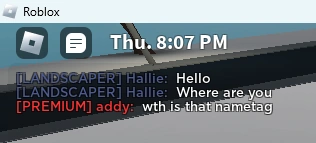
Nametag changed to Landscaper in the chat.
However, sometimes the nametag change doesn’t take effect immediately.
To solve this problem, you can reload or restart the game which should change the nametag.
Similarly, you can change your nametag and role as many times as you want.
Moreover, you can also choose the “Auto” option which is a default one that chooses any of the roles in the list.
You can also select a generic nametag that says “Noob” or “Premium” if you have a premium subscription.
Why Is Landscaper Not Showing In Bloxburg?
Some players have reported that they cannot see the role of Landscaper in their nametag options.
This could be due to a few reasons:
- You have not updated your game to the latest version.
- The role of Landscaper was added in a recent update, so you need to make sure your game is up to date.
- You have encountered a glitch or a bug in the game.
- Sometimes, the game might not load properly or have some errors.
- If this happens, you can try to restart your game or contact the developers for help.
The Bottom Line
Landscaper is a role that allows you to design and decorate your gardens and yards in Welcome to Bloxburg.
Similarly, you can choose from a variety of roles, including Landscaper, Noob, Premium, etc.
However, you might also need to update your game or restart to see all the roles available.


