In Minecraft, making circles can be challenging since everything is made of squares.
Then, how can you make perfect circles in Minecraft without using command blocks or world editors?
In this article, we will show you how to make circles in Minecraft using different tools and templates.
Table of Contents Show
Can You Make Perfect Circles In Minecraft?
Minecraft is a popular sandbox video game that allows players to create, explore, and survive in a procedurally generated world of blocks.
Players can build anything imaginable using different modes and tools, from simple houses to complex machines.

Furthermore, you can make a circle in Minecraft using a Minecraft circle generator tool.
However, making circles in Minecraft can be tricky since everything is made of square blocks.
Moreover, there are some ways to create the illusion of a circle by using diagonal lines and rows of blocks.
You can also use some tools and templates to help you make perfect circles in Minecraft.
In addition, this tool can help you make circles of any size and thickness in Minecraft.
You just need to enter the width, height, and thickness of your circle, and the tool will show you a preview of your circle and tell you how many blocks you need to build it.
Minecraft Circle Guide To Make Circle
Many websites can help you create perfect circles for Minecraft, such as Omni Calculator, Donat Studios and Plotz.
Furthermore, the Minecraft circle generator by Omni Calculator is an effective tool for creating circles for Minecraft.
You can follow the steps below to use the Minecraft circle generator tool.
- Go to the Omni Calculator official website.
- Enter the width and height of your circle.
- Enter the thickness of the circle.

- The tool will show you a preview of your circle.
- Open Minecraft and start placing the blocks according to the pattern.
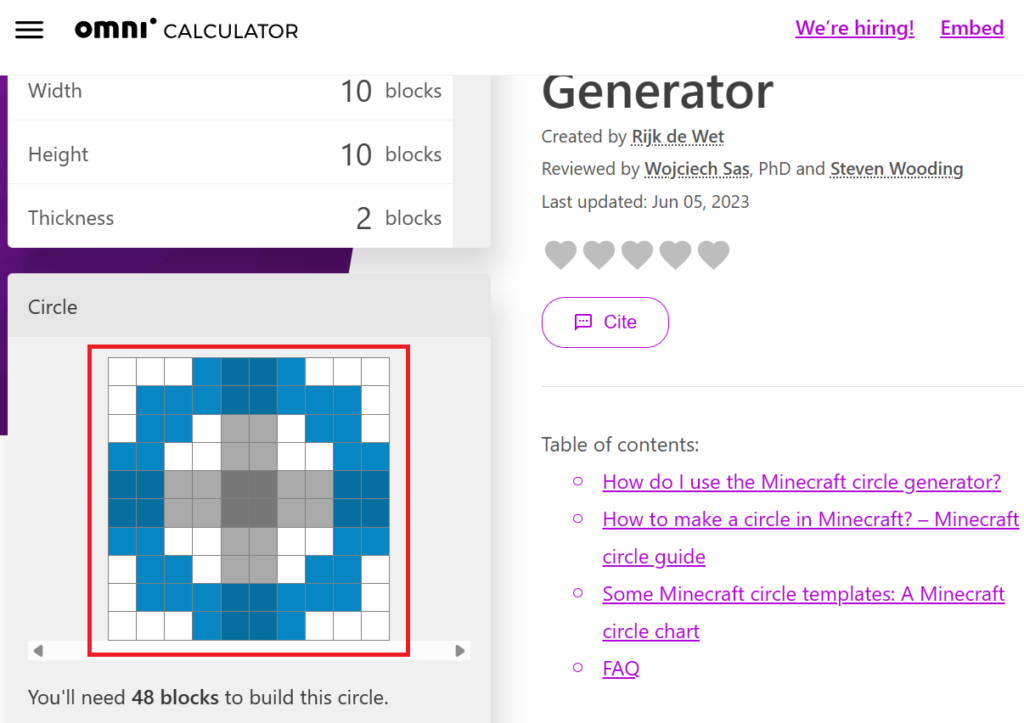
- Repeat the pattern until you complete the circle.
Moreover, you can also download the image or adjust the size of the preview.
Some Minecraft Circle Templates And Examples
Minecraft circles help build towers, domes, arches, and bridges.
However, creating a perfect circle can be tricky since Minecraft is made of square blocks.
That’s why some people use tools like the Minecraft circle generator to help them make circles in Minecraft.
Furthermore, the tool also tells you how many blocks you need to build your circle.
Here are some examples of Minecraft circle templates.
1. Minecraft (8 * 8) Circle
This large circle has eight blocks on each side and three on each corner.

2. Minecraft (14 * 14) Circle
This massive circle has fourteen blocks on each side and six on each corner.
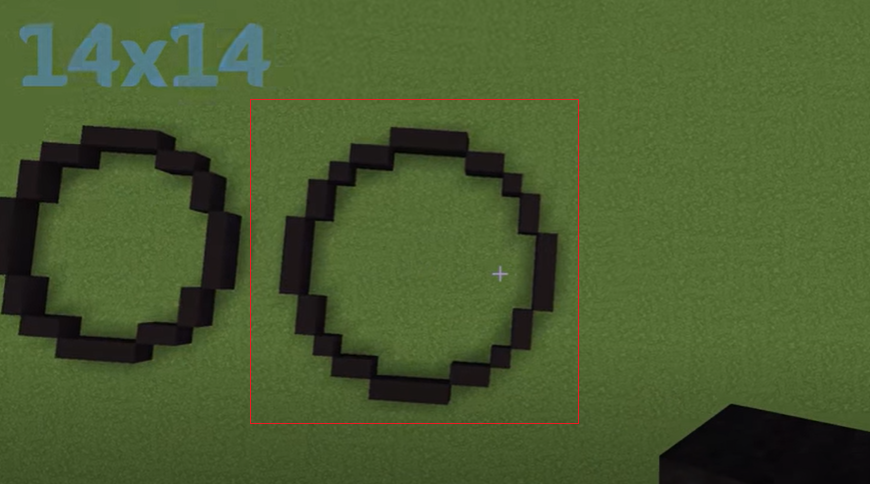
3. Minecraft (18 * 18) Circle
This colossal circle has eighteen blocks on each side and eight on each corner.
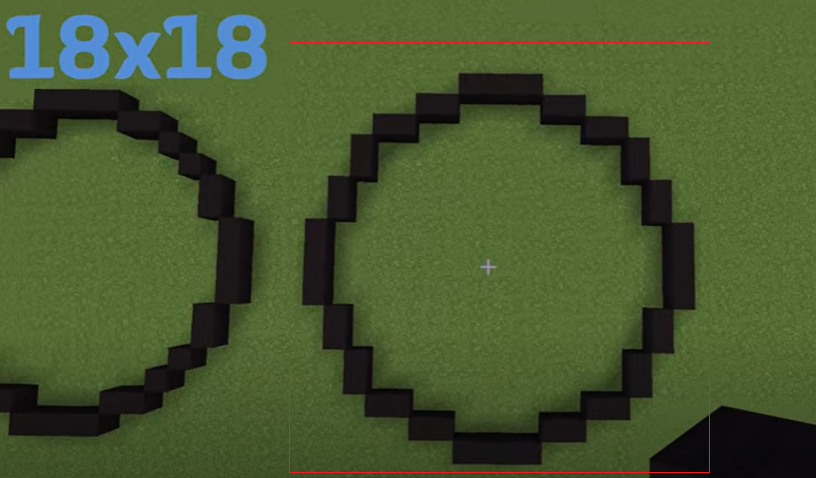
The Bottom Line
Making circles in Minecraft can be fun and easy with the help of some tools and templates.
Furthermore, you can use the Minecraft circle generator tool, which can help you make circles of any size and thickness in Minecraft.
In addition, there are some examples of Minecraft circle templates and a Minecraft circle chart that you can use as references.


