Open The Portal And Defend Yourself is a quest in Nightingale where players can merge two realms by playing different cards.
There are various cards that players can play in Nightingale like swamp card, byway card, abeyance card, forest card etc.
To open the portal in Nightingale players must put a biome card and a major card in the realm card machine.
Continue reading to find out more about how to complete Open The Portal And Defend Yourself in Nightingale.
Table of Contents Show
Complete Open The Portal And Defend Yourself Quest
Open The Portal and Defend Yourself is a quest in Nightingale.
Furthermore, players must open the portal and venture into an Abeyance realm to complete this quest.
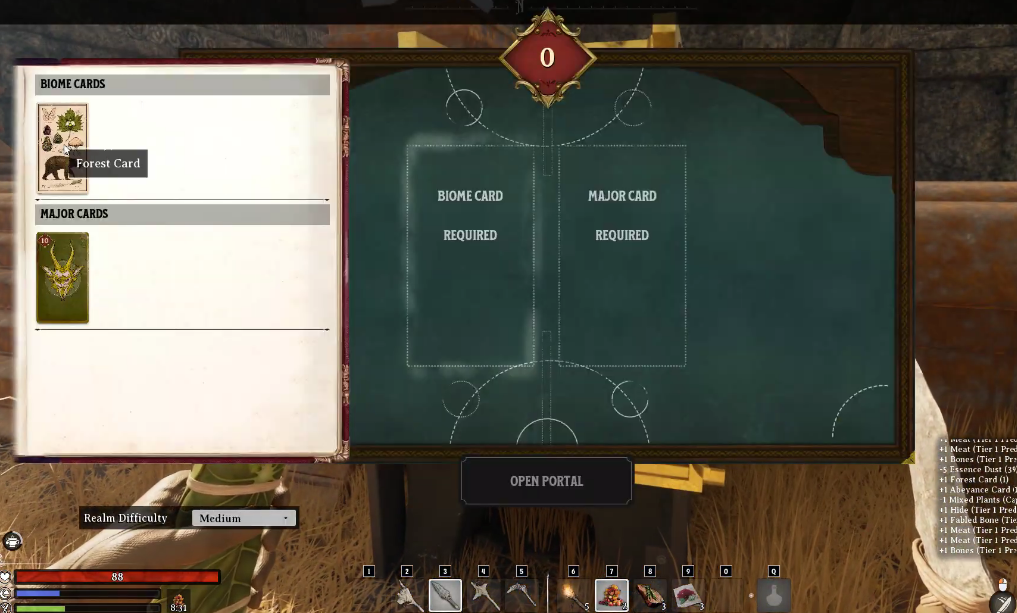
To complete the quest, players must go through the following steps:
1. Open The Realm Card Machine
First, players must navigate the map, locate the portal, and head towards it.
When you reach the location of the portal, you must open the Realm Card machine to open the portal.
The Realm Card machine requires two different cards to open the portal.
The first card is the Biome Card and the second card is the Major Card.
Hence, you must ensure you have the cards for these two categories before heading to open the portal.
2. Play Forest Card To Open The Portal
You can play the forest card for the biome card section in Nightingale to seek a Realm lush with forest.
Furthermore, the first realm to be discovered was the lush forest in Nightingale.
The lush forest misled the Redcrosse Kinghts into thinking that the fae wilds were similar to Earth’s habitats.
3. Play Abeyance Card To Open The Portal
You can play the Abeyance card for the Major Card section to seek a realm of minimal danger.
Furthermore, the Abeyance card is very special, as no one has been able to trace the origins of this card till today.
The Abeyance card is suitable for the construction of an estate in Nightingale.
4. Wave Of Zombie Attack From The Portal
After putting the two cards in the machine, the portal will start to open.
During this period, players must be vigilant and let the realms align with each other.
As the portal opens, many zombies-like monsters will come out of the portal to attack you.
So you must defend yourself by killing these monsters and revitalizing your stamina.
5. Keep Building Stamina To Kill Zombies
After killing the zombies from the portal player can collect bound bristles from their ash.
The more you kill the zombies the more will spawn from the portal to kill you.
While fighting with a swarm of zombies, players will lose their stamina eventually.
So it is important to keep eating food to build your stamina to fight the zombies in Nightingale.
Open The Portal And Defend Yourself Nightingale Bugged
Open the Portal and Defend Yourself is a step in a game where players must kill waves of enemies that come out of the portal.
Once all enemies are defeated, the portal should open on its own to let players venture into an Abeyance realm.

However, some players are experiencing a bug where the portal doesn’t open even after they’ve defeated all the enemies.
Many players are unable to open the portal and are stuck in the Abeyance realm in Nightingale.
Hence, many players are speculating it to be a bug or glitch in the game and are discussing solutions via online forums.
1. Wait After The Third Wave Of Zombies
Even though players keep killing the zombies and finish off the third wave of zombies, the portal does not open.
According to the game, players must wait for 3-5 minutes after killing all the enemies to see if the portal opens.
But if the portal still does not let you through, you must submit your player logs to the game’s support team.
2. Let The Game Reset Itself
In the meantime, you can also try creating a new character and again repeat the process to see if the portal opens.
Many players report that letting the game reset itself after waiting for some time works to prevent the bug.
Even though these methods worked for some, they may not be as effective for everyone.
Additionally, the game developers are aware of this bug and are working on a fix.
Until then, affected players may need to try different solutions or wait for a patch to address the issue.


