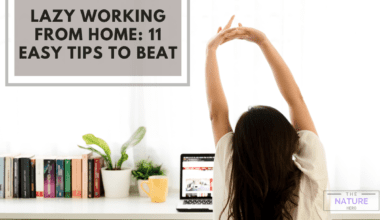In the ever-evolving landscape, online education must create engaging and accessible learning content for diverse audiences.
Text-to-speech technology has emerged as a powerful tool to enhance the e-learning experience and provide unique solutions.
In this article, we explore the benefits and technology of text-to-speech integration, with a focus on the innovative capabilities of CapCut’s generator.
Table of Contents Show
The Changing Face Of E-Learning
As the demand for flexible and remote learning options rises, the need for accessible and inclusive educational materials becomes paramount.
Traditional methods of content delivery often fall short in catering to the varied learning preferences and abilities of students.
Text-to-speech integration in e-learning platforms marks a paradigm shift, transforming educational content into spoken words.
Further, it makes it more digestible for learners with diverse needs.
CapCut’s Cutting-Edge Technology
CapCut stands out in the realm of text-to-speech technology with its cutting-edge and assistive features.
Additionally, CapCut’s text-to-speech generator uses advanced algorithms to produce accurate and professional voices that cater to different user requirements.
The technology seamlessly integrates into the e-learning environment and offers a dynamic solution to educators.
Likewise, content creators seeking to make their material more accessible can use this technology.
1. Efficiency And Productivity
Traditional methods of dubbing videos can be time-consuming and cannot be cost-efficient.
CapCut’s text-to-speech generator streamlines this process, allowing content creators to convert text to audio effortlessly.
This efficiency saves time and reduces production costs, making e-learning content creation more accessible to educators.
2. User-Friendly Interface
CapCut takes pride in its simple and user-friendly interface, designed to cater to creators of different video editing skills.
Similarly, the tool’s clean layout ensures a seamless experience for users, from novices to seasoned professionals.
Navigating through the process of converting text-to-speech integration is made intuitive.
The friendly UI enhances the overall user experience and encourages wider adoption.
Step-by-Step Guide To Text-to-Speech Integration With CapCut
Here is a simple step-by-step guide to creating text-to-speech integration using Capcut.
1. Upload Video Content
Begin by uploading media files from your computer, Myspace, Google Drive, or Dropbox or scanning the provided QR code.
Additionally, CapCut accepts various file sources, allowing creators to integrate text-to-speech into their workflows easily.
2. Convert Text to Speech
Select a text style from the available templates, input the text content, and choose your desired language.
CapCut’s text-to-speech feature allows you to apply this transformation to a single clip or the entire video.
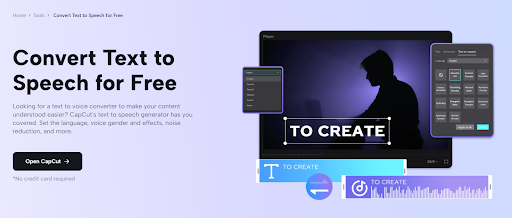
It offers additional customization options, including voice effects, noise reduction, volume adjustment, fade in and fade out.
Moreover, this feature allows content creators to enhance the quality of their audio content.
3. Export And Share
Set parameters such as file name, resolution, format, and quality according to your preferences.
After adjusting the settings to your satisfaction, you can download or share the video on social media platforms.
Furthermore, you can share the videos on TikTok, YouTube, and other popular channels.
Transforming E-Learning With CapCut’s AI Video Generator
In the education landscape, e-learning has become an integral part of modern teaching methodologies.
However, educators face the challenge of creating content that is both informative and engaging enough to capture the attention of students.
CapCut’s free AI video maker is a must-have for anyone looking to create engaging and informative educational videos.
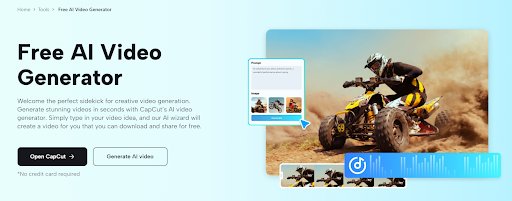
1. Enhanced Content Creation
CapCut’s AI Video Generator allows educators to transform their ideas into visually stunning videos effortlessly.
The AI wizard creates high-quality videos by inputting text prompts or images, saving educators time and effort.
This feature ensures that e-learning materials are informative and visually appealing, enhancing the overall learning experience.
2. Engagement Through Music
Adding background music is a powerful tool for maintaining student engagement during online learning sessions.
CapCut’s AI enables educators to seamlessly incorporate background music to enhance the overall atmosphere of their video content.
This captivates the audience and creates a more immersive and enjoyable learning experience.
3. Tailored Learning Experiences
CapCut’s AI Video Generator enables educators to personalize AI-generated videos according to their teaching style and students’ needs.
The full creative freedom provided allows for the addition of additional content, annotations, or further explanations.
This adaptability ensures that e-learning content is tailored to the unique requirements of diverse learners.
4. Time-Efficiency For Educators
Creating high-quality educational videos can be time-consuming, especially for educators juggling various responsibilities.
CapCut’s AI-powered Video Generator simplifies the process and enables educators to focus on delivering engaging content.
Overall, automating video creation in e-learning enhances educator’s efficiency and improves the quality of the experience.
The Benefits Of CapCut’s Text-to-Speech Integration
CapCut’s integration of text-to-speech technology promotes educational content accessibility for individuals with diverse learning needs.
This inclusivity fosters an environment where everyone, regardless of their abilities, can engage with the material effectively.
The process of converting text to speech is a cost-effective and efficient alternative to traditional video dubbing methods.
Likewise, this efficiency benefits educational institutions and content creators operating within tight budgets.
The Bottom Line
Moreover, text-to-speech technology has transformed accessibility and inclusivity in learning environments.
CapCut’s text-to-speech generator, with its user-friendly interface, stands out as a valuable tool for educators.
Further, CapCut’s AI Video Generator stands as a game-changer in the realm of e-learning.
Similarly. it offers educators a time saving and efficient tool to create engaging and impactful content.