Many seek ways to remove the Remini Watermark from their images and videos.
Do you also want to get rid of the Watermark without paying for the premium version of Remini?
Continue reading to explore the ways to remove the Remini Watermark from your pictures.
Table of Contents Show
What Is Watermark In Remini?
A watermark is a visible mark or logo added to an image or video to indicate its source or ownership.
Therefore, some apps or websites use watermarks to protect their content from unauthorized use or to promote their brand.
Remini is an artificial intelligence app that enhances low-quality or old photos and videos.
Interestingly, Remini adds a watermark to the enhanced photos and videos unless you subscribe to the premium version or purchase credits.
Contrarily, the Watermark is a small text that says Remini at the bottom right corner of the image or video.

Why To Remove Remini Watermark?
Remini has a watermark on the enhanced photos and videos to indicate that Remini processed them.
Some people may want to remove the Watermark from their photos for various reasons, such as personal preference, aesthetic appeal, or professional use.
Ultimately, the decision of whether or not to remove a watermark is a personal one.
1. To Improve The Appearance Of The Image
Watermarks can be distracting and take away from an image’s overall look.
Removing the Watermark can make the image more visually appealing.
2. To Protect Copyright
Watermarks can help protect an image’s copyright by making it difficult for others to use without permission.
Therefore, if the Watermark is removed, copyright protection is weakened.
3. To Share The Image Easily
Some websites and social media platforms do not allow images with watermarks to be uploaded.
By removing the Watermark, the image can be shared more easily.
4. For Personal Or Commercial Purposes
If you want to use an image for personal or commercial purposes, you may need to remove the Watermark first.
This is because the Watermark may contain the copyright information of the original owner of the image.
How To Remove Remini Watermark?
Some online tools can help you remove watermarks from photos.
However, they may not always work well or preserve the quality of the original image.
1. Upgrade Remini
You can upgrade to the premium version of Remini, which allows you to save the output without the Watermark.
This costs $4.99 per month or $29.99 per year. Moreover, you can visit the Remini page to explore the ways of its subscription.
2. Third-Party Tool
You can use a third-party tool to remove the Watermark from the output image.
Many online tools can help you with this, such as WatermarkRemover.io, Fotor, or Apeaksoft.
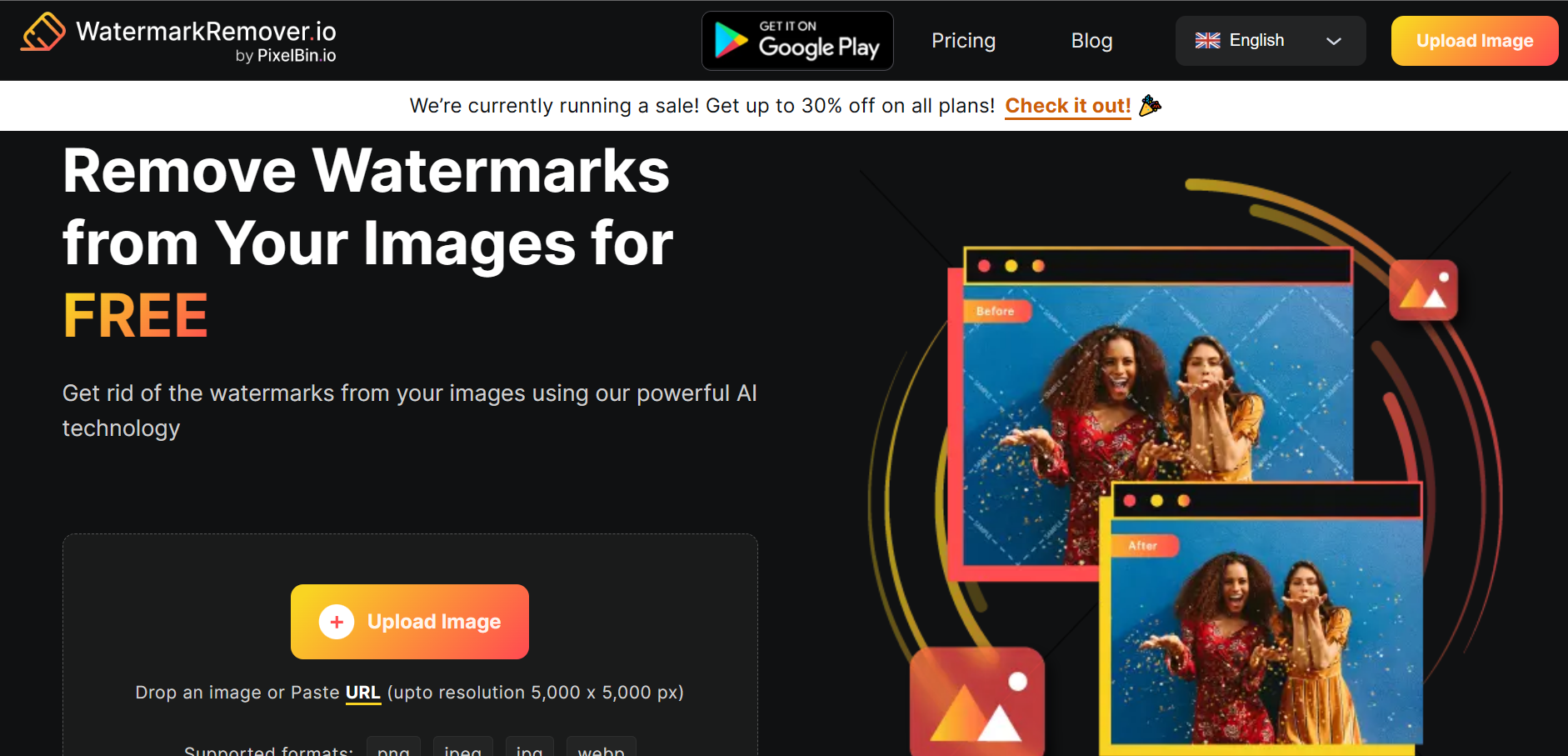
Next, these tools use AI technology to detect and erase the Watermark from the image. Hence, reconstruct the background of the image.
However, these tools may not work well for complex or multi-colored watermarks. Additionally, they affect the quality of the image.
3. Edit Image Manually
You can edit the image manually using photo editing software, such as Photoshop, GIMP, or Paint. NET.
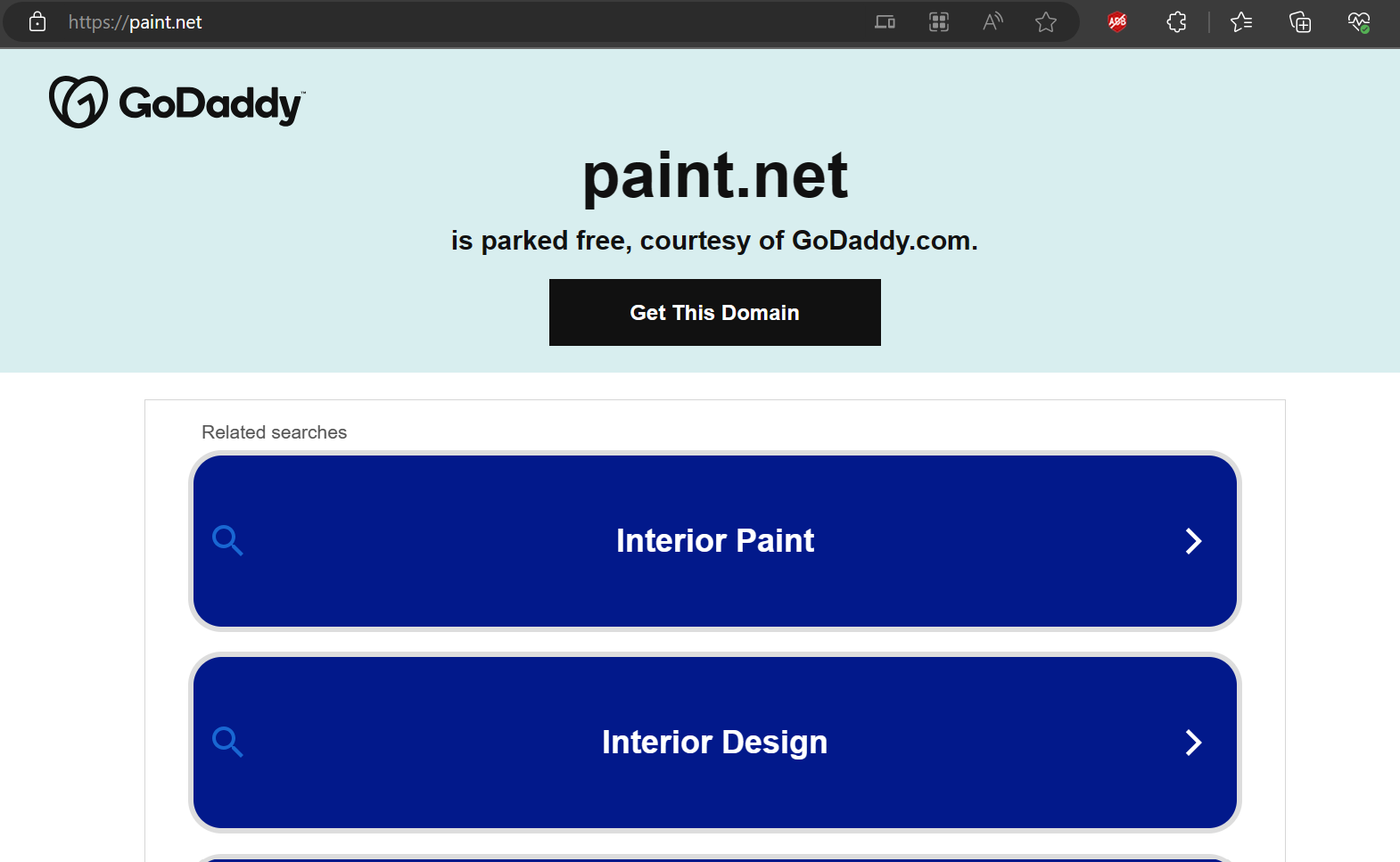
Moreover, you can use tools like clone stamp, healing brush, or content-aware fill to cover up the Watermark with pixels from other parts of the image.
However, this method requires some image editing skills and may take more time and effort.
The Bottom Line
These tools may not be very reliable or effective, so one should always check the quality of the images before using them.
However, removing the Watermark may inflict some legal risks, depending on the situation and the jurisdiction.
Generally, one should always respect ethical conditions without violating them.


