Players have been recently complaining about the Lethal Company Unity crashing issue while playing the game.
Lethal Company is the latest horror game that uses Unity as its game engine.
Table of Contents Show
What Is Unity In Lethal Company?
Unity is the game engine on which the Lethal Company game is based.
Moreover, the Unity platform is versatile and easy to use, thus making the game more interactive.
In the same way, the engine version of Lethal Company is 38 for the Unity engine.
Similarly, although Unity supports all consoles, Lethal Company is only now available for Windows.
Lethal Company Unity Issue: Causes
There may be various reasons behind Lethal Company Unity not working issue apart from the game engine.
Similarly, the following are some of the reasons why this issue may arise:
1. Driver Issue
Sometimes, outdated device drivers and corrupted GPU drivers might not be compatible with Unity.
Moreover, you also need to check whether or not your Windows software components are up to date.
2. Insufficient System Requirements
Players must ensure they fulfill all the system requirements specified by the game developers.
Similarly, you have to check for low RAM, outdated GPU drivers, or insufficient disk space issues.
3. Clash With Other Software
Unity-based games like Lethal Company may clash with other third-party software such as Antivirus software.
In the same way, enabling the VPN may also cause Unity games to crash sometimes.
4. Corrupted Game Files
Players need to check for any corrupted or missing game files as some may get corrupted over time.
Similarly, players need to download game files from authentic sites for Unity to work properly.
5. Internet Connectivity Issue
Sometimes player’s personal network may have issues, so the Unity may not load properly.
Moreover, you should check your ISP’s server to see if they have any issues and check for network configuration on your gaming device.
Lethal Company Unity Issue: Fixes
Lethal Company’s Unity not working properly issue might frustrate the players ruining their gaming experience.
However, there are the following fixes that you can apply in order to resolve this issue:
1. Troubleshoot The Corrupted Files
Players need to check for the integrity of the game files and whether they are corrupted or missing.
Moreover, players access the Lethal Company in Windows through the Steam platform.
Similarly, you can follow the steps given below to fix the file crashes in Steam:
- On Steam, click on Libraries and right-click on the Lethal Company game.
- Go to Properties and click on the Local Files option.
- You will find the Verify Integrity of Game files option so click on it.
Additionally, after you click on it, steam will search for any corrupted or missing files and automatically fix any issue found.
2. Fulfilling The System Requirements
Players must fulfill the game requirements as specified by the Lethal Company not adhering to which might cause this issue.
Similarly, below is the minimum system requirement specified by the Lethal Company official game:
- Requires a 64-bit processor and operating system
- OS: Windows 10
- Processor: Intel Core i5-7400 CPU @ 3.00GHz ; Shader Model 5
- Graphics: NVIDIA GForce GTX 1050
- DirectX: Version 11
- Network: Broadband Internet connection
- Storage: 1 GB available space
3. Configuring The Internet Connection
Players must first troubleshoot their personal network to see if there is any slow internet.
Similarly, you can also try restarting your router and checking physical connections such as ethernet cables.
Additionally, you can go to the router login page and change the Wi-Fi channels and frequency.
4. Updating Drivers And Configuring Other Software
Players need to update any outdated devices and GPU drivers on their devices for Unity games to work properly.
Moreover, you can re-configure the Antivirus software setting for Unity games, and try disabling the VPN.
Furthermore, you can also try disabling the background processes and apps from the Task Manager in the Processes Tab.
5. Changing HDMI Monitors And Disabling Undervolt
Some players commented on Reddit that reconnecting the game monitor has helped them resolve the Unity crashing issue.
Moreover, you can also try disabling the undervolt on your CPU if you are using the Laptop to resolve this issue.
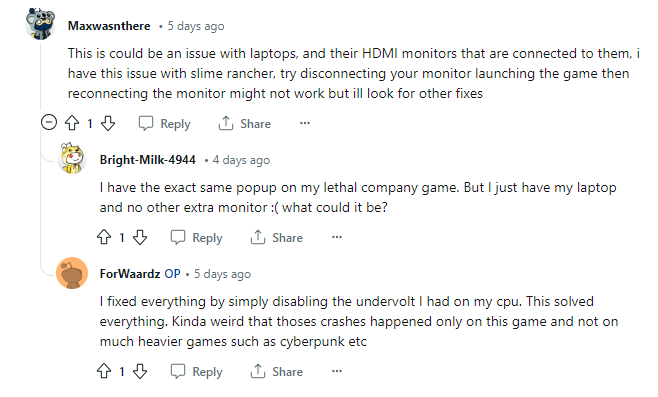
The Bottom Line
Overall, the Unity Lethal Company not working issue may frustrate the players but this can be resolved easily.
Moreover, you can seek assistance from the official support site of the game if you are still facing this issue.


