Do you want to show your friends what you are doing or playing on Discord, but not with the usual boring game names?
Do you want to spice up your playing status with humor, creativity, or personality?
If yes, then you need to try the Hang Status on Discord.
Continue reading to learn the Hang Status and how to set it up on Discord.
Table of Contents Show
Hang Status In Discord
Hang status game is a custom playing status that some Discord users set to show what they are doing or playing.
However, it is not a game but a way of expressing yourself or having fun with friends.
For example, you can set your hang status game to something like:
- “Hanging out with my cat”
- “Playing chess with myself”
- “Reading a book”
- “Watching a movie”
- “Listening to music”
You can also use emojis, symbols, or special characters to make your hang status game more creative or funny.
Generally, the idea is to have fun and share your mood or activity with your friends on Discord.
Additionally, you can see what your friends are doing or playing by checking their hang status games.
Moreover, you can even start a conversation with them based on their hang status games.
Custom Your Playing Status For Hang Status
You can set your custom playing status on Discord by following these steps:
- Launch a program and keep it running in the background; WordPad will be great.
- Then, switch to Discord and add the program to the activity status, as discussed.
- The “No game detected” Status will now turn green and display the program name.
- Click on the program name and change it to something else, “Hang status game,” for example.
How To Switch To Discord And Add The Program?
To switch to Discord and add the program to the activity status, follow the steps below:
- Open the Settings menu in Discord
- Navigate to the “Game Activity” tab on the left.
- Click the “Add it!” button next to the “Not seeing your game? Add it!” text.
- Select the program that you launched from the drop-down menu. It should appear as “WordPad” or whatever program you used.
- Click on the “Add Game” button to confirm.

How To Hide/ Show Hang Status On Discord?
You can hide/show your playing status on Discord if you don’t want others to see what you are doing or playing.
To do that, you need to:
- Open the Settings menu in Discord by clicking the cog in the bottom left next to your name and avatar.
- Navigate to the “Activity Privacy” tab on the left.
- Deactivate the “Display Current Activity As A Status Message” toggle.
- Finally, Discord will stop sharing your gaming activity.
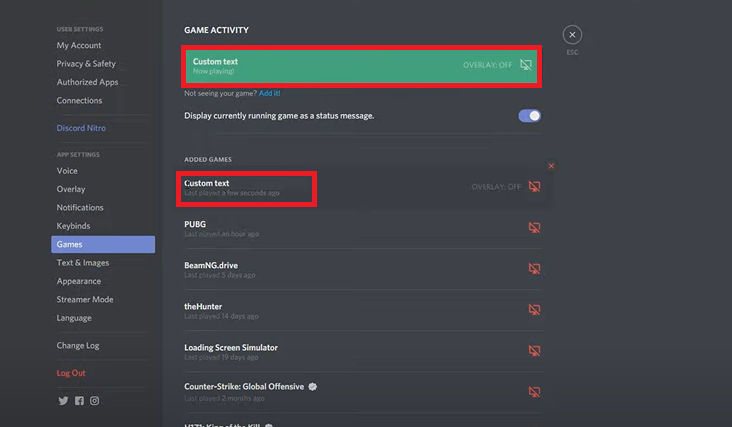
The Bottom Line
Discord is a popular platform for gamers to chat, voice call, and stream games.
A Hang Status is an excellent option to share your mood, activity, or humor with your friends on Discord.
Hang Status game is a custom playing status you can set and change anytime.


