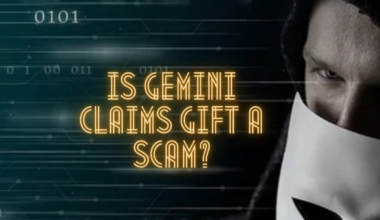Discord is a popular chat platform where people can join servers, channels, and voice chats to communicate.
But how do you chill and be honest in Discord, without causing drama or offending anyone?
Similarly, there’s the icon saying “Chilling tbh” at the side of the stream icon, and Discord users are wondering about it.
Continue reading to learn more about the Chilling tbh and how to turn it off.
Table of Contents Show
Chilling TBH On Discord
“Chilling tbh” is a phrase that means relaxing and being honest.
Generally, tbh is an acronym for, to be honest, it adds more authenticity and frankness to one’s opinion or thoughts.
Similarly, there’s a little icon next to your stream on Discord that says, “Chilling tbh.”
Significantly, Discord added a temporary status indicator to indicate your current activity.
It’s a playful way to show you’re streaming while chilling and relaxing.
How To Customize And Control This Feature?
Discord can be a great way to unwind and relax after a long day, by chatting with your online buddies, and playing games.
Being honest can also help you express your feelings and thoughts, without bottling them up or lying to yourself or others.
However, there’s no way to customize or control the “Chilling tbh” status. It’s entirely automatic and temporary.
This might be a temporary limitation during the testing phase.
Additionally, Discord can potentially introduce customization options in the future.
Set Your Status To Chilling TBH On Discord
Discord is a great platform to chill and be honest, as long as you follow some basic etiquette and common sense.
To set your Status to chilling tbh on Discord, you can follow these steps:
- Launch the Discord app on your device and tap on your Profile.
- Tap or click on Add Status.
- In the Add Status, type “Chilling tbh.”
- Further, set a time frame for your custom status or choose Do not clear to keep it indefinitely.
- Tap or click on Save when you are done.
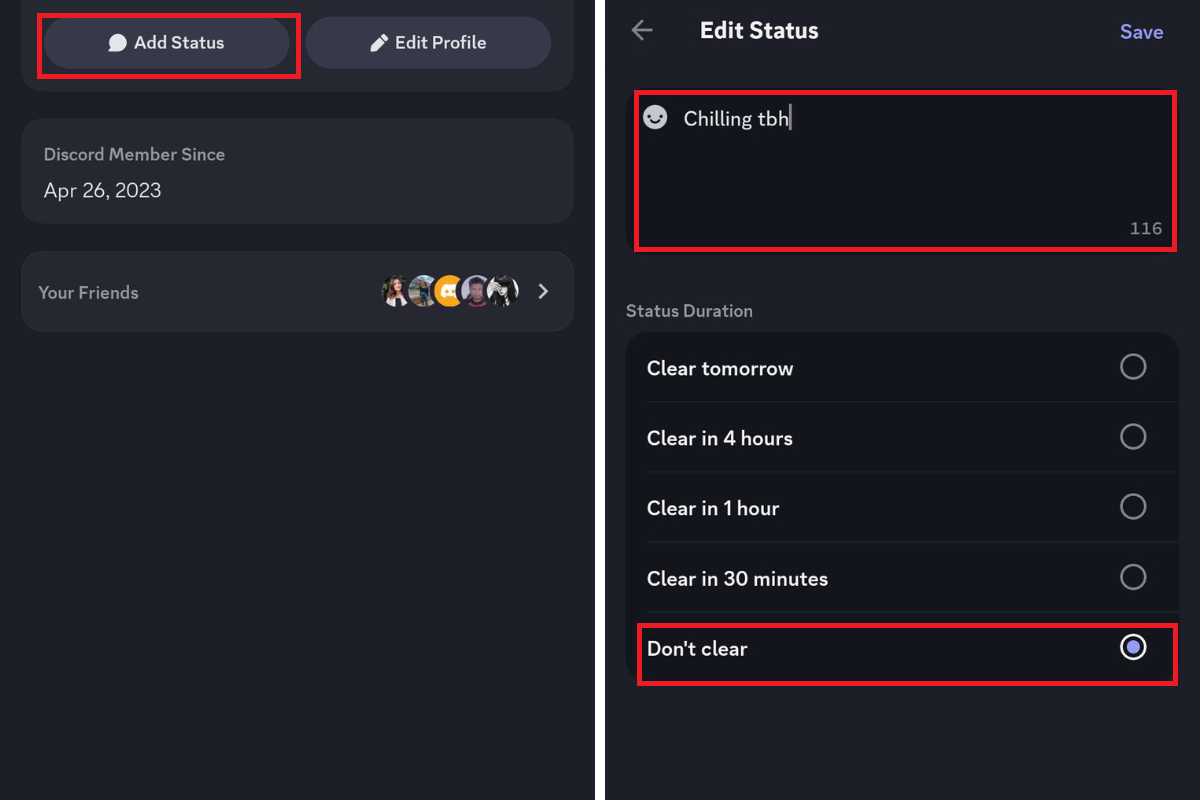
Impacts And Perception On Chillng TBH
The “Chilling tbh” status can have different effects depending on your audience and streaming style:
1. For Viewers
For viewers, the “Chilling tbh” feature can be a fun and relatable way to understand your current mood and vibe.
It adds a touch of personality and lets them know you’re not just focused on intense gameplay or competition.
2. For Streamers
For streamers, this feature can be a welcome addition that adds a bit of humor and lightheartedness to your stream.
However, some streamers might prefer more control over their status indicators and might find it intrusive.
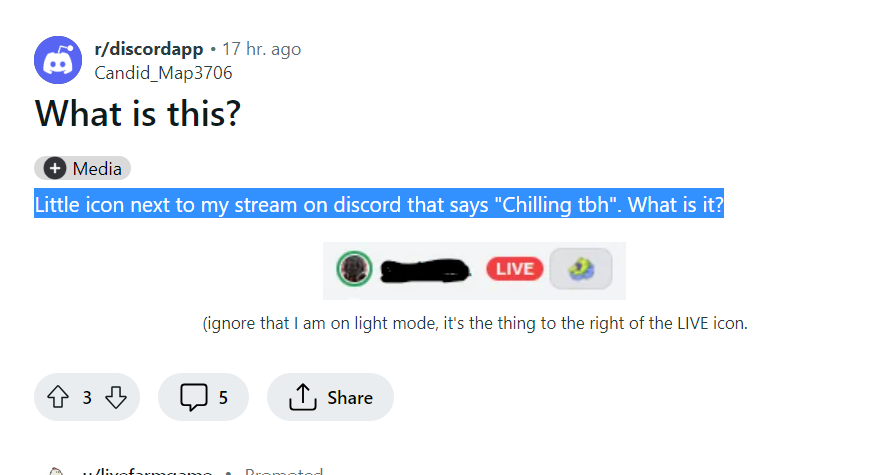
Turn Off Discord Chilling TBH
Some users may find the Discord Chilling tbh feature annoying or intrusive and want to turn it off.
Here are some possible ways to turn Off Discord Chilling tbh.
- Set a custom activity to a . (period) and click save; it will basically hide it for you.
- Click out from your name in voice chat and click on the “no” symbol; that will turn off the Discord Chilling tbh.
- Set a custom status to something else and choose a time frame or do not clear; this will turn it off.
The Bottom Line
Overall, the “Chilling tbh” status is a fun experiment by Discord that adds a playful element to streaming.
Generally, its appearance might be unpredictable at this point.
However, it’s a reminder that Discord always looks for ways to enhance the user experience and inject some personality into the platform.