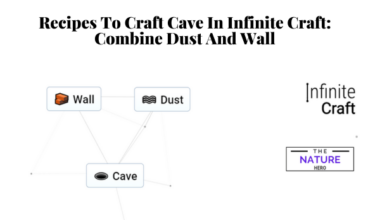Recently there have been multiple reports regarding the wicked whims not working in 2024.
Wicked Whims is one of the mods that players can use to enhance their gaming experience in Sims 4.
Similalry, this error can frustrate players who are trying to integrate this mod into their game.
Continue reading to learn about wicked whims not working in 2024.
Possible Reason For Wicked Whims Not Working
There might be different several reasons behind the malfunctioning of the Wicked Whims Mod.
Similarly, many Sims 4 players are reporting that they are encountering the mod not working error while launching it.

These issues can be caused by several factors so it is essential to check the common mistakes.
Here is the list of some possible reasons for wicked whims not working in Sims 4.
1. Strict Files Structure
It is essential to check the file structure to ensure that wicked whims work currently in the game.
Similarly, you might have placed the Extract Wicked Whiles files into the different folders so check your file structures correctly.
You cannot put the mod files into different folders as the game cannot locate them, so keep your Wicked Whims files directly in the Mods Folder.
Moreover, you can also perform the check on whether you have installed the WickedWhims correctly on your computer.
To do this, open the game settings and view the custom content button.
2. Old And Duplicate Files
Players can also get this error because of the old and duplicate mod files.
So make sure that you don’t have any old and duplicate files on your computer to prevent this issue.
Always remove the old files before installing the new files of the game as keeping the multiple versions can cause game errors.
Thus, start searching the old game files remove all of them, and reinstall the mod again.
3. Enable Auto Disabled Mods
Sometimes your mods get automatically disabled after installing the game patches which might lead to potential error.
Likewise, you need to re-enable your mods manually every single time once you install the new patch.
To do this, open the game options enable the mods, and restart the game again.
4. Remove Outdated Files
Sometimes your mod won’t respond and causes issues with your game if you are using outdated files.
Similarly, players usually get the error message if they don’t keep their mods updated in the game.
Thus, always keep your game and mod updates to prevent these types of errors during the gameplay.
Troubleshooting Steps For Wicked Whims Mods
Wicked Whims Mod is popular for enhancing the Sims 4 gaming experience and is the no 1 mod for the game.
Despite its popularity, many players are expressing their concerns regarding the Wicked Whims Mod’s availability.
Recently in 2024, users have reported that the mod is not working as expected and encountering various issues.
If you have been facing these issues recently, fret not as there are some troubleshooting steps to resolve this.
1. Verify Installation Integrity
Most of the times users mishandles the installation process which sometimes can cause issues.
Similarly, while downloading the Wicked Whims ensure that you are using the most recent version available.
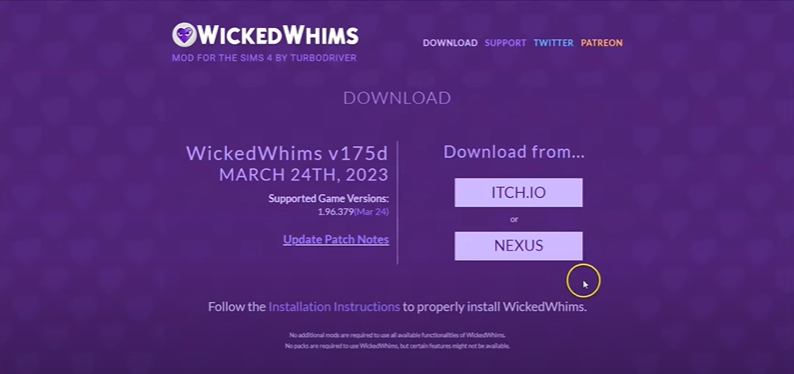
Moreover, you should double-check that you are only dragging nested folders to your Sims 4 mods directory as this can cause conflict.
Always extract the downloaded Zip file and install the contents of the Wicked Whims folder in your mods directory.
2. Enable Script Mods
Even with the mod correctly installed in your device, your Sims 4 settings might disrupt the process.
So Navigate to the game options and ensure that both the custom content and script mods are enabled.
Failing to do so can lead to Wicked Whims not functioning as intended.
3. Address Mod Conflict
If you are using the other Mods alongside the Wicked Whims, these kinds of conflicts can arise.
Remember you cannot install both mods simultaneously for the Sims 4.
So if you have any other mods installed on your computer, choose one and remove any conflicting mods.
4. Install Require Animations
Wicked Whims relies on animations to deliver adult-oriented content so failing to install this animation can result in limited functioning.
Make sure you visit the appropriate website to download and install the necessary animations for a seamless expereince.
Moreover, players can also download the Better Exceptions mod to identify the potential conflicts that are causing the issue.