Tired of using the same old Headshots for your online profiles? Want to make a great first impression with potential employers or clients?
Aragon AI gives you the features to create a perfect Headshots photo within an hour.
Continue reading to discover more about Arangon AI and ways to create Headshots using AI.
Table of Contents Show
What Is Aragon AI?
Aragon AI is a tool that can transform your series into professional Headshots using artificial intelligence founded in 2022.
Furthermore, it claims to be the number one AI Headshots generator that has satisfied over 13,000 users and generated millions of Headshots.
Unfortunately, Aragon AI is not yet available as a mobile app. However, you can still use it on your mobile device by accessing the website through your phone’s browser.
Furthermore, people use Aragon AI for a variety of purposes. Here are some of them;
- LinkedIn Profile: Aragon AI leverages the technique to create Headshots perfect for your LinkedIn profile.
- Job Application: Users can create Headshots that can be used for job applications, increasing their chances of getting hired.
- Company Websites: Companies can use it to create headshots of employees for their websites.
- Creating Visual Content: It can also create visual content like presentations and social media posts.
How To Create Headshots Using Aragon AI?
Several other websites, such as Media.io, Fotor, and HotPot.ai, also provide AI-generated Headshots.
However, Aragon AI is more accurate, versatile, and affordable than other AI Headshots generators.
Furthermore, creating a Headshot is not that complex and accessible to the individual who may not have photography expertise.
To Create Headshots Using Aragon AI, you can follow these general steps:
- Visit the website Aragon AI.
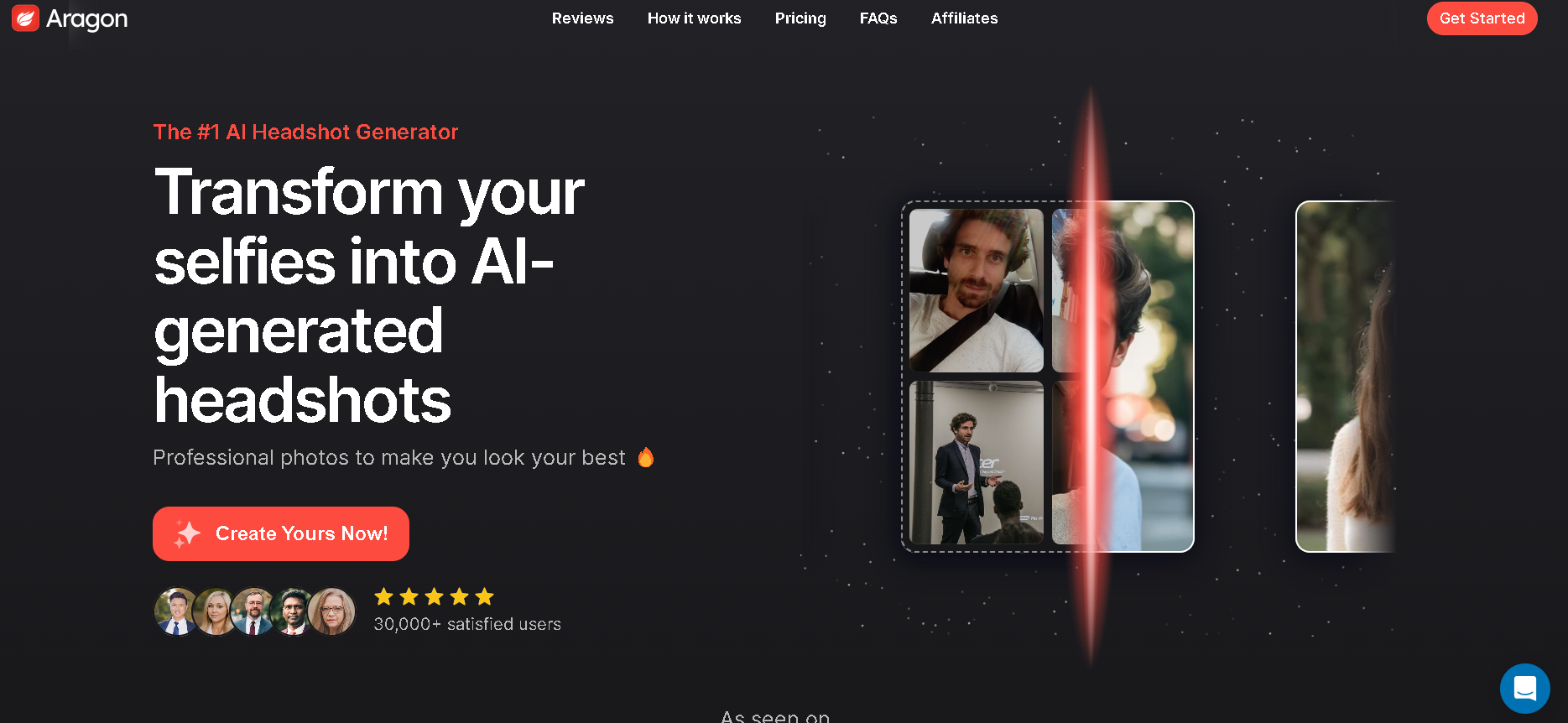
- You must tap the “Get Started” button to create an account.

- Then, upload your photo at least 12 facial images. You can also upload selfies which is a better option for this purpose.
- After that, Aragon AI enhances them using advanced algorithms and machine learning. Within 90 minutes, it will analyze your photos and generate professional Headshots.
- Once you get the result, Aragon AI gives you around 200+ generated photos to select from. Browse those options, choose the photos you like, and download the portrait photos.
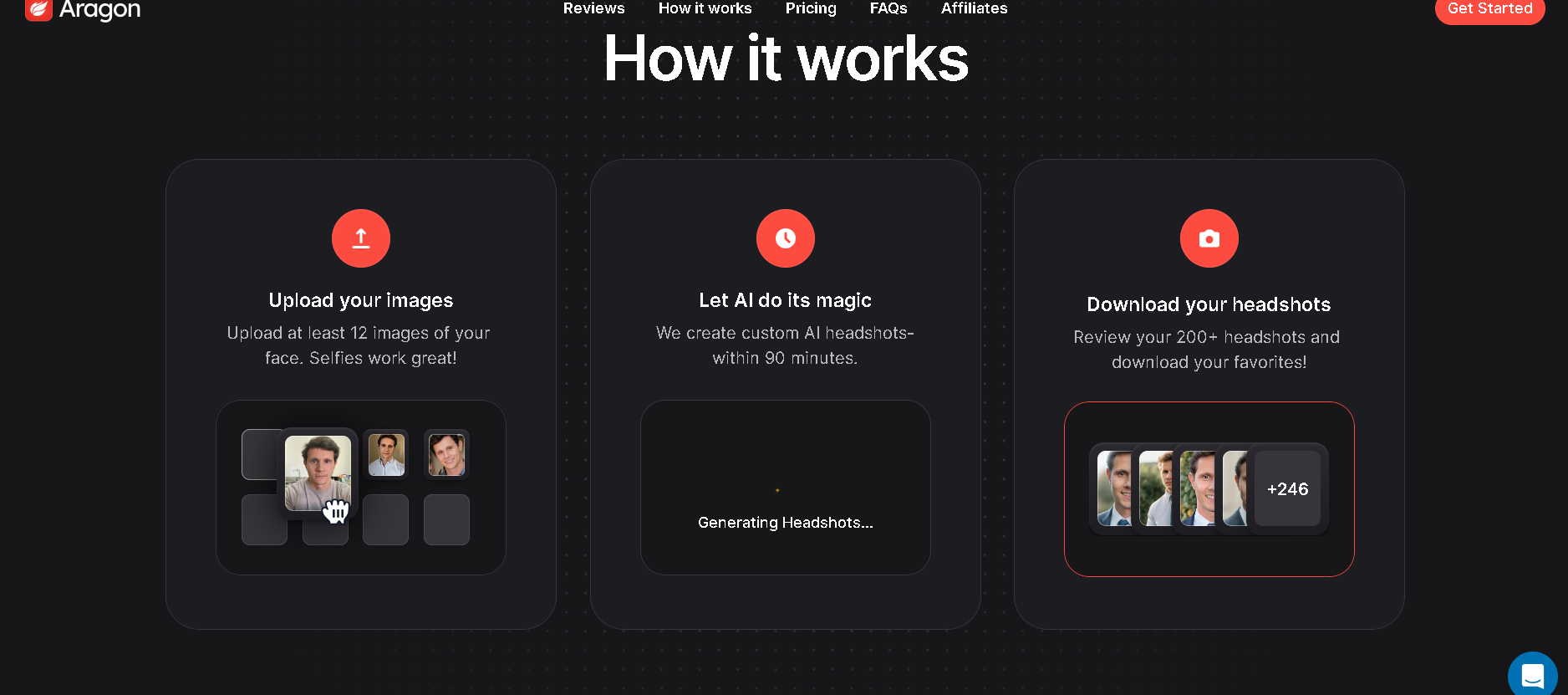
Is Aragon AI Free?
Aragon AI is not free but provides a variety of packages for the user to choose from.
Here is the list of packages that Aragon AI provides;
- Starter: Users can get this package for $29, including 40 high-quality Headshots, over 20 different styles, and 90 minutes of turnaround time.
- Basic: This package is available for $39, offering 80 high-quality Headshots, over 40 styles, and 75 minutes of turnaround time.
- Premium: This is the most expensive of the other two, costing $69. This package offers 200 high-quality Headshots, over 100 different styles, and 60 minutes of turnaround time.
The Bottom Line
Aragon AI is a game-changing technology in the area of professional photography, producing impressive results.
However, it also has some limitations, such as no free service and requiring at least 12 photos of the person.
Therefore, users should be careful before investing in Aragon AI.


