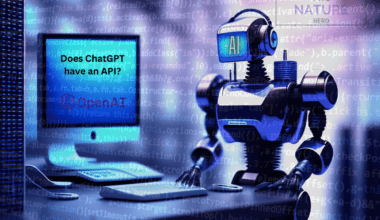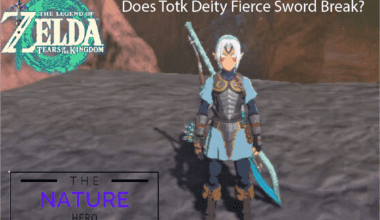Discord is planning to launch a new mobile layout.
This update would be only for mobile to improve user experience.
This article covers upcoming changes in the mobile layout of Discord.
Table of Contents Show
Why Is Discord Changing Mobile Layout?
Since desktop mode and mobile layout of discords are quite similar.
Unlike desktop mode, mobile mode must be easy to use.
In mobile mode, many innovations and concepts exist for new features to improve.
According to Discord, the main reason for changing the mobile layout was to improve users’ experience.
Similarly, their goal in this investment is to improve and evolve features available in Mobile.
New Features And Changes In Mobile Layout Of Discord
There is a navigation layout at the bottom where users can find the Server tab, Message Tab, Notification Tab, and You tab i.e. Profile.
1. Server Tab
After updating the Mobile Layout, you can explore your servers in the servers tab.
Similarly, Discord has created a dedicated tab for a better user experience.
Additionally, you can make servers in Discord.
You can scroll and explore servers upon clicking on the server tab.
There is a server drawer where you can sort and rearrange your servers and channels.

There are many sections in the server tab they are:
Active Now
This section is available at the top of the server tab. Similarly, You can see people who are available on a server.
Some of the features of Active Now:
- You can see voice channels that are being used.
- You can see active members on each server.
- Recent Streaming and activities of the members in a server.
Favourite Channels
You can see Favourite Channels under the Active Now section.
This section shows your favorite channels so that they get pinned. You can add favorites for better navigation.
2. Message Tab
You can perform Direct Messages (DMs) and Group Direct Messages (GDMs) in this tab.
This is one of the best features in mobile layout because most users suggested separate messages and server chats.
Likewise, the layout of the message tab is similar to the server tab. The sections in the message tab are:
Active Now
In this section, you can see people online from your friend list.
Some of the features of Active Now:
- It shows available friends in voice channels on mutual servers.
- You can see what your friends are playing currently.
- You can see your friends’ active status.
Favourite DMs & GDMs
You can favorite DMs and GDMs so that they get pinned for better navigation.
Likewise, this section is available under the Active Now section.
3. Notification Tab
In this tab, you will find all notifications that Discord pushes.
This section is similar to the previous versions of the Discord.

You can see notifications like new friend requests, mentioned notifications, event notifications, and recent activities.
Similarly, you can see what the notification is about.
4. You Tab
In this tab, you can customize your profile according to your preference.
Similarly, you can edit your profile and status, view your friends, and manage your settings.
Additionally, there is a Friend List tab where you can see your existing friends.
Similarly, you can view friend requests and add new friends.
Likewise, Settings is quite similar to the previous versions of Discord.
Additionally, there is a search feature in the settings for better navigation.
5. Audio And Video Calls
There is a slight update in the interface of the calls before joining.
Discord allows you to preview the status of the call before joining. You can mute/unmute before joining the call.
Moreover, you can check messages before joining the call by tapping the message icon on the right.
You can minimize voice calls and open call details when you join the call. Similarly, you can change the output mode of the call.
Likewise, you can add more friends to call.
6. Swipe To Reply
Discord will add a swipe-to-reply feature in future updates to the mobile layout.
This feature allows you to reply to specific messages from DMs and GDMs.
In order to do so, you have to swipe the specific message from right to left making faster interaction in chats.
The Bottom Line
Discord is launching a new mobile layout in future updates for all the platforms including iOS and Android.
Unfortunately, the feature has yet to launch as Discord is currently testing the layout with limited users.
Users will get an app notification when it releases the update, so ensure to enable the auto-update button on the phone.