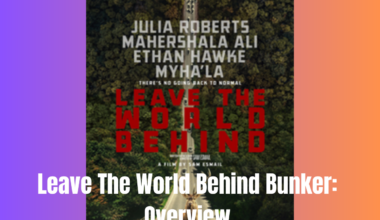GoGuardian is a software that monitors and filters student online activity, though occasionally, it can be too intrusive.
If you want to access websites that GoGuardian blocks without being tracked, you might look for ways to bypass it.
This article will explore everything about GoGuardian and some useful methods to bypass it.
Table of Contents Show
What Is GoGuardian?
GoGuardian is a surveillance tool that schools use to spy on their students(K-12). It helps schools manage and monitor their digital learning environment.
It provides features like content filtering, screen monitoring and time management tools.
Also, it has a website where users can log in to their accounts, access the tools and get support.
Here are some of the benefits of GoGuardian.
- It can filter and monitor any device and OS(Operating System) with K-12’s content filter.
- It can notify designated staff about online activities that reduce the risk of suicide, self-harm etc.
- GoGuardian has a world-class support team that provides direct support for teachers and admins.
- It has a dedicated impact research team that studies and enhances the digital learning environment.
Why Do You Need To Bypass The GoGuardian?
Bypassing GoGuardians is challenging and requires a deep understanding of network infrastructures.
While bypassing GoGuardian or any web filtering software is inappropriate, some students may want to bypass these filters for various reasons.
Some of the common reasons are listed below.
- To access restricted websites such as social media or adult or drug-related content.
- To sidestep censorship of content that is inappropriate for students’ learning.
- To access games and other entertainment.
- To increase privacy.
- To protect against online security threats.
How To Bypass GoGuardian On Chromebook?
GoGuardian is installed by your school, and they have control over the settings and permission of the software.
If you use a school-issued device, GoGuardian can monitor and control your screen activity.
Eventually, students can’t access the GoGuardian admin panel.
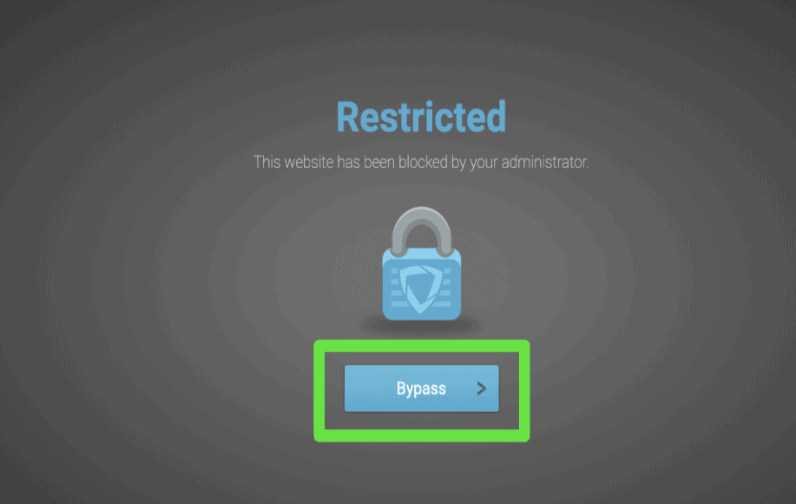
However, bypassing or disabling GoGuardian for your students is possible via the admin panel if you are a teacher or admin.
How To Bypass GoGuardian As A Student?
Bypassing GoGuardian as a student is difficult, but it is possible.
If you get or know GoGuardian admin credentials by any chance, you can bypass any URL that the admin of GoGuardian has blocked.
Likewise, you can easily remove black-listed websites and make them easily accessible.
Here you will find some exciting tricks for bypassing or disabling GoGuardian as a student from Chrome.
1. Open Cached Website Link
Follow the steps below to open the cached website link to bypass GoGuardian.
- First, search for the website name you want to access via the Google search bar. For example, type Discord.
- Then, click the three vertical dots near the link and select the Cached option from the new window.

This way, you can access the restricted site efficiently.
However, be aware that your admin or teacher can view your screen anytime, so proceed cautiously.
2. End Task Manager
The task manager is inaccessible if the GoGuardian admin has blocked it on Chrome.
These are the steps you need to take if the task manager is accessible.
- Foremost, open your Chromebook and type the site name you want to access.
- Press the Shift+Esc button on your keyboard to open Chrome Task Manager.
- Then, click on the GoGuardian option from the task manager, and finally, click on the end process button.
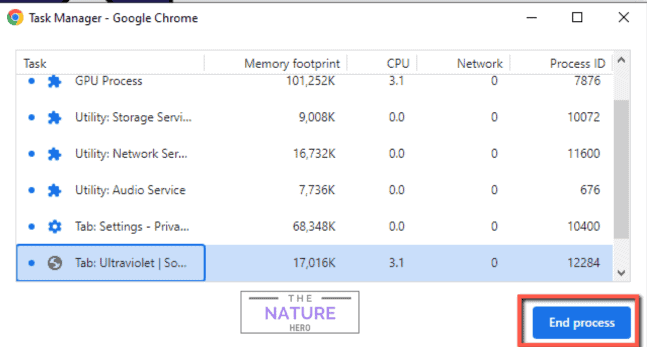
In this way, you can easily access any site without any intervention.
3. Use Proxy Websites
Proxy websites are services that allow you to browse the web by hiding your IP address.
You can use proxy websites to bypass GoGuardian. To use it, you need to have a Replit account.
If you don’t have then create a Replit account and log in to it.
- Firstly search for the Ultraviolet account in the search bar and click on it.
- Click on the fork repl option and again click the fork repl button.
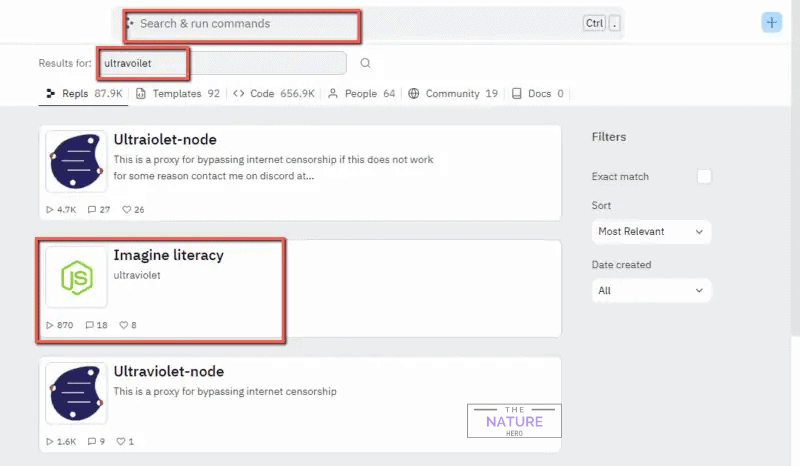
- Then after, click on the run button. Here, a unique URL will generate on the right side.
- Copy that URL and paste it on the Google search bar.
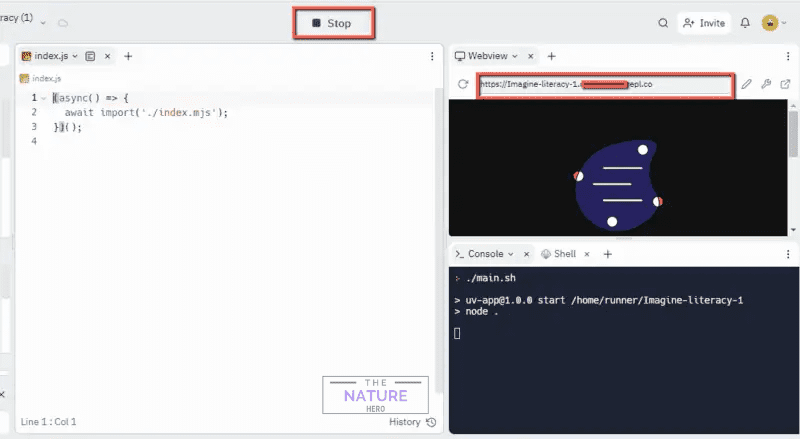
This way, you can easily bypass GoGuardian and enjoy using the blocked websites.
4. Use A Reliable VPN
You can use a VPN service that offers more features and protection.
It can help protect you from monitoring and allows you to bypass content filtering.
Some VPNs are free, while some are paid. It is important to choose a VPN that meets your need.
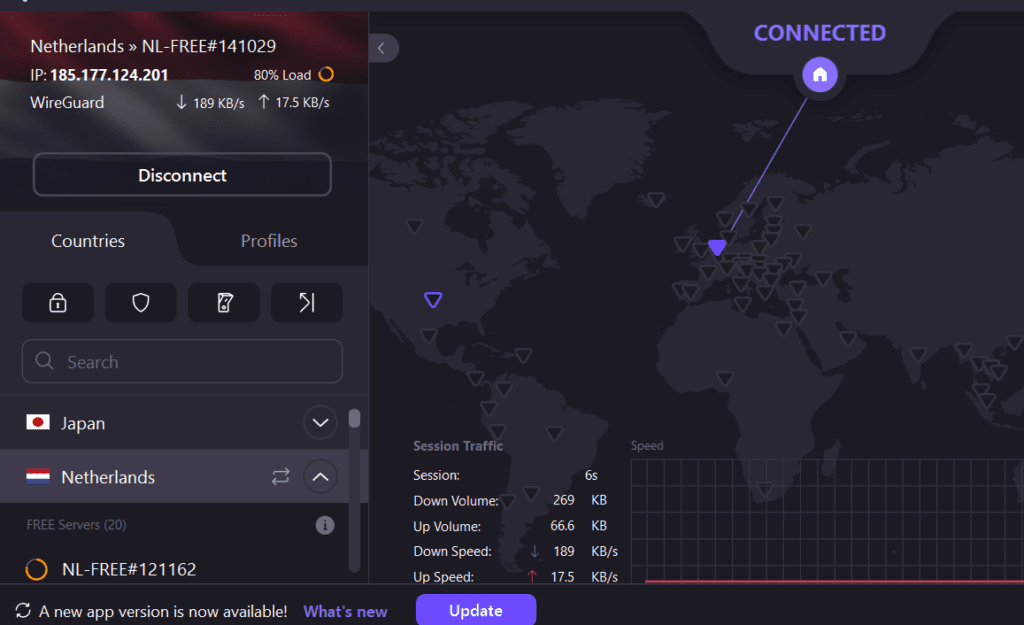
Alternatively, you can use Tor, a great way to bypass GoGuardian internet filters.
5. Using DNS Tunneling
DNS tunneling is another way that can be used to bypass internet filters. It is a method of cyber attack that encodes other programs’ data.
DNS tunneling is not a simple task, and it can have serious consequences if done for malicious purposes.
You must know how to register a domain, set up a server, and install a DNS tunneling program.
Therefore, I do not recommend doing it unless you have legitimate reasons or permission from the network owners.
The Bottom Line
Following the rules and policies of the school or any educational organization is vital.
Hopefully, the above-mentioned method will help you bypass GoGuardian.
However, bypassing web filters can result in consequences that can negatively impact your academic and personal life too.
That’s why I suggest you follow your school’s rules and use the Internet safely.
Frequently Asked Questions
Is Bypassing GoGuardian Illegal?
Bypassing GoGuardian is not considered illegal as long as you are not using it for illegal purposes.
However, it could be against the organization’s policy and get you in trouble.
Can GoGuardian Control Your Screen?
Yes, GoGuardian can monitor and control the screen.
It is a classroom management tool that allows teachers to view every student’s screen in real time and sends alerts if it detects any inappropriate activities.