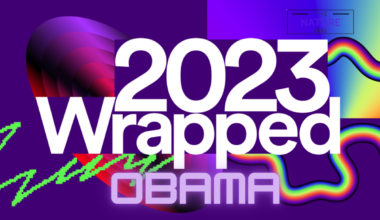If you are a Twitter user, you may have seen the Rate Limit Exceeded error message on your screen at some point.
This error means that you have reached the maximum number of tweets you can view per day and you have to wait until the next day to see more tweets.
Continue reading to learn more about the twitter rate limit and how to fix its exceeding rate.
Table of Contents Show
What Is Twitter Rate Limit?
Twitter rate limit is the maximum number of requests that can be made to the Twitter API or the Twitter website in a specified period of time.
Moreover, these limits help Twitter provide a reliable and scalable service for its users and developers.
However, different endpoints or actions have different rate limits and depend on the authentication method you are using.
For example, if you are using OAuth 2.0 Bearer Token, you will have one limit per time period for requests made by your app.
While if you are using OAuth 1.0a User Context, you will have one limit per time period for each set of users’ Access Tokens.
You can find the specific rate limits for each endpoint or action on the Twitter Developer Platform documentation or on the Twitter Help page.
Some examples are:
- Tweets: 2,400 per day
- Direct Messages (daily): The limit is 500 messages sent per day
- GET /2/spaces: 5 requests per 15 minutes per user or 25 requests per 15 minutes per app
How To Check Your Current Twitter Rate Limit?
Depending on what you want to know, there are different ways to check your Twitter rate limit.
If you want to know how many tweets you can read per day, you can refer to the latest announcement by Elon Musk. As of now, the limits are:
- Verified accounts: 10,000 tweets per day
- Unverified or free accounts: 1,000 tweets per day
- New unverified accounts: 500 tweets per day
If you want to know how many requests you can make to the Twitter API per period, use the rate limit status endpoint.
This endpoint returns the current rate limit status for each endpoint or action you can access. You can also see each limit’s remaining requests and reset time.
If you want to know how many requests you can make to the Twitter website per time period, you can check the X-Rate-Limit-Limit, X-Rate-Limit-Remaining, and X-Rate-Limit-Reset HTTP headers in the response from Twitter.
These headers show the same information as the rate limit status endpoint but for the website requests.
How To Avoid Exceeding The Current Twitter Rate Limit?
Here are some tips to avoid exceeding the Twitter rate limit:
- Reduce the total usage % to around 60-70%: This means you should use fewer of your allowed API requests or tweets per day to avoid reaching the limit too soon.
- Adjust your search results accordingly: This means you should use fewer words or more specific keywords when searching for tweets or users to reduce the number of requests needed.
- Store the API results in your third-party app: This means you should cache or save the data you get from the API so you don’t have to request it again.
- Only ever run one Twitter application at a time: This means you should close any other apps or widgets that use your Twitter account or data to avoid making unnecessary requests.
- Change the update frequency of your columns or feeds: This means you should lower the rate at which your app refreshes the data from Twitter to reduce the number of requests per time period.
How To Fix Twitter Rate Limit Exceed?
To fix the Twitter rate limit exceed error, you can try the following methods:
1. Subscribe To Twitter Blue
This is the official way to increase your tweet viewing limits.
You can choose between a monthly or an annual plan and enjoy other benefits such as undo tweets, bookmark folders, and reader mode.
Visit twitter.com and select More > Twitter Blue > Subscribe.
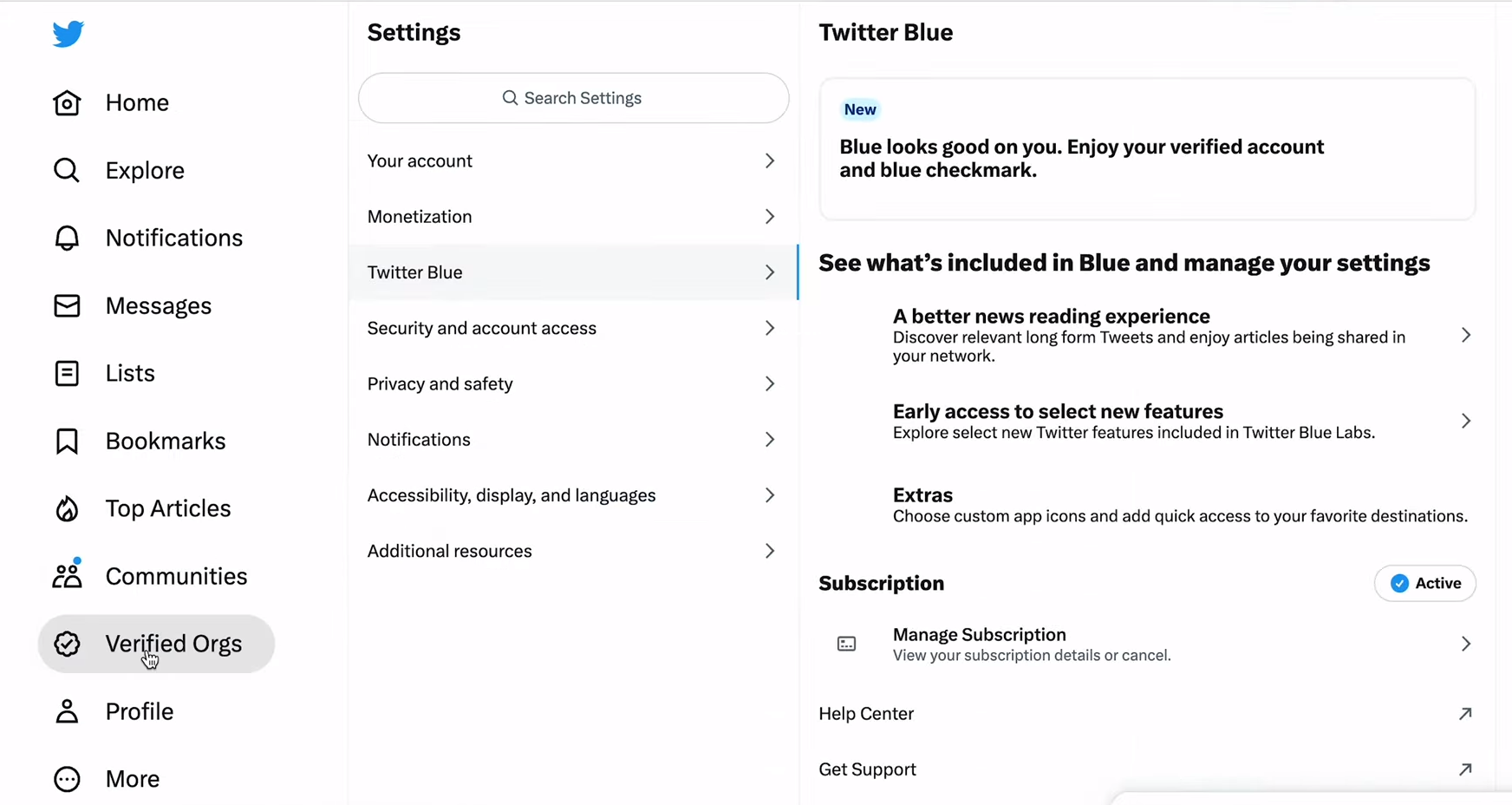
2. Use The Web Version Of Twitter
This is a workaround that may help you bypass the rate limit error.
However, you can use a private or incognito mode on your browser and log in to twitter.com to view tweets.
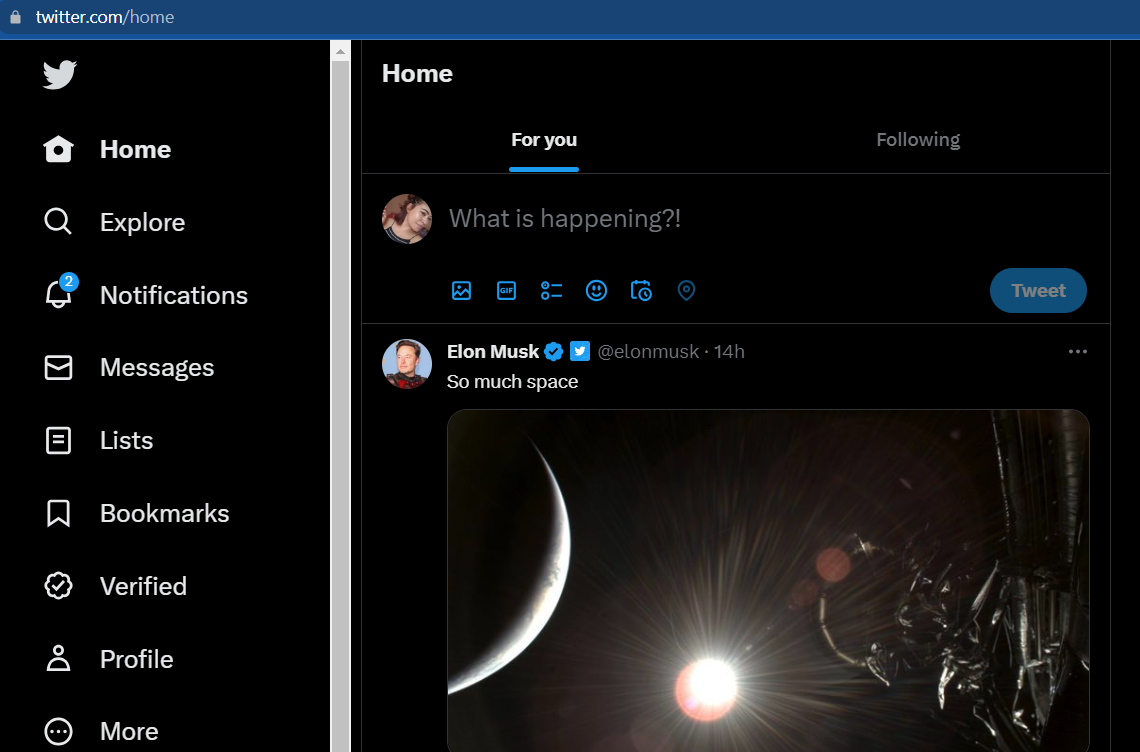
3. Connect To A VPN
This workaround may help you change your IP address and avoid the rate limit error.
Therefore, you can use a free or paid VPN service and connect to a different server before opening the Twitter website or app.
4. Wait For 24 To 48 Hours
This is the last resort if none of the other methods work. Therefore, the rate limit error is supposed to be temporary and may be lifted after a few hours or days.
Finally, you can check the Twitter Support account for any updates or announcements.
5. Use OperaGx Browser
OperaGx Browser works on both desktops and smartphones without altering the Twitter layout. Its installation is free.
Once you launch the Opera GX browser and open Twitter you will not encounter the error, Rate limit exceeded.
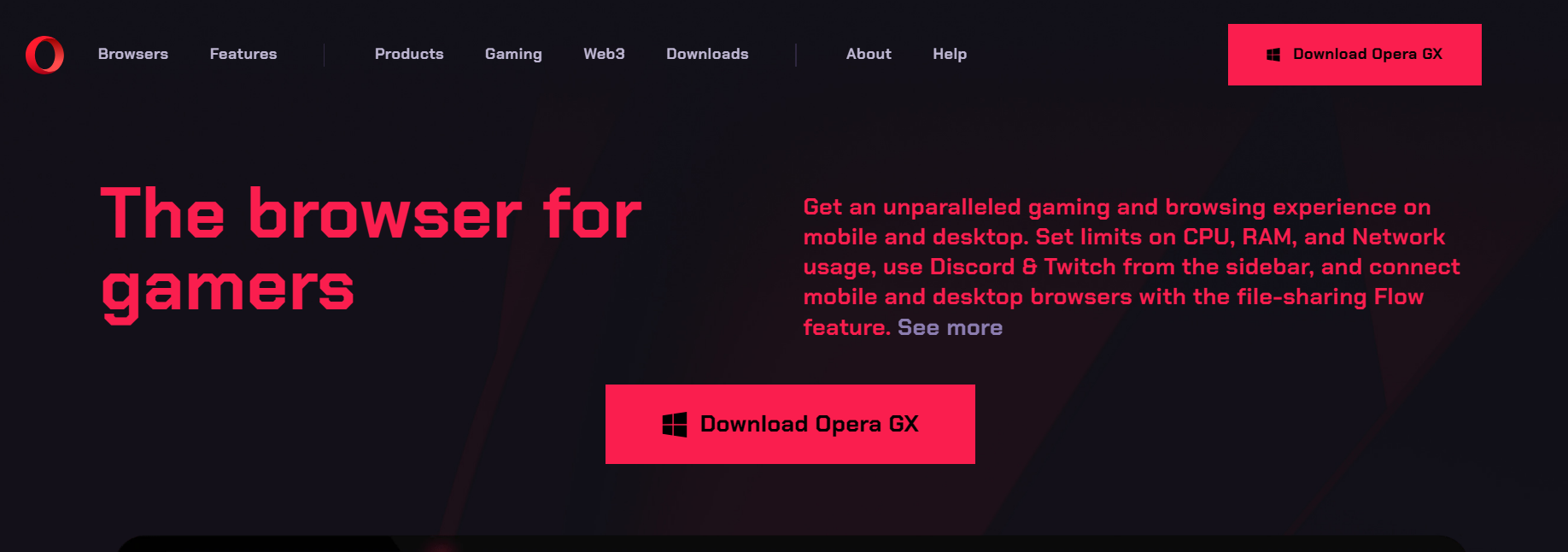
The Bottom Line
This error was imposed by Elon Musk as a temporary measure to combat data scraping and system manipulation.
Moreover, depending on your account type, this error restricts how many tweets you can view per day.
However, it also annoyed and inconvenienced many Twitter users. Hopefully, these methods will help you enjoy Twitter without any interruptions.