ArtFight is a popular annual game that brings together artists worldwide to participate in an art trading competition.
This article aims to provide a comprehensive guide on how to reply to ArtFight, covering its features and other information.
Whether you’re a seasoned artist or just starting, ArtFight offers a unique opportunity to engage with a vibrant community.
Table of Contents Show
What Is ArtFight?
Art Fight is a yearly game where artists draw each other’s original characters.
Participants are divided into two themed teams: Team Werewolf and Team Vampire.
Players attack each other by creating the opposing team’s original characters. And, at the end of the month, the team with the highest vote wins.
The game promotes creativity, collaboration, and friendly completion among artists of all skill levels.
ArtFight takes place once a year, typically starting on July 1st.
How To Reply On Art Fight?
ArtFight is an art game that allows users to comment on players’ profiles and also send personal messages to users.
However, to be able to send or reply messages or even view characters, you will have to register an account.
Here’s a step-by-step guide to replying to messages on ArtFight.
- Visit the ArtFight website at artfight.net and register your account.
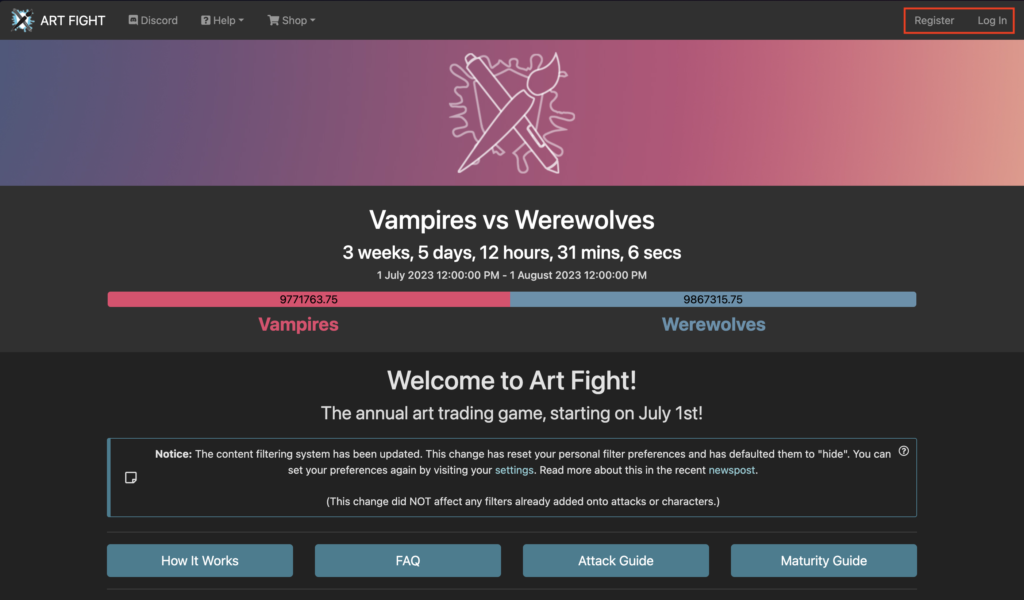
- Log in using your registered username and password.
- After logging in, you can see your notifications and messages from the profile view.
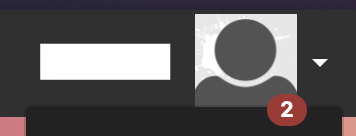
- Click on the messages tab to check the messages you have received.
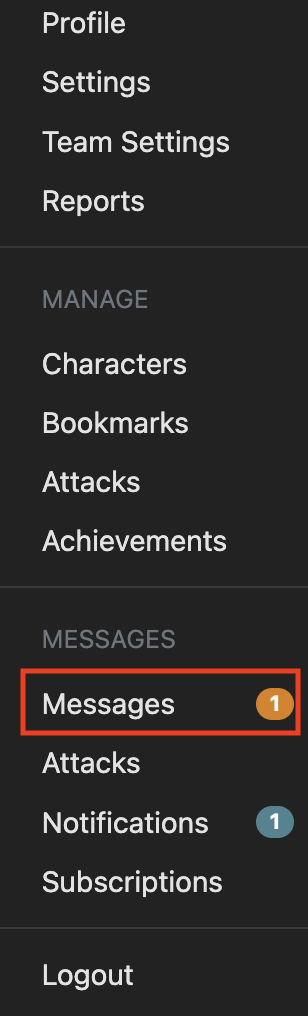
- Reply to the messages by writing in the textbox.
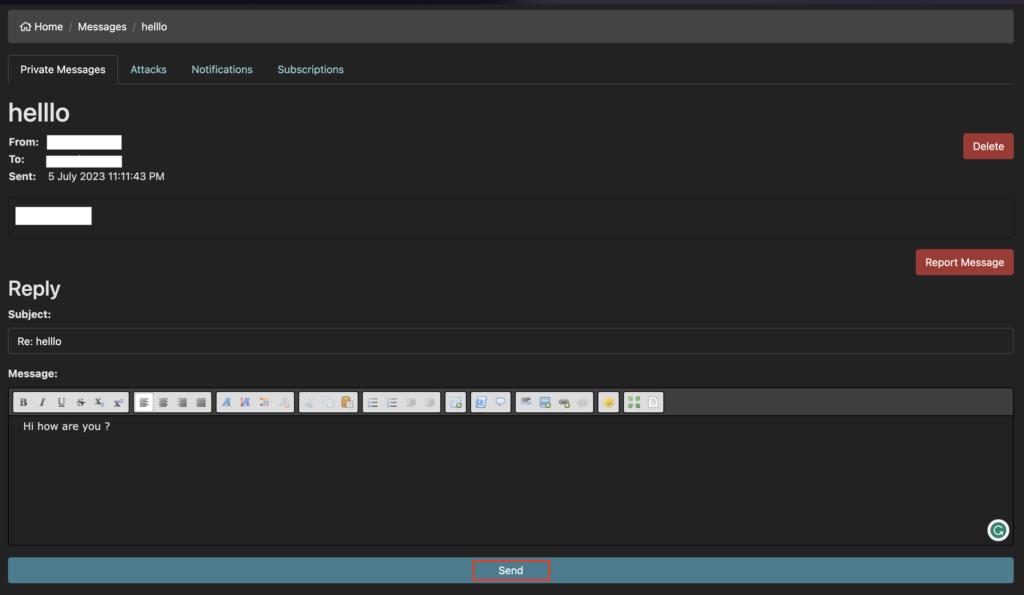
- Then click on send button.
Art Fight’s Community Engagement
ArtFight is about creating and receiving artwork and fostering a supportive and inclusive community.
Here are some critical etiquette and tips for community guidelines:
- Treat fellow artists with respect and kindness. Offer constructive feedback and support each other’s creative endeavors.
- Familiarize yourself with ArtFight’s rules and guidelines to ensure a positive and fair experience for all participants.
- Explore other artists’ characters, appreciate their artwork, and leave friendly comments and compliments.
- Regularly check ArtFight’s website and social media channels for updates, announcements, and community events.
- When sharing or reposting artwork created by other artists, always give proper credit to the original creator.
The Bottom Line
Participating in ArtFight offers a thrilling and creative experience for artists worldwide.
You can make the most of your journey by understanding the game’s mechanics, creating an account, and actively engaging with the community.
To be able to reply to your messages and check players’ profiles, you’ll have to create an ArtFight account.
Remember to be respectful, follow the rules, and contribute your unique artistic skills.
ArtFight is not just a game but an opportunity to connect with fellow artists, receive feedback, and showcase your talent.


