Rich Communication Services (RCS) is an advanced messaging protocol to enhance the traditional Short Message Service (SMS) experience.
It has a lot of limitations, so you might want to know how to turn off RCS Messages.
In this article, you will learn what RCS is, its features, its limitations and how to turn them off.
Table of Contents Show
What Is RCS?
RCS is a system Android phones use to send and receive messages through the ‘messages’ app.
In 2016, Google announced its efforts to bring RCS support to Android devices.
Consequently, it is now famous worldwide, and almost a billion messages are exchanged through it daily.
However, you can use it on Android exclusively, as it is not available for iOS users.
Meanwhile, iOS has iMessage, which is a direct competitor of RCS.
Features Of RCS
RCS offers multiple advanced features that helped soar its popularity. Here are some of its exciting features;
- It supports your rich media content, including images, videos, and audio files, to another Android user. Previously not possible on SMS, it gives RCS an edge.
- Like other popular social media platforms, the system lets you read receipts and type indicators for real-time message status feedback.
- It allows you to form groups and use group chat functionality with a more significant number of participants.
Why Do You Need To Turn Off RCS Messages?
Although its feature is tempting, there are multiple reasons you need to turn off RCS Messages.
Some of the major ones are listed below:
- The lack of universal support across different devices and operating systems like iOS leads you to experience a fragmented user experience.
- RCS has its vulnerability to security threats. While end-to-end encryption provides protection, it is not immune to potential breaches.
- Due to RCS being dependent on the internet, you cannot receive or send messages without internet access.
How To Turn Off RCS Messages?
With the glaring limitations of RCS, you could justifiably disable the feature.
Follow these steps to turn them off;
- Open to the RCS messages app. Then, click the profile icon in the top right-hand corner.
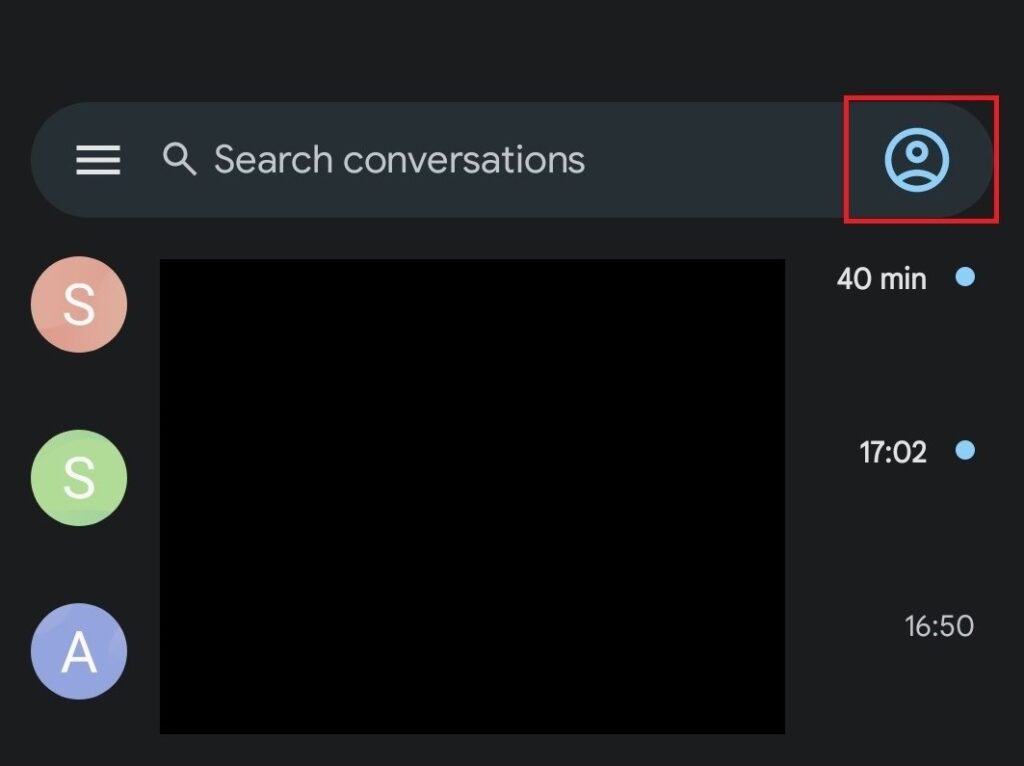
- Below all your account details options, tap the “messages settings.”
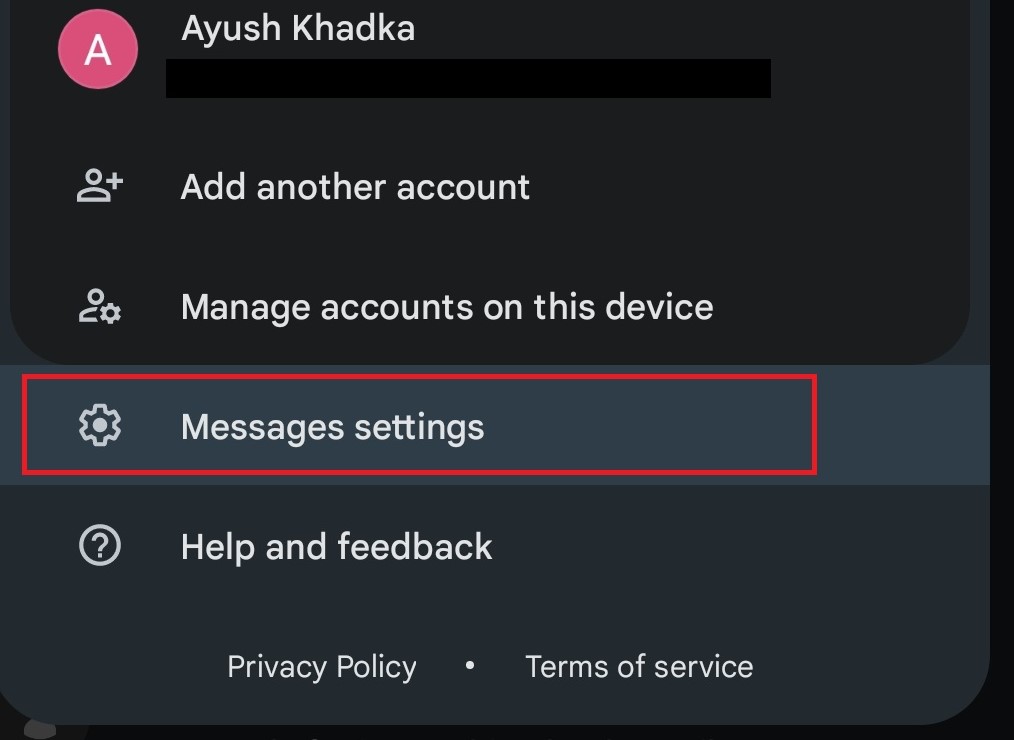
- After that, click on “general.”
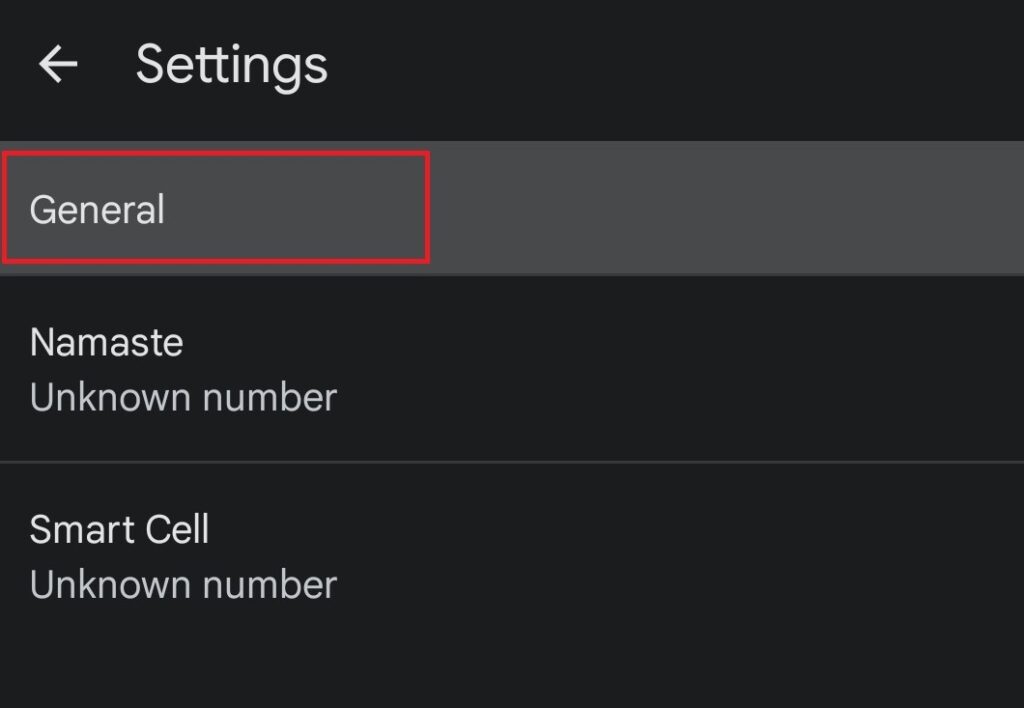
- Tap on the “RCS chats” you can see as the first option.
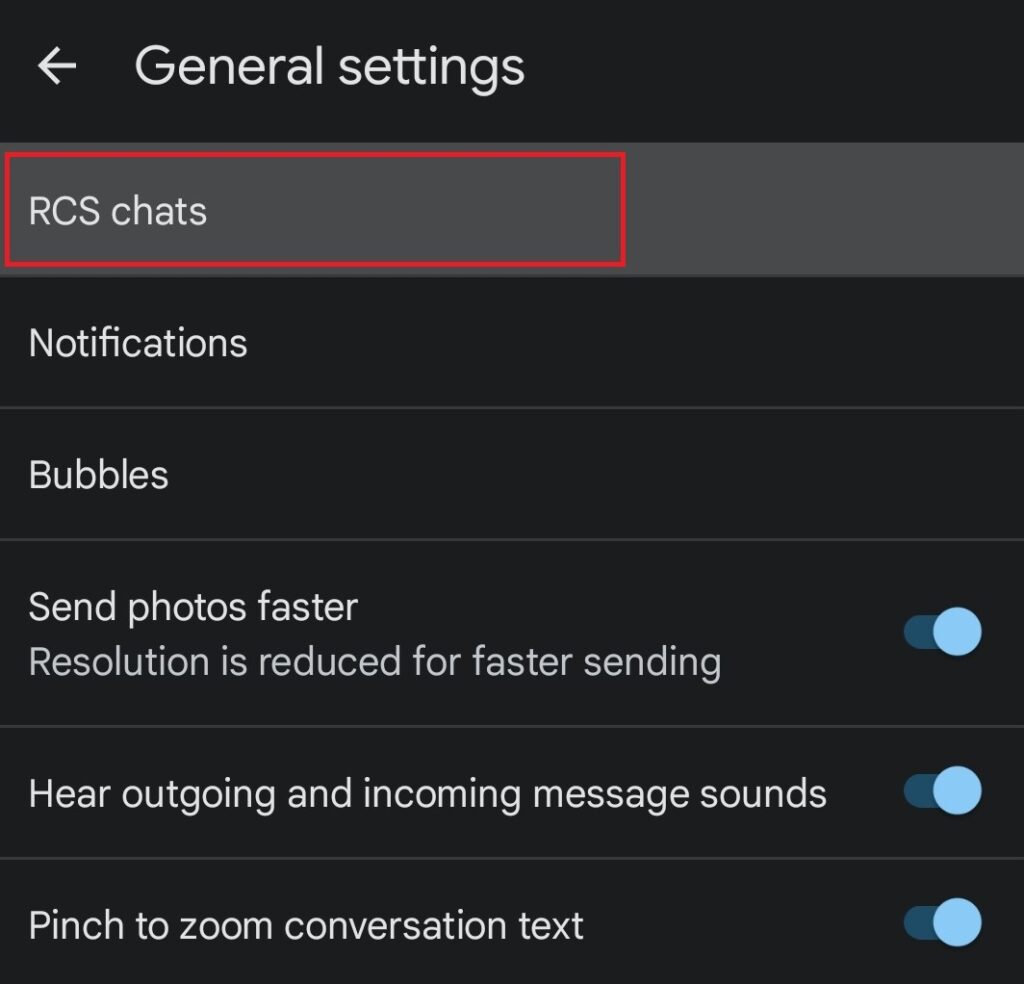
- You can see you are connected to RCS chats. Now, tap on the “Turn RCS on” to turn it off.
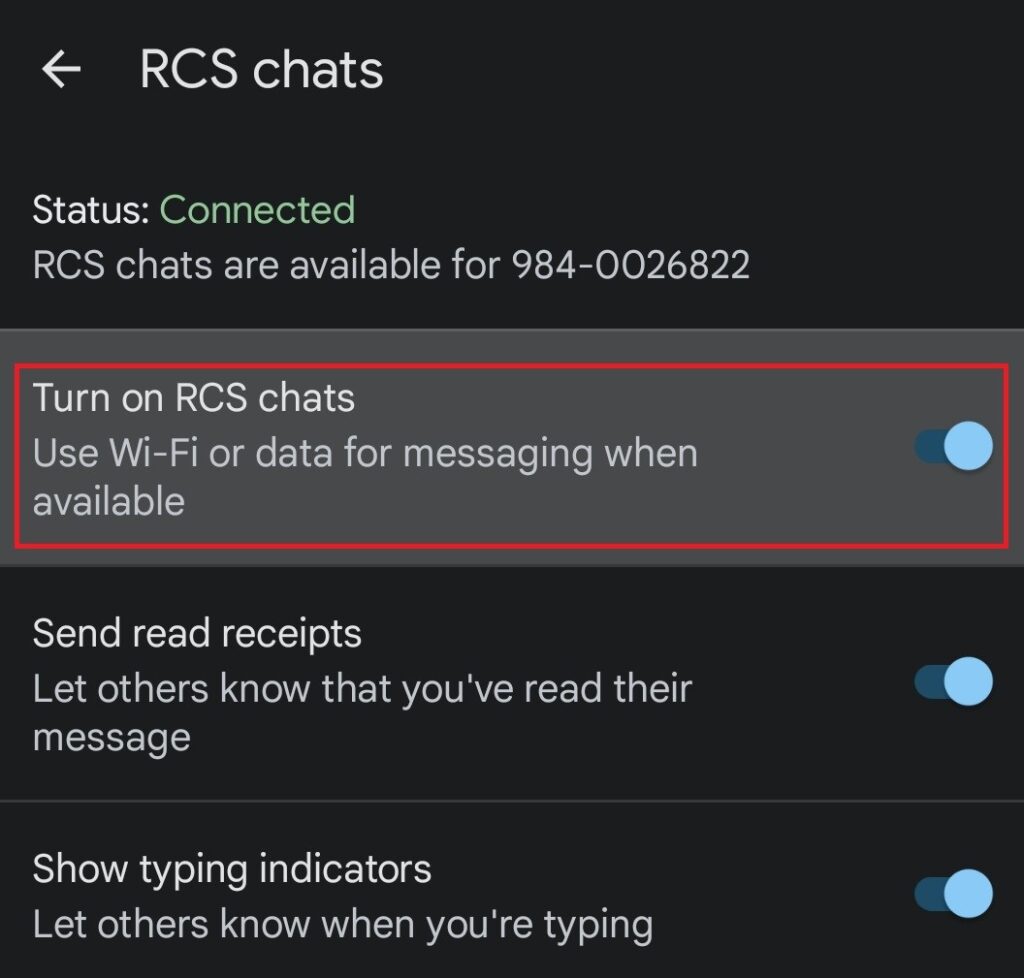
Alternative Method To Turn Off RCS Messages
You can disable RCS from the Google page itself. Google will verify the phone number before turning off RCS messages.
- Visit the disable-chat page from Google.
- Enter the phone number you want to disable RCS chat on.
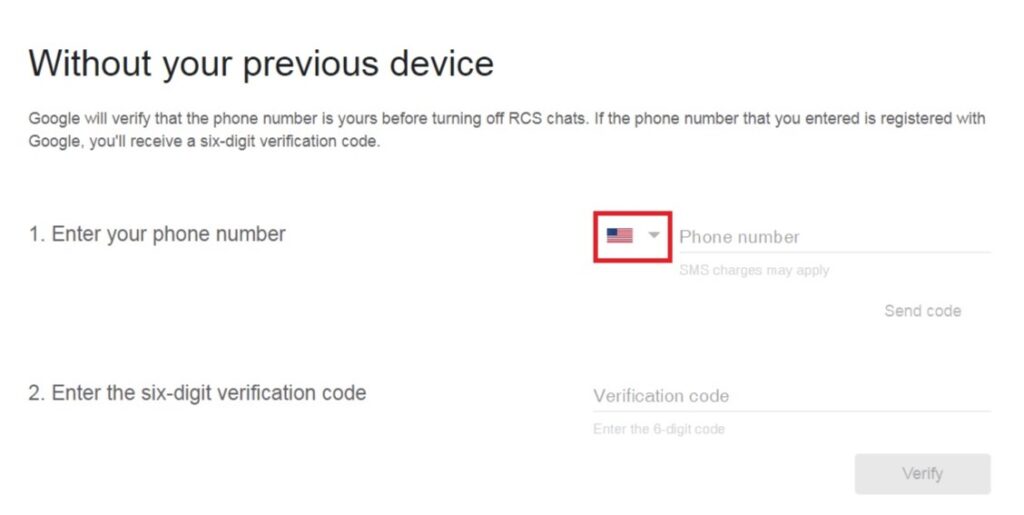
- Subsequently, you will receive a 6-digit code. Insert the verification code you receive on the page.
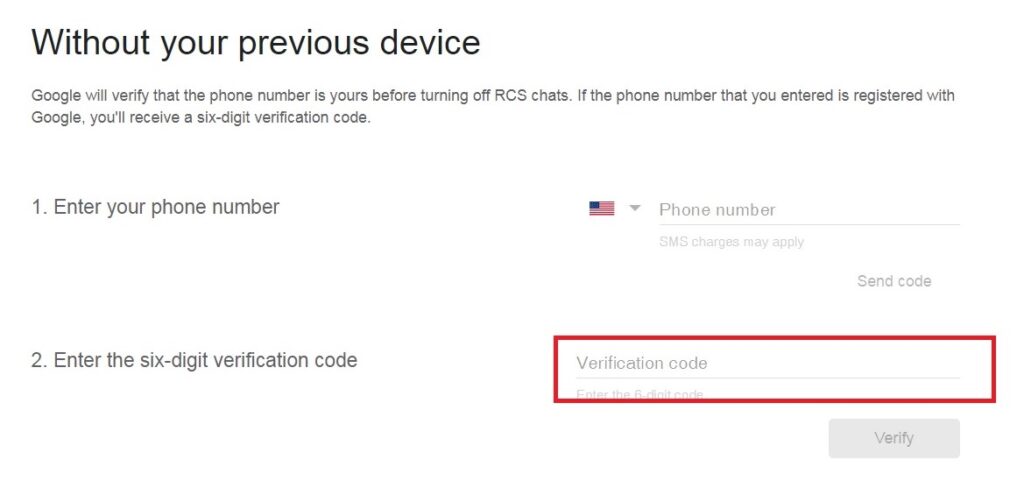
- Afterward, you can click verify and disable RCS messages on your phone number.
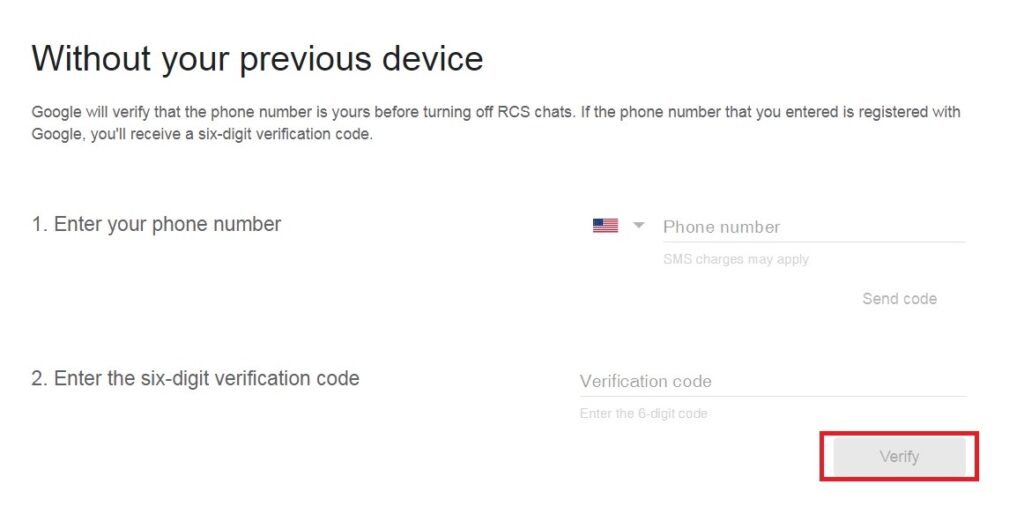
The Bottom Line
RCS offers a range of features that enhance messaging capabilities, including support for rich media, real-time feedback, and group chats.
Therefore, it addresses some of the limitations of SMS and aims to provide a more modern and interactive messaging experience.
However, the lack of universal support, reliance on internet connectivity, and potential security vulnerabilities are some reasons to turn the feature off.


