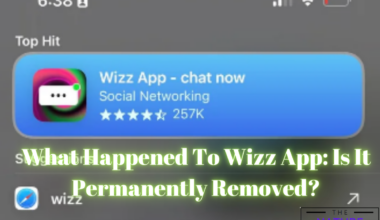In today’s changing digital landscape, social media platforms like Tiktok constantly bring new and innovative functions to keep users hooked.
One such feature is the LEGO AI filter, combining LEGO bricks and technology.
It is simply a filter that turns the user’s face into a LEGO Minifigure and their world into the LEGO world.
In this article, we will dive deep into the new filter offered on TikTok and learn to create it.
Table of Contents Show
What Is The LEGO AI Filter?
The LEGO AI is a special filter allowing users to create a LEGO version of themselves.
It enables the transformation of your normal word into a LEGO world.
Users can experience their real-world being recreated into a catchy LEGO-themed surrounding by activating the filter.
You will also be turned into your very own LEGO Character. It adds a playful and imaginative touch to your videos.
How To Create The LEGO AI Filter On Tiktok?
Follow the steps outlined below to create the filter on Tiktok;
- Open the Tiktok app and click the ‘+‘ button to create a new video.

- On the recording screen, locate the “Effects” option, usually found to the left of the red record button.
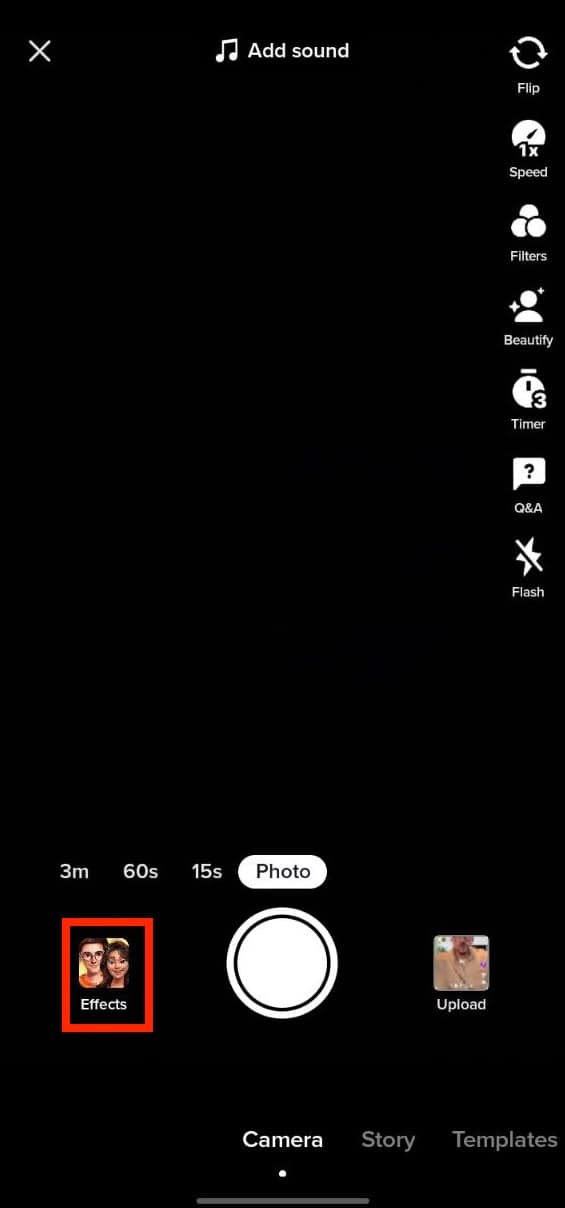
- Tap on a magnifying glass icon to access the search feature and type in ‘LEGO AI Filter.’
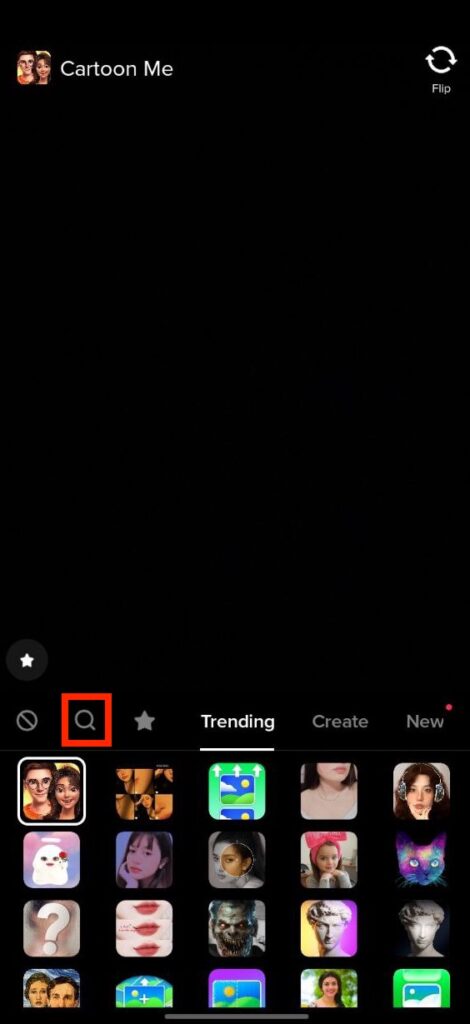
- Look for the filter with the LEGO brick logo, typically a colorful arrangement of bricks and select it to apply the filter to your video.
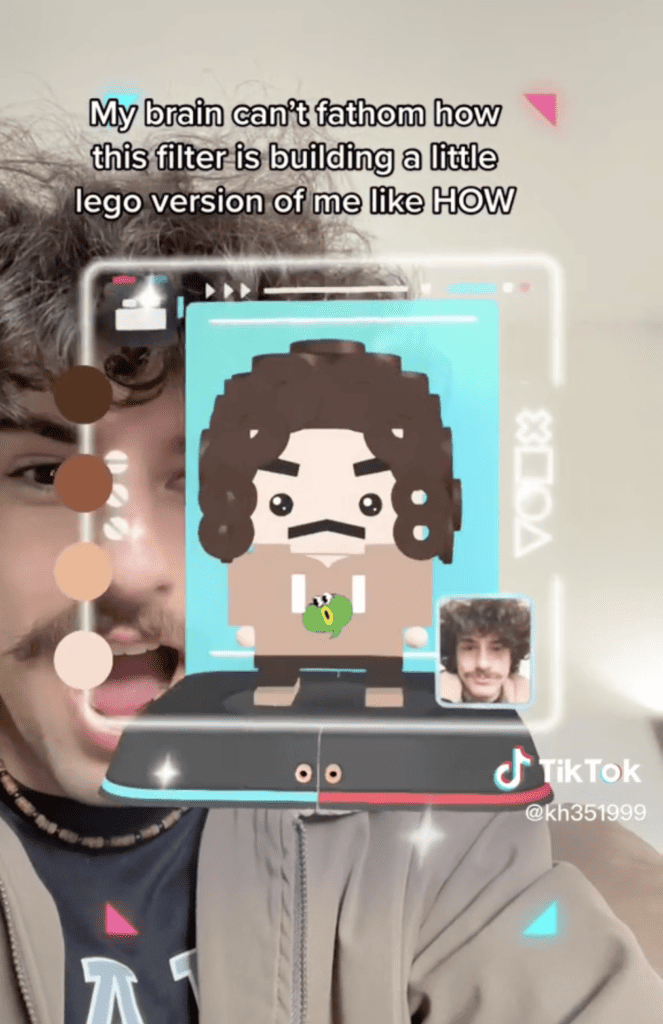
Bringing LEGO Bricks To Life
AI reaches every corner of our lives, and social media sites aren’t lagging behind.
The LEGO AI filter is just another example of the future we will experience.
After applying this filter, the user experiences the LEGO version of their worlds.
The algorithm identifies real-world surfaces and objects and swaps them with virtual bricks, smoothly integrating them into a video.
Fostering Collaboration And Inspiration
Integrating AI in the form of filters is not rare; many tech companies have already showcased their version of AI.
The LEGO AI filter has sparked collaboration among TikTok users.
Creators are joining forces to craft stop-motion animations, build virtual LEGO worlds and even engage in friendly competitions.
This collaborative spirit fosters a sense of community and inspires others to unleash their creativity using the filter.
If you do not just want to be limited to this filter on Tiktok, many third-party sites will turn any image into a LEGO image.
Brick Me is a service where you can create your own at-home LEGO portrait.
Addressing Responsible Usage Of LEGO AI Filter
As with any feature, users must consider responsible usage of the filter.
Users should consider copyright laws and intellectual property rights when incorporating LEGO elements into their videos.
Additionally, exercising discretion and respect when creating and sharing LEGO-themed videos is crucial, ensuring a positive and inclusive TikTok experience.
The Bottom Line
The filter on Tiktok represents just the beginning of the possibilities technology can bring to the world of LEGO.
The LEGO community started as a puzzle game and has greatly impacted people’s lives worldwide.
Now, with the use of artificial intelligence, people can use the LEGO AI Filter.