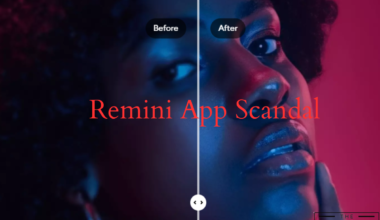Do you wish to excel as a cashier? Then, it would help if you learned about McDonald’s cashier training app to equip yourself better.
Therefore, the cashiers trained on it will likely excel as cashiers in any other POS or find a way to kill time.
Let’s delve further into McDonald’s cashier training app and how you can use it.
Table of Contents Show
What Is Mcdonald’s Cashier Training App?
If you have been to Mcdonald’s, you would know how quickly they take your order to deliver your items instantly.
Therefore, Mcdonald’s and Kineo created a till training game for cashiers to process orders quickly.
It is a simulated order-taking game designed for touch screens like desktops, smartphones, and tablets, for aspiring cashiers to test their order-taking ability.
The game displays a row of numbers ranging from 0 to 8, followed by columns of items (burgers, fries, etc.) with respective images, size of the item (Small, large, XL, etc.), type of the meal (breakfast, drinks, dessert, etc.) on the right-hand side.

The other side displays the challenge, which the cashier must complete! As they progress, the challenge keeps getting difficult.
For example, pressing the number and then the item will add the number of items to the order slip.
Similarly, the more challenging approach will be adding the number, item, and size, followed by side orders like drinks or fries.
Once the cashier can complete the challenges in the stipulated time, they are considered to have excelled as competent cashiers.
Features Of Mcdonald’s Cashier Training App
It offers a few unique features as a popular simulation game for fast-paced restaurants like Mcdonald’s.
- Quick Order Processing: Slow order taking costs a lot to restaurants each month, taking away a large chunk of revenue. Hence, practicing cashiers with McDonald’s POS app will help them process orders more quickly.
- Order Accuracy: The games may improve order accuracy by training employees to input orders and verify the items served correctly.
- User-friendly Application: The game makers have designed the app to suit users of all ages and language-difficulty by implementing graphics over text to help identify items more quickly.
- Multi-platform Application: The app can be downloaded in any touch-based system, such as tablet and smartphone, including Chromebooks, iPad, and Amazon Kindle Fire, so that users can practice anytime and anywhere.
- Improved skills: Trying simulation games will help with cognitive development, improving your decision-making skills, limbic speed, and accuracy.

Limitations Of Mcdonald’s Cashier Training App
McDonald’s cashier training app is not free of shortcomings and complaints.
- Limited Real-Time Experience: As a simulation game, it can only offer suggestions based on realistic situations which may or may not occur.
- Unrealistic Approach: Many users complain that the game is too fast to be realistic. Moreover, there does not seem to be a way to reduce the speed.
- Overemphasis on Speed: Training games may place excessive emphasis on speed and efficiency, potentially overshadowing other crucial aspects of the job, such as accuracy, customer service, and problem-solving
- Unavailability: The app may not be available for download in many countries or regions.
However, this game can be so engaging that you would want to spend most of the day playing it.
How To Use McDonald’s Cashier Training App?
The cashier training interface is pretty basic and standard.
Although getting used to all the features and buttons may take a while, you can hit it off after a few attempts.
Here are a few things to remember before using the Mcdonald’s cashier training app.
- Begin downloading and installing the training app on your tablet, smartphone, or any other applicable device.
- Before beginning the challenge, take time to familiarize yourself with the interface by clicking Get to Know the POS.
- Check the difficulty level; basic order taking or advanced order taking.

Once in the training app, you follow the predetermined steps to reach any goal.
- Click ready to get instructions.
- Check the instruction on the left-hand side; for example, Find a big Mac, Find this key, and Add no ketchup.
- Navigate the menu options on the right-hand side, press the type of meal to populate the items on the screen, and then press the particular items.
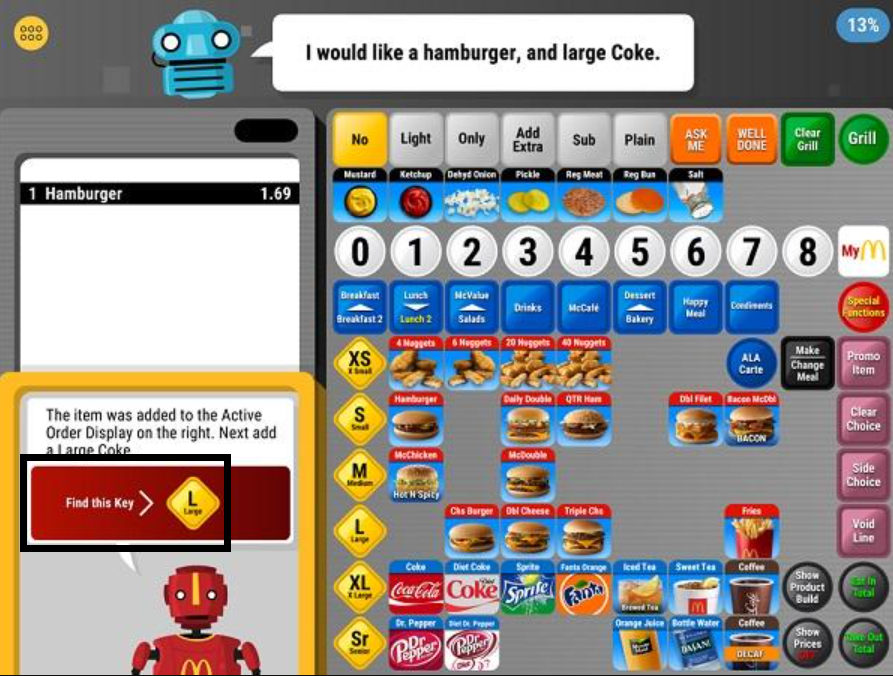
When all is correct, the app will throw a new challenge to help you familiarize difficulties that may come along.
Similarly, locate and press each relevant key from the menu on the right-hand side to familiarize yourself.
Here is an example of how McDonald’s real-time POS system works.
The Bottom Line
If you are wondering, McDonald’s cashier training app uses JavaScript and a mobile-friendly HTML design, making it accessible on various platforms.
It can be great to familiarize yourself with the modern fast-food industry or how the POS system works.
Whether you are a new employee, a franchise owner or a seasoned veteran, the McDonald’s cashier training app can help you achieve your goals and grow your career.