Are you bothered by the number icons appearing on Google Chrome whenever you are away from the browser?
The number on Google Chrome may appear due to blocked cookies from the browser.
Read on to find out what each number on google chrome indicates and how to get rid of them.
Table of Contents Show
What Does Number On Google Chrome Mean?
Google Chrome is like any other application that displays notifications to users through indicators.
This indicator would usually pop up when you are away from the browser or a tab, indicating something important is happening and requires your attention.
The displayed number would depend on the action required; therefore, you will see 1, 2, or sometimes more.
Moreover, the number would pop up over the icon badge when using the Google Chrome app on the smartphone.
However, the number would be displayed on the unopened tab when using a laptop or desktop browser.
Here is what these random number means on different platforms.
1. New Chat And Comment Notification
The social media channels like Facebook or Instagram integrate with the Chrome browser, where the new notification will pop up on the display bar in the form of a number.
It is a handy method to inform users that they have received a new chat message or comment, comment replies, follow requests, etc.
However, you will more commonly find this indication when using the desktop version of Chrome browser.
Therefore, whenever the browser tab with the social media open is inactive, a new notification will pop up on the tab’s display bar as a number.
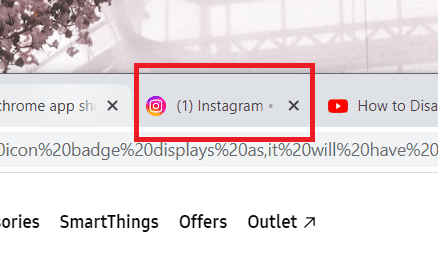
For example, the number “1” will pop up on the check if you have a new chat message.
Similarly, a new chat message and comment will display “2” on the tab.
2. Paused/Stalled Download
The paused or stalled downloads on Chrome browser due to security and connectivity issues may show up as a number.
When using the phone version of Chrome, the apps will combine multiple notifications into one to show the number 1.
The number will increase with each incomplete download when using the desktop version.
Follow these steps to check the paused downloads;
- Click Ctrl + J for Windows OS and ⌘ + Shift + j for MacOS to access the download page and incomplete file.
- When you open the download page on the Chrome browser, the number will disappear, but the exclamation mark will stay with the incomplete download to indicate the problem.
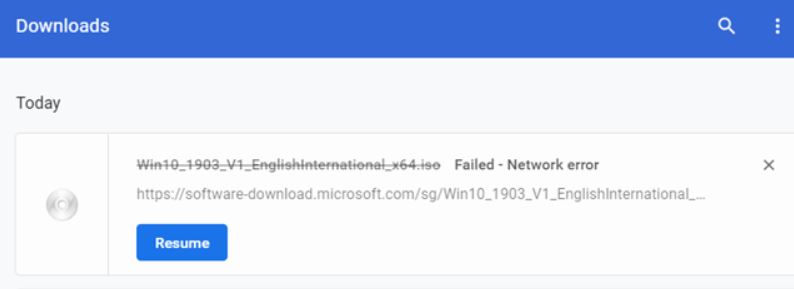
- However, do not confuse it for the symbol “i” in a grey circle that indicates an unsecured connection.
3. Unclosed Tabs
The unclosed tabs on Google Chrome, usually with the Chrome app on the smartphone, will display the number of tabs open.
Whenever you open the Google Chrome app on your phone, the address bar will show a number for unclosed tabs that requires action.
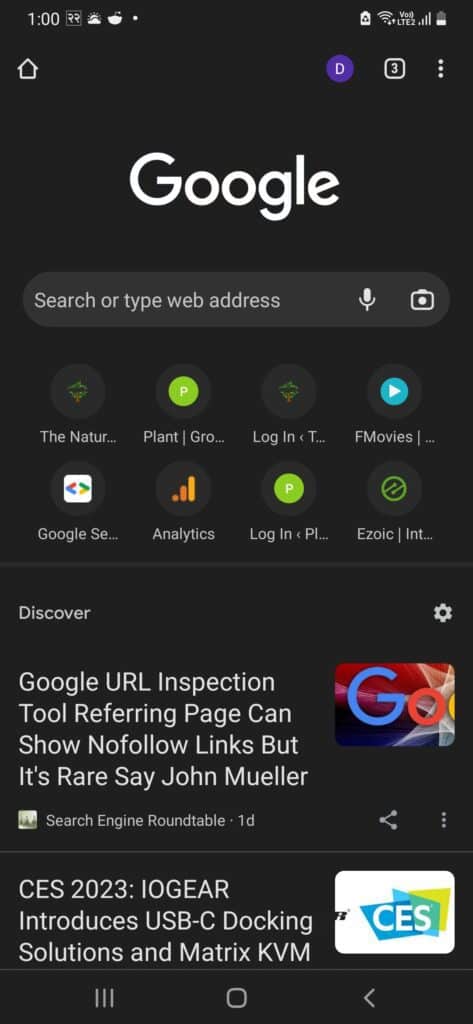
It comes in handy because Chrome’s phone version does not lay out open tabs, unlike Chrome’s desktop version.
You can check how many tabs are open in your Chrome app, so you can take action or close it altogether.
However, this kind of notification differs from other messages that usually pop up on the display bar.
Why Are There Notifications On My Chrome?
By default, browser apps like Chrome alert you whenever a new notification occurs.
It informs the user that pending items need attention, including chat messages, friend requests, new comments, pending downloads, etc.
However, do not rule out the possibility of technical bugs and outdated software glitches causing the notification to pop.
Sometimes, fake notifications will pop over the Chrome app while browsing a suspicious site.
How To Get Rid Of A Number Icon On My Google Chrome?
You can easily get rid of the number icon on Google Chrome.
Follow the steps below to remove the number icon on Windows, Mac and Android.
1. On Windows OS
Blocking notifications from popping up on Chrome browser is relatively more straightforward with Windows OS.
Here is how you can get rid of the number icon on Google Chrome on Windows.
- Start with initiating Google Chrome by double-clicking the icon.
- Click the three-dot menu in the top left corner and select Settings.
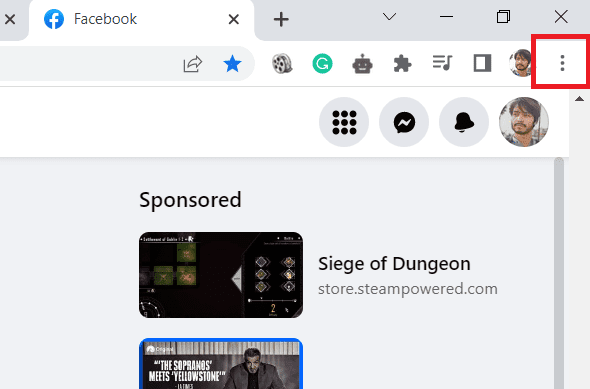
- Select Privacy and Security> Site Settings.
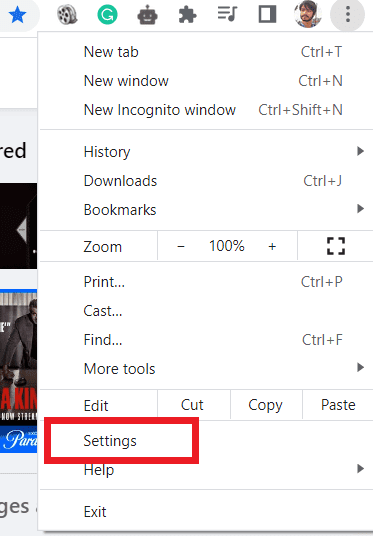
- Navigate to find Permission and tap on Notifications.
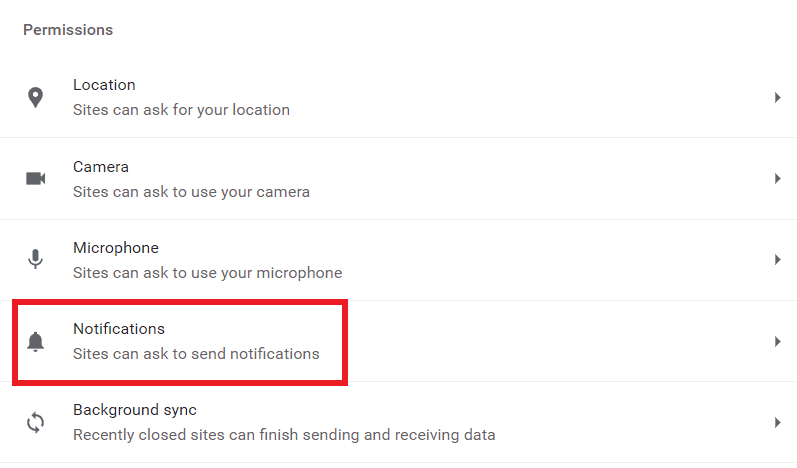
- Choose “Don’t allow sites to send notifications.”
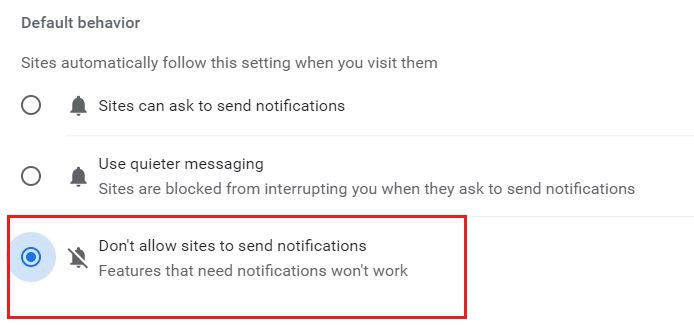
- Otherwise, choose “Use quieter messaging” to block notifications from prompting you.
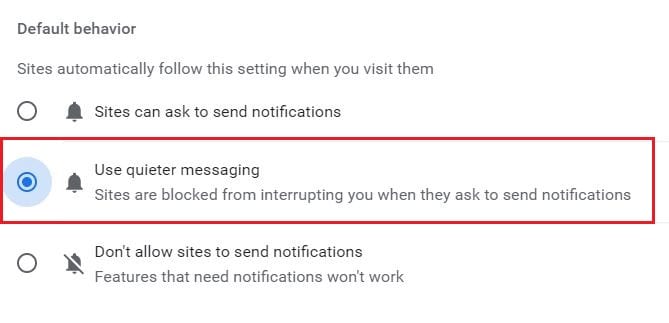
It will effectively hide the number from highlighting on the display bar.
Similarly, you can block notifications from particular websites.
- Go to Allow List, navigate to the particular website (For example, Facebook), and click the three-dot menu.
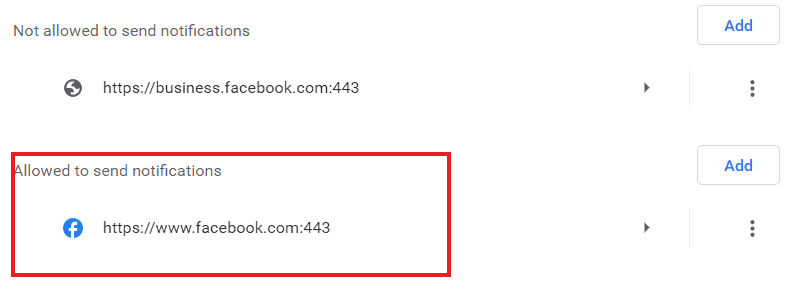
- Choose “Block” from the list.
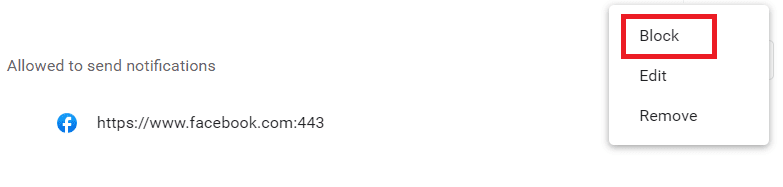
2. On macOS
Disabling Chrome notifications on Mac OS is similar to the method mentioned for Windows OS.
However, accessing the system settings can silence the Chrome notification altogether.
- Click on Apple Menu and select System Settings.
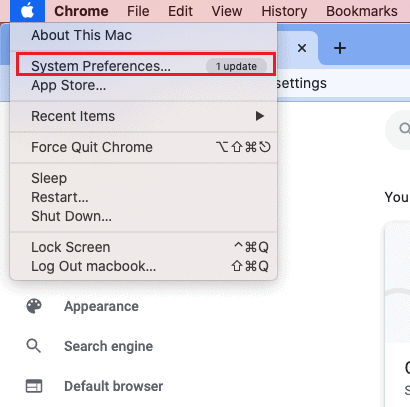
- Click Notification in the sidebar.
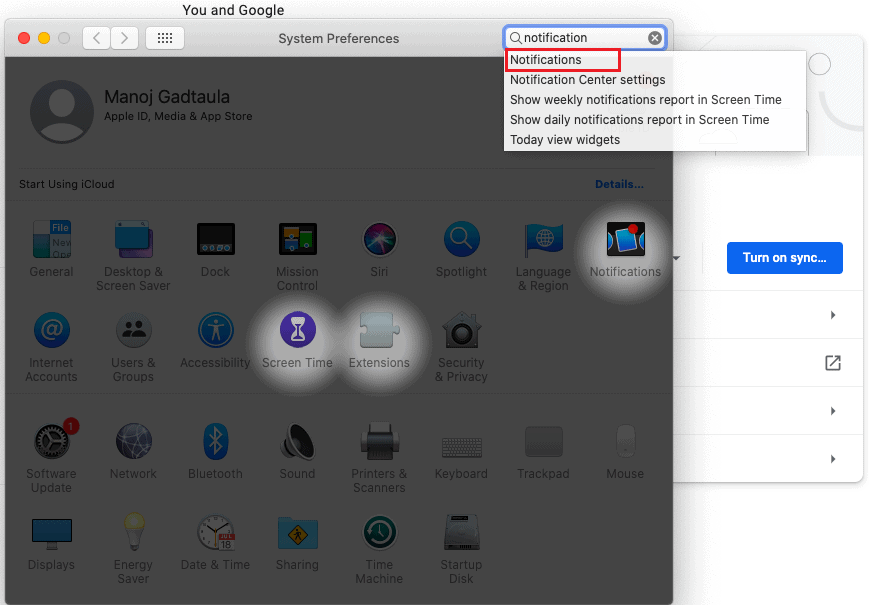
- Choose an app or website from the list on the right.
- Press turn off Allow notifications.
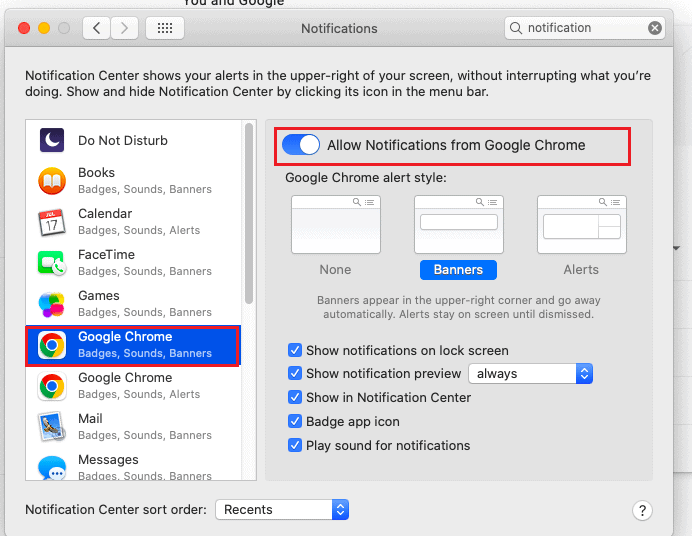
3. On Android
Here is how to disable receiving notifications and stop getting the number icon on the Chrome app on Android.
- Start with opening the Chrome app on your Android phone or tablet.
- Navigate to the address bar, tap the three-dot menu, and click Settings.
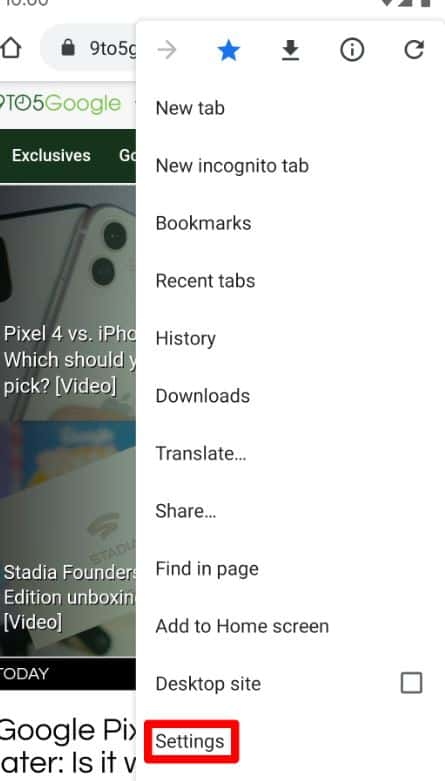
- Next, choose Notifications, where you will see the Toggle bar.
- Toggle the bar to show or hide the notification.
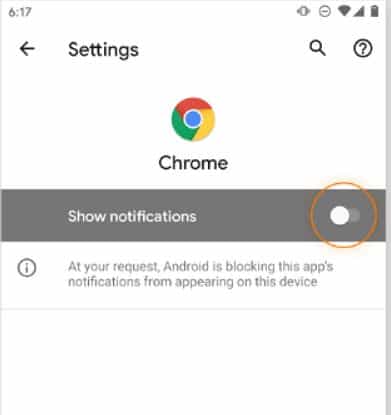
Similarly, you can block notifications from a particular website.
- Open the desired website by tapping the address on the bar.
- Click the Lock icon on the address bar’s left side and choose Setting.
- Go to Site Setting > Pop-ups and redirects and toggle the bar.
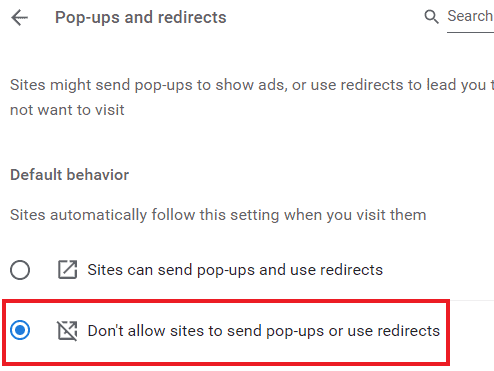
The Bottom Line
Although receiving notifications in the form of numbers may come in handy, sometimes, it can become bothersome.
Follow this guide to effectively remove notifications from popping in your Chrome application.
Frequently Asked Questions
How To Prevent Suspicious Websites From Sending Fake Notifications?
Some suspicious websites will keep sending fake notifications on Chrome.
You can effectively remove them by limiting access.
- Go to Settings > Allow List and navigate to the particular website (For example, Xandu.com)
- Click the three-dot menu and choose Block from the list.
Where are Two Notification Icons Displaying On Chrome?
It may be the case of dual profiles active on Chrome.
You must have logged in using two different emails in Chrome.
In such a case, the notifications associated with each profile will show up simultaneously.
How To Close Opened Tabs On Chrome App?
It is pretty straightforward. Click on the number appearing on the address bar.
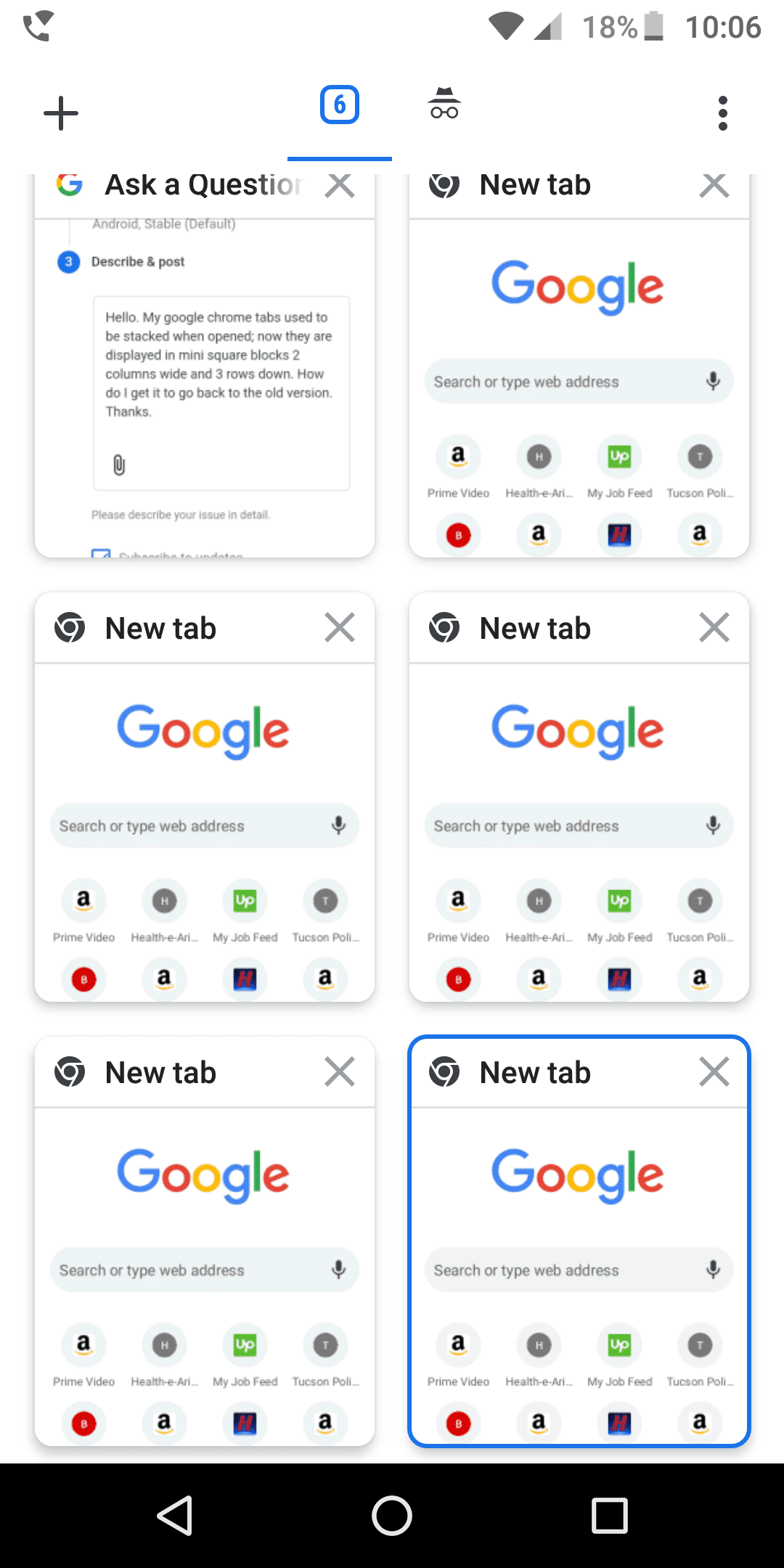
It will open the list of active websites. Press the cross icon appearing over each website.


