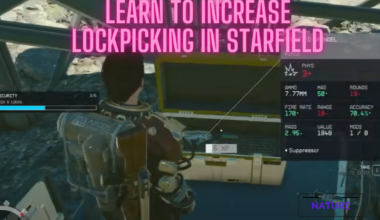Developed by Nintendo, Tears of the Kingdom is an epic action-adventure game for the Nintendo Switch.
But can you fix the issue using some strategies?
In this article, you will learn how to fix the item duplication not working issue in Tears of the Kingdom.
Table of Contents Show
Item Duplication In TotK (Tears Of The Kingdom)
The Legend of Zelda: Tears of the Kingdom is an epic adventure game available only on the Nintendo Switch System.
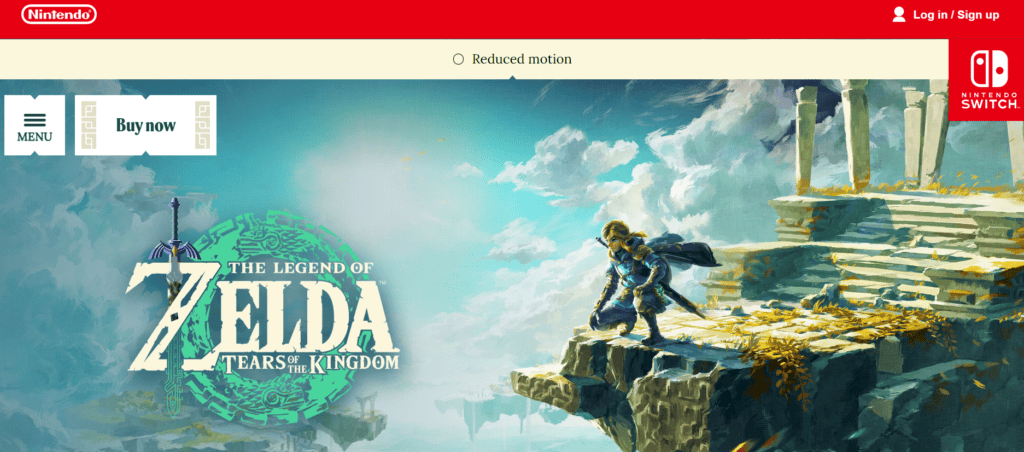
You can explore, create and discover exciting sights in the vast land of Hyrule and learn about game features, including Link’s new abilities.
Furthermore, talking about the cheat codes in the game, it doesn’t have any of them.
However, the game has multiple glitches that allow players to duplicate items, materials and weapons.
Moreover, the item duplication glitch in the game is catching the attention of many players.
You can duplicate items in your inventory and weapons using this glitch, creating many items and earning rupees infinitely.
However, as its creators say, using any glitches can exploit the game’s economy and drain much of the fun of playing this game.
Why Is Item Duplication Not Working In TotK?
You cannot exploit any glitches in Tears of the Kingdom or any other game.
Creators and developers of the game are constantly upgrading the games looking for bugs and glitches, as they can destroy the game’s economy.
Furthermore, the item duplication glitch is one of those glitches which can cause distractions while playing games.
Thus, here are some reasons why item duplication is not working in the Tears of the Kingdom.
- If creators have patched the glitch
- Not using the glitch properly
- If you upgrade the game to a newer version
- Internet Issue
Additionally, a glitch is just a temporary malfunction in the game, so it is unsure that it will work every time.
However, you can use some strategies to fix the not working issue in Tears of the Kingdom.
Fixing Item Duplication Not Working Issue In TotK
If the duplication glitch is not working correctly on your device, then there are some strategies you can try to fix the issue.
First, you should try turning off your Wi-Fi and the auto-update settings.
Furthermore, by applying this strategy, even if the server has updated the game and patched the glitch, it will still work on your device.
However, players report they can still duplicate items using the glitch even with the newer version 1.1.1 of the Tears of the Kingdom game.
In addition, using a Pro Controller while trying the glitch can significantly help increase the success rate to duplicate items.
Try An Alternative Way To Duplicate Item
Many players are duplicating the items or materials using the bow and material method, but there is a new duplication glitch which is much easier.
You can follow the steps below to duplicate items using the new duplicating glitch.
- First, you need a shield with a glider attached to it.
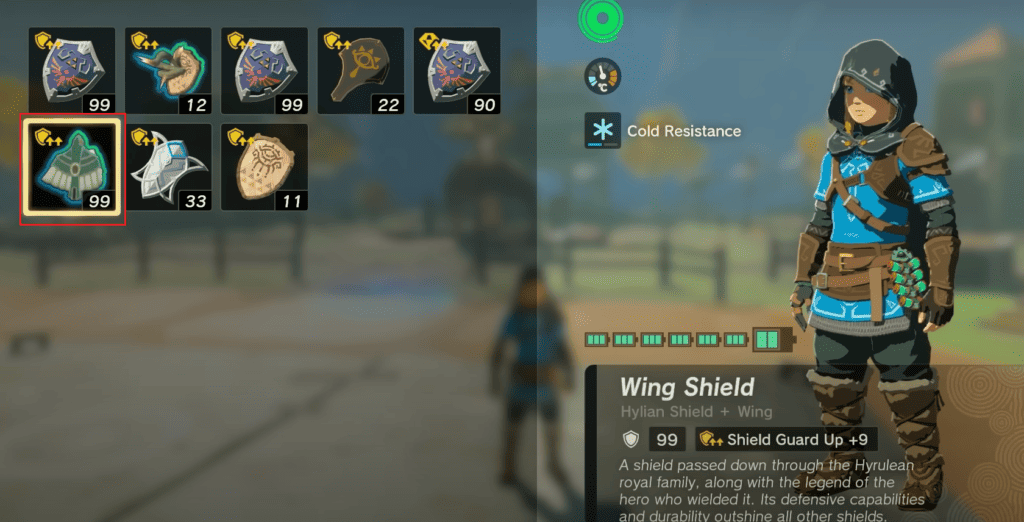
- Go to inventory, hold and drop all the materials you want to duplicate on the ground.
- Pick the materials back, which will be at the bottom of the inventory.
- Now, do a shield jump by pressing the ZL button+X button+A button.

- And while in mid-air, hit the pause button.
- Now select an item with only one and all items you want to duplicate.
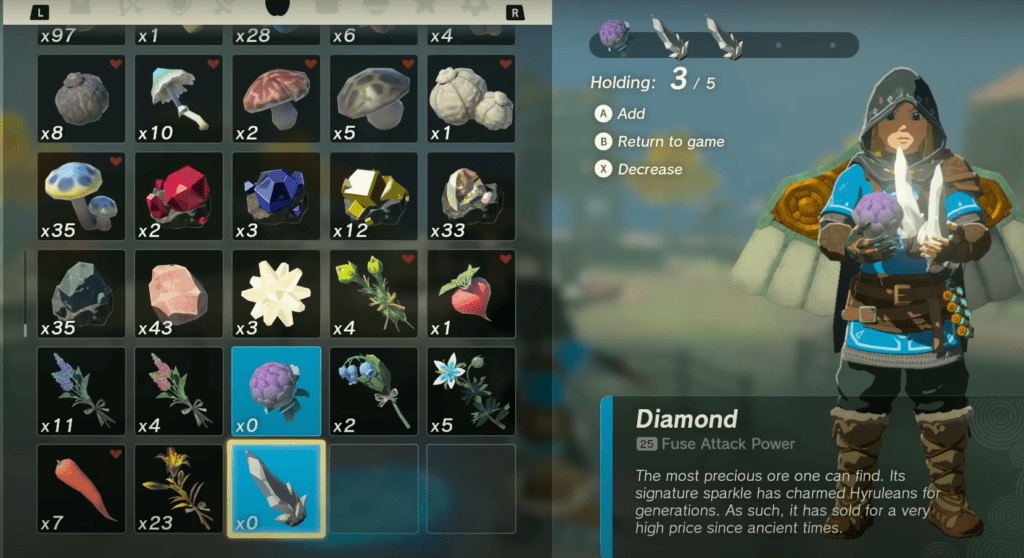
- All the items will fall when you unpause the game and collect the items.
- After you collect, you will see that the items have been duplicated.
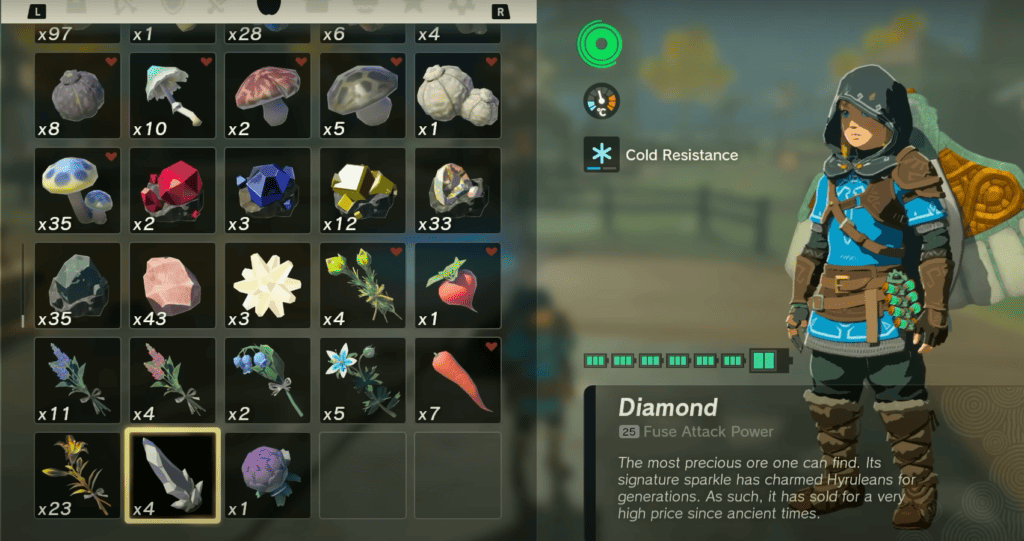
Furthermore, the SwanyPlayGames has recorded a detailed video about this new glitch on their youtube channel.
The Bottom Line
Glitches in the games can change your perspective on how you play the game and can be helpful sometimes.
The item-duplicating glitch in Tears of the Kingdom is exciting, but some users say it is not working on their devices.
Furthermore, it can be due to some issues internally on your device or by the server patching those glitches.