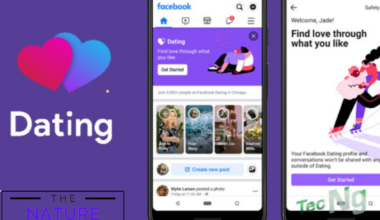Steam has just shared its year-in-review feature that allows users to see their statistics while using Steam.
However, many users are complaining that they are getting the “This Accounts Year in Review is Not Shared” error message.
Continue reading this article to learn about the “This Accounts Year in Review is Not Shared” issue on Steam.
Table of Contents Show
Introduction To The Year In Review Steam Feature
Like every other social platform, Steam has also released its year-in-review feature on its platform.
Hence, users can use this feature by clicking on the link that Steam shared with them via their e-mails.
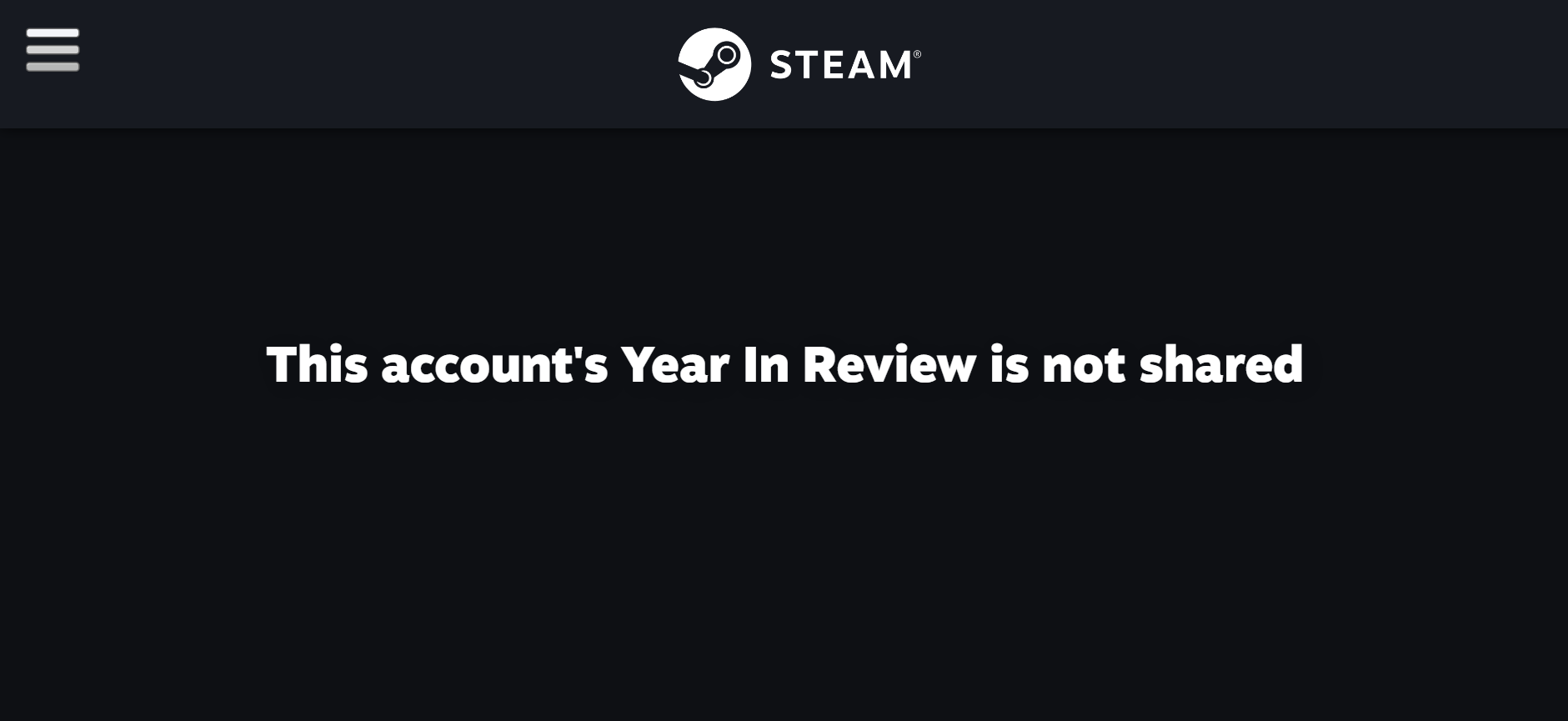
In doing so, Steam will guide their users to their Steam account where they can access this new feature.
Afterward, Steam will display all their account statistics based on the user’s activity on Steam.
Likewise, it is a good way for users to learn about their favorite games and what type of gamers they are.
Users can see the number of games they played and the total achievements by using this feature.
Accessing The Year Review Feature For Steam Accounts
Accessing the year-in-review feature for Steam accounts is pretty straightforward as there are only a few steps.
Hence, players must follow the following steps to see their year’s briefing on Steam:
- Firstly, users must click on the link that Steam sent them in their personal email or this external link.
- In doing so, Steam will guide the user to their Steam account that is linked with that email.
- Specifically, users must click on the “Review your year on Steam” button that appears on the top of the screen.
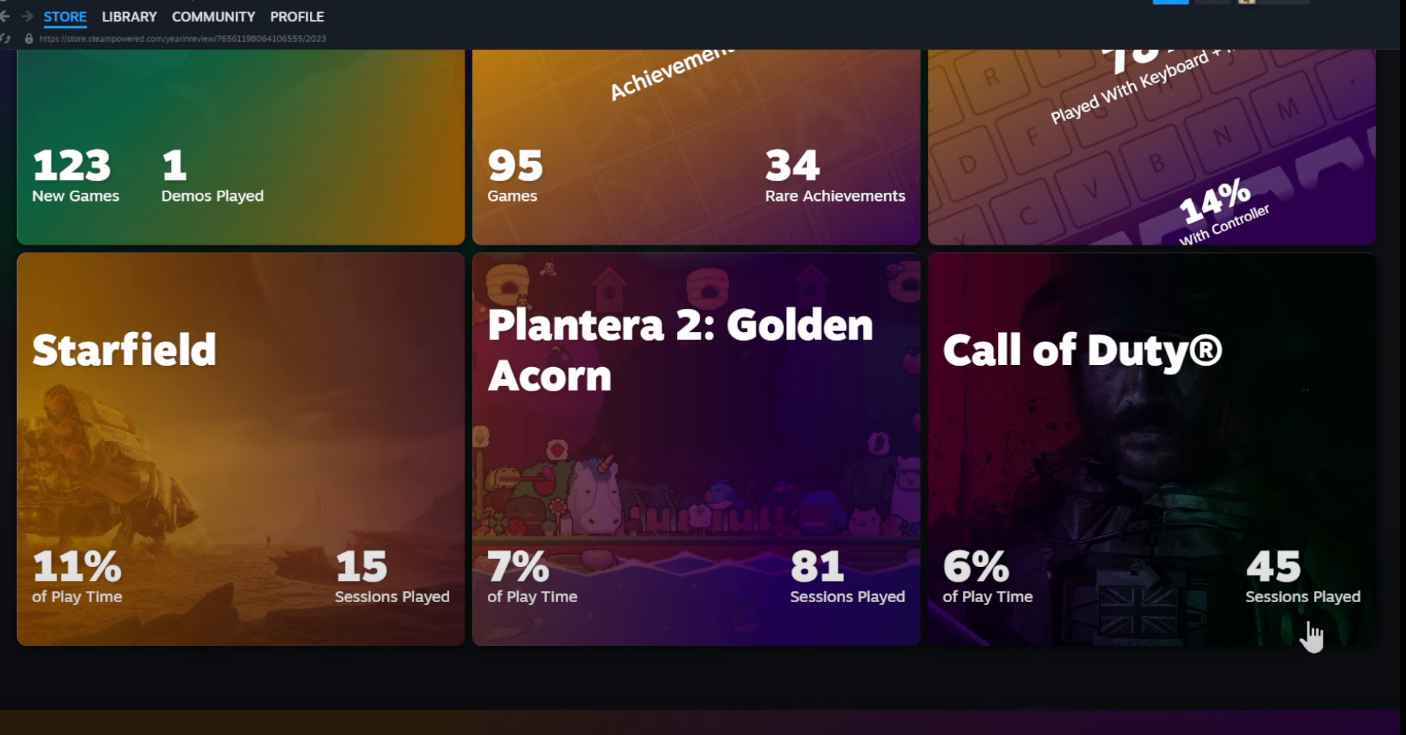
- After clicking the button, users will be guided to a new page where Steam will display various stats.
- Initially, Steam will display a dashboard-type layout for all the games that the users played in 2023.
- However, users can click on that specific game to reveal more in-detail stats about that game.
“This Accounts Year In Review Is Not Shared” Issue Fixes
The 2023 version of Steam’s year-in-review feature is only facing one issue on the app.
Specifically, users face a “This Account Year in Review is Not Shared” error message when they try to use this feature.
However, they must rest easy as it is not a bug or glitch in the app.
In fact, this message is more like a security prompt that Steam issued themselves to filter unverified accounts.

Hence, users must simply log in to their Steam account to bypass this issue.
Moreover, the message itself says the phrase “This Accounts,” meaning that it is not a bug.
Therefore, users must log in to their verified account as it only works for legitimate Steam accounts.
The Bottom Line
Users can’t seem to bypass the error message because Steam does not provide any guidance to do so.
However, users can easily find the login option by clicking on the top left button on their screen.
Moreover, if this problem still persists even after logging in, users must contact the official Steam Support Team.