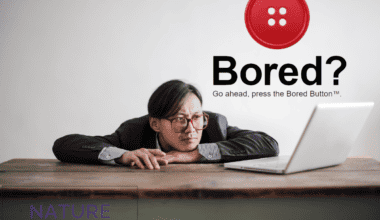Threads is a new app from Meta that aims to challenge Twitter as the go-to platform for text-based social media.
It is connected to Instagram, so you can log in with your existing account and follow the same people you do on the photo-sharing app.
In this article, we will explore how the comment section in the Threads app works and what you can do with it.
What Is Threads App And Its Features?
Threads is a new app built by the Instagram team for sharing text updates and joining public conversations.
You log in using your Instagram account, and posts can be up to 500 characters long and include links, photos, and videos up to 5 minutes in length.
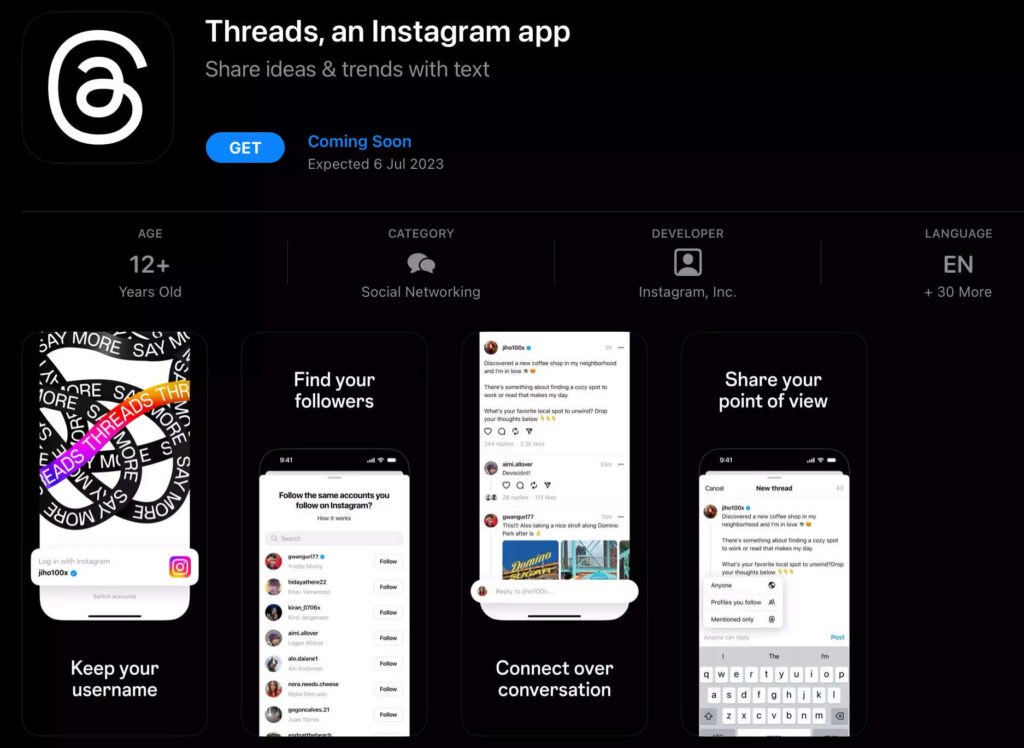
The app resembles the Instagram comment section in its design but offers the features of Twitter, such as replying and re-sharing posts.
Here are some excellent features of the Threads app.
- You can follow and connect with friends and creators who share your interests.
- You can share your Threads post to your Instagram story.
- You can control who can mention you or reply to you within Threads.
- You can unfollow, block, restrict or report a profile on Threads by tapping the three-dot menu.
- You can view Thread posts and profiles on the web through a link.
However, you can’t log in through your account and make posts on the web.
Furthermore, Meta is working to make Threads soon compatible with open, interoperable social networks.
Is There A Comment Feature In Threads App?
The Threads app has a reply option resembling every post’s comment section.
However, the comment section features replying and re-sharing posts rather than giving comments on the posts.

Furthermore, the comment section in the Threads app is where you can reply to threads and join public conversations.
You can also re-share posts that you like or find interesting.
The comment section looks similar to the Instagram comment section but has additional features.
- You can see how many replies a post has and who has replied.
- You can repost the comment and add a quote with the repost.
- You can report or block a comment by tapping the three-dot menu next to the comment.
- You can share the reply in your story or post it in your feed.
- You can control who can mention you or reply to you within Threads.
Moreover, you can also add photos, videos and other media to the comments.
You just have to click the paper clip icon to redirect to your phone’s gallery, and you can now add media.
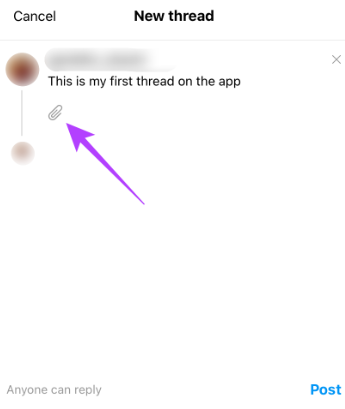
In addition, there is also an option to like the reply and comment on the thread in the Threads app.
The Bottom Line
The comment section in the Threads app is a key feature that sets it apart from other social media platforms.
Furthermore, it lets you reply to posts, join public discussions, re-share content, and control your privacy settings.
Whether you are a creator or a casual poster, Threads offers a new way to express yourself and connect with others through text.