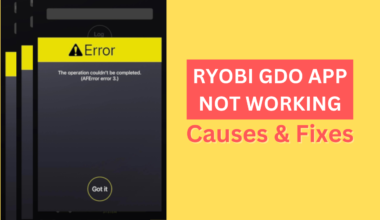Many users crowd the online forums with the question of whether they can upgrade their laptop’s motherboard.
Well, the short answer is No!
Indeed, replacing most components inside the laptop is far too accessible, but upgrading an entire motherboard set may seem impossible.
Let us examine why upgrading the laptop’s motherboard may be difficult and whether there is a way around it.
Table of Contents Show
Can You Upgrade the Laptops Motherboard?
Generally, the answer is No because upgrading the laptop’s motherboard is way more complex than you imagine.
Almost every modern laptop has a motherboard soldered (joined by melting a filler metal) with other components, requiring replacing the entire parts.
Moreover, motherboards do not come like separate units for PC that you can replace so quickly.
Here are other plausible reasons why upgrading the laptop’s motherboard is challenging.
- The laptop’s motherboards are not uniform in dimension and may differ from one device to another.
- The motherboards are not readily available for replacement, making upgrading the entire device a more viable option.
- Most upgraded motherboards are not compatible with older devices and laptop series.
Therefore, upgrading the laptop’s motherboard may become virtually impossible.
Laptop vs. Desktop Motherboards: What are the Differences?
Although desktops and laptops are the same devices with interoperable features, their components, design, and intentions differ.
First, laptop motherboards are custom-made to fit the specific laptop model, while desktop motherboards are less specific.
Since one laptop’s design tends to differ vastly from one series or brand to another, finding a compatible motherboard size for all may become difficult.
An example from an HP laptop compares the HP Spectre x360 14 and HP Omen 17.
On the other hand, PCs are styled as a single device with custom parts, where you can assemble an entire desktop from scratch.
Similarly, a desktop’s motherboard must work with various PCs; hence, they come with specific standards or form factors that the laptop lacks.
| Form Factor | Specification |
|---|---|
| Full-ATX (305 x 244 mm) | - Full-ATX provides complete expansion capability for personal and commercial purposes. - Fairly common for gaming and heavy-duty PCs. |
| Micro ATX (244 x 244 mm) | - mATX provides moderate expansion capacity compared to Full-ATX - It features affordable motherboards |
| Mini ITX (170 x 170 mm) | - Smallest motherboard with minimal expansion capacity - Slightly Expensive due to the compact size |
| Extended ATX (305 x 330 mm) | - Intended for workstation - Slightly Expensive - Compatible with specialized workstation CPUs |
Can You Put New Motherboards in Old Laptops?
You will encounter many practical challenges when installing a new motherboard on older laptops.
Remember, the size of the motherboard and form factor will change with the unveiling of a new laptop design.
1. Screw and Component Location
Matching the new motherboard to an old laptop setup will require adjusting screws in their appropriate place, which may be impossible.
Although two laptops may have a similar-looking motherboard form size, they may display an entirely different set of screw locations and components.
That said, you can install an upgraded motherboard to your old laptop if the design is compatible and matches the screws.
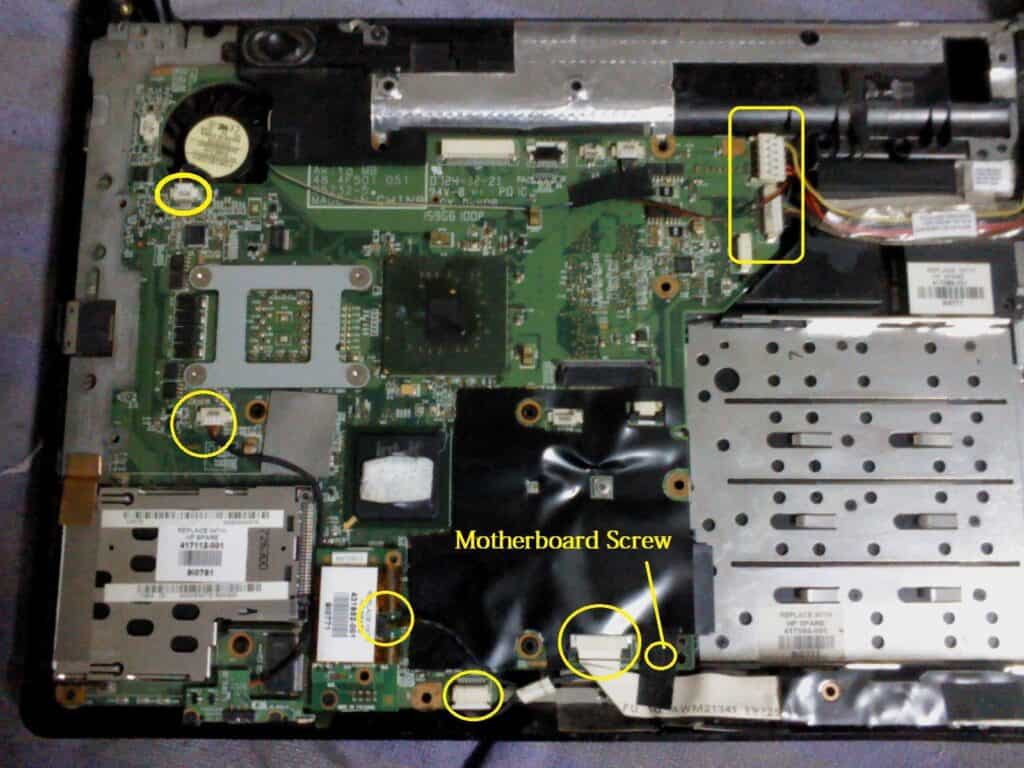
2. Built-in Components
Laptops offer a motherboard with built-in components, requiring replacing the entire motherboard with parts.
Unlike desktop motherboards with a modular design where you can plug a component in and out, laptops fail to offer this handy feature.
Therefore, your older laptop may not work effectively even if you fit a new motherboard in an older laptop case.

3. Series and Year
The laptops in the same series may have different years of production, making it difficult to find a compatible pair.
However, your laptop can use a new motherboard from a different laptop if both devices belong to the same year of make, notably a quarter of a year.
Before replacing the motherboard, check the part number by checking whether it is compatible with the old device.
A handy third-party tool, CPU-Z, allows you to check CPU compatibility.
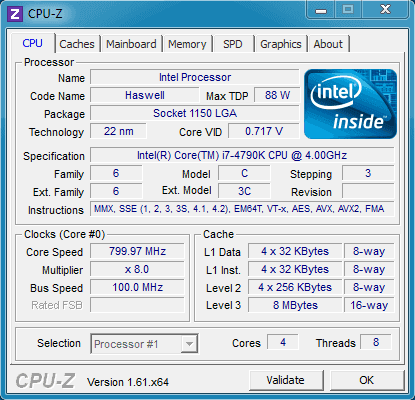
Is It Worth Upgrading the Laptop’s Motherboard?
Here are a few pointers that will help you determine whether you should try upgrading your laptop’s motherboard.
- Laptop motherboards do not follow a uniform form factor; hence finding a compatible motherboard can be difficult.
- Replacing the motherboard is expensive, and buying a new one may cost anywhere from $250 to $500.
- Custom motherboards are challenging to find in stores, online or offline, making availability a significant issue.
- All components are soldered to the motherboard; hence replacing a motherboard will require replacing the CPU and GPU (Graphics Processing Unit).
- You may have to spend a lot of time researching the right product, sometimes sold by private sellers.
- Finding the correct motherboard and technician to replace it can be time-consuming and expensive.
Related Article: How to replace thermal paste in Laptop?
Conclusion
Replacing a laptop motherboard is quite cumbersome and expensive, making you wonder whether it is worth doing.
Therefore, you should consider buying a new laptop unit with the latest features if you want an upgraded motherboard.
Let us know in the comments whether you have tried upgrading your laptop motherboard and how it went.
Related Article: Why Is My Laptop Fan Constantly Running?