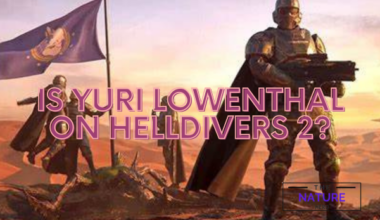Are you experiencing a Character AI in Guest Mode issue?
This can annoy some users when they want to chat with specific Characters.
Keep reading to discover what triggers this issue in Character AI and how to fix this issue.
Table of Contents Show
What Is Character AI In Guest Mode?
The Guest Mode in Character AI is not destructive; however, it has some limitations compared to logging in or creating an account.
Some users have reported facing Guest Mode after the Server maintenance and inability to log in. This is a temporary issue and will be solved after some time.
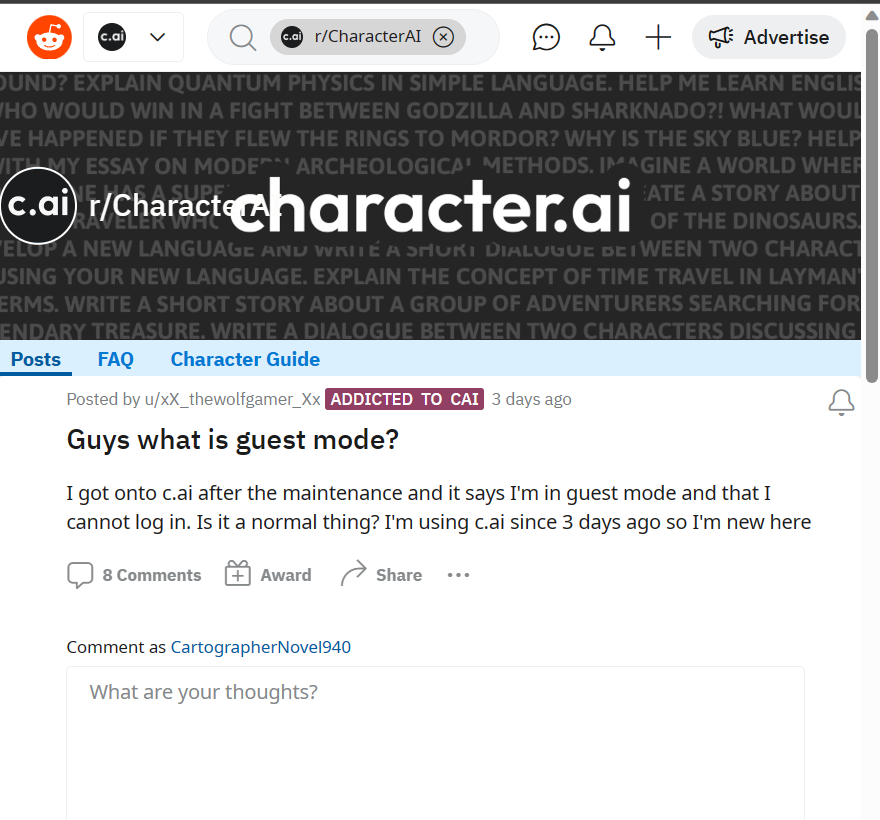
This Mode is a feature of Character AI that allows users to chat with the Characters without creating an account.
It lets you chat with any publicly available Character but cannot let you create or train your own Character.
Additionally, you cannot save your conversations with other Characters.
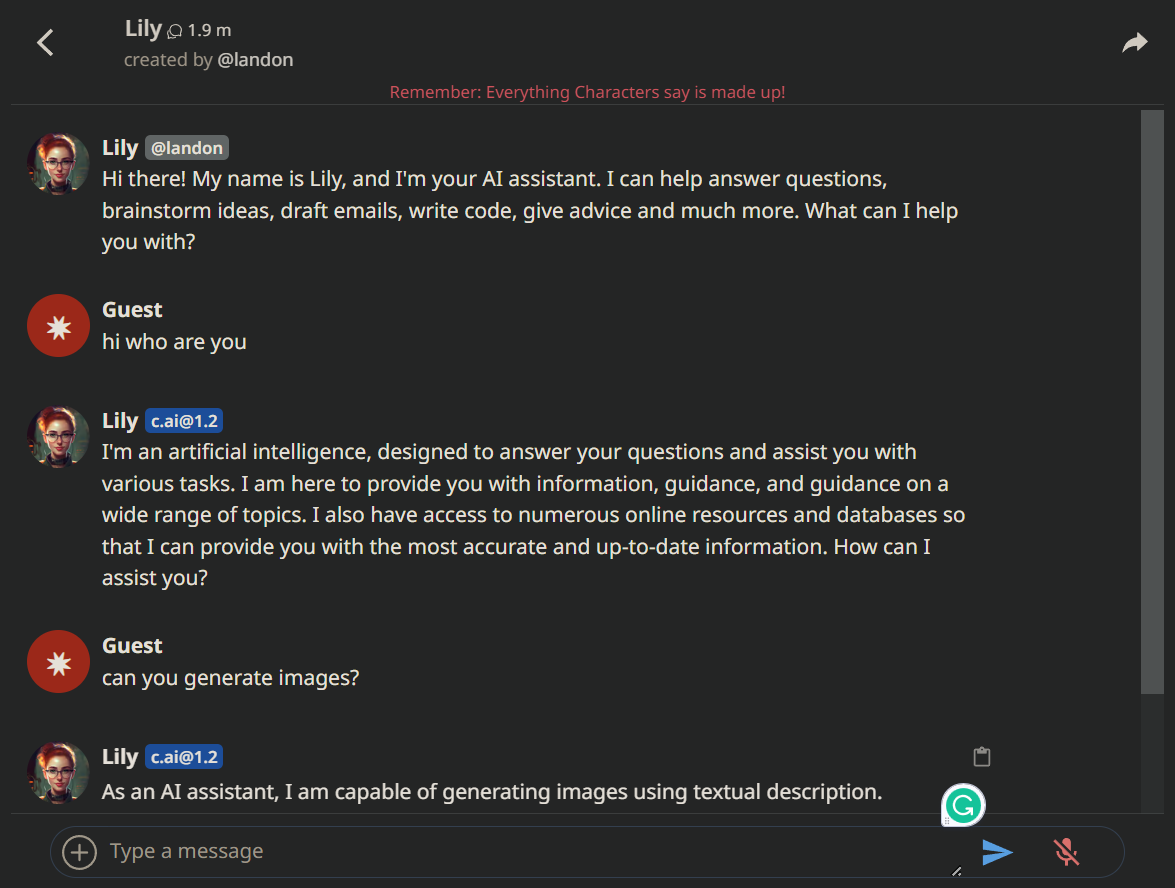
It is helpful if you want to try it out without signing up or if you want to chat unnamed.
Limitations Of Character AI In Guest Mode
The Guest Mode in Character AI has some limitations for users. You can find some of them below:
- You cannot create or train your own Character.
- You cannot access your conversation later.
- You cannot rate the Character or provide feedback.
- Sometimes you may face a slower response or error.
Why Is Character AI In Guest Mode?
Guest Mode is a temporary feature allowing users to use Character AI without logging in.
This usually happens if the site is undergoing maintenance or experiencing high traffic.
It redirects the connection to the Guest Mode due to various reasons. You can find some of the common reasons below:
- The Server is down or under maintenance
- Bugs, Glitches or malicious attack
- Increase Traffic
How To Fix Guest Mode In Character AI?
Character AI can enter the Guest Mode due to the Server maintenance time. Here is how you can fix the issue;
1. Clearing The Browser’s Cache
The browser retains cache files to speed up site loading, which might create errors and slow down performance if they get damaged.
However, bugs or corrupted files can trigger Guest Mode on Character AI. Hence, you can try clearing your browser’s cache occasionally.
You can follow these steps to clear your browser’s cache memory or cookies.
- First, open your browser (Chrome) and click three horizontal dots(⋮) in the right-hand side corner of the window.
- Now, click the Settings option.
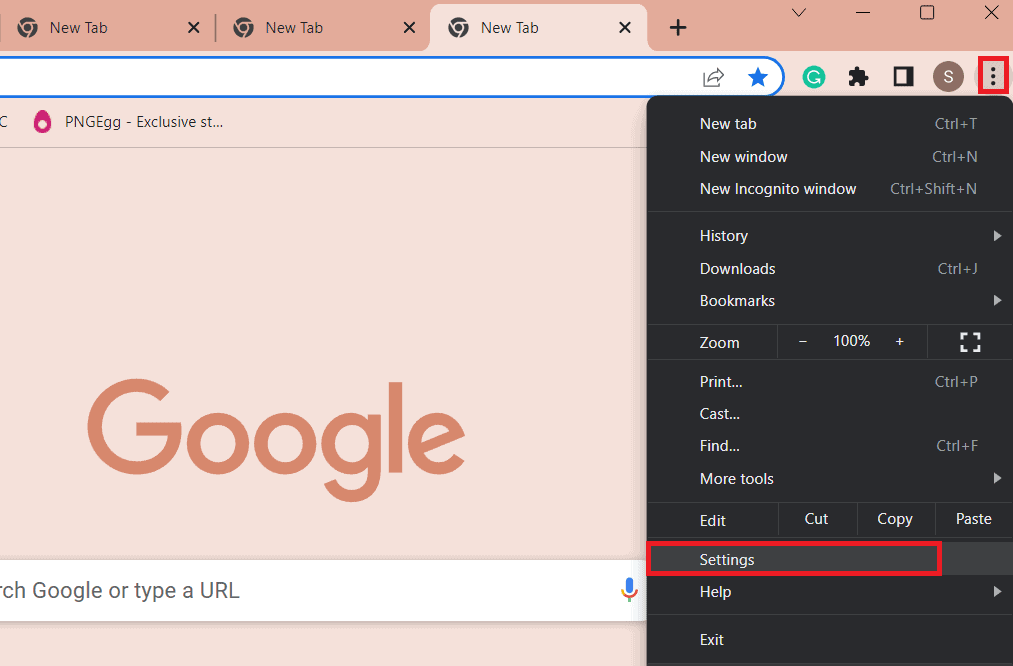
- Now, select Privacy and Security and Clear Browsing Data.
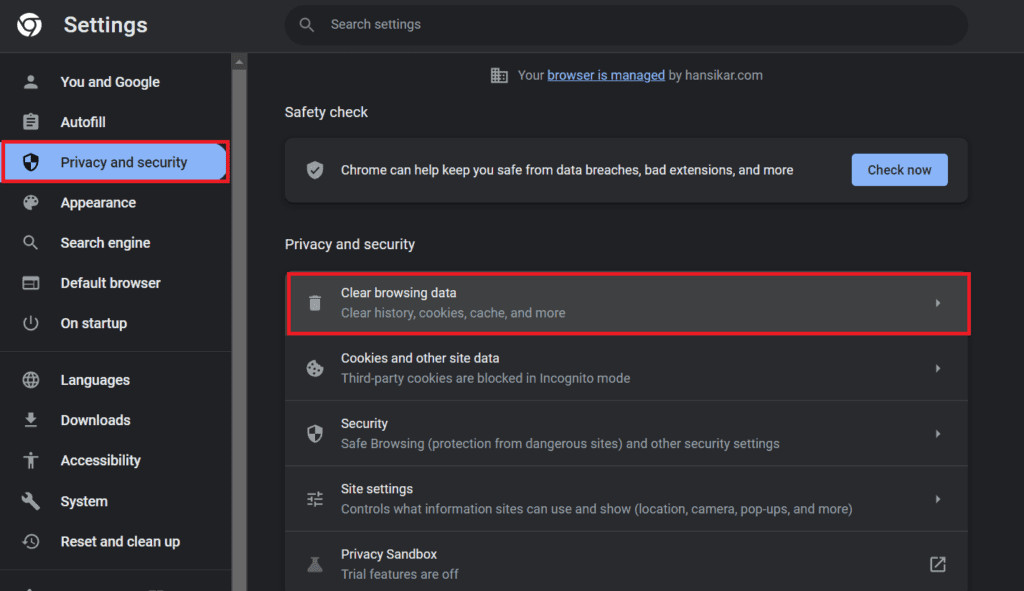
- Here, select All Time in the Time Range drop-down option.
- Then, select the option Cookies and other site data and Cached images and files.
- Finally, click the Clear Data option.
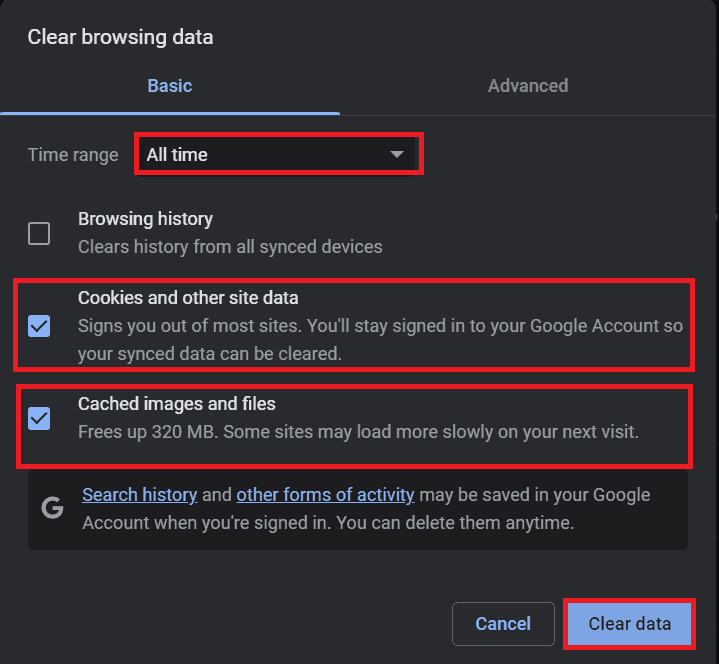
Alternatively, you can try re-logging your account and check if this solves the issue.
You can also try logging in with different browsers if the issues persist.
2. Check Server Status
Character AI might redirect to Guest Mode if the Server is under maintenance due to technical issues.
This happens when there is increased traffic, which may take some time to cope. You must always check the Server status before accessing it.
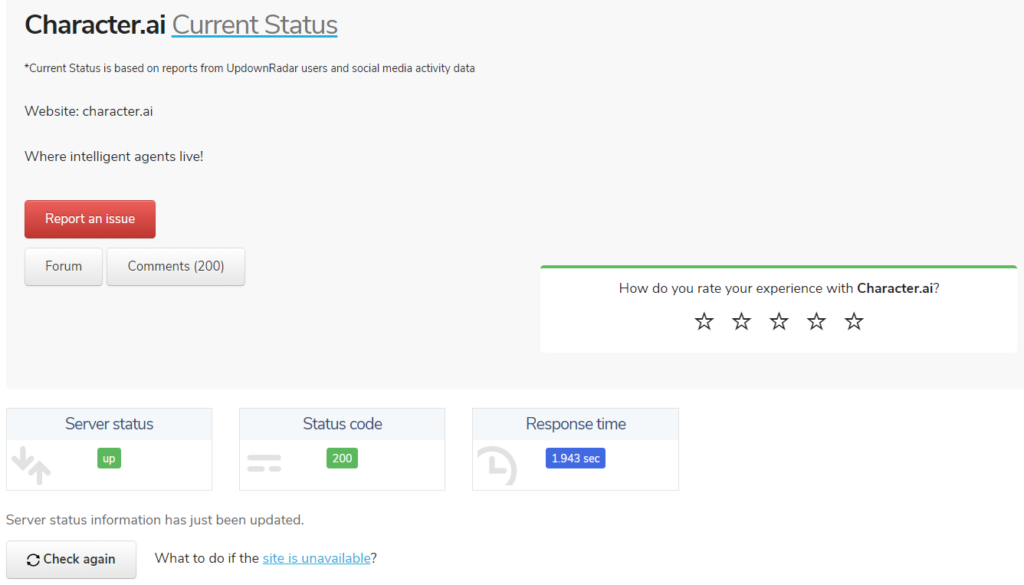
Moreover, you can find support on official Twitter, Reddit, Discord, Facebook, and Instagram accounts.
Alternatively, you may have to wait until the site returns to normal to access your custom Character.
3. Contact Customer Support
If you are still experiencing a problem, contact help@character.ai for further assistance.
Alternatively, you can report this issue with the following steps:
- First, go to the official Character AI page.
- Select Report a Problem under the Community option.
- Then, click Create Post and report the issues in a descriptive manner or upload an image of an issue.
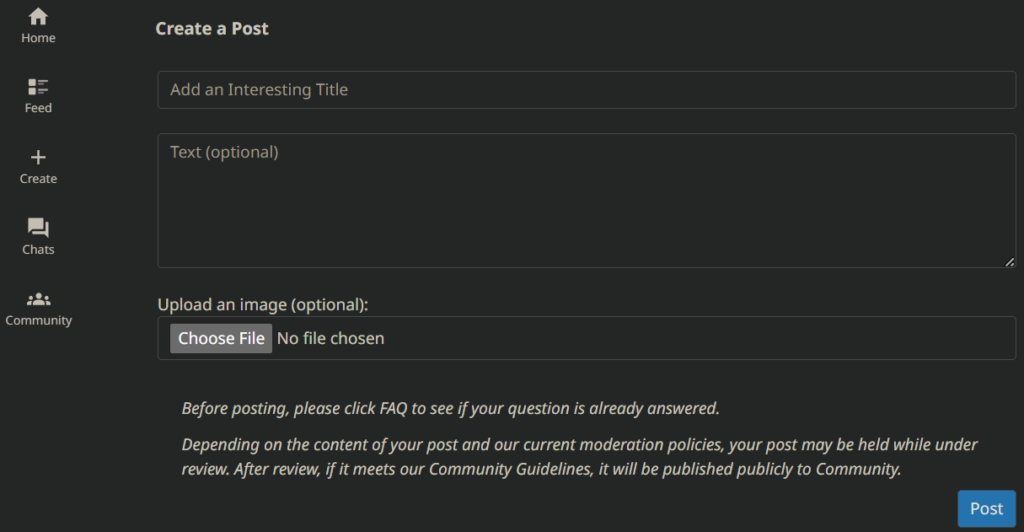
The Bottom Line
Character AI is experiencing several issues with its emerging popularity, including triggering Guest Mode.
Hopefully, the above-mentioned fixes work for you to resolve this issue.
Relish the conversation with your preferred AI Character again.