Is your laptop incapable of running high-end applications smoothly?
Then it may be time to upgrade to speed up its storage and memory; however, cheap laptops with 64 GB eMMC may not be enough.
Not all laptops are built the same; hence, you should know whether 64 GB eMMC would be enough for you.
Table of Contents Show
Is 64 eMMC Enough for Laptop?
Embedded MultiMediaCard or eMMC is a compact storage device with a flash controller and NAND (read-only memory).
As the name suggests, it is embedded in the host device’s motherboard, from PCs and laptops to smartphones.

You would mostly find them in budget PC or laptops because of their inherent benefits.
- It brings the manufacturing cost down
- Efficient and noiseless performance
- Low power consumption
- Compact size fits all
- Faster Read/Write capability
Some high-end laptops with heavy-built may also use eMMC as primary storage as it consumes low power, but it is usually not enough for heavy-duty usage.
For instance, 32 or 64 GB eMMC is standard storage found in many laptops primarily used for essential functions (surfing and video streaming).
However, it cannot execute complex, storage-consuming programs like gaming, video or photo editor, 3D modeling, or coding.
On the other hand, laptops with 128 GB, 256 GB, or 512 GB storage may offer better storage and higher data transfer but are slightly expensive and rare.
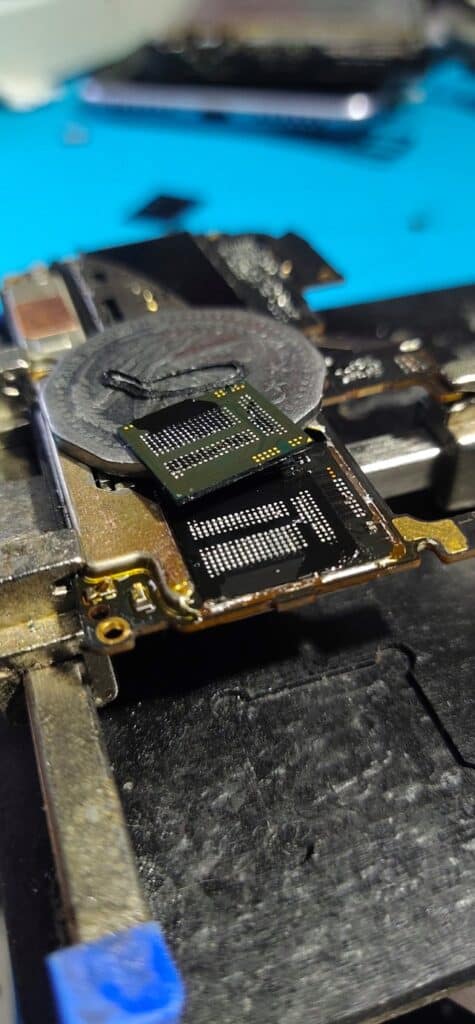
Therefore, many users opt for SSD (solid-state device) that do not require embedding like eMMC and offers better performance with more memory gates (faster transfer speed)
Moreover, eMMC devices will degrade more quickly than SSD over time and may hardly last 5 to 6 years, depending on constant usage.
You should be wary about buying a 64 GB eMMC storage laptop, which can be overkill for high-intensive usage.
What eMMC Should a Laptop Have?
You should ask yourself what your minimum requirement for the laptop is.
For simple word processing or web surfing, a laptop would not need too much storage or memory.
However, running complex applications like video editors would require high computing power and storage.
Therefore, a laptop running eMMC storage is not suitable for high-computing tasks. Unless it is supported by HDD (Hard Disk Drive) or SDD storage.
1. 32 or 64 GB eMMC
You would usually find laptops with 32 or 64 GB eMMC storage in the market.
It is generally budget-friendly and offers data transfer speeds up to 223.1 Mbps.
These are great for less-intensive activities like word processing, web surfing, and watching content.
If you feel 64 GB storage is insufficient, you should opt for 128 GB eMMC storage. It is great for running coding apps and minimal-powered software.
2. 128 GB eMMC
Remember, 128 GB eMMC laptops are still not powerful enough for high-computing programs like video games which require at least 400 Mbps transfer speed.
3. 256 or 512 GB eMMC
Although rare, some laptops come with 256 GB or 512 GB eMMC storage with a transfer speed of over 400 Mbps.
It offers higher computing power required for gaming and editing.
However, your laptop is likely to get slower as you keep adding new games or try editing high-resolution video files.
Therefore, consider looking at version (5.0 or above) when choosing high storage eMMC device which offers faster computing power.
Can You Upgrade 64 eMMc on Laptop?
The eMMC is soldered onto the laptop’s motherboard, which may be difficult to replace; hence, upgrading it is next to impossible.
If you consider upgrading your 64 GB eMMC to 128 or 256 GB eMMC on the laptop, you can only do it by replacing the entire device.
Otherwise, consider buying a laptop with the latest eMMC device, where older eMMC 4.41 can only support 104 Mbps while the newest eMMC 5.1 can support up to 600 Mbps of transfer speed.
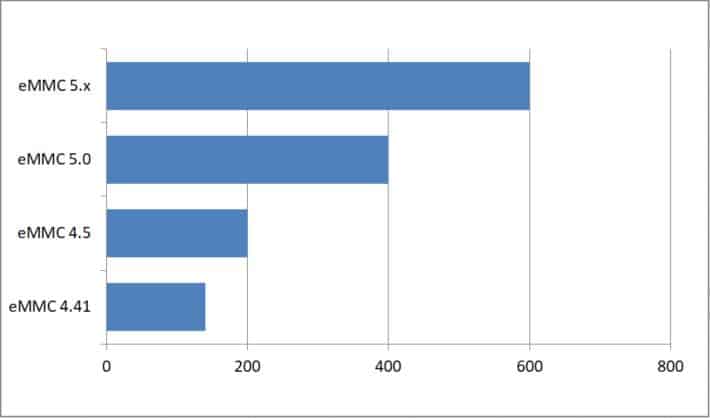
However, if replacing the entire laptop seems impossible, consider using external storage such as SSD with optimal storage capacity.
Adding SSD will improve the eMMC performance and allow your laptop to perform even heavy-duty tasks like video editing or gaming.
A 128 GB SSD will offer a data transfer speed of up to 1069.5 Mbps, which is optimal for running many high-end applications.
Otherwise, you can always opt for SSD with higher storage capacity, such as a 512 GB SSD with a transfer speed of over 1900 Mbps.
Related Article: Can you upgrade laptop’s motherboard?
Conclusion
64 GB eMMC laptop is not particularly bad; it is more than adequate when you only use the device for less-intensive tasks.
Always opt for a higher eMMC laptop if you wish to indulge in heavy tasks like gaming, which require high computing power.
Otherwise, add SSD to your laptop to elevate its storage capacity and prevent damage to eMMC from constant usage.
Continue reading to learn how to easily replace thermal paste in your laptop and other common laptop problems.


