ChatGPT has grown in recent years like wildfire since its research release on November 20, 2022. Since then, many users have been searching for ways to download ChatGPT and leverage its functionality.
In this article, we will explore whether we can download ChatGPT and look at alternative ways to use its functionality.
Table of Contents Show
Can We Download ChatGPT?
Currently, OpenAI has provided none of the option to download ChatGPT. So, there is no standalone app available to download and use ChatGPT.
ChatGPT is already available for the web version and is accessible from any device that supports internet connectivity.
Therefore, it does not seem like OpenAI will soon be working on the downloading feature for ChatGPT.
Meanwhile, OpenAI focuses more on distributing API keys to developers who want to use ChatGPT’s intelligence in their products and services.
Furthermore, since there is no option to download ChatGPT, we will look for ways to create shortcuts for accessing ChatGPT directly from the device’s option.
You can follow the steps for your preferred devices from the options mentioned below.
1. Create a ChatGPT Shortcut on Windows
You can create a website shortcut for accessing ChatGPT directly on your Windows devices from the following steps.
- Open ChatGPT in your browser.
- Click on the three-dot (︙) menu at the browser’s top right corner.
- Hover over the More tools option. Then, click on Create shortcut option.
- You will see a dialog box asking if you want to rename the shortcut. Click on the Create option by setting the desired name.
- You will see the ChatGPT icon on the desktop.
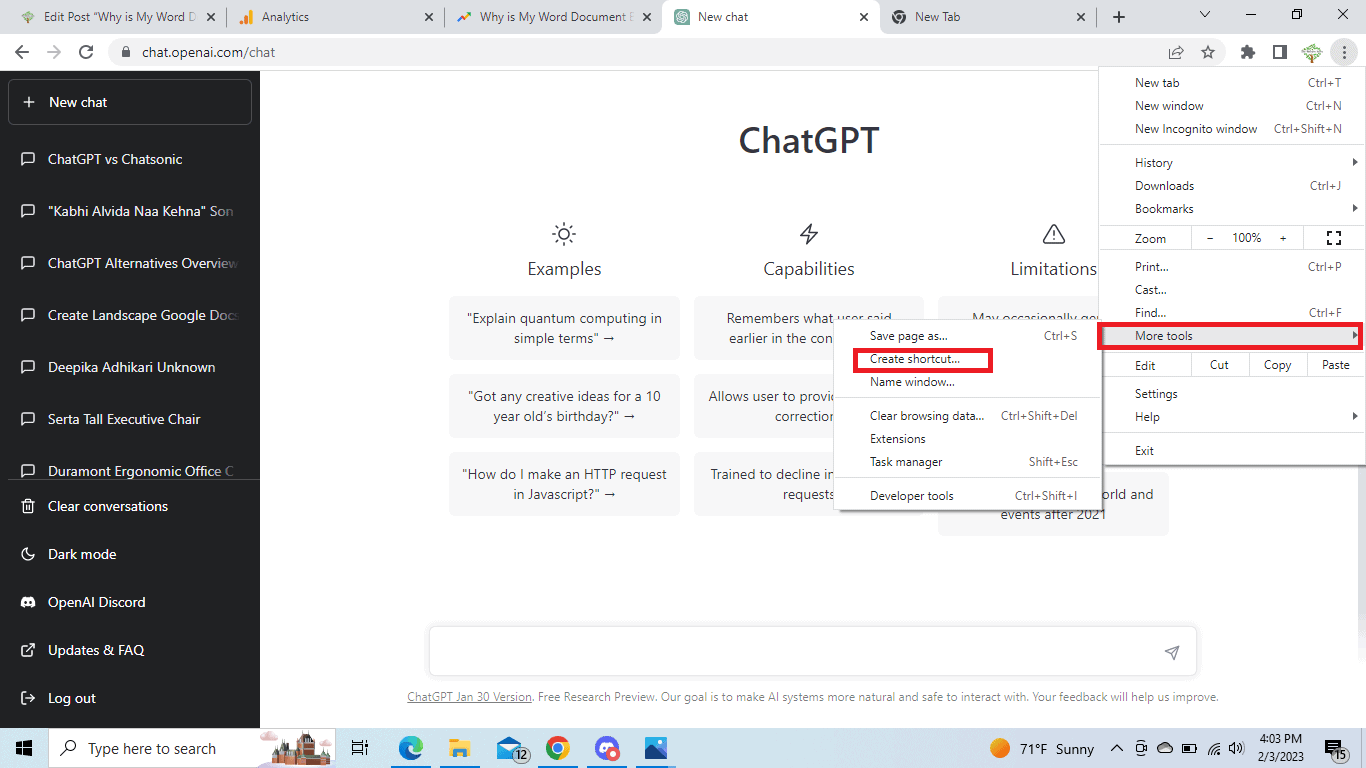
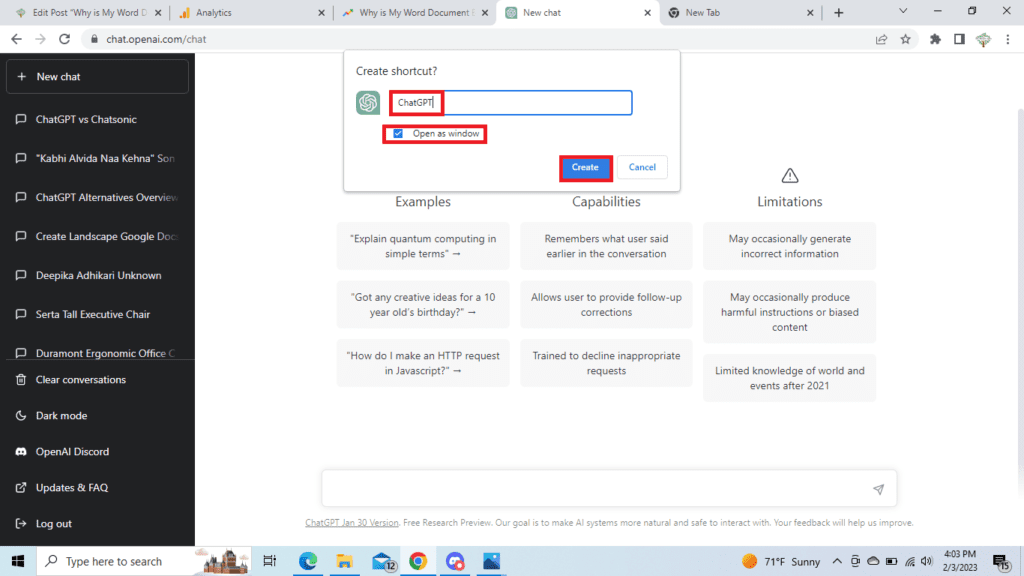
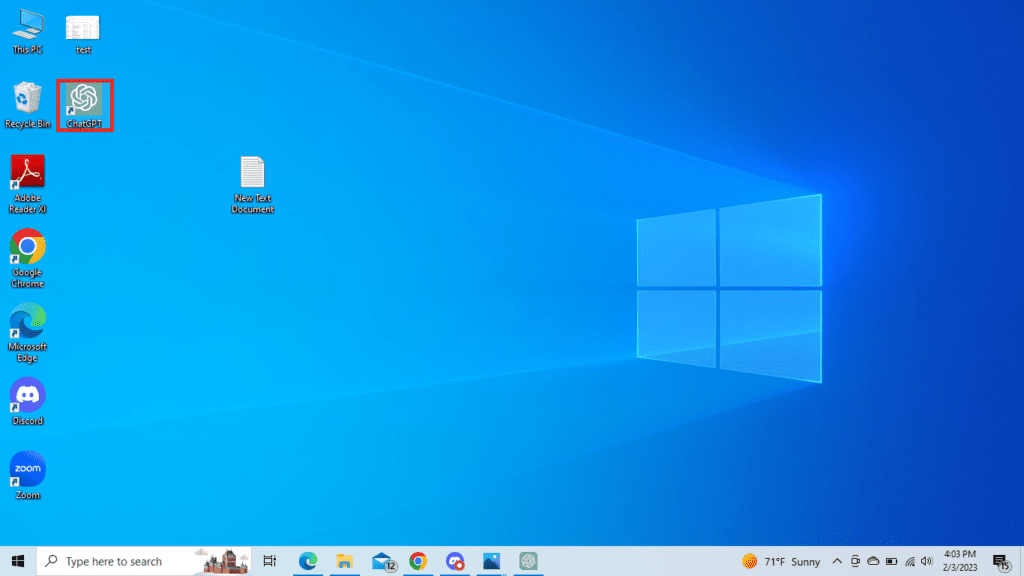
2. Create a ChatGPT Shortcut on Mac
You can create a website shortcut for accessing ChatGPT directly on your MacOS devices from the following steps.
- Open ChatGPT in your browser.
- Click on the three-dot (︙) menu at the browser’s top right corner.
- Hover over the More tools option. Then, click on Create shortcut option.
- You will see a dialog box asking if you want to rename the shortcut. Click on the Create option by setting the desired name.
- You will find the ChatGPT icon in the Chrome Apps folder.
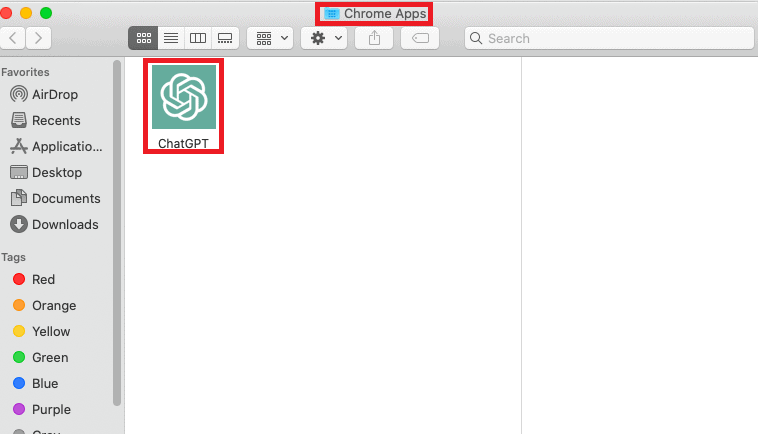
3. Create a ChatGPT Shortcut on Android/ iPhone
You can create a website shortcut for accessing ChatGPT directly on your Android and iPhone devices from the following steps.
- Open ChatGPT in your browser.
- Tap on the three-dot (︙) menu at the browser’s top right corner.
- Tap on Add to Home Screen option.
- A prompt will appear asking you to add that shortcut to the Home screen. You can also rename the display name here.
- The shortcut icon will be created on your Home Screen.
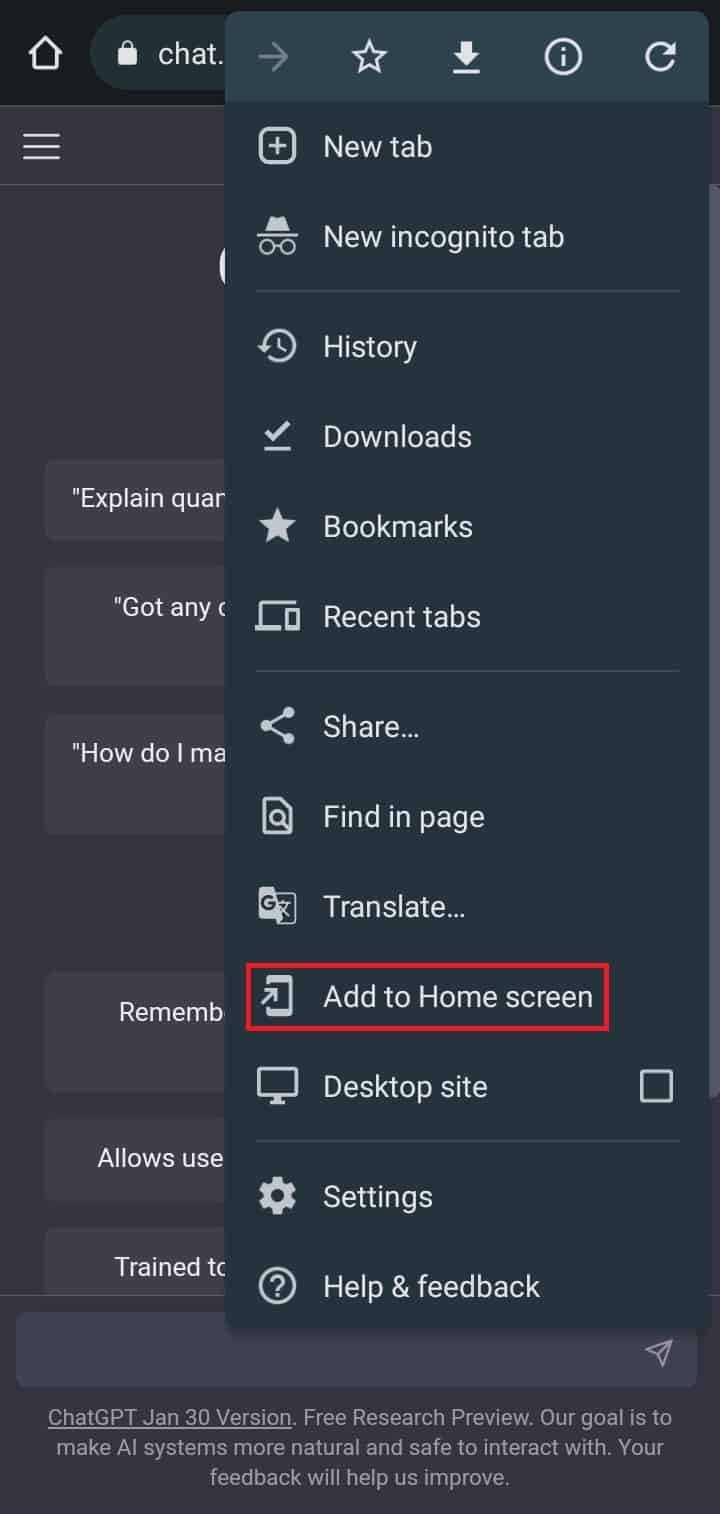
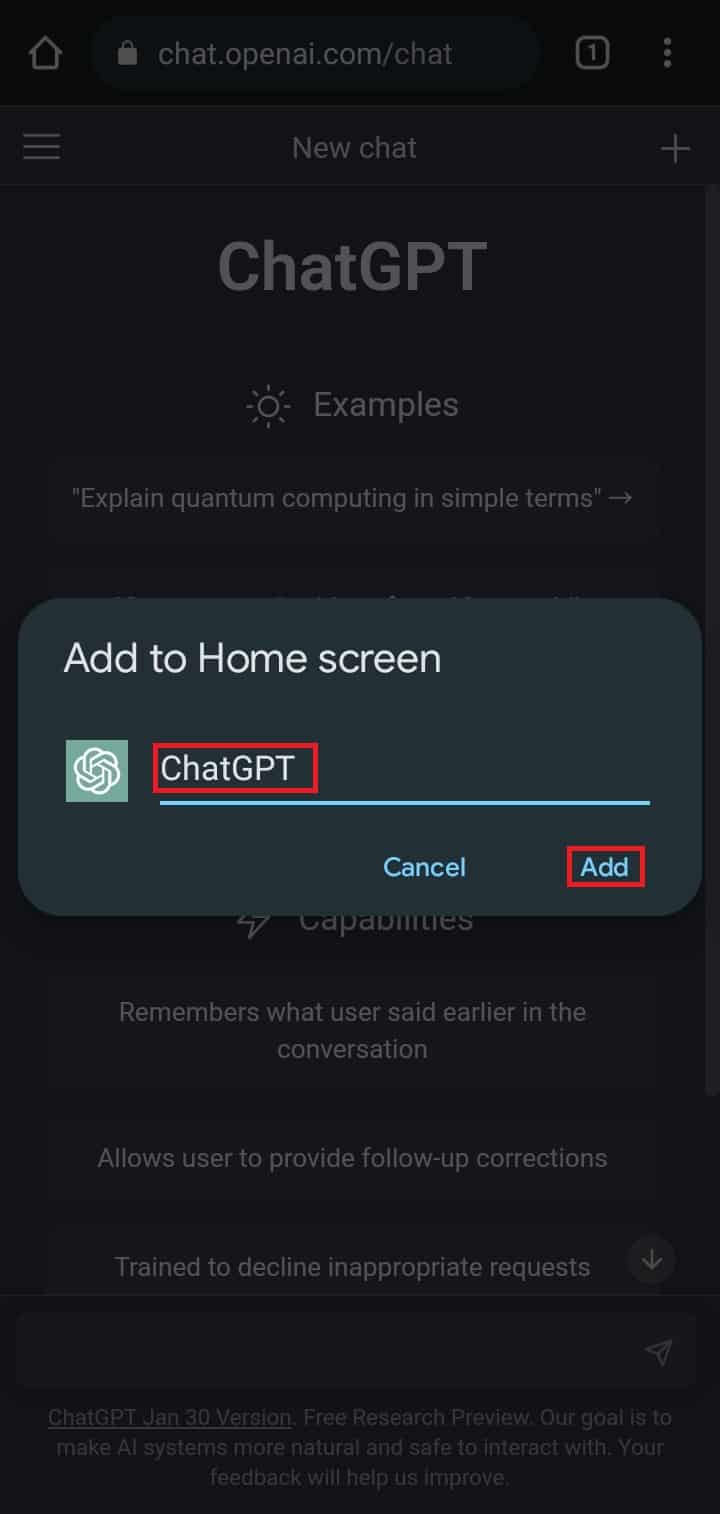

The Bottom Line
The best way to access ChatGPT is through your browser or shortcuts on both PC and mobile devices because ChatGPT cannot yet be downloaded.
Furthermore, fake ChatGPT apps are flooding the app stores.
So, avoid any apps that display the OpenAI logo, identify themselves as ChatGPT, or attempt to offer premium access.
Stay safe!


