Did you know you can change your gender in CapCut using a swap filter? Isn’t it interesting?
You can use a gender swap filter on the CapCut with the relevant templates.
However, there are also some limitations to using this feature. Using the Gender Swap Filter leads to exposure to the internet’s casual transphobia.
Continue reading the article to learn how to use the gender swap feature filter on the CapCut and why it is so popular nowadays.
Table of Contents Show
Why Is A Gender Swap Filter Popular Yet Controversial?
Gender Swap filter is a feature developed for fun where a boy can change his face into a girl’s and vice-versa.
This feature is available on the applications such as Snapchat, CapCut, and TikTok. You can use this feature if you want to prank somebody.
With the popularity gaining after the intervention of this feature, it also has been gaining some sort of controversies due to a few sensitive issues.
Sometimes, it may help you to restrict yourself from being exposed. However, some controversy has been created regarding this feature.
Using a Gender Swap filter isn’t a big deal, but somewhere, swapping up the face has been taken as a mock for lots of people.
The popular gender swap challenge seems to have drawn criticism when some online users claimed that the app’s Gender Swap filter triggered gender dysphoria.
How To Do A Gender Swap Filter Using CapCut???
Before proceeding into a Gender Swap Filter, you must install the CapCut and a FaceApp.
Follow the steps below to do a Gender Swap Filter using CapCut;
- A worthy face editing app such as FaceApp, Snapchat, or Portrait AI is required; you can download them from the google play store or Apple app store.
- Then, upload a selfie or an already captured photo.
- You’ll see different options at the bottom of your screen; click on the Gender option and then Save it.

- Next, choose the option you feel is relevant and save the picture onto the gallery.

- Further, open the TikTok app on your phone and type the gender swap filter on the search bar. Lots of videos with people using this filter will pop up.
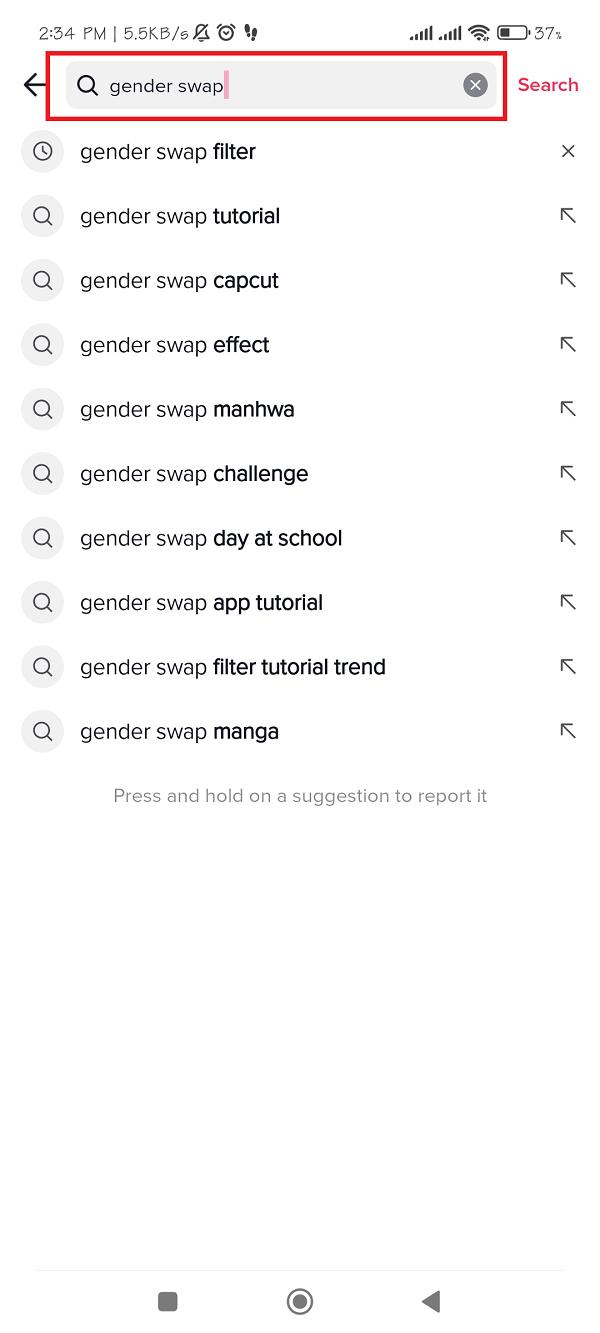
- Choose a preferred video, and tap CapCut- Try this template.
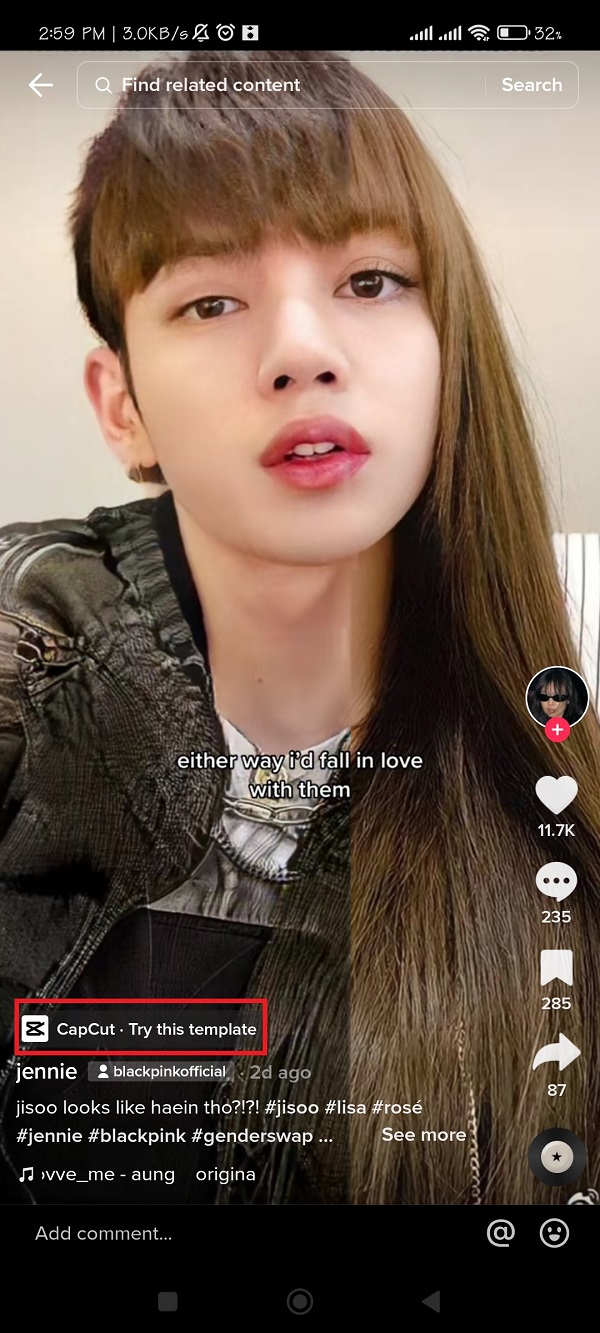
- Navigate to “Use the template in CapCut,” and it leads you to commence a CapCut App.
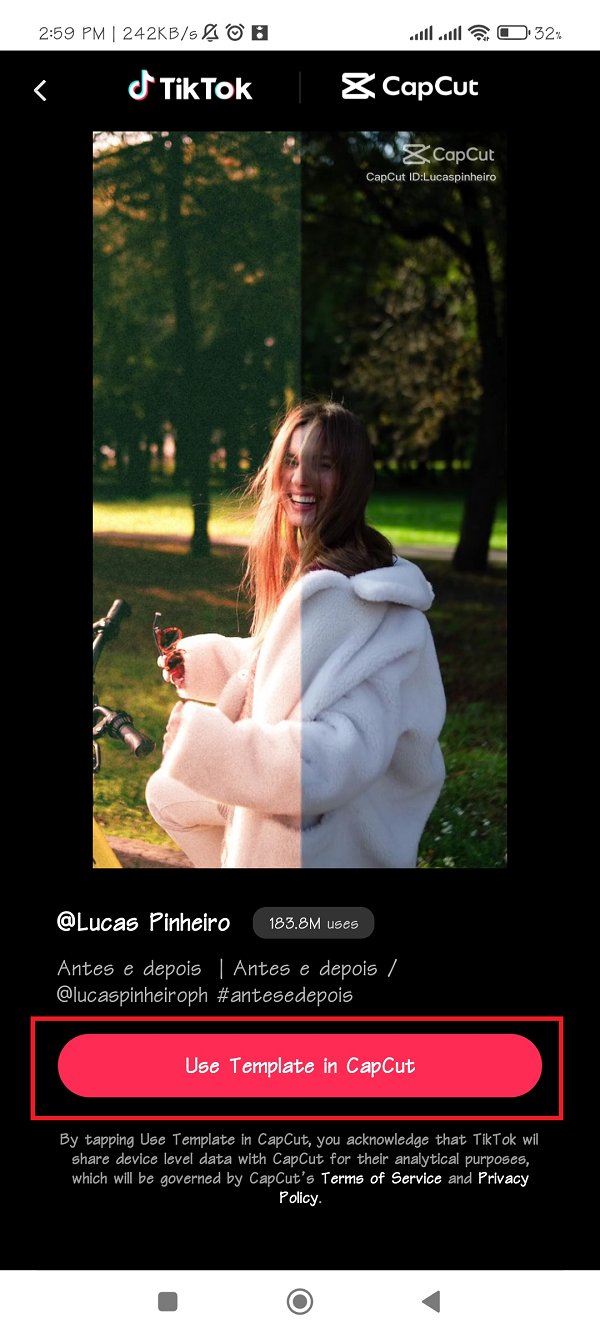
- If it isn’t available on your device, you can download it.
- Then, edit the video similarly add music, text, etc.
- Now save the created video, and post it on Tiktok.
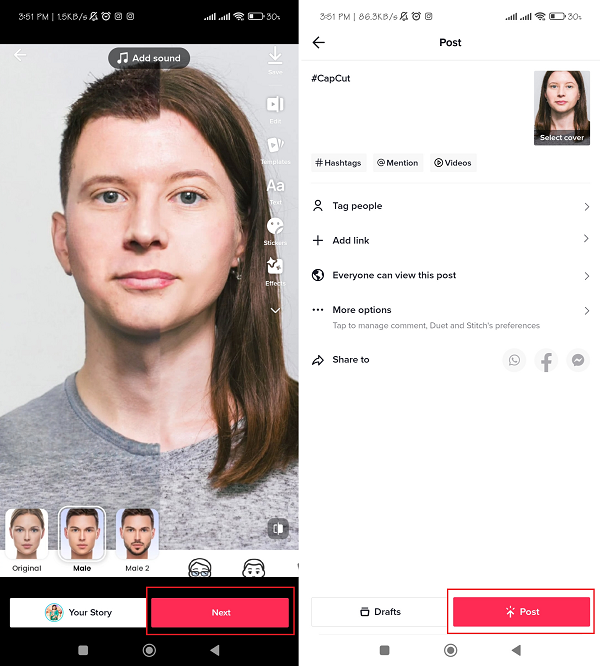
The Bottom Line
It is worth using CapCut, a professional editing app that provides free editing filter effects for users.
Hence, it is much more fun and makes your videos more dazzling and realistic.
Frequently Asked Questions
How To Add Effects And Filters On CapCut?
You should follow a few steps to add effects and filters on CapCut as below:
- You should upload wished media files from your drive, QR code, or other libraries.
- Next, go for your preferred effects or filters for the video. Now you can export the special effects or filters to your video timeline.
- Finally, You can export your video after saving it with its name, format, resolution and quality guidelines.
Are CapCut Video Effects Free?
Yes, CapCut Video effects are free on CapCut.
You must use a professional video editor if you want free video effects.
And, CapCut itself is a professional video editor with free video effects that provide access to your video clips, making them more lovable and exciting.


