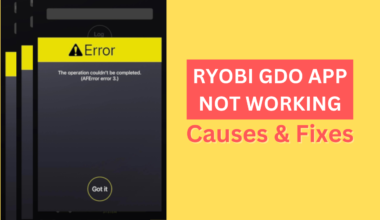TikTok has over a billion users, making it one of the most famous social media applications.
Recently, this astronomically popular application has been banned in many countries, and people are already looking for ways to bypass the ban.
Continue reading to learn the algorithm behind TikTok and ways to bypass the TikTok ban.
Table of Contents Show
What Is The Algorithm Behind Tiktok?
You land on the For you Page once you open the TikTok application. The recommendation system of TikTok powers this page.
The recommendation system’s prior work is to provide relatable content after taking the user’s preferences into account through interactions in the app.
Furthermore, TikTok mentions in its documentation that the algorithm is based on three factors which are as described below.
1. Users Interactions
Your interactions in the application affect the recommendation system of TikTok.
The system recommends content based on your interactions which can be positive or negative.
Furthermore, positive interactions include liking or sharing videos, following an account, commenting on posts and creating videos.
These positive interactions will recommend the system provide similar content in your feed.
However, interacting less with specific content will advise the algorithm to recommend less.
2. Video Information
The details in the videos you post also affect the recommendation algorithm.
Information in your videos, like sounds, captions, hashtags, video descriptions and text overlays.
3. Device And Account Settings
Your device and account settings include your language preference, country setting, and device type.
However, these settings receive lower weight in the recommendation system than other factors because they are one-time settings rather than active participation.
What Is The Reason Behind The TikTok Ban?
Before bypassing the TikTok ban, we need to understand why TikTok banned your account or if TikTok is banned by your ISP (Internet Service Provider).
TikTok can temporarily ban your account, or in the worst case and multiple warnings, your account can be permanently banned.
Furthermore, if TikTok has banned your account, it may be one of the several reasons.
- TikTok can ban your account due to age restrictions (below thirteen years).
- Ban can be a reason if you don’t follow the community guidelines of TikTok.
- If you create biased, spam and illegal content, TikTok can ban your account.
- If you create content that violates copyright or trademarks, TikTok might ban your account.
However, your ISP or country can also ban TikTok or remove the app from the internet due to privacy risks and other security threats.
TikTok is owned by a Beijing-based Company called ByteDance, working under the Chinese government.
Many countries, including India,U.S. and Russia, have suspected connections with TikTok and the Chinese government.
Furthermore, Buzz Feed News published a story revealing that ByteDance employees have accessed U.S. TikTok users’ data and 80 hours of audio recordings of internal TikTok meetings.
Likewise, Forbes also published an article saying they conducted an internal investigation called Project Raven in the summer of 2022.
The project reveals that ByteDance employees tracked three Forbes journalists(Emily Baker-White, Katharine Schwab and Richard Nieva).
It is a severe case of hindering someone’s privacy, and till now, we are unknown of these threats and risks.
Therefore, due to these allegations and many other threats, more than 20 countries have censored or banned TikTok.
5 Sneaky Ways To Bypass Tiktok Ban
A severe issue must occur if your country has banned TikTok from the server.
However, if you are going crazy without TikTok, there are a few ways to bypass the TikTok ban.
1. Use A Reliable VPN
You can connect to a VPN if your server has banned TikTok in your areas.
- First, download and install a VPN. Several VPN services are available online; Among them, Proton VPN is one of the best and is cost-free.
- Create an account, then connect to any available server.
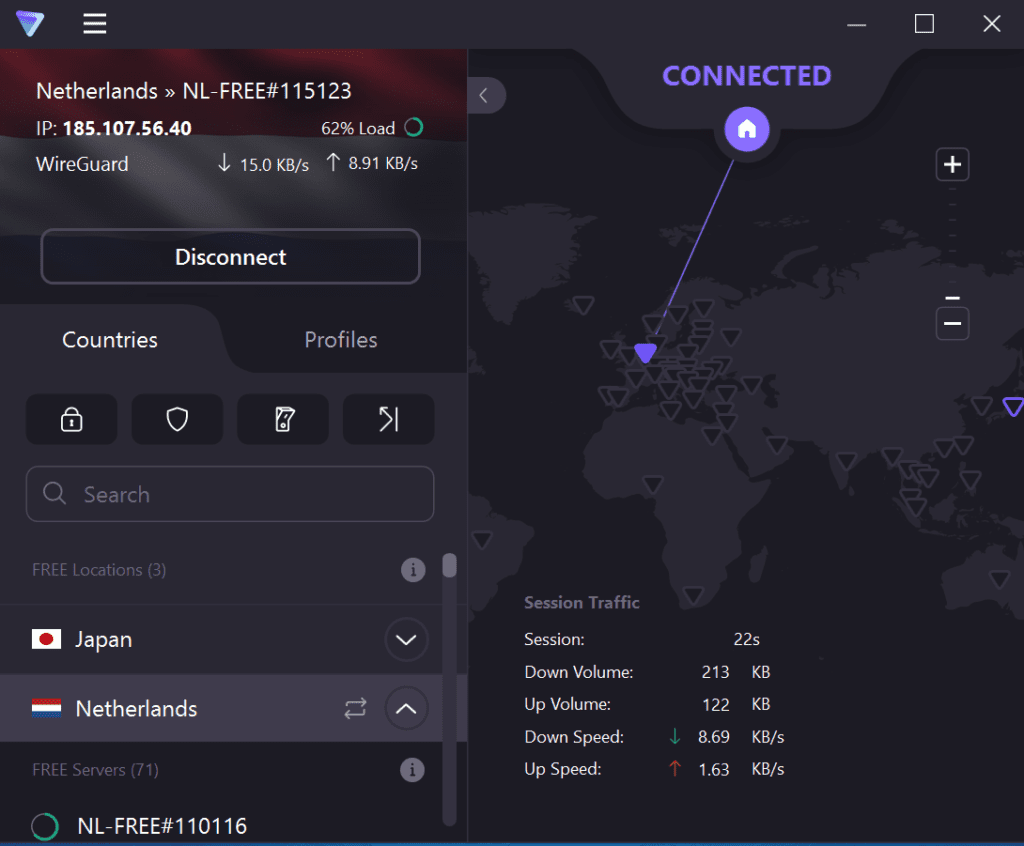
Now, after you connect to the VPN, try restarting TikTok, and you should be able to access it.
2. Change The Play Store Location Settings
You can change your Location in your Play Store to a different area to bypass the TikTok ban.
- First, go to your Play Store and open the settings.
- Click on Account and device preferences.
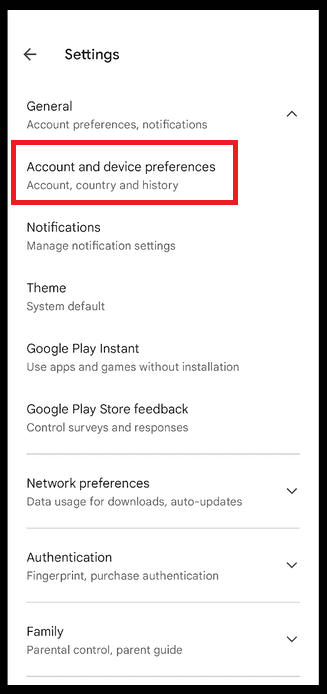
- Change the location by clicking on the switch option.
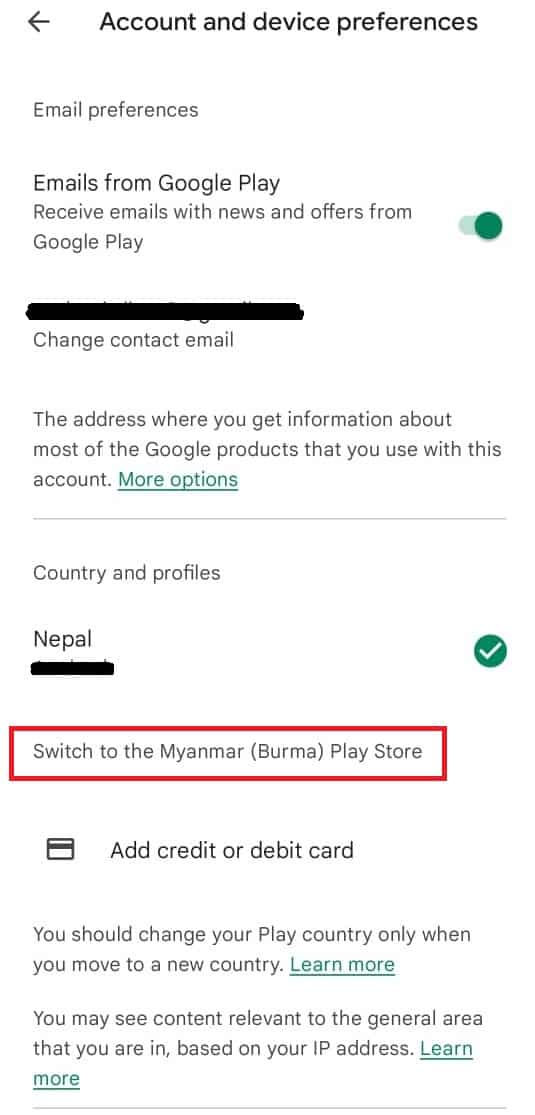
Now, download TikTok and connect the VPN server to a non-banned country.
3. Clean And Load The APK File On Your Device
In some countries, google has blocked device IDs for the Andriod OS from Play Store.
Therefore, you must clean your device by factory resetting the device thoroughly before using TikTok.
Finally, after resetting your device, install the APK file of TikTok on your device.
- Open your browser and search for “TikTok APK.” Some trustworthy websites to find APKs are “Apkpure” and “AndroidAPKsBox.”
- Click the download APK button and install the app following the on-screen instructions.
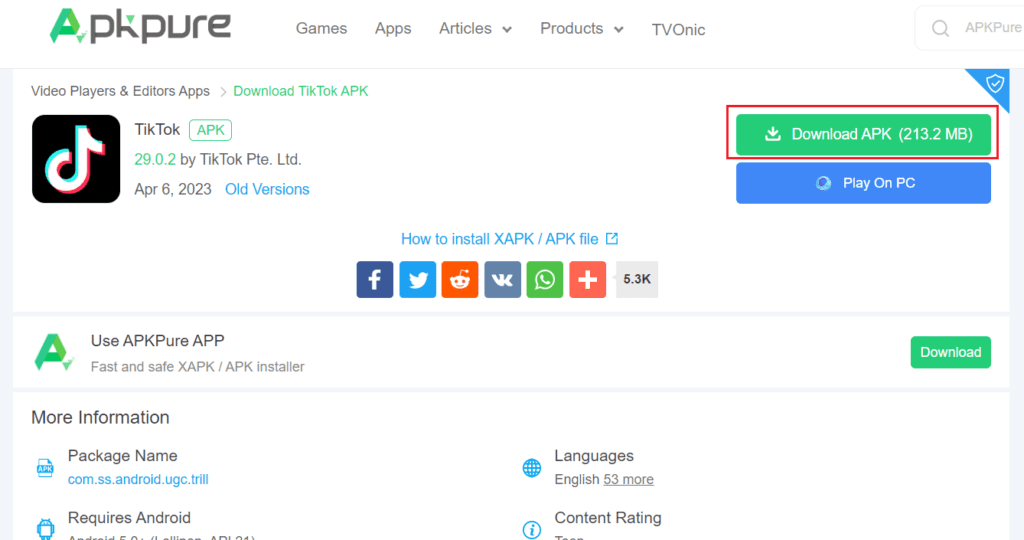
Moreover, APK files are the specific version of the app, and it is safe to use.
However, install the APK apps only from trusted sources, as mentioned above.
4. Clear Browsing Data
Browser cache and cookies are services to reload your files and data (usernames, passwords, and images).
Nevertheless, with time, the cache and cookies become congested.
TikTok ban can be bypassed by clearing browsing data. Follow the steps below to clear your browsing data from your device.
- Go to your browser, click three dots(⋮), and open “Settings.”
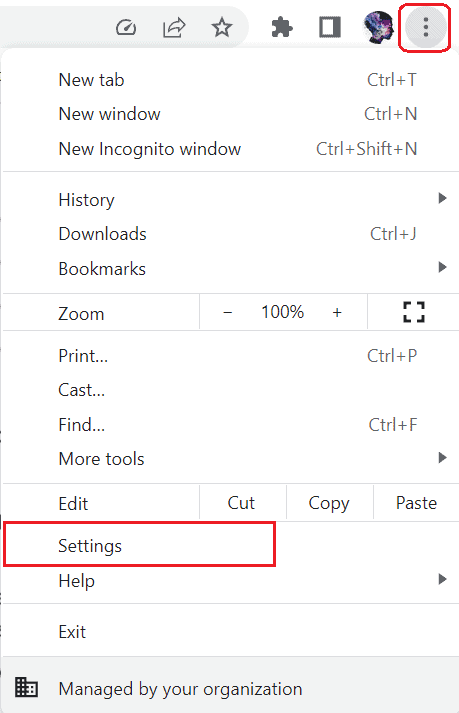
- Then go to “Privacy and Security” and click the “Clear Browsing Data” section.
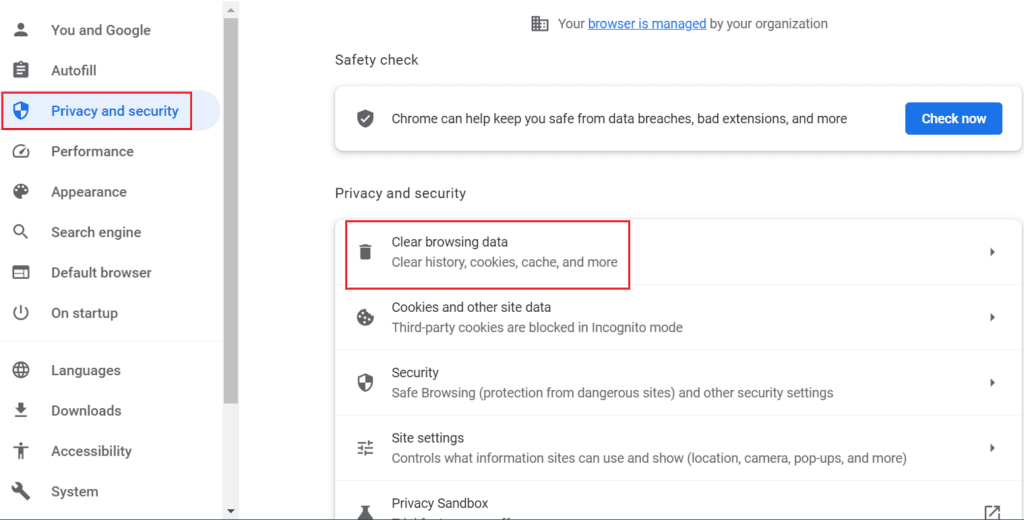
- Select all the sections and click “Clear Data.”
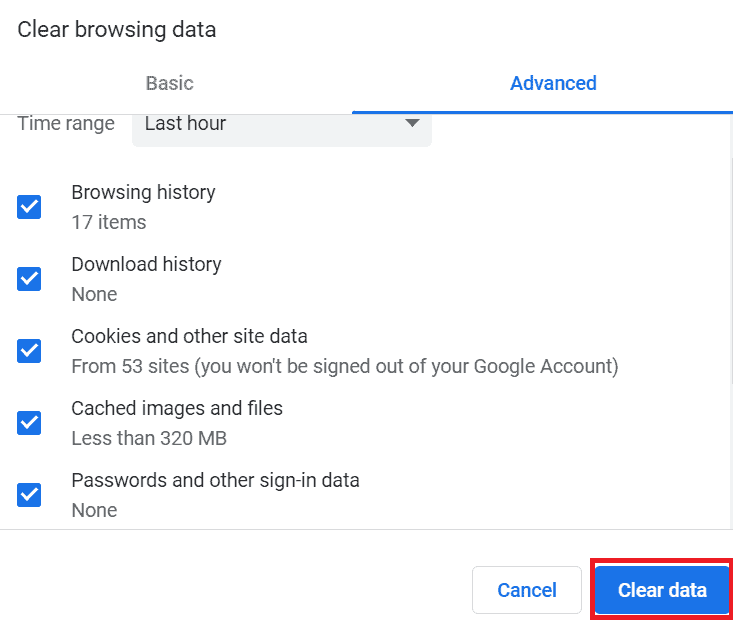
Finally, restart your browser and try accessing TikTok to check whether the problem has been resolved.
5. Create A New Account
You can create a new account for TikTok, which can resolve the TikTok ban issue.
Create your account using a different platform than previously used.
If you had created an account using Google or Facebook, now try creating one using a phone number or Twitter.
Hence, you should be able to access TikTok after creating a new account.
The Bottom Line
TikTok is banned in several countries like India, Russia, U.S. and so on due to different allegations of security threats and invading many users’ privacy.
However, if you are obsessed with TikTok, like most people using it, there are ways to bypass it.
Finally, you can also use YouTube Shorts as a perfect alternative to TikTok.