Many users or creators were unhappy when YouTube put the number of dislikes on videos out of sight.
Some users installed an extension called Return YouTube Dislike to restore this feature.
However, users have reported that the extension is not working correctly on their browsers.
This article will explain why the Return YouTube Dislike extension is not working and some effective ways to fix it.
Table of Contents Show
Why Is Return YouTube Dislike Not Working?
Return YouTube Dislike is a browser extension that stores the ability to visualize dislikes on YouTube videos.
You can easily install it from the Chrome Web Store or their official website.
This extension was created after YouTube removed the ability to see dislikes from their API (Application Programming Interface) in 2021.
There might be several reasons for Return YouTube Dislike not working, and some of them are:
- Slow Internet Connection: If your internet connection is slow or unstable, it will prevent the extension from fetching the disliked data.
- Outdated Extension: If your Return YouTube Dislike extension is not installed properly or is outdated, it may not work properly. You need to update it to the latest version.
- Compatibility Problem: A problem may arise if the extension is incompatible with your device or Chrome version.
- Corrupted Files: If the files linked with the extension are corrupted or block its access to YouTube, the Return Dislike YouTube extension may not work.
- Server Issues: Sometimes, YouTube websites may not be accessible due to server errors or malfunctions, causing issues in extensions.
- Conflict With Other Extensions: Issues might occur if you have a conflicting extension or software that interferes with Return YouTube Dislike.
Why Is YouTube Dislike Extension Not Working?
The YouTube Dislike extension is a browser add-on allowing you to see YouTube videos’ dislike counts. However, YouTube removed it in 2023.
The extension works by using its own API to access the historical data of dislikes from YouTube’s API.
However, some users have reported that the extension is not working on their browsers.
There could be several reasons for this, such as:
- Corrupted browser files: Damaged or corrupted browser files can interfere with the extension’s functionality.
- Outdated extension: The extension may not work correctly if it is not updated to the latest version.
- Conflicting extensions: Other browser extensions may conflict with the YouTube Dislike extension, causing it to malfunction.
- Browser update issues: An outdated browser version can affect the performance of the extension
Return YouTube Dislike And Its Extension Not Working – 6 Easy Fixes
The Return YouTube Dislike extension is a popular tool that allows users to see the number of dislikes on YouTube videos.
However, sometimes it may not work correctly for diverse reasons, and their fixes depend on situations and devices.
Below are some possible fixes for the Return YouTube Dislike extension not working issues.
1. Check Your Internet Connection
If you are experiencing issues with the Return YouTube Dislike extension, ensure your device has a stable network connection.
You must use a stable internet connection with minimal latency and ping.
Here are the instructions for checking and troubleshooting your internet connection.
The Ping web tool is used to check the stability of the internet by sending a packet of data to a server and measuring the time taken to receive a response.

Alternatively, you can use MySpeed to check the internet download and upload speed with latency, packet loss and jitter.
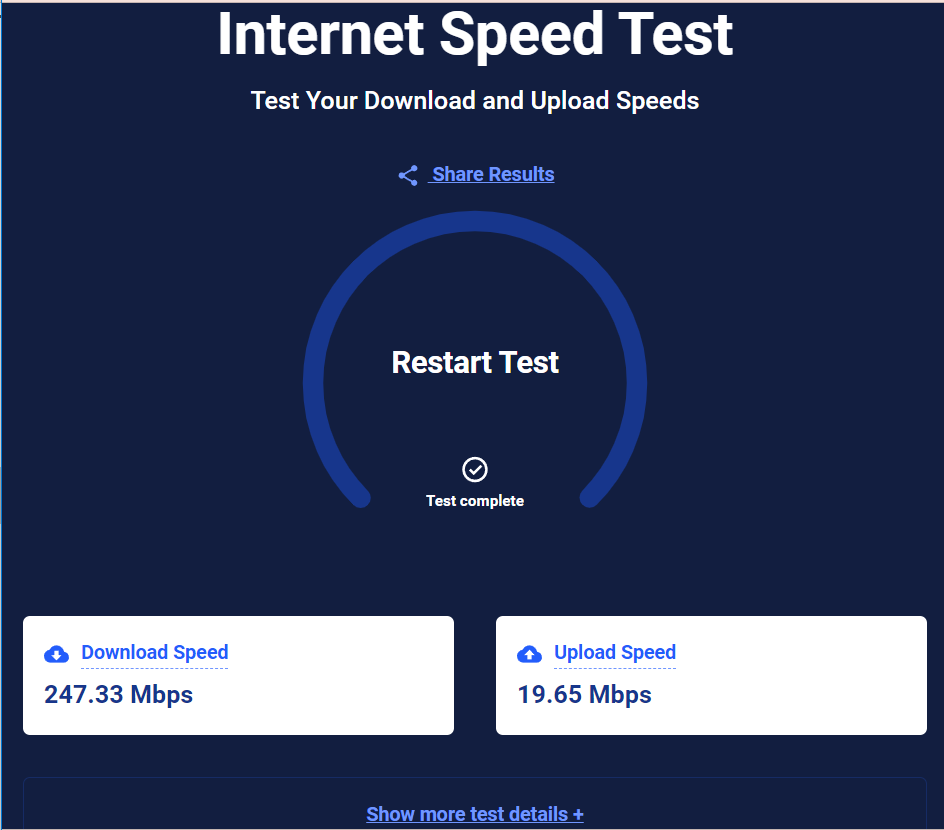
These tools help you check your internet connectivity status and determine the issues with your internet connection.
You can restart your router or modem to troubleshoot any network issues.
2. Check The Server Status
Sometimes, technical errors, such as the server being down or under maintenance, may cause the Return YouTube Dislike extension to malfunction.
Therefore, you must check the current YouTube server status on DownDetector or other detecting websites.
Alternatively, you can search on Google for “Is YouTube Down.”
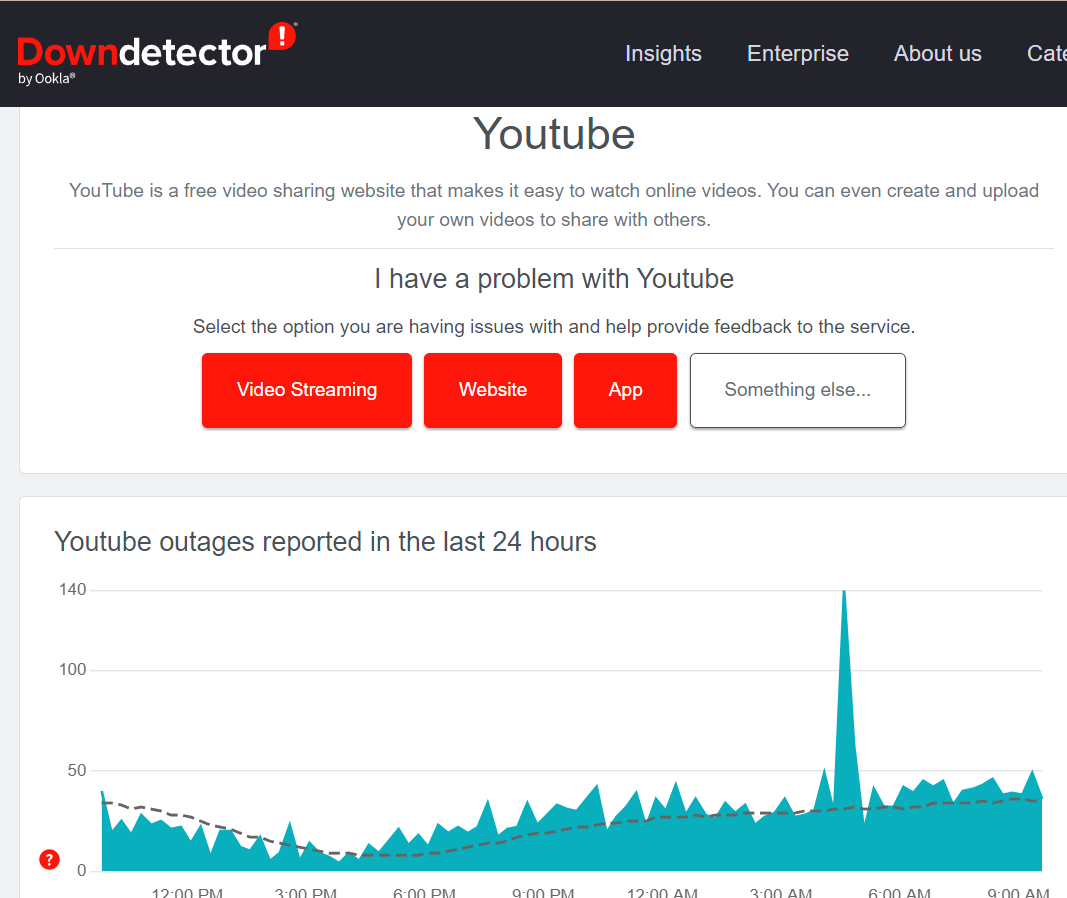
3. Check For Browser Version And Updates
An outdated browser may cause the extension to not work correctly at times.
If you have an older version of the Chrome browser, you may need to update it to use the extension efficiently.
You can follow the steps below to check or update the browser version.
- Go to Chrome browser, click the ellipsis buttons(⋮), and click the Settings option.
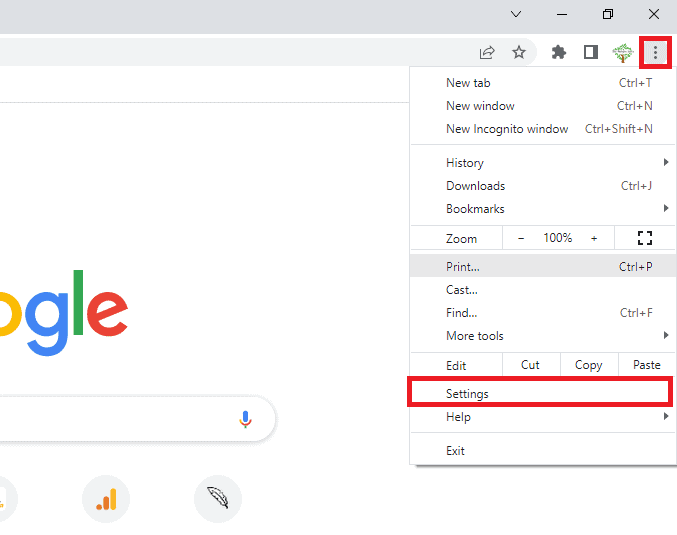
- Now, click About Chrome; it will automatically search for the updates and install them if available.
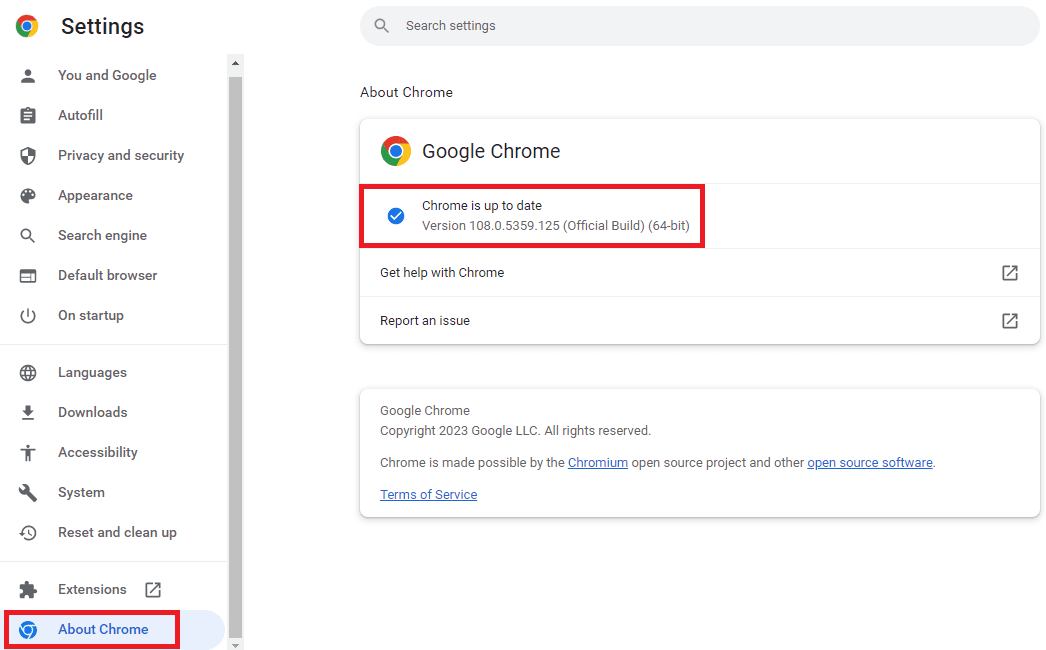
After updating, restart your device and check if the issue persists.
4. Grant Permissions To Extension
A recent update of the Return YouTube Dislike may have asked browsers to give access to its’ own site.
You can follow these steps to allow permission for this extension.
- First, open the Chrome browser and click on the extension icon.
- Now, select the extension and click on the ellipsis buttons(⋮).
- Select the View web permissions from the drop-down option.

- Here, choose the permission option. Additionally, you can add or remove access to a specific site.
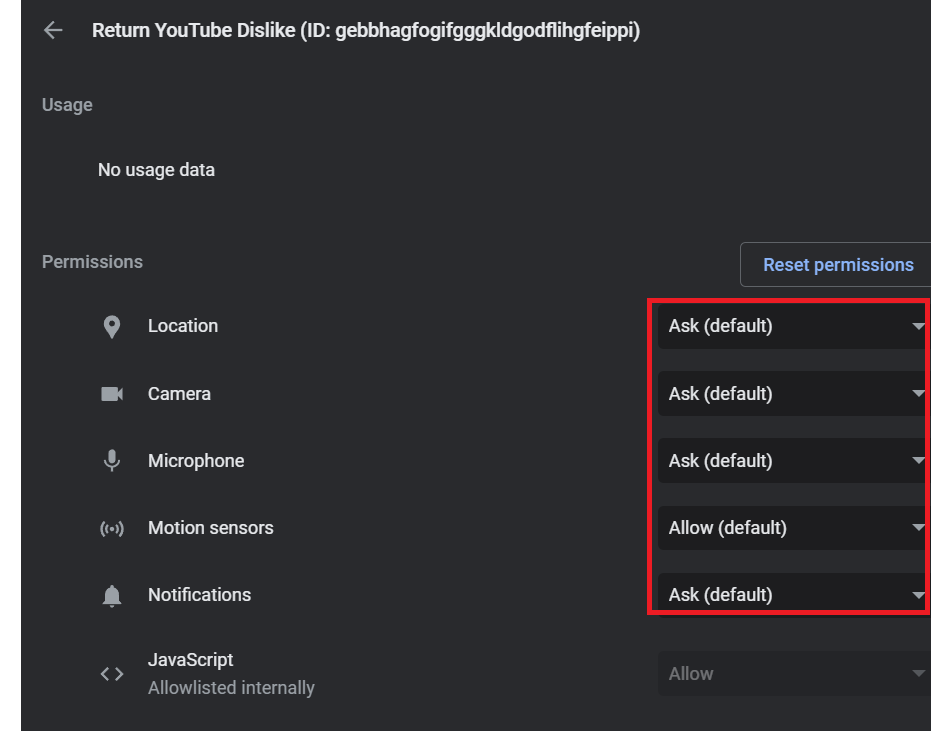
5. Clear Cache And Cookies
Clearing cache and browsing cookies may help resolve the issues with Return YouTube Dislike not working.
Follow these steps to clear the cache memory of your Google Chrome browser.
- First, open Google Chrome and click the ellipsis buttons(⋮) in the right-hand corner.
- Now, click on the Settings option from the drop-down menu.
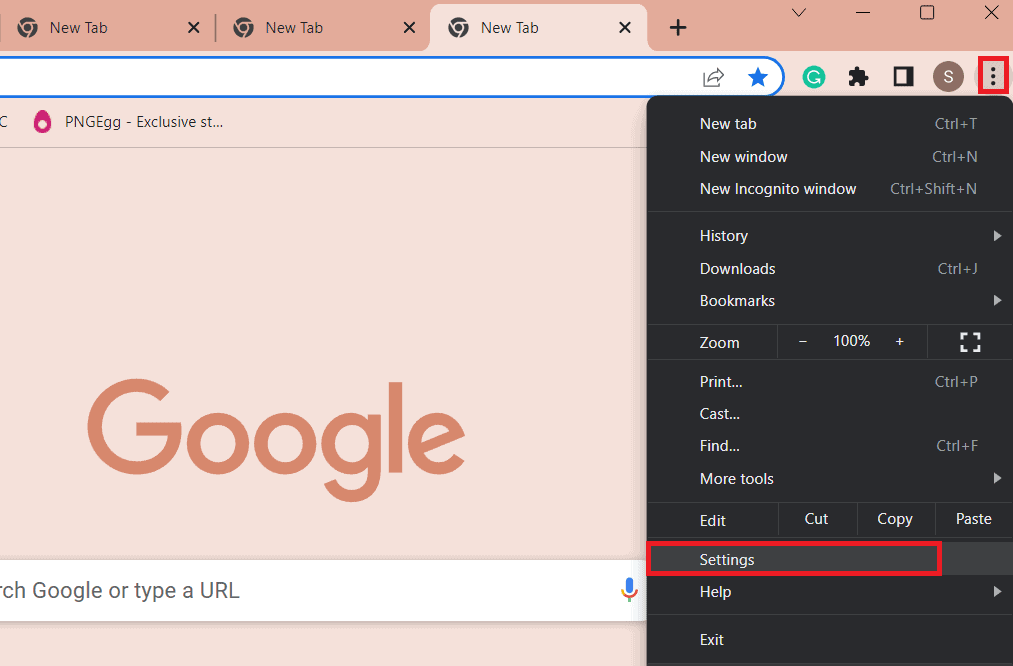
- Then, click on Privacy and Security > Clear Browsing Data.
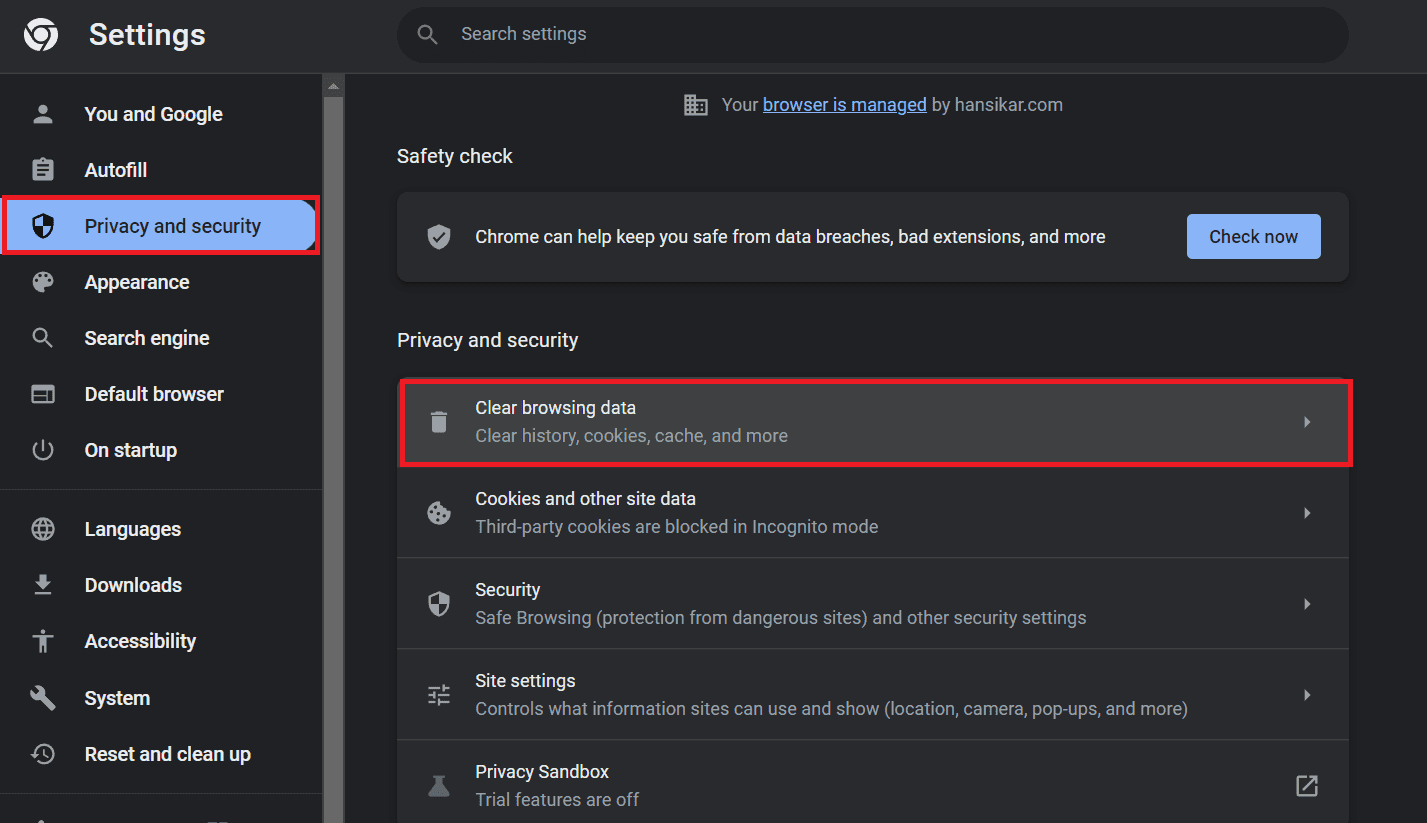
- Select the All Time option here and check the small rectangular box of Cookies, other site data, and Cached images and files.
- Finally, click on the Clear Data button.
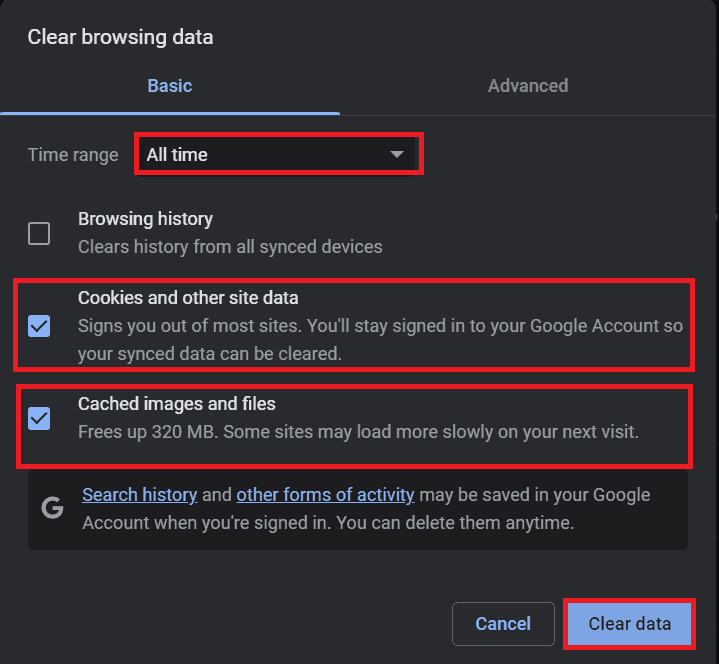
- Refresh the Chrome browser page and check if the issue is resolved.
6. Disable Corrupted Extension
The corrupted extension might slow down your browser performance and conflict with the YouTube Dislike extension.
You can follow these steps to disable corrupted extensions or software.
- First, open Chrome and click the extension icon on the top-right menu panel.
- Look for unused or corrupted extensions and click the ellipsis buttons(⋮).
- Then, select the Remove from Chrome option from the drop-down menu.
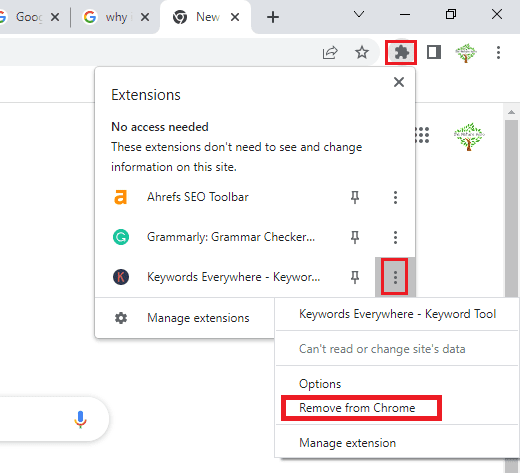
Alternatively, you can try using different browsers or incognito windows to check if the Return YouTube Dislike extension works without interference from other extensions.
The Bottom Line
Return YouTube Dislike extension restore the ability to visualize dislikes on YouTube.
It enables users to see a video’s popularity or popularity before watching it.
I hope this article helped you understand why the Return YouTube Dislike extension may not work with its possible fixes.
Avoid clickbait, misleading or low-quality videos based on the dislike ratio.
Frequently Asked Questions
Can Creators See Who Dislike Their Videos?
You cannot see who disliked your videos on YouTube, but you can see the total number of dislikes, and they will remain anonymous forever.
However, you can see information such as region, age, gender and other metrics.
Do Dislike Hurt YouTubers?
Depending on how they interact, dislike may have positive and negative effects on YouTube.
Dislike indicates that something is wrong with the content, and YouTubers should take them into consideration to improve it.
However, some users may feel discouraged or upset by negative feedback.


