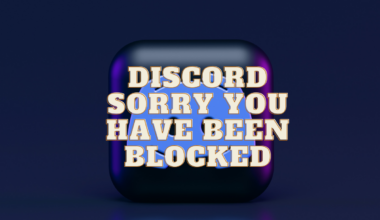Youtube Vanced is a popular modified version of the Youtube app for Android devices. It offers advanced features that are not available in the official app.
Please note that it is a third-party app. Hence, Youtube Vanced is unavailable on the Google Play Store, and users must download it from a trusted source.
This article will explore why YouTube Vanced may not function correctly and potential solutions to fix these issues.
Table of Contents Show
Youtube Vanced New Updates
The latest 2023 version of Youtube Vanced is YouTube v14.41.52, which offers many updates.
For example, it has improved ad-blocking features, support for themed icons, tablet-style under-swipe control videos in landscape mode and other tablet-styled UI, and many more.
However, in this version, many users have been facing “Youtube Vanced not loading” or “Youtube Vanced not working” problems while using this app.
Before we dive into the potential solutions, let’s discuss the roots.
Why Is Updated Youtube Vanced Not Working Or Loading?
Updated Youtube Vanced may not work or load properly for various reasons, and here are some of them;
1. Technical Difficulties
One of the main reasons that prevent content from loading or playing correctly could be because of technical issues.
A poor internet connection, server issues, or other technical issues can cause these problems in the Update Youtube Vanced.
2. Outdated Version
Using an outdated YouTube Vanced may lead to app performance and functionality issues.
Therefore, it’s essential to check for updates on a regular basis and install the latest version to ensure the app is stable and fully functional.
By keeping the app up-to-date, you can take advantage of the latest features, bug fixes, and security updates while avoiding potential issues arising from using an outdated app.
3. Not Installing The Apps Correctly
Another reason for the updated Youtube Vanced not working could be installing the app in the wrong order.
This app requires a companion app called microG to function correctly.
It also allows users to log in to YouTube Vanced with their Google Account.
If you have downloaded YouTube Vanced but haven’t installed microG, there’s a high likelihood that the app will crash.
It is also essential to download the microG app before downloading Youtube Vanced.
How To Fix Updated Youtube Vanced Not Working Or Loading?
Following are the Solutions to fix the updated YouTube Vanced App not working, video not loading, app crash, and other errors for Android.
1. Install Correct App First
The potential solution to fix the YouTube Vanced app not working is to install the apps correctly.
In some cases, users may not have installed the apps correctly, leading to issues with the app’s functionality.
Hence, it is crucial to correctly install both applications, including microG and YouTube Vanced, on your Android device.
The correct order would be to install the MicroG app first, followed by the Youtube Vanced installation.
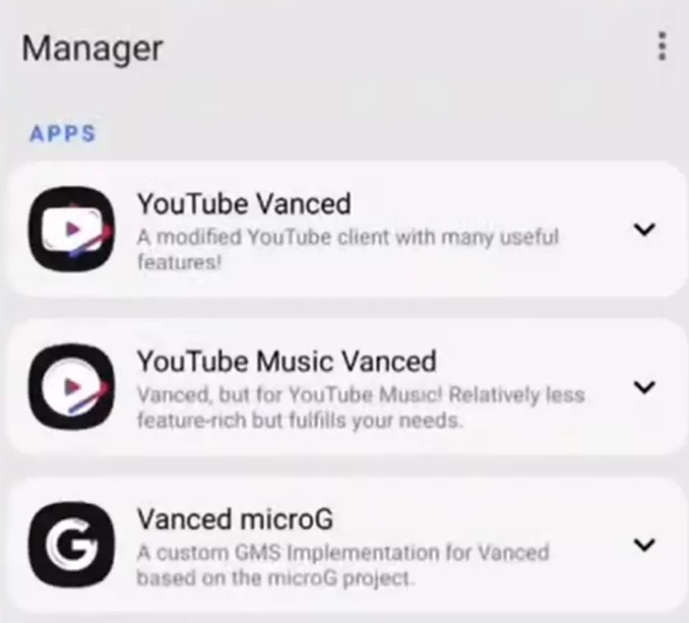
The next step would be to close all the streaming apps and launch the YouTube Vanced app to verify if the problem is resolved.
2. Install Correct Version Of Both microG And Vanced Apps
To ensure that the updated YouTube Vanced app works properly, it is essential to install the correct version of both the microG and Vanced apps.
Using outdated versions of either app can cause compatibility issues, and the app may crash or not work.
You can use the Vanced App Manager to download the appropriate app versions to avoid this problem.
The Vanced Download Manager is a useful tool that includes both the MicroG and Vanced YouTube apps.
This manager makes it easy to uninstall and delete unnecessary files that may cause “exclusion” issues in YouTube Vanced.
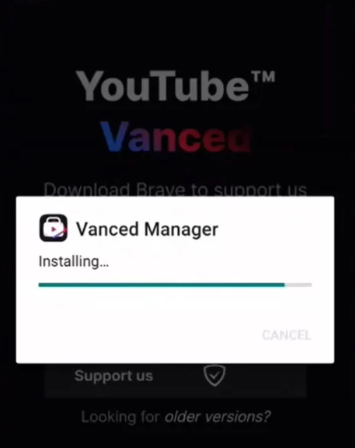
You can quickly download and install the correct version of the microG and Vanced apps by using the Vanced Download Manager.
This ensures that the app runs without any issues.
3. Stable Internet Connection
Another common reason YouTube Vanced may not work correctly is a poor internet connection.
A stable internet connection is essential for streaming videos without interruptions.
If the internet connection is unstable, it may result in video buffering or not loading.
Therefore, ensure a stable internet connection before using YouTube Vanced.
4. Clear Cache And Data
If you encounter issues such as the app crashing, video not loading, or freezing on Youtube Vanced, it may be due to a corrupted cache or data.
Clearing the cache of the YouTube Vanced app can help solve these issues.
To do this, go to your phone’s settings, find the Apps or Application Manager option, and select YouTube Vanced.
Then, select the Clear Cache and Clear Data options to delete any cached or stored data that may be causing issues.
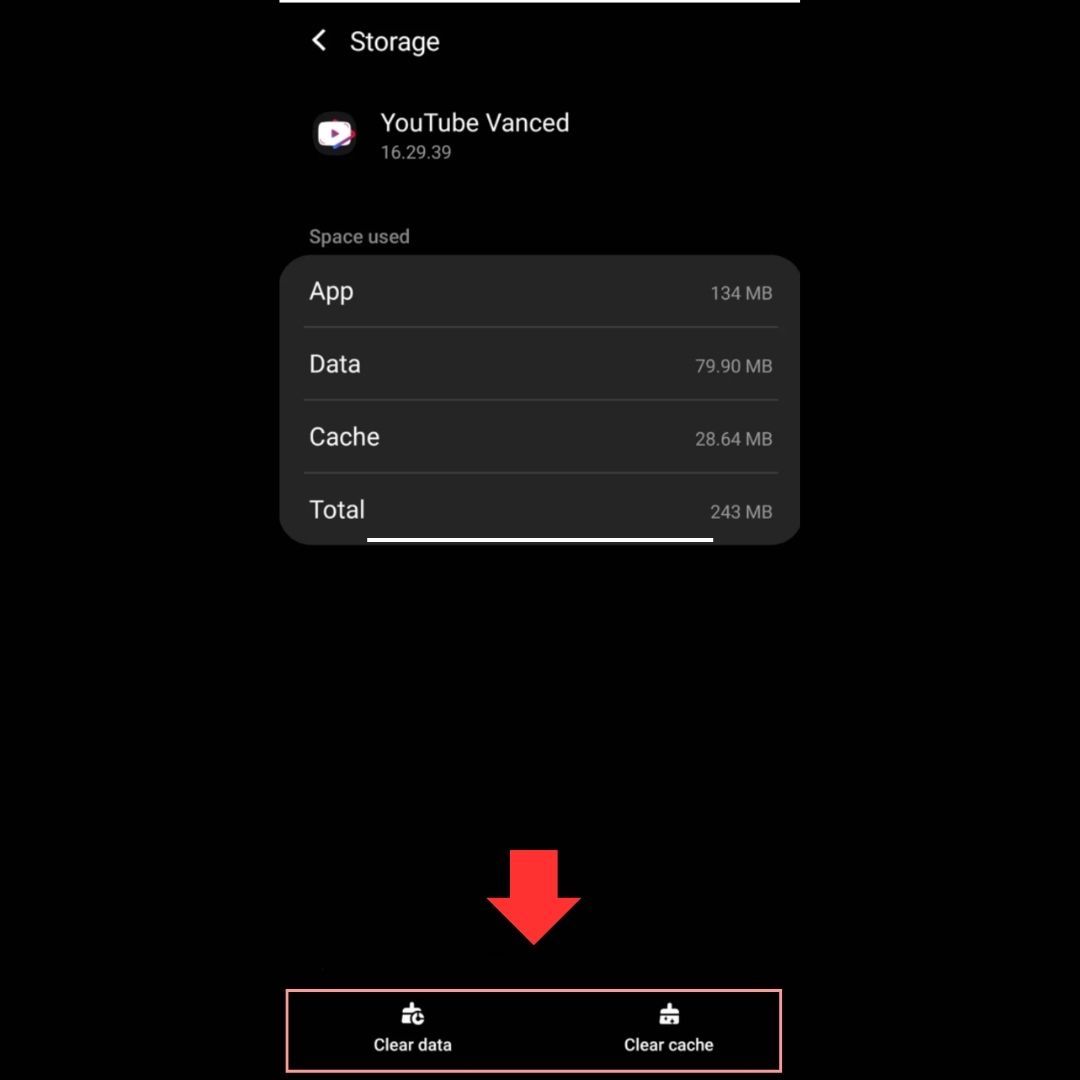
The Bottom Line
Youtube Vanced is a great alternative app to use the premium features of youtube.
Nevertheless, if you are having trouble with Youtube Vanced, try updating it so you may resolve those issues.