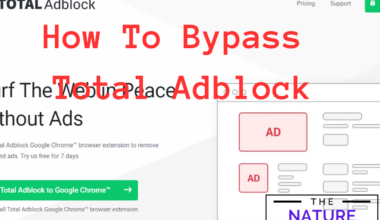Xeet term is currently spreading around Social Media like Wildfire.
Users are waiting to use the new feature of Twitter but are currently unable to do so.
Clear your doubts about Xeet by exploring the article and learning How to Xeet.
What Is Xeet?
Xeet is nothing but just a new name for Tweet. According to various rumors, Tweet will now be will be called Xeet.
However, this is not entirely true. Some of the Twitter pages reportedly spread fake rumors.
According to CNBC’s new source, Tweet will be called X’s.
Furthermore, Twitter Owner Elon Musk announced its brand name will be X, and Logo will be rebranded.
X will introduce new features, including Unlimited activities such as media and banking payments.
Additionally, X will allow users to create emerging Marketventure for opportunities, ideas and even services.
Furthermore, after launching X.com on the website, you will now redirect to Twitter’s official site.
Due to this, many users wondered if the tweet would be called Xeet.
Moreover, Twitter’s rebrand will be done in the next few weeks, and a brand-new UI will be available.
How To Xeet?
Twitter is yet to announce officially if the Tweet will be called Xeet, X’s or will not be renamed. However, if Twitter switches to this ame, the process is the same as a tweet.
Follow the process to learn How to Xeet on Twitter or X.com,
- Launch the Twitter App on your Phone
- Click the plus icon at the bottom of the screen.

- Click Tweet to write your thoughts.

- Write the Status, Upload the Images/Videos and click Tweet Button. You can also change Twitter settings and choose audience Pubic or Twitter circle.

Users can also change Twitter settings by choosing an audience to Pubic or Twitter Circle.
Furthermore, as shown below, you can manage the Who can Reply settings to avoid unnecessary retweets or comments in your Xeet.

The Bottom Line
As Twitter is rebranding its name to X, there is an ongoing rumor about Tweet being renamed Xeet.
In fact, the rumors are definitely not true. Twitter users are jokingly referring to Tweet as Xeet, Retweet as Rexeet, etc.
Additionally, if Twitter decides to change Tweet to Xeet in the future, you would still be able to upload your status, images or share your thoughts.