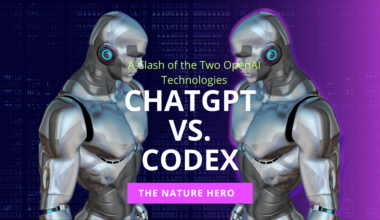Numerous websites request users to turn off their ad-blocker or add the site to their whitelist to access their content.
However, this might get frustrating for many users as the excessive ads on the website may hinder user experience.
This article discusses the Total Adblock and ways to bypass this extension.
Table of Contents Show
What Is Total Adblock?
Total Adblock is a browser extension that claims to block ads, trackers, and malware on the web.
It is available for Chrome, Firefox, Edge, and Opera browsers.
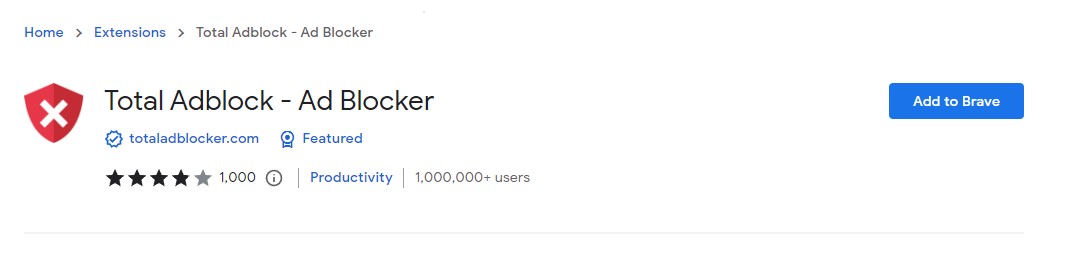
Further, it claims to load web pages faster, save bandwidth, and protect your privacy.
However, Total Adblock is considered a potentially unwanted program (PUP).
It can adversely affect your browser and computer rather than delivering the expected benefits.
Total Adblock can lead to several issues, including:
- Unauthorized installation of other unwanted software or browser extensions. This could result in changes to your browser settings like the homepage, search engine, or new tab page.
- Personal information collection including browsing history, IP address, location, and device type.
- Interference with website functionality may prevent access to certain content or features that require disabling ad blockers or whitelisting the site.
What Is Adblock Detection?
Adblock detection is a technique websites employ to identify visitors using ad blockers, software or extensions that eliminate ads from web pages.
Further, it serves multiple purposes, including:
- Encouraging visitors to disable adblockers or whitelist the website to support revenue and content creation.
- Displaying alternative or less intrusive ads to ad blocker users balances website and visitor interests.
- Restricting access or reducing functionality for ad blocker users to enforce website policies and protect advertisers.
Adblock detection typically involves using JavaScript code designed to act as “bait” for ad-blocking scripts.
Moreover, this bait code is a piece of web code that mimics an ad container.
However, if the visitor’s ad blocker blocks or removes this bait code, the website can detect it and respond with a message or action.
How To Bypass Total Adblock Detection?
Adblock detection is not foolproof and can be bypassed by various methods.
Also, several methods to bypass Total Adblock detection on websites ask you to disable your ad blocker. Here are some of them:
1. Turn Off JavaScript
To bypass ad blocker detection on most websites by turning off JavaScript, you can follow these steps:
For Chrome
1. Click on the lock icon next to the address bar.
2. Select “Site Settings.”
3. Change the “JavaScript” option to “Block.”
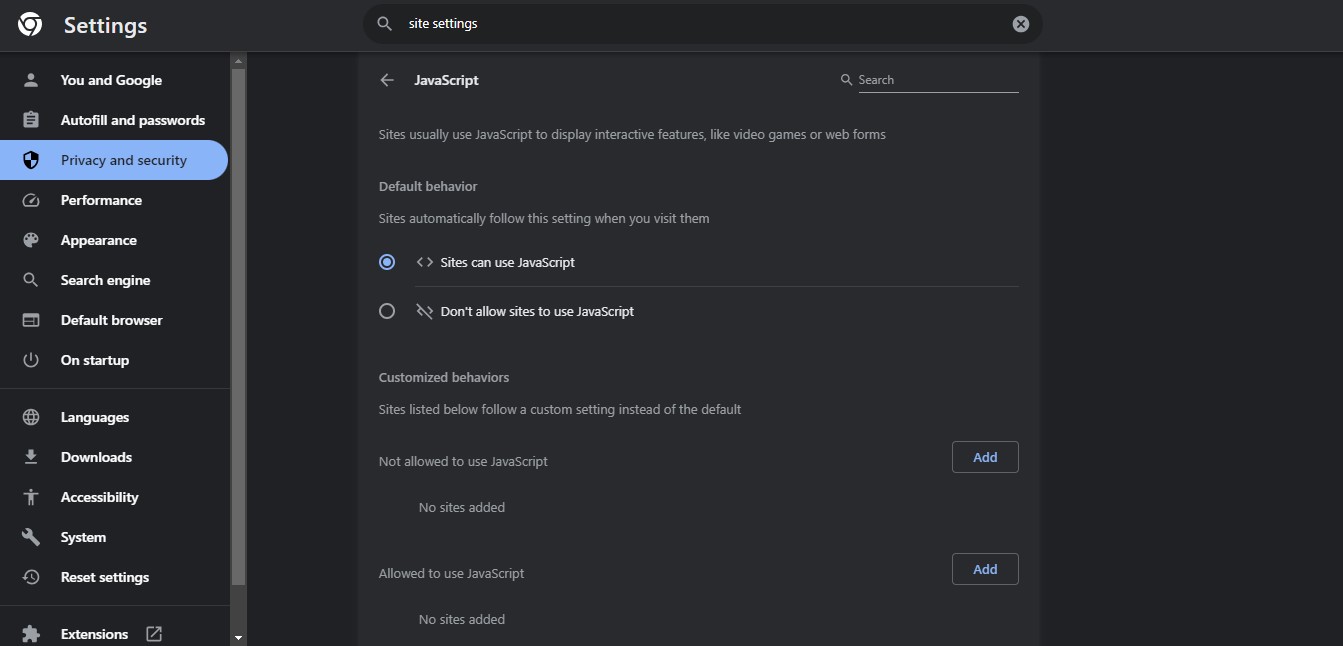
For Firefox
- Click on the three horizontal lines icon next to the address bar.
- Select “Preferences.”
- Go to “Privacy & Security.”
- Scroll down to “Security.”
- After that, uncheck the box next to “Block dangerous and deceptive content.”
Disabling JavaScript may allow you to access website content without encountering ad blocker messages.
2. Use Distill Page Feature
To enable Distill Page on Chrome and bypass ad blocker detection, follow these steps:
- Paste `chrome://flags/#enable-reader-mode` in your address bar and press Enter.
- Change the dropdown menu next to “Enable Reader Mode” to “Enabled.”
- Relaunch your Chrome browser.
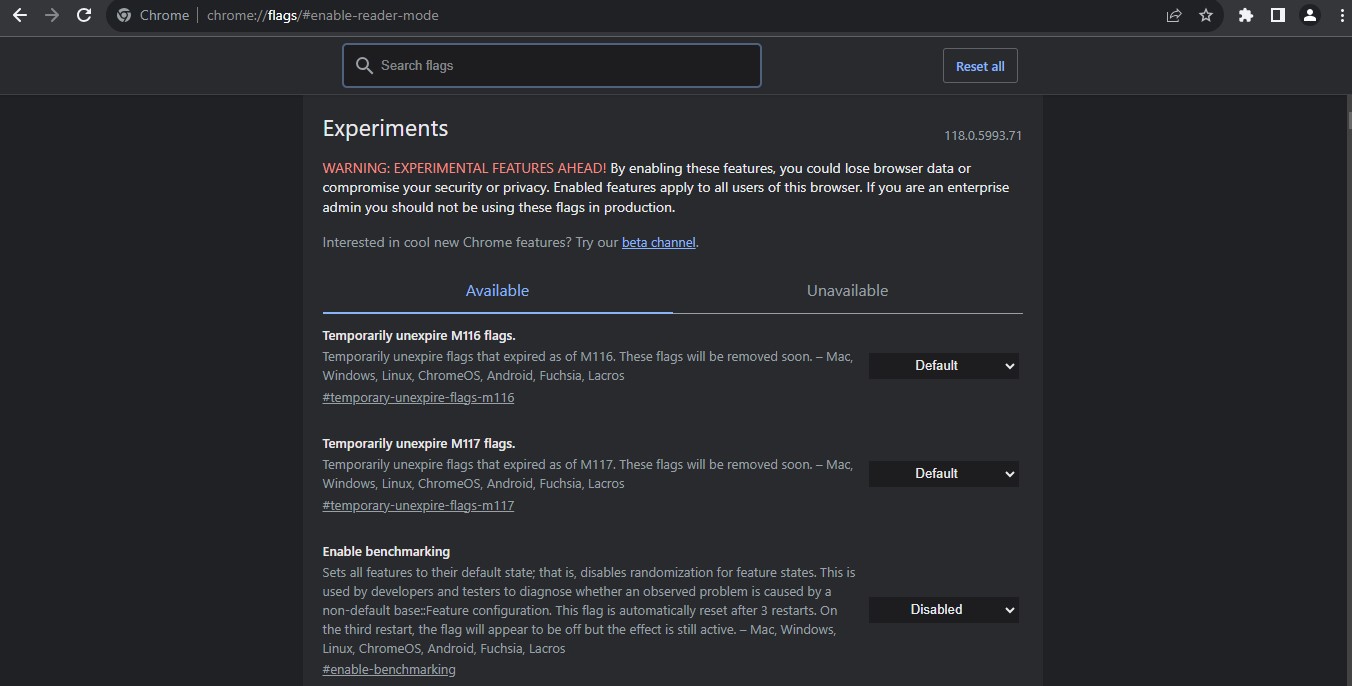
To use Distill Page on a website and bypass ad blocker detection:
- Visit the website.
- Click the three vertical dots icon next to the address bar.
- Select “Distill Page.”
Distill Page may help you access website content without encountering ad blocker messages.
3. Disable The Anti-Adblock Wall Via Userscript
To bypass ad blocker detection using a user script manager extension like Tampermonkey or Greasemonkey, follow these steps:
- Install a user script manager extension like Tampermonkey or Greasemonkey on your browser.
- Then, visit the user script page that provides the script to bypass ad blocker detection.
- Click “Install this script” to add it to your user script manager.
- After that, reload the website for which you want to bypass ad blocker detection.
Using user scripts can help you override website ad blocker detection mechanisms and access their content without interruption.
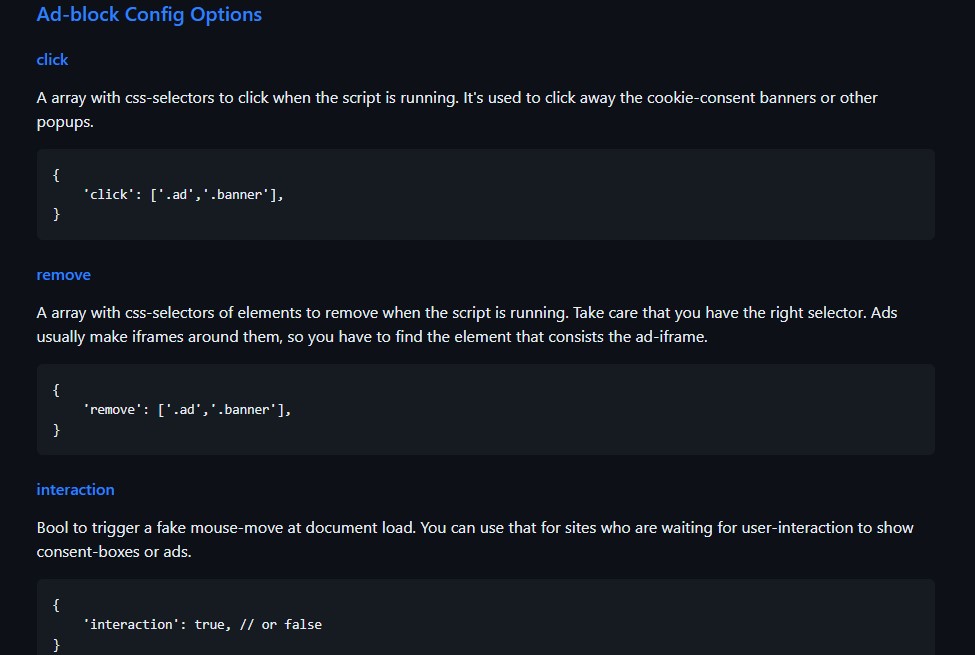
Furthermore, you have another option, such as whitelisting a problematic website on the ad blocker.
Also, this can allow it to show ads and trackers while using the ad blocker.
The Bottom Line
Total Adblock is a browser extension that can prevent ads from showing on your browser and computer.
Furthermore, using different methods, you can bypass Total Adblock detection on some websites.
These methods include turning off JavaScript, using distill page or reading mode, or using user scripts.
Also, you can prevent Total Adblock from installing on your browser or remove it if it’s already installed.