Home offices are all the rage these days, and buying and setting up a PC in one is common.
As a result, many people buy them and set them up on decent PC desks or carpeted floors.
I have been working as a freelancer for an extended period. And, with my decent experience setting up PCs and laptops in almost all spaces in my room, including desks, carpets, beds, and other areas.
So, today, I will tell you whether or not you should set your computer on the carpets.
Placing PCs or laptops on a carpeted floor is not a good idea. As the Carpet produces static electricity, it may damage the hardware components of the PCs. Furthermore, placing your PCs on carpets may result in dust accumulation and electrical and physical Damage to the components.

Likewise, there are more things you need to know about putting your PC on the Carpet, including reasons and the best possible solutions.
So let me go through the answer to every possible query regarding putting your PC on the Carpet.
Table of Contents Show
Reasons for Not Putting PC on Carpet
1. Electrical Damage
When it comes to electrical Damage to your PC by placing on the Carpet, it is mainly due to the production of static electricity.
The production of static electricity can destroy small internal components to even integrated circuits of a computer.
A static electricity outflow can cause several issues in a PC. The overflow of electrons from static electricity causes hardware components and even integrated circuits to malfunction.
In addition, the longer usability of the PC on the Carpet causes interior electrical Damage, frequently resulting in the automatic rebooting of the computer.
I ran a poll among PC and Gaming enthusiasts and asked them whether we should place our PC on the Carpet. Well, the response was overwhelming, and here is the result.

2. Physical Damage
Physical Damage while placing a PC on the Carpet means a greater chance of damaging the PC.
It may start from dropping drinks, mistakenly walking over the laptops at night, to even the naughtiest kids getting full Access to your PC.
Hence, your carpet floor is one of the most unsafe places that might destroy your PC’s hardware components, increasing the chances of you/yourself damaging your PC.
I took my shots to talk to my few friends. They all agreed that placing a PC on the Carpet would damage your PC in the long run.
Here is how my friends responded to the poll;

3. Corrosion Damage
Corrosion damage is mainly seen on the physical components of PCs, weakening their surfaces. This is mainly caused by dust particles present in the Carpet.
Corrosion is also caused by using a vacuum cleaner close to the computer due to its accumulation of dust particles.
Dust particles entering your PCs degrade their strength.
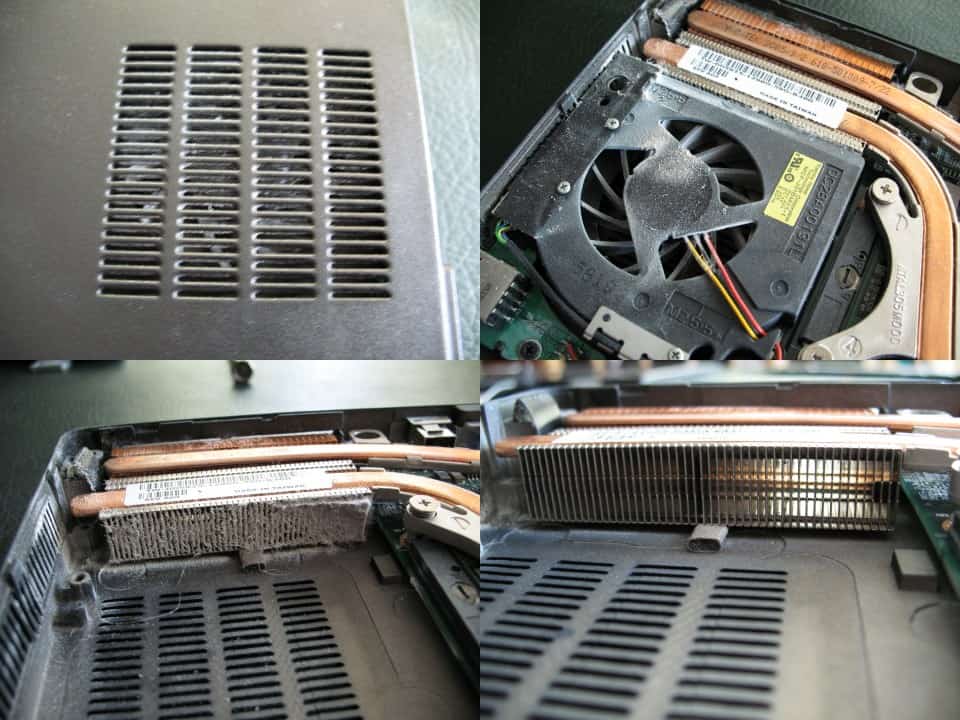
In addition, it results in early Damage of components, affecting smooth functioning and causing the reboot problem.
4. Heat Damage
Heat damage is the by-product of electrical Damage. For example, electrical Damage on your PC caused by static electricity in your PC also causes overheating.
One of your computer’s worst opponents is overheating. Production of static electricity for an extended period even overheats modern computers with suitable cooling technologies.
The negative impact of overheating is the chance of a short-circuiting, sudden shutdown, and even Damage to internal components.
How to Remove Static Electricity from Carpets?
One of the harmful effects caused by putting PC on the Carpet is the production of static electricity.
As we mentioned, static electricity affects the PC causing electrical and heat Damage.
An increase in static electricity can ruin the PC. Hence, here are some ways to neutralize static electricity.
1. Use of Humidifier
The humidity of the air can affect your PC on the Carpet in both summer and winter. Firstly, in summer, high humidity causes more electrons to flow.
And in winter, static electricity is produced due to the low humidity of the surroundings as the air will be dry. Hence, a humidifier controls the humidity leading to removing static electricity.
2. Using Anti-Static Chemicals
The anti-static chemical is another solution to minimize static electricity in the Carpet.
One should use the anti-static chemicals in a carpet and leave it without using it for a certain amount of time.
These chemicals will minimize the flow of electrons.
Moreover, different anti-static carpets using anti-static chemicals are found in the market.
How High Should a PC be off the Ground?
Putting a PC high off the ground can be one of the best solutions to avoid Damage.
Dust particles and the flow of electrons mostly happen in the ground, so keeping PC at a specific inch high will help.
It’s best to elevate PCs at least 6 inches off the ground.
Different difficulties that affect your PC will be resolved if you keep it at least 6 inches off the ground.
It is primarily due to elevated surface results in less chance of getting a heat, electrical, corrosion, and physical Damage to your PC.
In addition, it will prevent your PC from dusting on the floor and even your child from walking over it.
Best Surfaces to Put your PC on
A clean, flat surface is best to put your PC on.
For example, cleaning the Carpet regularly and keeping it in it after using anti-static chemicals can be considered a clean surface.
Also, keeping your PC some inches high off the ground is always better. A desk or table with a clean and flat surface can be best for your PC.
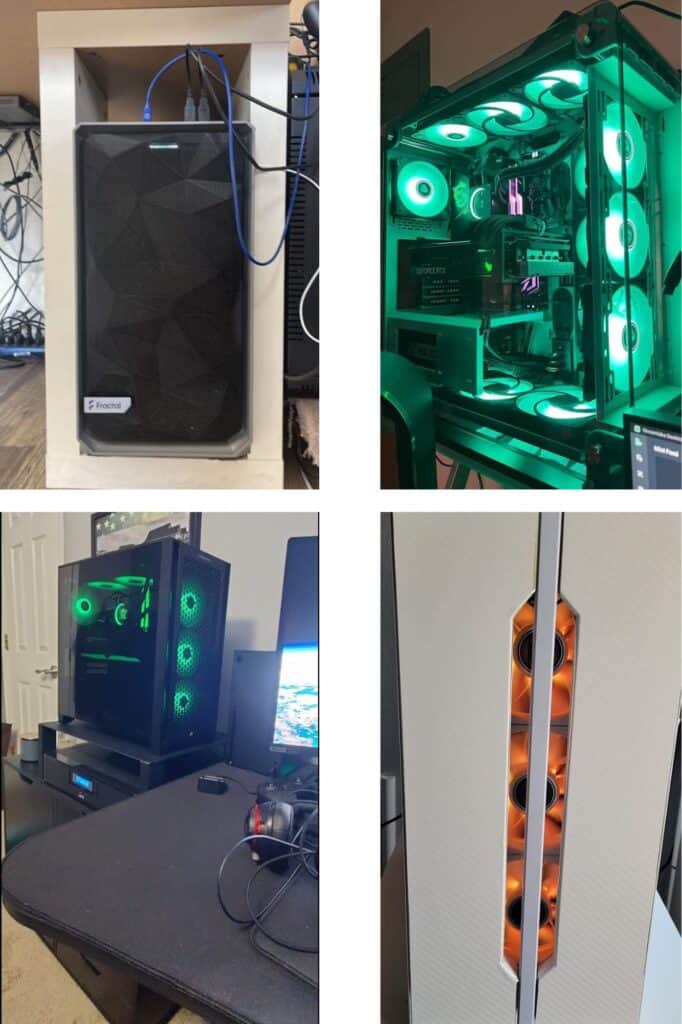
Moreover, using Lapdesk for Laptops is an excellent option as it prevents Laptops from overheating.
Lastly, you can even place your PCs on top of smooth cardboard that can hold their weight.
This will be better for your device as the smooth surface of the cardboard will promote the air flowing on your device.
Choose the finest solution for your home office from the above alternatives.
Things to Put between Carpet and PC
You can use different alternatives between your Carpet and PCs to elevate it off certain ground surfaces, protecting it from rapid electron flow, dust damage, and even physical Damage.
I conducted extensive research and discussed with my colleagues to determine the best surface for setting up the PC. And this was their reaction.

Some of the alternatives with their use are given below:
| Materials | Uses |
|---|---|
| 1. Wooden Blocks | 1. It's simple to make at home. 2. Portable |
| 2. Using books to elevate from carpet | 1. Can be used at any place at any time. 2. Cheapest source |
| 3. On the Desk | 1. Comfortable to use 2. Good airflow 3. Can place other PC accessories as well. |
| 4. Cardboard | 1. Cheap and easy to use. 2. One can change it frequently |
| 5. DIY Yoga Blocks | 1. Increase PCs to certain height which protects damages. 2. Can be made as per the user choice. 3. Easy to make at home. |
Ways to Ensure Safe PC Handling
To ensure safe PC handling from every sort of Damage from carpets or flow of electrons, one should always consider the following aspect:
1. Protection from Power Surge
The power surge is simply a spike in the voltage. It is mainly caused by static electricity causing heat damage, rapid flow of electrons, and thunder in the rainy season.
A power stabilizer or volt guard can solve these problems best.
You can find them on Amazon. Power stabilizer and Voltguard
2. Good and Clean Environment Conditions
Another way to ensure safe PC handling is to maintain proper environmental conditions and cleanliness.
Both hot and cold rooms could affect the smooth PC functioning.
Ensure your room is neither too hot nor cold, and even consider the dust particles to protect from corrosion damage.
3. Firewall Protection for Hardware
This hardware device protects your channel’s Access to the internet point. Once set up, these devices work continuously to ensure that harmful software rarely gets into the system.
4. Backups
While handling the PC, one of the most neglected but essential parts is keeping backups.
Despite your considerable efforts to protect your PCs, there are always chances of Damage to hardware components. So, the best way to handle this problem is always to keep backups of your data.
This ensures safe handling for possible future Damage as well.
Ways to Clean your Dusty PC
Here are a few ways to clean your Dusty PC
- Using a thin cloth to clean the dusty surface
- You can use a cleaning spray on the front of monitors, fans, vents, CPU coolers, and other hardware parts.
- Wipe fingerprints and traces away using cotton buds and ammonium chloride
- Making Use of compressed air and avoid using a vacuum cleaner as it produces static electricity
- Use water and white vinegar to clean your monitor surface, keyboard, and mouse.
- You can also use a toothbrush or paintbrush to clean hardware surfaces.
Read more: How to Clean PC and Laptop Without Compressed Air?
Frequently Asked Questions
How Far my PC should be from the Wall?
You need not be concerned if you are not experiencing any overheating issues. There is no standard for maintaining a particular gap between your PC and the Wall.
However, keeping your PC at least 6 to 8 inches far from your Wall is best.
How Often should you Clean your PC?
The time frame to clean your computer mostly depends on where it is kept. For example, one should clean computers on the floor or near windows more often.
On the other hand, one should clean the computer kept in a neat room less often.
The ideal time to clean the PC frame is somewhere between 3 to 6 months.
Read more on details: How Often should you Clean your Computer?
Final Takeaway
To sum up, your PC is one of the most valuable assets. Keeping your computer on an average carpeted floor is not a good idea.
It’s always better to use a specific elevated surface that protects it from Damage.
Furthermore, one can use wooden blocks, tables, or different DIY surfaces to increase your PC’s height from the floor, ensuring proper safety.
Finally, if you are genuinely keen to use your computers on the Carpet, using anti-static chemicals or carpets with anti-static components will be handy.


