While playing Starfield on PC, you may want to clear your bounty with any faction.
Therefore, you might be interested in using the Starfield Clear bounty console command.
Continue reading to learn how to clear bounty using the console command and its benefits and drawbacks.
Table of Contents Show
What Are Console Commands In Starfield?
Starfield clear bounty console command is a way of accessing cheat codes.
Additionally, they let you modify the game’s settings through a command console.
These commands can only be used on Starfield PC versions; some may turn off achievements.
You can enter console commands by pressing the Tilde ( ~) or Grave ( ‘) key while in-game or using the menu system.
You can use console commands like toggle God mode, spawn items, change your character’s appearance, and more.
How To Clear Your Bounty With Console Commands In Starfield?
As you travel across the stars, players may encounter some hostile factions.
These factions will try to hunt you down for various reasons.
Therefore, you may want to clear your bounty with console commands in Starfield.
According to some players, you can try player .paycrimegold <X> <Y> <FactionID>.
Where <X> is 0 to keep stolen items, 1 to remove them, <Y> is 0 not to go to jail, and 1 to go.
Moreover, <FactionID> is the ID of the faction that the user wants to clear the bounty.
Further, you can find out the Faction ID of any faction using the command help “(Faction Name)” 4.
Additionally, you can check the current bounty using the command getcrimegold(Fcation ID).
Alternatively, you can try selecting a guard, opening the console, and typing paycrimegold 0 0 to avoid paying money and going to jail.
Additionally, the user can pay the fine by talking to a guard and get his money back by typing the player. additem f-number of coins.
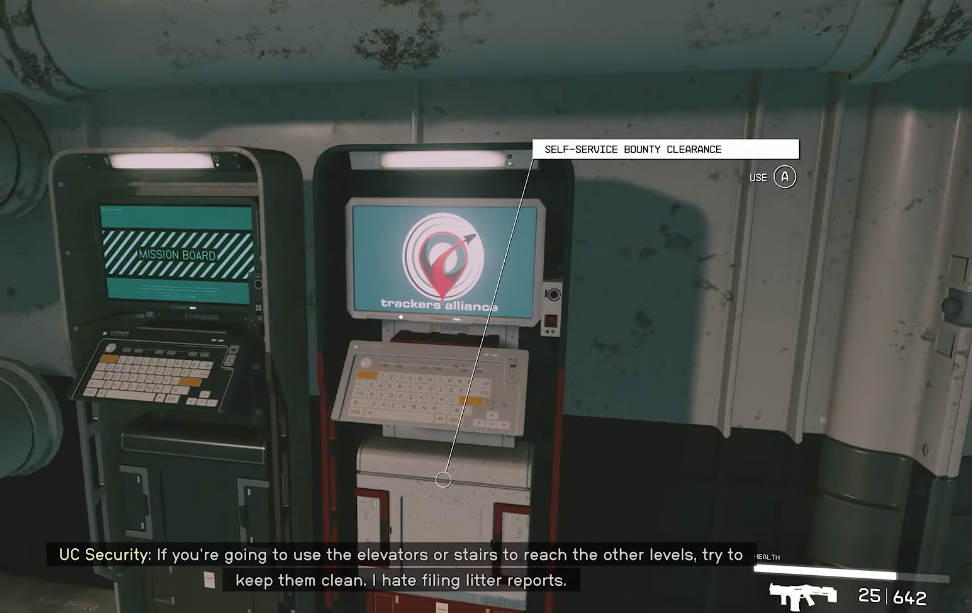
The Benefits Of Clearing Bounty With Console Commands In Starfield
When you clear your bounty, you can avoid the hassle of finding a Trackers Alliance Self-Service Bounty Clearance Kiosk.
Moreover, this may not be available in every faction space or outpost.
Some more benefits of clearing bounty with console commands in Starfield are:
1. Save Credits
You can save your credits by not paying off your bounty.
It can be pretty expensive, depending on your crimes and offenses.
2. Bounty Risks
Entering a faction space with a bounty on your head can be dangerous.
You may risk being arrested or attacked by guards or bounty hunters, who may chase you down.
3. Unrestricted Freedom
Exploring the Settled Systems can be very liberating.
Thus, you do not have to worry about the consequences of your actions, whether it be murder, theft, hacking, or trespassing.
Drawbacks Of Clearing Bounty With Console Commands In Starfield
Clearing bounty with console commands in Starfield is a matter of personal preference and playstyle.
Some players may prefer to use them to avoid trouble and enjoy the game their way.
However, others may prefer to follow the rules and face the consequences of their actions.
Some drawbacks of clearing bounty with console commands in Starfield such as:
1. Glitches In The Game
You may turn off achievements or cause glitches in the game.
However, console commands are not intended to be used by regular players.
2. Miss Realistic Aspects
You may miss out on some of the immersive and realistic aspects of the game.
Additionally, it includes interacting with NPCs, factions, and the crime system.
3. Lose Challenge
You may lose some of the challenge and fun of the game.
Generally, console commands can make it too easy or boring for some players.
The Bottom Line
The Starfield console command is a great way to enhance your Starfield adventure but use it wisely and responsibly.
You should know the potential risks and limitations of using this command.
Moreover, some console commands may turn off achievements, break the game, or ruin your immersion.
Contrarily, you should respect the game’s design and balance and not use console commands to gain an unfair advantage or spoil the fun.


