Ship Lights in Lethal Company are used to illuminate the ship’s interior as well as exterior.
These lights are essential to navigate through the dark areas on the ship.
Continue reading to learn more about Ship lights and how to use a remote for ship lights in Lethal Company.
Table of Contents Show
What Are Ship Lights In Lethal Company?
Ship lights are not any upgradeable items that can be purchased in Lethal Company.
However, they are the lightning system that lights the ship and helps players to move around in the dark.
Players can manually turn on and off the ship lights at their convenience.

But, lightning-strike weather conditions can cause the ship to be struck and cause it to turn off ship lights.
Further, storm weather on the Moon can also cause lightning strikes in the shuttle that cause lights to off.
Then, players have to turn it on by clicking on the light switch location.
How To Get The Remote In Lethal Company?
The remote is a unique item in Lethal Company used to turn on and off the Ship Lights.
However, you cannot purchase the remote from the terminal.
Further, it is found randomly while searching for the Scrap in the facilities on any Moon.
To turn on the Ship Lights from the remote, simply equip and press the left mouse button to toggle the light on and off.
Many players use the light flickering technique to freak out their teammates.
On a serious note, the remote is used to control the ship lights without having to move to a physical light switch location.
Furthermore, the remote also does not consume a single space or any electricity.
Alternative Light Equipment In Lethal Company
Players can purchase different upgradable items for the ship to survive in the dangerous moons.
Among many items and equipment in Lethal Company, there are some light sources that players can purchase.
Apart from the Ship lights, there are additional cosmetics to add to the ship:
1. Cozy Lights
Cozy Lights are the ship cosmetics in Lethal Company that look like a string of fairy lights.
These lights hang on one of the walls of the ship but you cannot move them around or send them to storage.
However, to turn on the cozy lights you must turn off the Ship lights as they both cannot be on at the same time.
Likewise, they turn on automatically after you turn off the Ship Lights.
2. Flashlights
Flashlights are one of the affordable light sources that you can purchase for 15 credits.
It is very useful while exploring the moon and helps you survive for longer from the dangerous monsters.
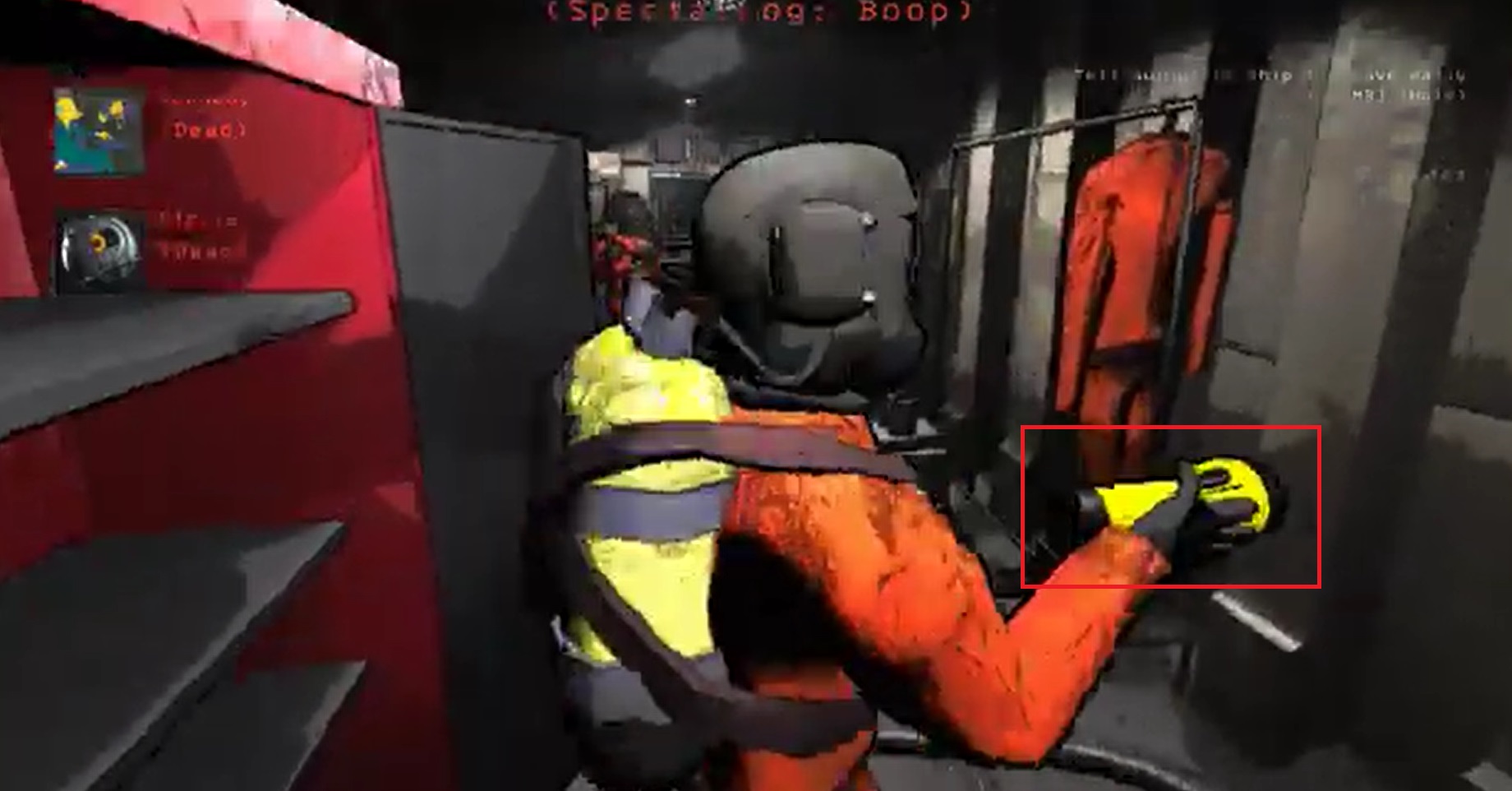
Further, it is also waterproof so suitable for various weather conditions that occur in the Moon.
3. Pro-Flashlights
Pro-flashlights are more advanced with extra battery life and brighter bulbs than Flashlights.
You can purchase them from the Terminal store menu which costs 25 credits.
Furthermore, it has a maximum range of 20m so even in the dark ship, the Pro-flashlight can help you.
The Bottom Line
The Ship Lights are the light inside the ship which is very essential to navigate around the ship in the dark.
You can use the remote to toggle on and off ship lights by pressing the left mouse button.
Further, you can use the flashlights or pro-flashlights if the ship light is off due to some condition.


