Spotify Wrapped, an annual feature that reveals users’ listening habits over the previous year, has grown in popularity.
However, the traffic and enthusiasm around its premiere might occasionally cause technical issues that prevent them from enjoying it.
This article discusses common issues, solutions, and how to minimize Spotify Wrapped Glitch.
Table of Contents Show
Common Glitch Of Spotify Wrapped
Spotify Wrapped users have reported a number of typical bugs, including:
- No healthy upstream: It usually signals an issue with the connection between your device and Spotify’s servers, preventing users from accessing Wrapped material.
- Internal server error: This message indicates that there is an internal problem with Spotify’s servers, which is causing brief disruptions in Wrapped availability.
- Wrong data: Wrapped data may display wrong information in some situations, such as incorrect top artists or song counts.
Thus, the spike in traffic during the release of Spotify Wrapped could overload Spotify’s servers, resulting in performance difficulties.

However, glitches can also be caused by app compatibility difficulties, obsolete software, and device-specific issues.
Troubleshooting The Glitch Of Spotify Wrapped
To overcome Spotify Wrapped issues, many troubleshooting procedures may be taken:
1. Examine The App For Updates
Check that you have the most recent version of the Spotify app installed.
Therefore, updates frequently bring bug fixes and performance enhancements.
2. Relaunch The App And Clear Cache
Temporary difficulties can occasionally be resolved by closing and reloading the app.
Clearing the app’s cache and data might remove damaged or transient files that may be creating problems.
3. Check Internet Connection And Device Compatibility
Make sure your device has a solid internet connection, as malfunctions might arise as a result of poor connectivity.
Furthermore, make sure your device satisfies Spotify Wrapped’s minimal system requirements.
4. Reinstall The App
If the problem persists, uninstalling and reinstalling the app may cure underlying issues.
If none of the troubleshooting procedures address the issue, contact Spotify’s customer service for assistance.
Therefore, the best way to solve the issue is by directly contacting the officials.
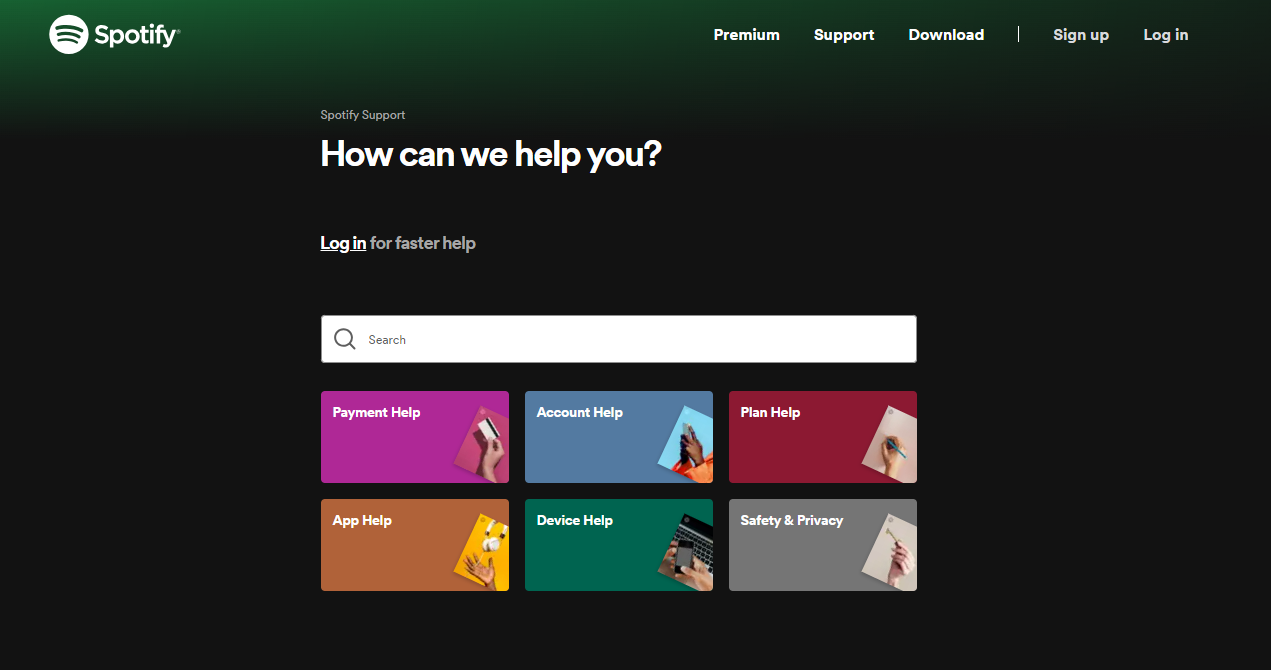
How To Minimize Spotify Wrapped Glitch?
Consider the following techniques to reduce your chances of experiencing Spotify Wrapped glitches:
- Avoid using Wrapped at busy hours: To lessen the risk of server overload, try accessing Wrapped at off-peak hours.
- Update The Operating System: To keep Spotify Wrapped compatible, make sure your device’s operating system is up to date.
- Use Compatible Device: To avoid software compatibility difficulties, ensure that your device is compatible with Spotify Wrapped.
- Report Bugs To Spotify: If you notice a bug, submit it to Spotify’s support staff to assist them in identifying and resolving reoccurring issues. You may improve your chances of having a seamless and glitch-free Spotify Wrapped experience.
The Bottom Line
Spotify Wrapped glitches are annoying, but they are frequently caused by server overload or small software errors.
You may reduce the possibility of future issues by taking precautions such as avoiding peak use hours and keeping your software up to date.
Thus, if you find ongoing difficulty, please contact Spotify’s customer service for assistance.


