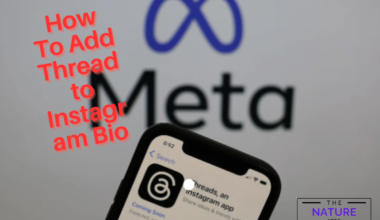Spotify introduced the new feature of AI DJ, which uses artificial intelligence technology to create personalized playlists for users.
However, it may not show up for some users for various reasons.
In this article, we will discuss what is Spotify AI DJ, why it is not showing up and how to fix it.
Table of Contents Show
What Is Spotify AI DJ?
AI DJ is an innovative feature integrated into the Spotify music streaming platform.
It analyzes users’ past music preferences, including liked songs, playlists, followed artists, and more, to generate a playlist tailored to their individual tastes.
Furthermore, the AI DJ feature aims to enhance the listening experience by curating a mix of old and new tracks based on users’ music preferences.
The feature uses a voice model inspired by Xavier “X” Jernigan, adding a human touch to the playlist creation process.
With this new feature, users can expect to explore a diverse range of music genres, discover emerging artists, and rediscover forgotten gems from their music library.
Why Is Spotify AI DJ Not Showing Up?
There could be several reasons why Spotify AI DJ is not showing up for some users.
You can find some of the possible reasons below.
- Regional Availability
- Premium Subscription
- Beta Phase
- App Version
- Technical Issues
How To Fix Spotify AI DJ Not Showing Up?
If you’re facing the issue of Spotify AI DJ not showing up, you can try some troubleshooting steps below.
1. Restart The Spotify App
Sometimes, a simple app restart can resolve minor issues.
First, close the Spotify app completely, then relaunch it.
Now, check if the AI DJ feature is now visible.
2. Ensure You Have A Premium Account
It is currently limited to Spotify Premium subscribers only.
If you are using a free account, you will not have access to the AI DJ feature.
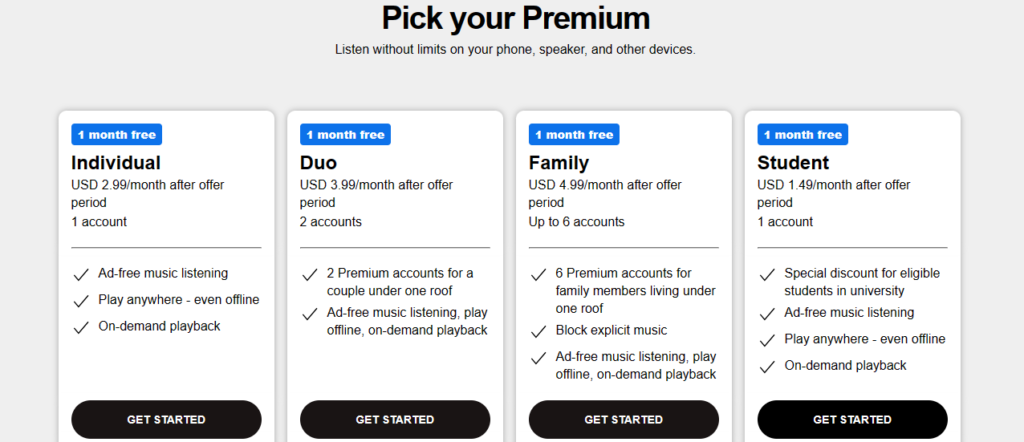
3. Check Your Region
It is currently only available to users in the US and Canada.
If you are in a different region, you must wait until it is released globally.
Similarly, you may need to wait for the feature to be rolled out in your country.
4. Update Your Spotify App
App updates frequently introduce new features and enhancements, including AI DJ.
Therefore, ensure that your Spotify app is up to date.
To do this, go to the App Store or Google Play Store and check for updates.
Then, install the latest update and see if the AI DJ feature appears.
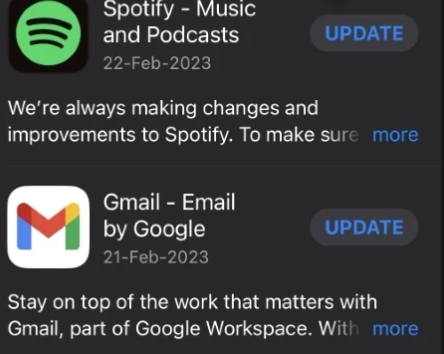
5. Contact Spotify Support
If none of the above steps work, contact Spotify’s customer support for further assistance.
Similarly, they can provide specific guidance based on your account and device setup.
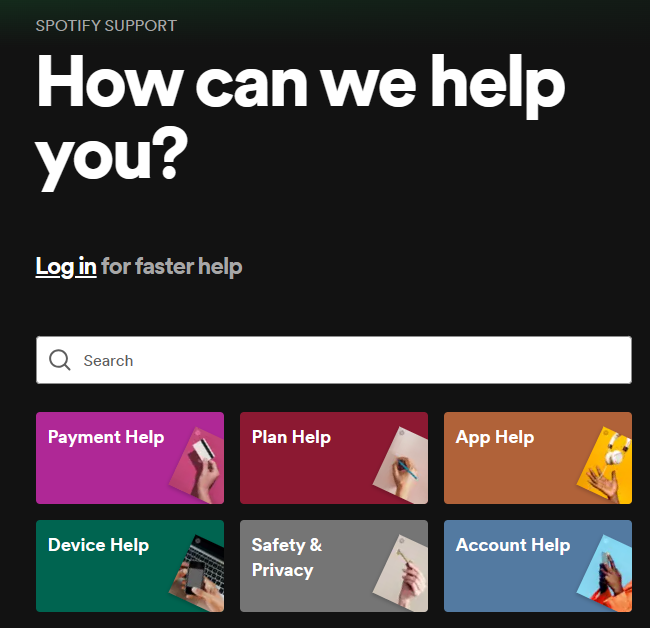
The Bottom Line
It is an exciting feature that uses artificial intelligence to curate personalized playlists for users based on their music preferences.
However, recently its user is having some trouble with this new feature.
Hopefully, users can now solve this issue with the DJ AI feature by following the recommended troubleshooting steps and staying updated with Spotify’s announcements.