AI Business Headshots Generator can be an excellent option for organizations wanting to upgrade human capability and switch to a lifelike digital representation.
Continue reading to gain in-depth insight into a few of the leading AI Business Headshots Generators and their working models.
Table of Contents Show
What Is AI Business Headshots Generator?
AI Headshots Business Generator can help organizations generate close-up digital media or portraits without technical knowledge or any studio professional.
The headshot-generating tools are pretty convenient to use.
These AI Business Headshot Generators take raw images to provide users with realistic Headshots and representations for any professional.
Furthermore, the AI applications can be used for brand promotions, Resume, or other Business usage.
The Headshots Generator tools provide users with multiple portrait choices, styles, backgrounds, and more.
5 Best AI Business Headshots Generators
For those individuals or Businesses willing to use such AI tools, here are some of the best AI Business Headshots Generators;
1. Profile Pic Maker
Profile Pic Maker(PFP) is an excellent tool for transforming your ordinary image into an AI-generated Headshot.
Users can create pixel-perfect AI-generated images for Resumes, Social Networking sites or any professional usage.
You can choose from hundreds of styles and backdrops to make an initial impression on others. Over ten million users trust Profile Pic Maker.
Features Of Profile Pic Maker
- PFP offers two selection packages; Professional and Creative.
- The AI tool provides free services in the basic plan.
- It provides users with AI background remover.
- Unlike other AI Headshot Generators, users can generate preferred images in just a few seconds.
How To Use Profile Pic Maker?
If you want to transform your image into an AI-generated portrait through Profile Pic Maker, follow the steps below.
- Visit Profile Pic Maker’s and click the Start Now button.
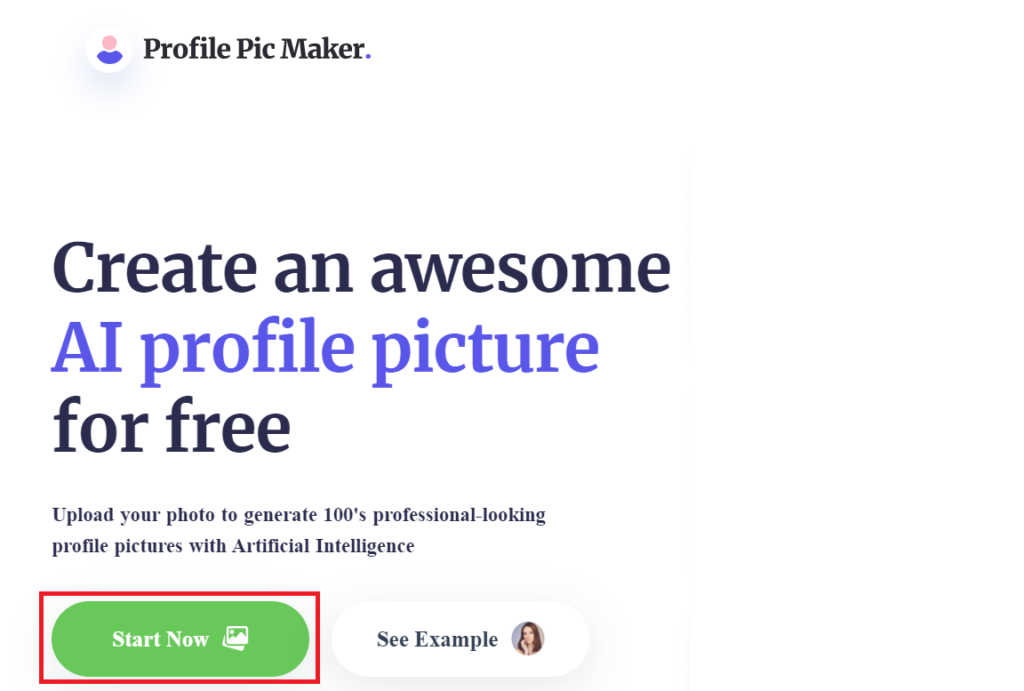
- Choose your preferred subscription plan and upload your images.
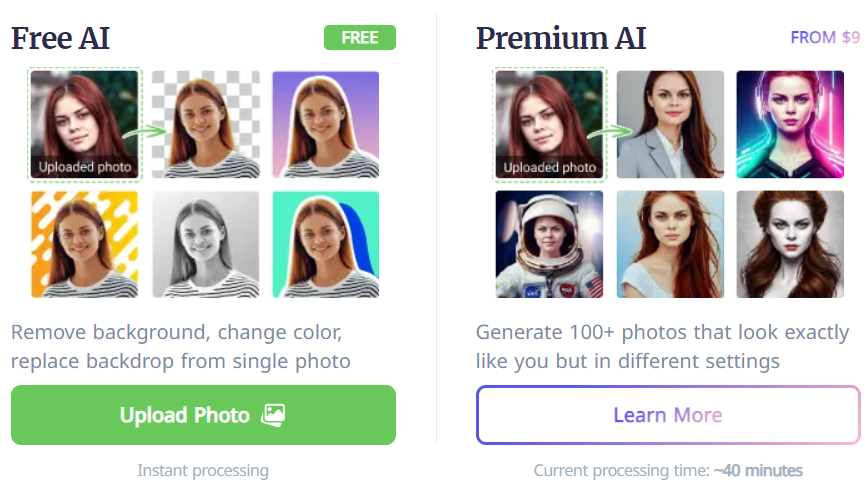
- Upload your images and select any given option.
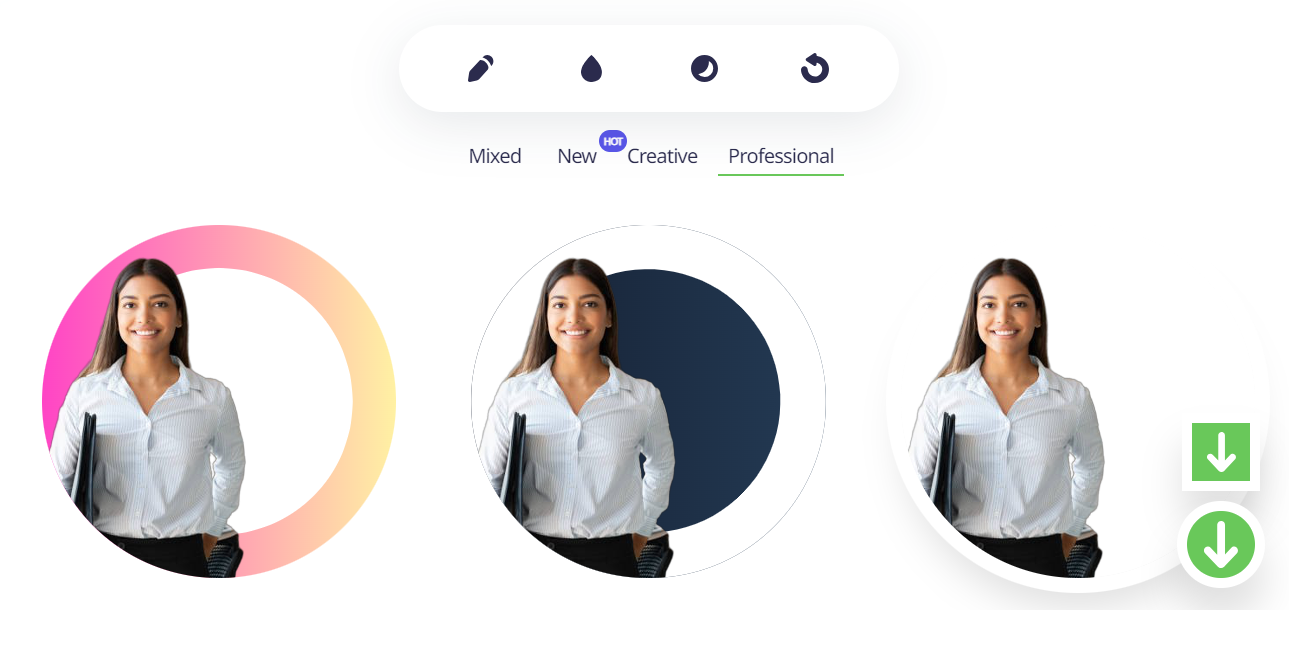
- Download the best image by clicking the arrow icon.
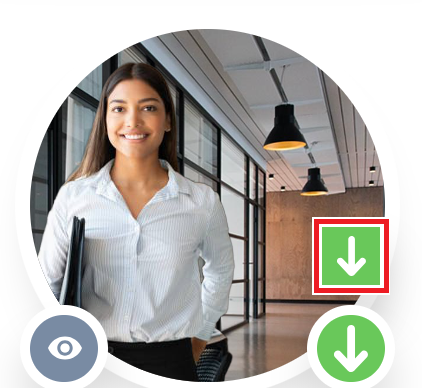
2. Fotor
Another magnificent AI Business Headshot Generator tool to make your images stand out is Fotor.
Trusted by thousands of users worldwide, Fotor provides various photo editing tools, including Collage Maker, PNG Maker and Face Editor.
Furthermore, you can create Headshots for Marketing, Social Media networks and even personal usage.
Users have multiple other features, including templates and AI tools, to transform their digital media to the next level.
Features Of Fotor
- With Fotor, you can access Photo editing and AI tools.
- Fotor is available for all users for absolutely free.
- It comes up with multiple styles like photo effects, Collage Maker and Photo enhancer.
How to Use Fotor?
To get started with Fotor, follow the process,
- Visit Fotor’s site and Click Edit a photo.
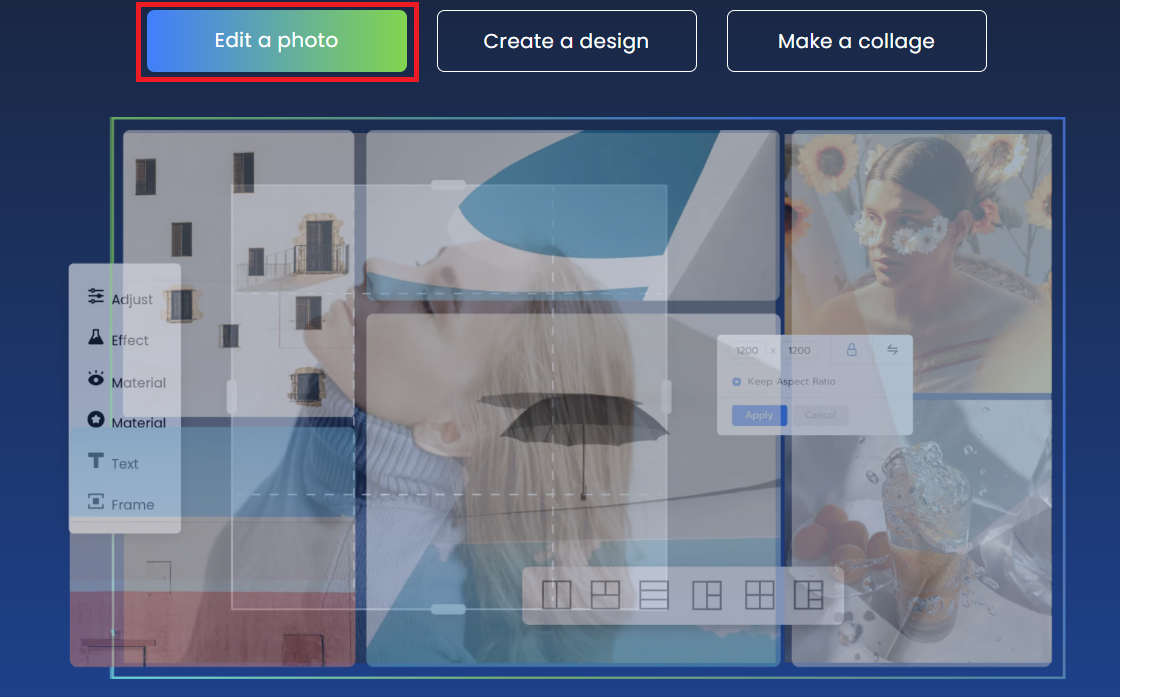
- Upload your images (Try uploading 4 to 15 images simultaneously).

- Select your preferred style among Mix, New, Creative or Professional images.
- Download the AI-generated image of your choice.
3. Aragon
Aragon is probably one of the best AI headshot-generating applications out there.
The AI tool is popular among celebrities and professional workers as it boosts your presence on Instagram, Linked In and Outlook.
It helps users generate excellent profiles in under 90 minutes.
Over thirty thousand users are part of Aragon AI, with millions of generated Headshots.
Features Of Aragon
- You will get two subscription options, an individual and a team plan
- Users can generate more than 200 images at once
- You can generate personalized AI models using your facial features
- Money-back guarantee for customers who are unsatisfied with the product
How To Use Aragon?
Here’s how you can create Headshots using Aragon AI;
- Visit Aragon’s site and click Get Started on the top of your screen

- Sign up with your credentials.
- Upload your images (for the best use, upload at least 12 images).
- Wait for AI Headshot generation for at least an hour.
- Download your professional Headshot or casual portrait.
4. HeadshotPro
HeahdshotPro is an incredible Headshot builder for professionals and Businesses looking to upgrade their profiles, documentation or other images with AI.
Many more giant corporations trust it, including CNN, Vice and Dell.
HeadshotPro adds a layer of uniqueness with its excellent photos, which are almost indistinguishable from real-time images.
Features Of HeadshotPro
- Users can get 200+ Headshots in under two hours.
- You will get two subscription plans; team and individual.
- The AI Headshot Generator offers users unique styles and Backgrounds.
How To Use HeadshotPro?
Follow the procedure to get the best usage of HeadshotPro,
- Sign up for your account on HeadshotPro’s site.
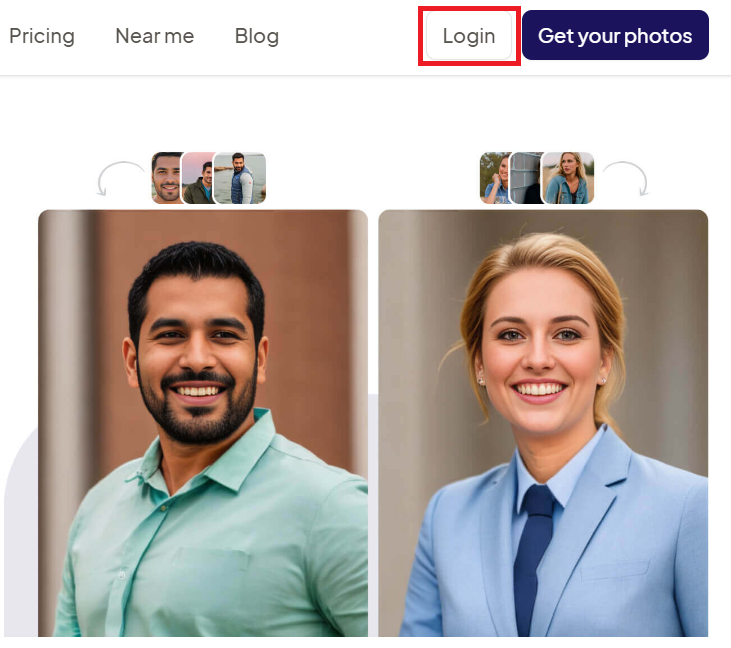
- Select from Professional, Casual, or any other look.
- Upload multiple photographs after selecting the style.
- If you have a premium plan, wait for AI to generate your images for at least an hour.
- Download your favorite images from more than 120 options.
5. ProPhotos
If your Business is looking to switch from real-time photography and its hassle to AI-generated Headshots, ProPhotos is one to look for.
ProPhotos helps users generate photorealistic high-quality Headshots in hundreds of styles with minimal cost and time.
Users can select their preferred backgrounds, themes, and personality to generate their favorite images.
The AI Generator helps users bring their best impressions to create LinkedIn Headshots, Resumes or professional documents. Airbnb.
Feature Of ProPhotos
- The AI Headshot Generator offers users three subscription plans; basic, Premium, and professional.
- Enterprises can customize the plan that suits them best.
- Self-training functions to give perfect results that match your face.
How To Use Prophotos?
Here is how you can start using ProPhotos,
- Launch ProPhotos’ site and select Get Started.
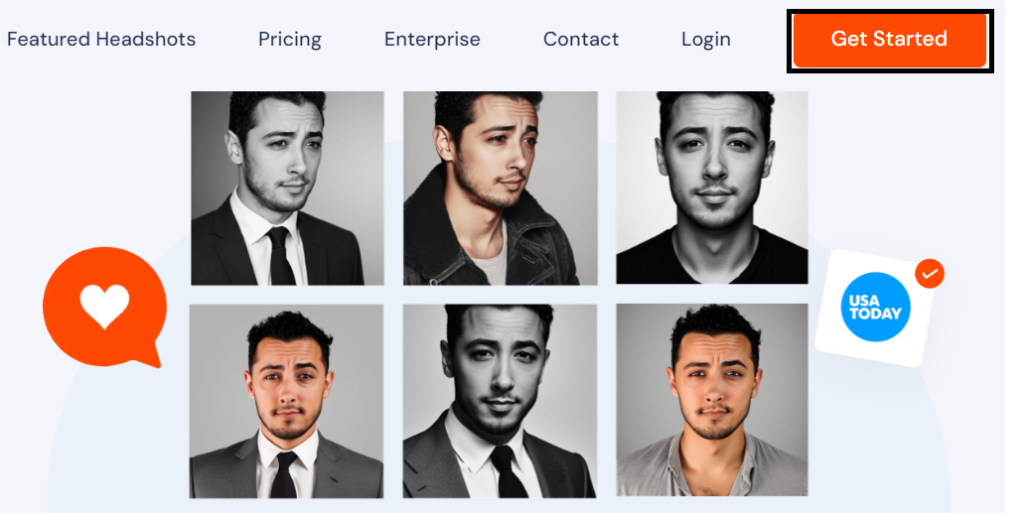
- Select any of your preferred plans.
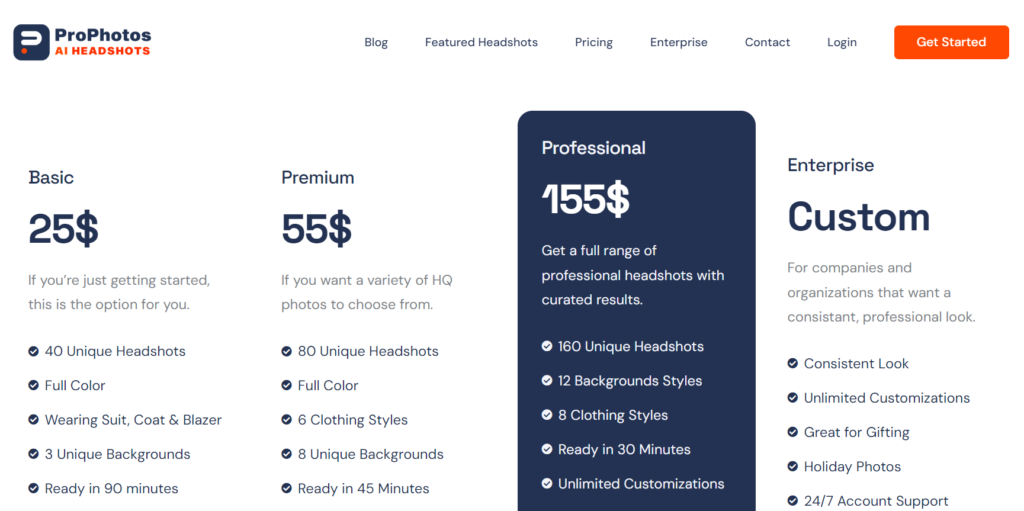
- Upload a minimum of 10 images for the best usage.
- Wait for AI to generate your Headshots for at least 2 to 3 hours.
- Download the high-quality AI-generated image of your choice.
The Bottom Line
We believe this article will guide users to find the best AI Headshot application according to their preferences.
It can engage users to generate High-quality, real-like images with hundreds of styles.
Fotor and Pro Pic Maker are the best free AI Business Headshot Generator.
If the users want to upgrade the level of their images, they can opt for Aragon, HeadshotPro, and ProPhotos by getting paid subscription.


