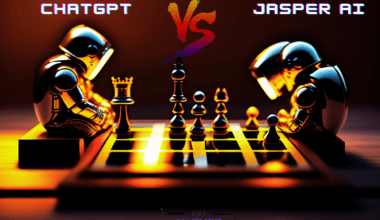Utilizing AI tools like Microsoft Designer and Leonardo AI, everyone can generate their own Funko Pop.
Moreover, this AI tool has helped the user to create their own Funko Pop in a short period by writing simple prompts.
Table of Contents Show
Introduction to AI Funko Pop Generator
AI has helped users generate Funko Pop using tools like Microsoft Designer and Leonardo AI.
With these AI tools, anyone can easily design and create their own perfect Funko Pop figures.
Moreover, users can quickly create their own Funko Pops by giving simple instructions using these AI generators.
However, players must give the proper prompts while generating Funko Pop; otherwise, it won’t yield good Funko Pop.
Microsoft Designer And Leonardo AI Best Funko Pop Maker
After the emergence of AI now, user can create their own Funko Pop using various AI generators with simple prompts.
In addition, some of the leading AI generators that can generate the best Funko Pop for the user are listed below:
1. Microsoft Designer
For generating Funko Pops with Microsoft Designer, the users have to follow various steps, which are given below:
1. The user must first visit the Microsoft Designer official website.
2. When users visit the website, they should register on the website and log in with their credentials.
3. The user must select Image Creator and click on Generate.
4. Microsoft Designer will now ask users to describe the image they want to create.
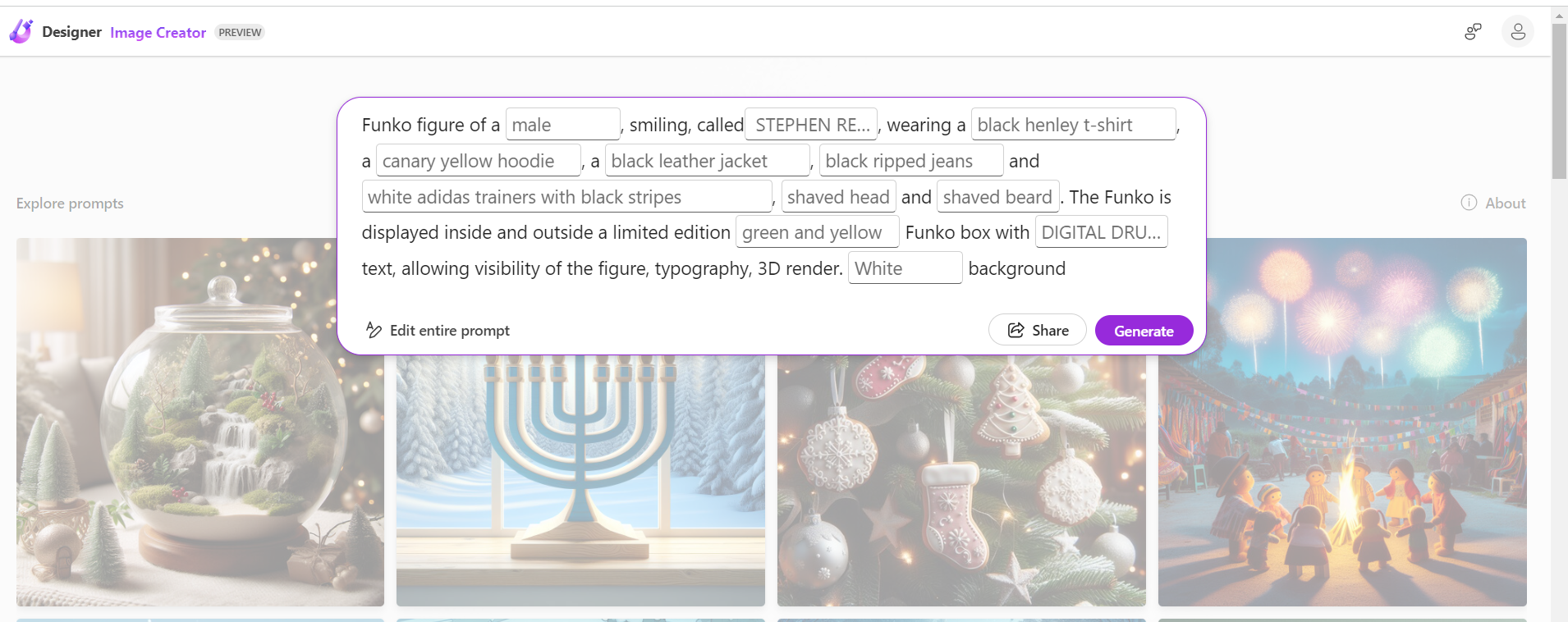
5. As the user provides their prompts for Funko Pop and clicks on Generate, it will generate the Funko Pop for the user.
Moreover, users can also explore the prompts written by other users.
2. Leonardo AI
To generate Funk Pops with Leonardo AI, the users have to follow various steps, which are given below
1. The user has to register in Leonardo AI by visiting their official website.
2. Users must write the prompt After logging in to the official website.
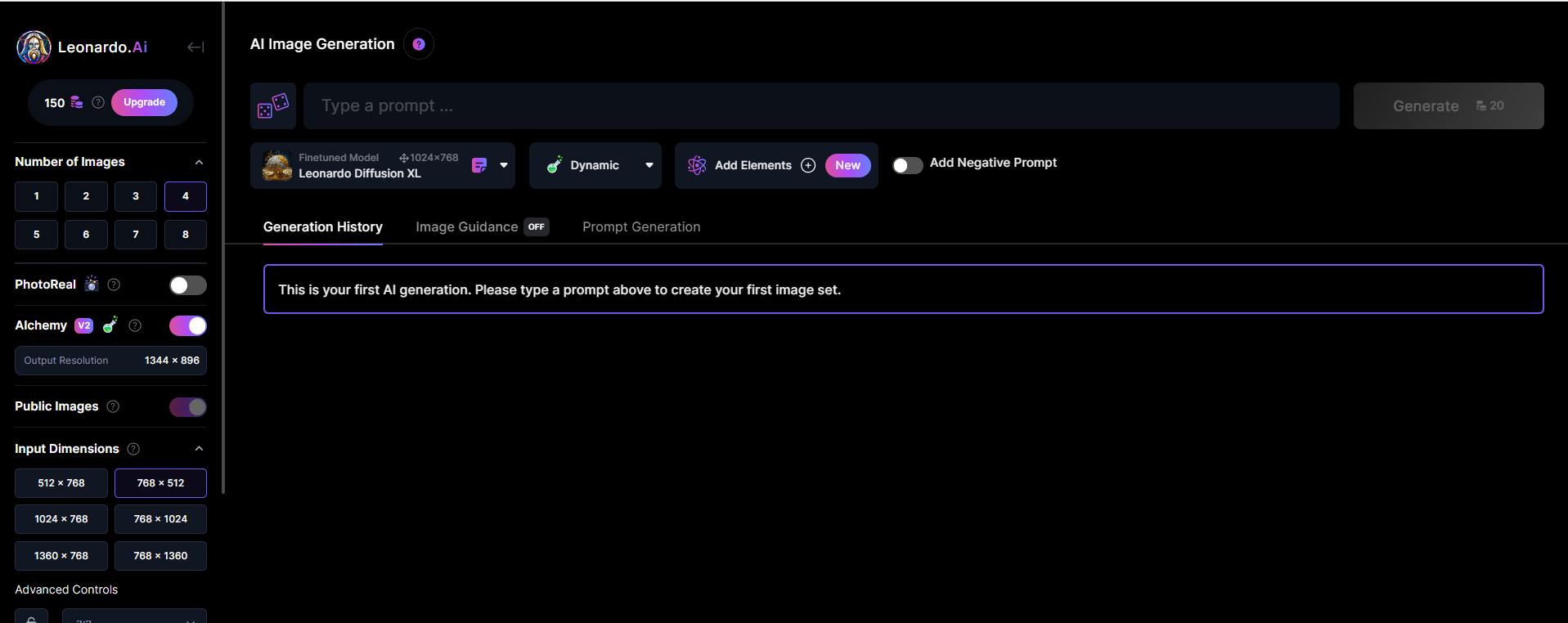
3. The user has to write the prompt according to their need and how they want the Funko Pop to be.
4. Leonardo AI will generate the best Funko Pop for the user after completing this step.
However, the saddest part of Leonardo AI is that it will only provide 150 tokens for free users.
The Bottom Line
In summary, advanced AI generators like Microsoft Designer and Leonardo AI will help users generate their best Funko Pops.
Therefore, user can now easily design their desired and unique Funko Pop using simple prompts.