Have you ever wondered if your keyboard would work the same way if you moved it from one computer to another?
Many computer users would have this question at one point, so do ask away.
In short, the answer is yes!
Computer keyboards are universal because they are compatible with other computers and work as they have been designed to serve. For example, tapping the letter “A” will register the input “A” on the computer.

However, not all keyboards are the same; one could have a different set of modifier keys, features, or even a mechanism.
Hence, not all keyboards are universal.
Does it sound confusing? Here is a guide to help you understand better.
Table of Contents Show
Are all Computer Keyboard Universal?
All computer keyboards are universal because they will work once your keyboard successfully connects to a computer.
Similarly, the classic characters provided on the keypad would work as designed when the keyboard connects to a computer.
For example, pressing numeric or alphabet keys such as “1, 2, 3” and “A, B, C” would register the same input to the computer.
Hence, a keyboard is deemed universal to all the devices it successfully connects to, irrespective of the operating system.

Moreover, the keyboard makers ensure their peripheral works across all the possible devices, where familiar characters on a keyboard are universal across operating systems.
How Do Computer Keyboards Work Universally?
Three factors define the computer keyboards’ ability to connect to any other computer.
1. Universal Keyboard Standard
All computer keyboards have a standard protocol that enables communication across all devices.
The makers ensure that this standard repeats on every keyboard, so users need not relearn how to use a keyboard when connected to a different device.
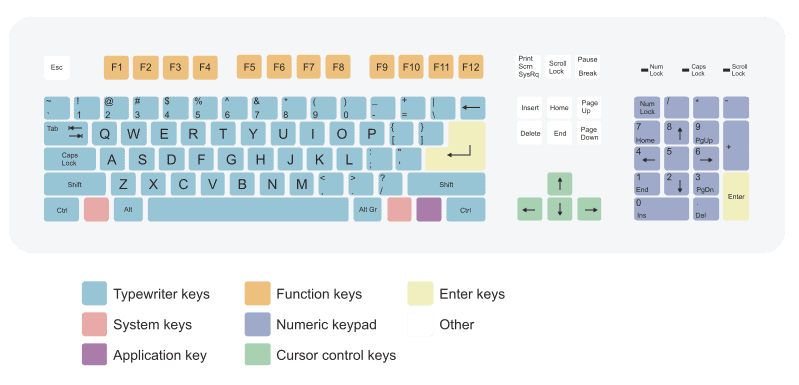
Hence, no matter what type of keyboard you select, the familiar characters and input will remain the same.
The standard characters include numbers, letters, space key, enter key, shift, and caps lock.
2. Universal Keyboard Connection
Not all keyboard connections work the same way; however, they are compatible and work with other devices.
Your keyboard could connect through a USB, USB-C, or Bluetooth to the computer, but this would not change the keyboard’s ability or features.

Every computer would have one or more connectors that connect keyboards with varying connectors.
However, not all keyboards are plug-and-play; most keyboards would require downloading supporting software when connecting to a new computer.
3. Standard Keys Placement
Standard key placement refers to the arrangement of the characters or buttons.
Most computer keyboards boast a standard QWERTY keypad that makes them easy to use even when replacing the keyboard with a new one.
Hence, if you are familiar with using one keyboard, you can use other similar keyboards.
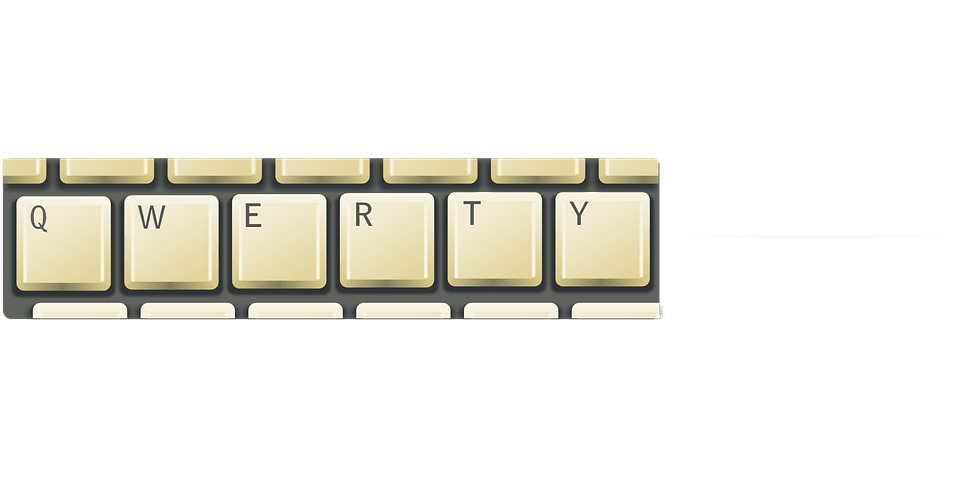
How is Computer Keyboard Not Universal?
Although most universal keyboards are standard, not all share the same feature, layout, mechanism, or hardware. It is where your computer keyboard fails to become a universal peripheral.
Let us delve deeper into finding what makes a keyboard universally incompatible.
1. Modifier Keys
A modifier key, also known as a special key, combines two or more key inputs.
It temporarily modifies any key’s regular action to perform a different task than they serve; thus, it modifies.
For example, pressing Control + C would copy an item, and Control + Alt + Delete will open a task manager on the Windows PC.
Depending on the keyboard type and operating software, the location and identification of the modifier key would be different.
A keyboard designed for Windows PC will have a button marked Control, while the keyboard for Mac will have a button marked Command.
Although they perform a similar task, the modifier key difference may confuse the user when switching between the two keyboards.
Similarly, keyboards connected to a computer with Linux operating software will serve a different function for the modifier keys.
As a solution, you can always remap the modifier key configuration to fit your preference using keyboard software or built-in setting in the computer.
2. Keyboard Layout
Although you may witness only one keyboard layout type across many users, QWERTY may not be the same for others.
A QWERTY keypad is most frequently used and sold, giving the impression that there is a universal keyboard layout.
However, you could find different keyboard layouts depending on the users.
- QWERTY keyboard layout is used for Latin-script alphabets, also used on typewriters.
- DOVARK keyboard layout features vowels and punctuation marks on one side while consonants are on the other.
- COLEMAK is also based on Latin-script alphabets like QWERTY, but changing the positions of 17 keys or characters.
Although each keyboard layout serves its function, most QWERTY users claim it to be the easiest and quickest.
3. Keyboard Switches
Even if your computer keyboard boasts a QWERTY layout, it may not possess the exact mechanism.
Also known as keyboard switches, it refers to the mechanism under the keycap that helps register a keypress.
The force applied to the key and auditory and tactile response would differ depending on the keyboard switch.

Usually, there are four types of keyboard switches:
- Dome switch: A small membrane is pressed onto a circuit board to register each keystroke.
- Scissor switch: A complicated version of the dome switch uses a scissor-like joint to connect the key with the circuit.
- Mechanical switch: Each key has an individual switch directly underneath, making it quick and responsive, but it is not easy to get used to.
- Buckling spring switch: Each key boasts an individual hammer like the typewrite that registers the keystroke.
One way to determine the difference between different keyboard switches is the price, where a mechanical switch usually costs more than a dome or scissor switch.
Read our blog about How to get used to a mechanical keyboard.
4. Different Keycaps
A keycap is a small plastic cover or any other material covering the key or key switch.
Their sizes, layout, thickness, spacing, and the tactile response would differ depending on the laptop and maker.
Each keycap has a key stem (connector), profile, layout (design), spacing, thickness, and stabilizers (stabilizing mechanism), which make one brand of keyboard different from the other.
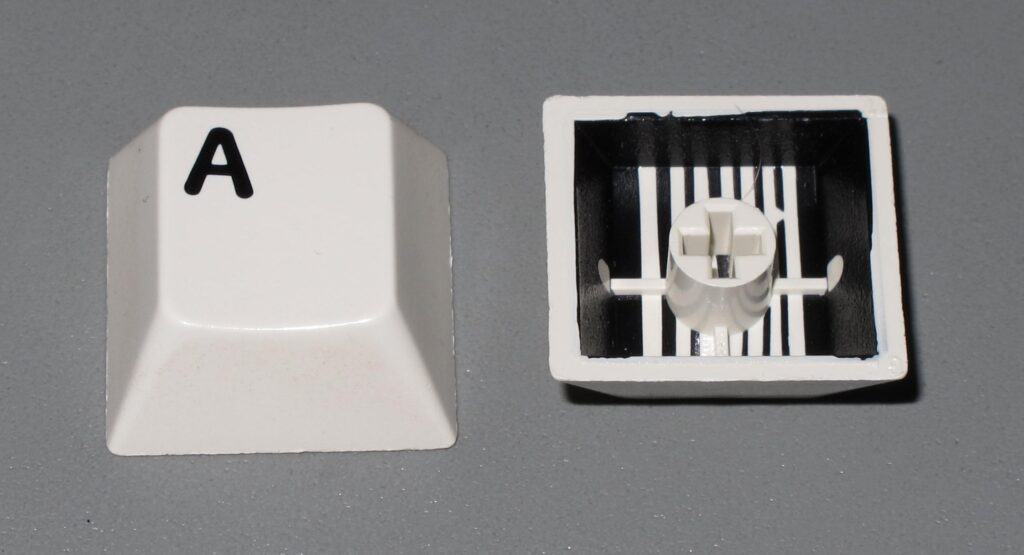
If you are to only replace the keycap without replacing the keyboard, you should know what type of keycap would fit.
Otherwise, you would end up with a keycap that is ill-fitted to the keyboard.
The great thing is that the keyboard makers highlight these points in the user manual, website, or packaging, so you need not do extensive research.
Are Keyboards the Same in Every Country?
Although the QWERTY keyboard is extensively found worldwide, it is not the only keyboard in use.
Many nations boast slightly different-looking QWERTY keyboards or entirely different keyboards.
Here are a few examples.
1. AZERTY
The AZERTY keyboard is similar to QWERTY, with keys interchanged. For example, the letters Q and W are interchanged with the letters A and Z, and the positions of M and L are switched.
French and Belgian-speaking users more commonly use it.
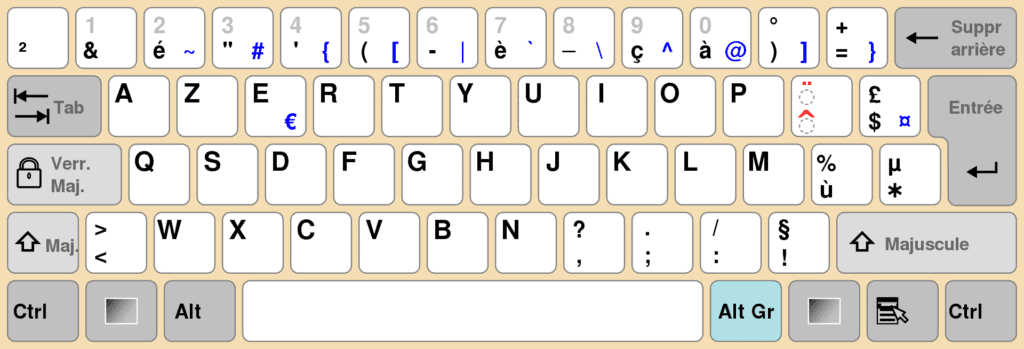
2. QWERTZ
The main difference between the QWERTZ and QWERTY is the letters Z and Y positions.
It is also known as the German keyboard and is designed to highlight the letters Z, T, and U frequently used in German.
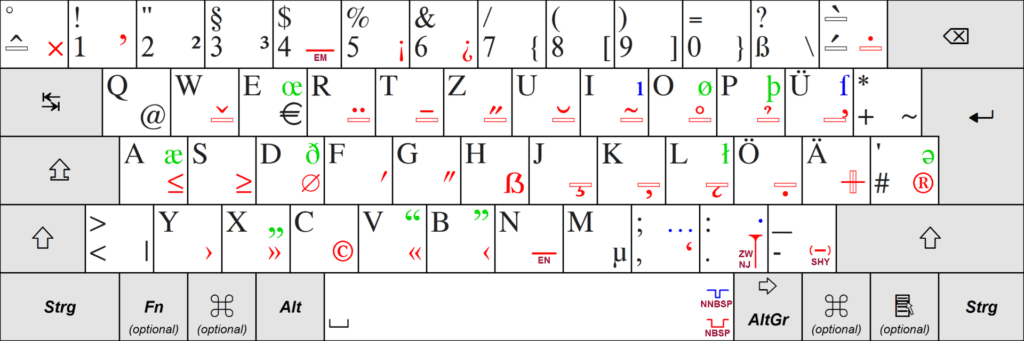
3. QZERTY
QZERTY is commonly used in Italy. The position of the letters Z and W are interchanged and M is moved to the right of the letter L.
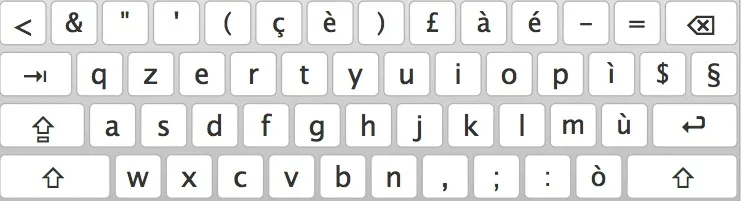
4. DVORAK
DVORAK keyboard layout features vowels and punctuation marks on the left side while consonants are placed on the right. It is more prevalent in Russian-speaking nations.

5. COLEMAK
It is based on a QWERTY layout but changes the positions of 17 keys or characters. Colemak is an alternative to the QWERTY and Dvorak layouts for quick and comfortable English touch typing.
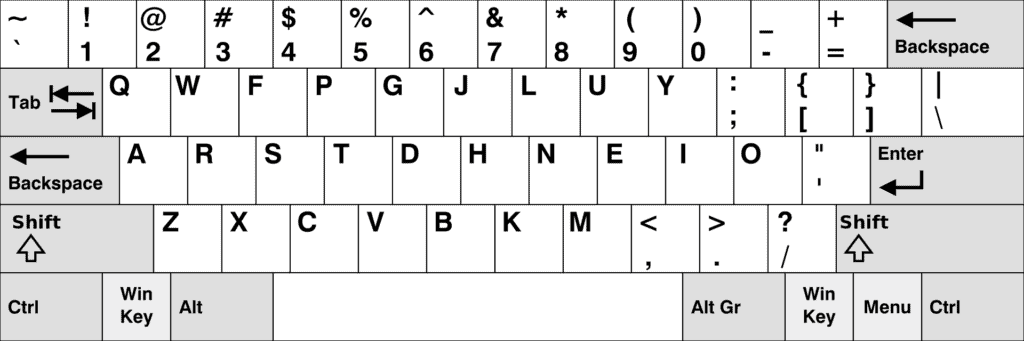
6. JCUKEN
The keyboard JCUKEN or YCUKEN is based on a Cyrillic character owned by the Russian state and familiar in a Russian-speaking nation.
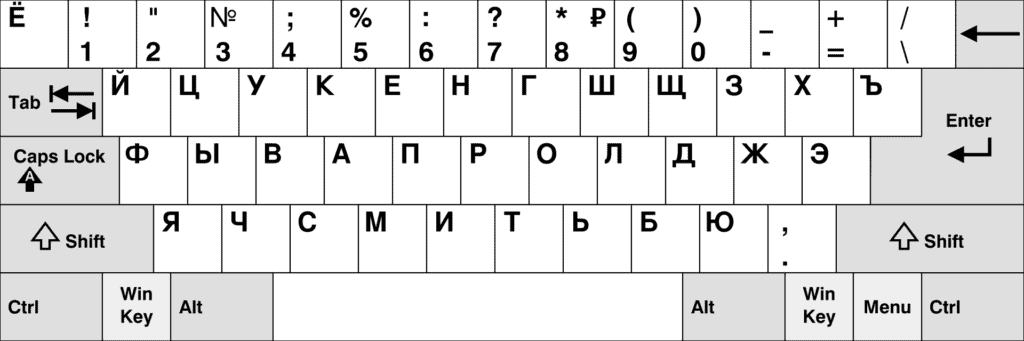
7. NEO
NEO is a relatively new layout invented in 2004 and primarily optimized for use in German.
It boasts six layers where each layer highlights different characters, character styles, special characters, numeric and symbols, etc.
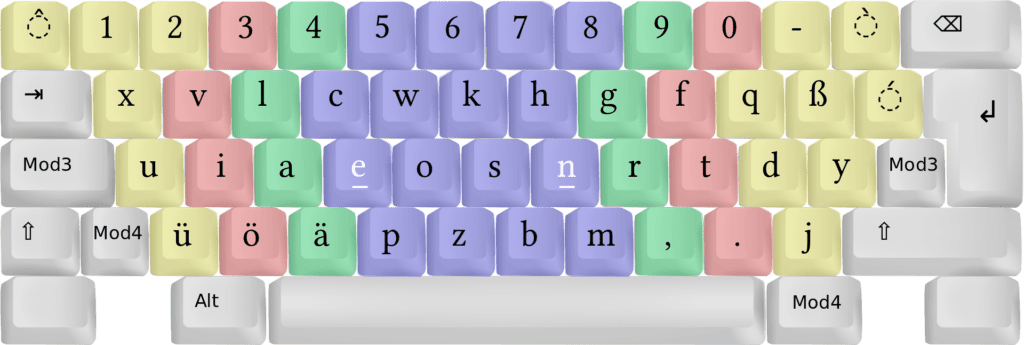
Conclusion
Most computer keyboards are universal in the sense they connect to any computer but what differentiates them is the features and mechanism.
Similarly, although QWERTY is more rampant among users, not all countries will use it.
Therefore, you should be wary about your need for a keyboard and the different types of keyboards available in the market to decide before buying one.
Some keyboards feature G-keys or Macro-keys that combine multiple keystrokes, commands, and mouse pattern into one stroke.


