Many novice users buy a mechanical keyboard expecting improved ergonomics but complain about not seeing any change.
Remember, switching to a mechanical keyboard does not immediately improve ergonomics but helps adapt to a better-designed device.
Mechanical keyboards are ergonomic as they offer quicker reaction speed, more excellent tactical feedback for minimal finger usage, and a more natural keyboard layout to minimize wrist strain and fatigue.

However, not every mechanical keyboard is designed for ergonomics. Therefore, you should find an ergonomic mechanical keyboard before getting benefits.
Read on to find out how to find the best ergonomic mechanical keyboard to improve your efficiency and ergonomics.
Table of Contents Show
Are Mechanical Keyboards Ergonomic?
Ergonomics refers to ease and comfort in using any device. Regarding the computer keyboard, ergonomics would determine the time you can spend on it without experiencing pain and fatigue.
Many users claim that mechanical keyboards are the most ergonomic among traditional keyboards because it is designed for comfort and longevity.

Mechanical keyboards boast an automatic switch under each key to help register the stroke quickly and more efficiently, making fewer mistakes and speeding up the task.
Moreover, the keys are customizable (detachable) and display N-Key Rollover to prevent data loss from the simultaneous key press, which is familiar with older keyboard types.
In addition, it offers better shelf life to make your investment more worthwhile.
However, many novice users complain about the loud noise made by the mechanical keyboard when pressing the key and the unfamiliarity of the device, which hampers their ergonomics.
Therefore, many experts recommend using mechanical keyboards with V-shaped or curved keypads over standard keypads to correct arm position.
Although it may take a while to get used to mechanical keyboards, their ergonomic benefits should not be denied.
Benefits of Ergonomic Mechanical Keyboard
First introduced in 1980, the mechanical keyboard has gone through significant transformations to address ergonomics issues.
Therefore, it tends to be slightly more costly than standard keyboards.
However, the affordable price should not be the sole determinant when buying a keyboard.
A mechanical keyboard will be a worthwhile and long-lasting investment.
Here are some proven benefits of using an ergonomic mechanical keyboard.
1. It Offers Quicker Response
The mechanical keyboard employs an individual switch under each key instead of a rubber layer commonly found in membrane keyboards.
The most significant advantage of a mechanical keyboard is a slightly lower input lag/latency.
It significantly reduces the response time to register a key press, about 6-15 milliseconds compared to 30+ milliseconds in a membrane keyboard.
It means you can type a word faster on the mechanical keyboard. Those who enjoy typing will benefit from a quicker response to the critical press, saving time.

2. Better Tactile Feedback
Tactile feedback refers to the sense of touch.
A mechanical keyboard offers better tactile feedback, where you can quickly sense the critical press with the top of your finger.
You are less likely to make typos with a better tactile response, such as pressing two keys simultaneously.
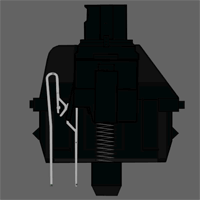
In addition, the clicky sound made by the mechanical switch would inform you whether the keystroke has been registered. It may come in handy when first learning to type or remembering the key.
3. It Offers Customization
Mechanical keyboards are customizable, and you can detach or replace each key.
This feature is unlike the membrane keyboard, which requires you to replace the entire keypad or the unit.
The ability to replace individual keys indicates that you need not throw away the entire unit when one stops working.

This feature is well complemented by the full NKRO feature or N-Key rollover, where you can press any number of keys simultaneously without fearing data loss.
4. Strong and Durable
A mechanical keyboard offers at least 50 million clicks per switch which may last about ten years. In comparison, a standard keyboard would last 2-3 years.
They employ sturdier metal construction, where each key switch is made of durable steel, lasting longer than usual.

Although it does not directly improve efficiency, using the same keyboard will help speed up your tasks, significantly improving ergonomics.
Moreover, the keyboard will last many physical abuses of frustrated users before giving in.
5. Other Benefits
A mechanical keyboard guarantees a smoother typing experience because of better accuracy and tactile feedback.
You can swiftly move your fingers over the keypad without pressing the wrong key.
Some may even offer wrist rest so you can rest your tired wrist; however, avoid resting your wrist for a longer duration to prevent the risk of carpal tunnel syndrome.

Otherwise, use the retractable feet on the bottom to create a slightly negative tilt and a more natural wrist position.
You can even pick a keypad with a sculpted or uniform design to accommodate moving the finger more easily.
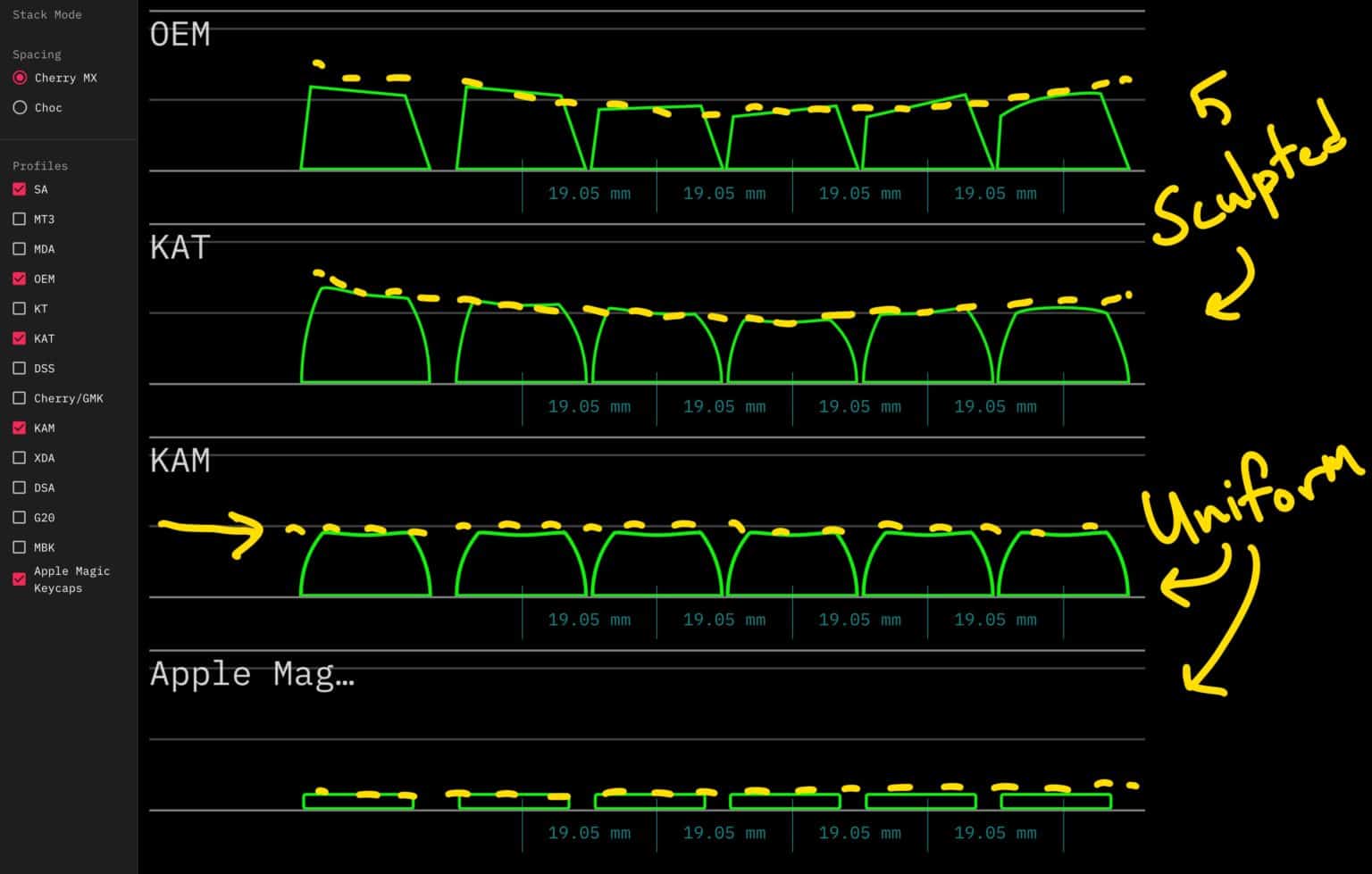
The sculpted keypad design offers more thickness and height for some keycaps, so they are quickly reachable.
Is Mechanical Keyboard Good for Carpal Tunnel and RSI?
Unsurprisingly, typing with an incorrect arm position and prolonged stress may cause repetitive stress injury (RSI) or carpal tunnel syndrome.
The small and repetitive movements of the same muscles, especially in the wrist, for a prolonged period may build up stress in the carpal tunnel, leading to a sore wrist.
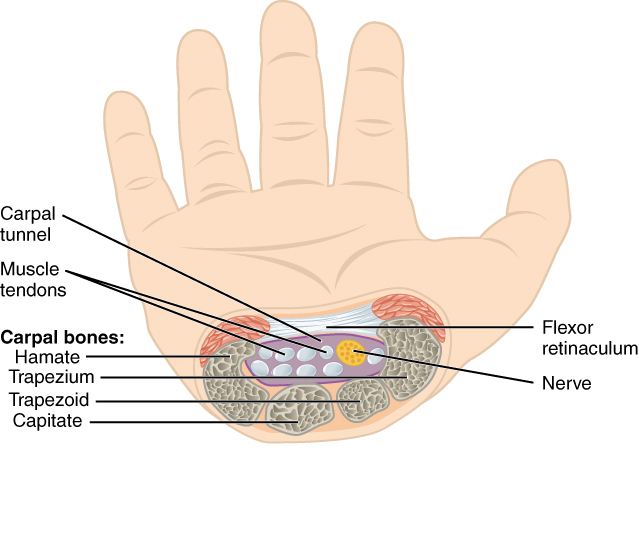
According to Sydney Morning Herald, the monotonous stress causes small tears and strains in the fibers. Tendonitis, loss of strength, and chronic pain may follow if the work situation is not improved.
The primary culprit is the wrong keyboard layout displayed by older keyboard models that are still prevalent in many workplaces.
On the other hand, an ergonomic mechanical keyboard helps improve your natural wrist position by offering a suitable keyboard design.
They are designed with full keypads,well-spaced keys, and sometimes curved keypad designs to accommodate natural wrist and arm movement.
You can decrease the usage of overall arm muscle to just 20 percent and improve blood supply to the elbow, wrist, and fingers with comfortable positioning of your arm.
Please read our article about proper arm positioning when using the keyboard
Moreover, ergonomic keyboards reduce finger travel, making it possible to type longer without fatigue.
However, not all mechanical keyboards display ergonomic design. Most mechanical keyboards rely on the standard keyboard layout.
A study indicates that the effect of wrist posture on carpal tunnel pressure can be reduced while Typing changing your keyboard or by limiting it to 20 hours per week.
Ergonomic Keyboard vs. Mechanical Keyboard
An ergonomic keyboard is designed with ergonomic considerations to prevent muscle strain, fatigue, and other related problems.
The keypad is either V-shaped or curved to cater to your natural arm position when typing, with palms slightly tilted towards each other.
There are mainly three types of ergonomic keyboards.
| Split Keyboard | Contoured Keyboard | Angled Split Keyboard |
|---|---|---|
| The keyboard is split into two individual keyboards with keypads for left and right hand. | It features slanted keypad on the same keyboard to accommodate left and right hand typing. | The keyboard is curved in the middle to create a natural position for left and right hand typing. |
 |  |  |
On the other hand, mechanical keyboards have switches under each key which helps with speed and better tactile response.
Although it helps improve efficiency, using one may or may not guarantee ergonomic benefits.
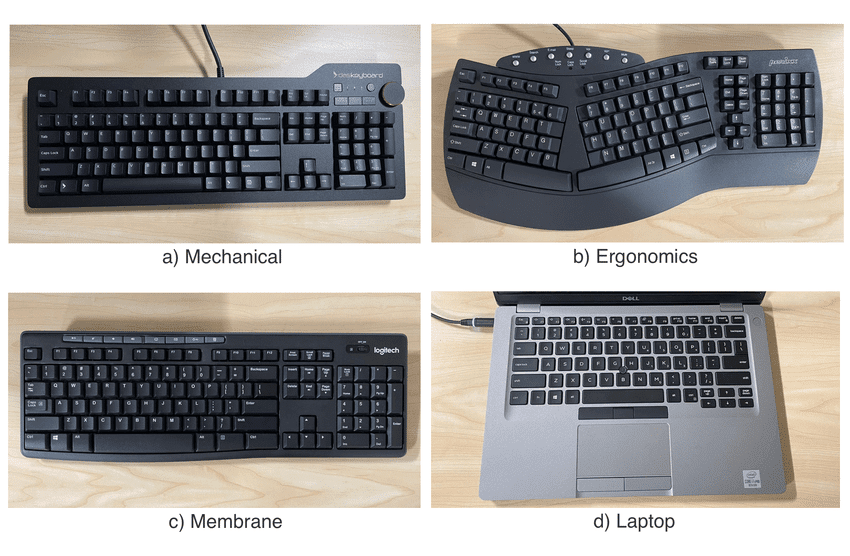
Therefore, getting a mechanical keyboard with an ergonomic fixture is essential. You can pick from any ergonomically designed built-in mechanical keyboard.
However, it can be slightly expensive compared to a standard mechanical keyboard. Some newer options may cost $150 to $300.
Mechanical keyboards without ergonomic fixtures may not be a problem when you limit your use to only a few hours a day.
On the other hand, an ergonomic keyboard could be a must for adamant typists and frequent keyboard users.
Types of Ergonomic Mechanical Keyboards
Why not get the benefits of an ergonomic and mechanical keyboard in one?
Here are a few handpicked ergonomic mechanical keyboards.
| Keyboard | Specification | Image |
|---|---|---|
| KINESIS GAMING EDGE | 1. Split Mechanical Keyboard with MX Brown switch 2. 16.8M color per-key RGB Backlighting with 10 customizable effects 95 programmable keys |  |
| Kinesis Advantage 2 | 1. Keyboard with black top case and Cherry MX Brown switches 2. Orthogonal layout with 20 degrees of tenting 3. 50 million key presses for unmatched durability |  |
| Microsoft Ergonomic Keyboard | 1. Keyboard with Cushioned Wrist and Palm Support 2. Provides all-day comfort and promotes a neutral wrist posture. |  |
| Perixx PERIBOARD-613B | 1. Ergonomic Split Keyboard with Dual 2.4G and Bluetooth 2. Integrated palm rest with a large surface |  |
| Microsoft Sculpt Ergonomic Keyboard | 1. Split keyset design helps to position wrists and forearms in a natural position 2. Cushioned palm rest promotes a neutral wrist position |  |
Final Verdict
Mechanical keyboards may be the best option for improving efficiency and speed.
If you want to improve arm position and prevent RSI or carpal tunnel, you should better switch to an ergonomic mechanical keyboard.
You can quickly master the new ergonomic mechanical keyboard with practice within a few weeks.
Follow this guide to find some of the best ergonomic mechanical keyboards.
Related Article: What is the Ergonomic Position for Keyboard and Mouse?


