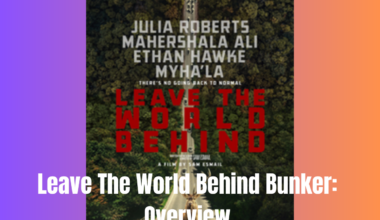In the One UI 6.0 update, users face problems with the CallBGProvider app.
It is a system component related to Samsung’s Android devices.
In this article, we will discuss why the CallBGProvider keeps stopping in the recent update and ways to fix it.
Table of Contents Show
What Is CallBGProvider App?
The CallBGProvider app is a part of Samsung’s Android phones.
It helps the phone manage files and folders, like where videos and pictures are saved.
However, users have reported that their phone app stops working correctly because of CallBGProvider.

Why Does CallBGProvider Keep Stopping?
Users are facing the “CallBGProvider keeps stopping” issue after the One UI 6.0 update on Samsung.
Contrarily, a single cause for the problem is challenging to discover.
However, we can identify several potential reasons based on the reported experiences.
1. Software Bug Or Incompatibility
The most common reason system apps like CallBGProvider crash is a software bug with the One UI 6.0 update.
Moreover, it can be a compatibility issue with the new software version.
2. Corrupted Cache Or Data
The crash might be because of a corrupted cache or data associated with the CallBGProvider app.
3. Update Glitch
Users have reported issues immediately after updating to One UI 6.0.
Therefore, this suggests a glitch in the update process, leading to problems with the CallBGProvider app.
3. Conflicts With Other Apps Or Settings
The crash can result from conflicts with other apps or specific settings on the device.
Users with complex configurations, multiple profiles, and Multi-Factor Authentication (MFA) setups may be more prone to such conflicts.
4. Integration With One UI 6.0 Features
It’s possible that CallBGProvider is not fully compatible with the new features introduced in One UI 6.0.
Moreover, this may lead to crashes when making or receiving calls.
There is no official response from Samsung yet, suggesting that the company may still investigate the issue.
CallBGProvider Keeps Stopping? Try These Fixes
If you’re experiencing problems with the CallBGProvider app on your phone, try these easy fixes:
1. Clear Cache And Data
Follow these steps to clear the Cache and data:
- Navigate to Settings > Apps > CallBGProvider.
- Clear both the Cache and data associated with the app.
- Finally, Reboot the device.
2. Alternative Dialer App
Download and install an alternative dialer app, such as Google Phone, from the Google Play Store.
Set the alternative app as the default dialer until the issue is resolved.
However, you can also use alternative phone apps, like WhatsApp.

3. Network And SIM Troubleshooting
Follow these steps to troubleshoot your network:
- Turn off the device.
- Remove the SIM card.
- Turn the device back on without the SIM card.
- Power off again, reinsert the SIM card, and restart the device; check if the issue persists.
4. Reset App Preferences
Here is how you can reset app preferences:
- Go to Settings > Apps.
- Tap on the three-dot menu and select “Reset app preferences.”
- Confirm the action and restart the device.
5. Factory Reset
As a last resort, perform a factory reset; however, this will erase all data on the device, so backup essential information first.
Follow this for a successful factory reset:
- Navigate to Settings> General Management.
- Click on the Reset option.
- Reset factory data.
6. Check For Official Updates And Support
Monitor official Samsung channels for updates addressing the specific issue.
Contact Samsung support for guidance and inquire about any official fixes or patches.
7. Wait For The Official Resolution
If no immediate fix is available, wait for an official response or update from Samsung.
Further, the company may release patches to address reported issues in subsequent updates.
The Bottom Line
In conclusion, the One UI 6.0 update has led to issues with the CallBGProvider app, causing frustration among users.
While the exact cause is unclear, potential reasons range from software bugs and corrupted data to conflicts with other apps.
Additionally, users can try several solutions to mitigate these issues, like clearing the Cache or using an alternative dialer app.
It’s essential to stay updated with official Samsung communications for a resolution to these challenges.