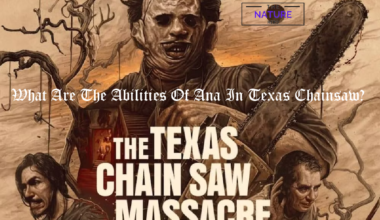Cave Dweller mod is a new mod that debuted recently for Minecraft that brings some horror into the game.
Players claim it is one of the most horrific mods for Minecraft out there.
In this article, we will learn about the Cave Dweller Mod and how to install it in Minecraft.
Table of Contents Show
What Is Cave Dweller Mod For Minecraft?
Cave Dweller mod is a new mod that debuted recently. The developer for the mod is Gargin.
Additionally, the mod runs using the Geckolib, a modding application for modders and users alike.
Players claim the Cave Dweller mod is one of the scariest mods available to the players.
Furthermore, the creator of the mod provides the players with a sound file for the mods as well.
This adds to the horror element of the mod even more.
However, the mod is not available publicly through the official modding site Curseforge.
However, players can download the mod through Google Drive.
How To Use Cave Dweller Mod For Minecraft?
First, players must download the mod to run the cave dweller mod.
However, there are a few more steps to the installation process of the mod.
Here are the steps to use the Cave Dweller mod for Minecraft.
1. Download CurseForge Mod Installer
The players will need to download the Forge. It is an add-on to Minecraft which allows the players to install mods into Minecraft.

Additionally, if your PC does not have Java, you must download and install Java into your PC before running the launcher.
Furthermore, when you launch the client, make sure to open it with Java rather than any other default programs.

2. Download The Mod Pack For Minecraft
After you install the client, go to Curseforge and download the mod you want to use.
However, the mod needs to be the same version as the client.

3. Launch Minecraft
After you download your Mod, you need to launch Minecraft.
However, before launching Minecraft, you must choose Forge to launch the game.

If you don’t do this, the game will not show the Mod you want to use.
After launching Minecraft, you will see the Forge launcher’s name on the left.
Then, you need to go to the mods option, here, you will be able to choose the mod you want to use from the Mods folder.

After you go into the Mod folder, choose the mod you want to use if the mod is not in the folder.
Then, copy or drag and drop the Mod into the folder; it should run easily.

4. Restart Minecraft
After you successfully install the mod, you will need to restart Minecraft.
Furthermore, if you do not restart your Minecraft after moving the mod into your folder, then it will not load into the game.
The Bottom Line
The mods of Minecraft are something to behold. The modding team that backs the world of Minecraft is ever so growing, and Cave Dweller is one of them.
However, it is not publicly available through the official site for certain reasons.
But users can easily obtain the mod from the Google Drive of the creator.
Hopefully, this article can help you enjoy the horror that lies within the Cave Dweller Mod of Minecraft.