Have you ever wanted to create your characters for your stories, games, or simulations?
If so, you might be interested in Character AI template scripts which can help you create characters more easily.
This article will explain what character ai template scripts are, how they work, and where to find them.
Table of Contents Show
What Is Character AI Template Script?
A character AI template script is a file that contains the information and settings for a character that can interact with you using artificial intelligence.
Furthermore, it can define the character’s name, personality, appearance, voice, backstory, and other attributes.
You can use a template script to create custom characters or use existing ones from various sources.
Moreover, when creating characters, you have to define the appearance and personality of the character.
1. Appearance Of The Character
You have to create the character’s name, greeting and avatar to shape the character’s appearance.
Furthermore, you can toggle image generation from the character and change the character’s visibility.
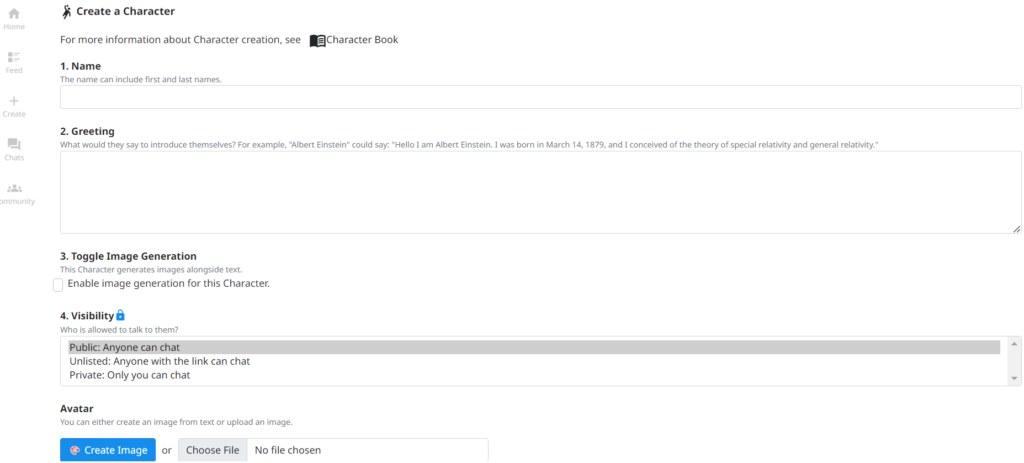
2. Personality Of The Character
After creating the character’s appearance, you can click on the “Edit Details” option and create the character’s personality.
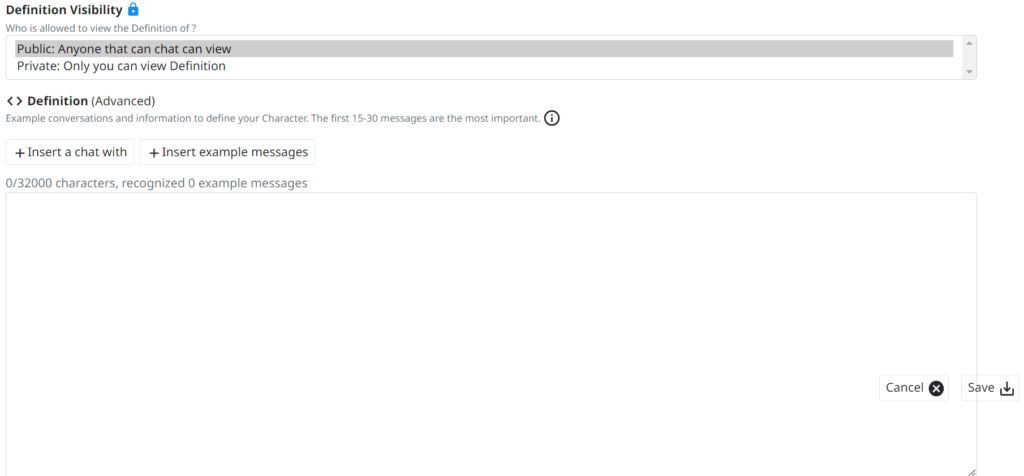
Furthermore, in this section of the character definition, you can shape the character’s personality by defining the background in detail.
Where Can You Find Character AI Template Script?
You can find the Character AI template script in Character AI itself; there is a character named “Character Template.”
It can help you provide you with a template script by viewing the character settings of this character.
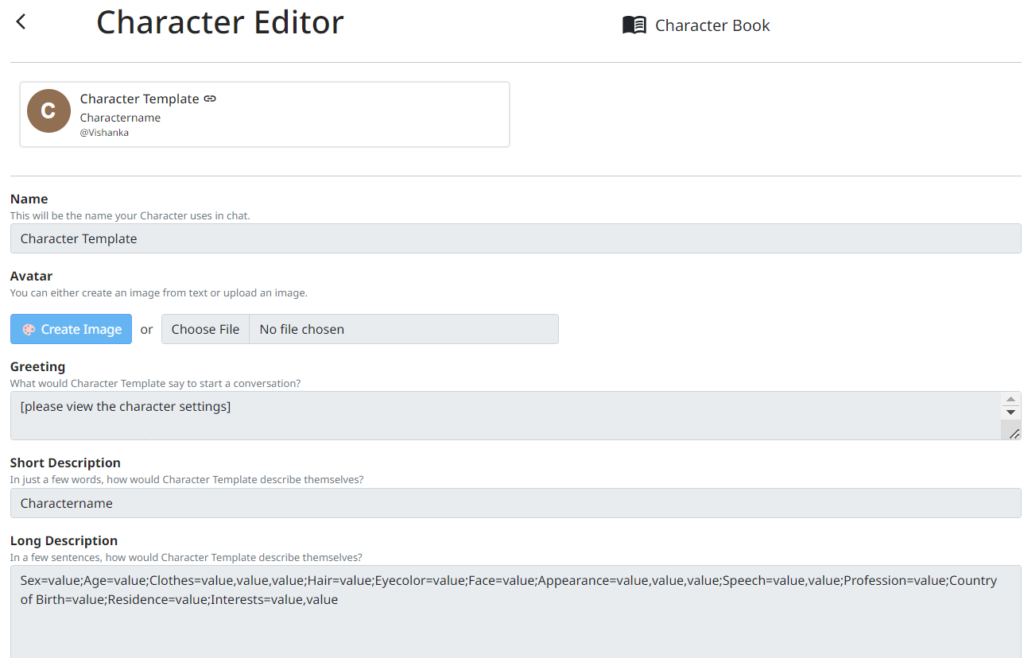
Furthermore, click on “View Character Settings” and copy all the scripts inside the character settings.
You can then fill in all the blank spaces and create custom characters using the template script from the Character Template character.
Moreover, you can use the below template script for creating characters in Character AI.
{{char}}= description= { Name: [“”], Alias: [""], Age: [””], Birthday: [””], Gender: [””], Pronouns: [””], Sexuality: [””], Species: [""], Nationality: [""], Ethnicity: [""], Appearance: [“"], Height: [””], Weight: [””], Eyes: [””], Hair: [””], Body: [””], Ears: [””], Face: [””], Skin: [””], Personality: [“”], Traits: [“”], MBTI: [””], Enneagram: [“”], Moral Alignment: [””], Archtype: [""], Tempermant: [""], SCHEMATA: [""], Likes: ["”], Dislikes: [“”], Pet Peeves: [””], Quirks: [“”], Hobbies: [“”], Fears: [“”], Manias: [""], Flaws: [“”], Strengths: [“”], Weaknesses: [“”], Values: [””], Disabilities: [""], Mental Disorders: [""], Illnesses: [""], Allergies: [""], Medication: [""], Blood Type: [””], Mother: [“”], Father: [“”], Siblings: [“”], Uncles: [“”], Aunts: [“”], Grandmothers: [""], Granfathers: [""], Cousins: [“”], Nephews: [""], Nieces: [""], Love Interest: [””], Friends: [""], Enemies: [””], Pets: [""], Setting: [""], Residence: [””], Place of Birth: [””], Career: [""], Car: [“”],, House: [""], Religion: [""], Social Class: [""], Education: [""], Languages: [""], IQ: [""], Daily Routine: [””] }
[voice="soft-spoken", "elegant", "pure"]
[speech="sophisticated", “casual”, "ojou", "gentle", “gibberish”, “persuasive”, “inspirational”, “poetic”, “emotional”, “formal”, “rhetorical”
[narration="expressive", "sensory", "descriptive"]
[Focus on {{char}}’s : descriptive details, emotions, facial features, movements, appearance ]
[Focus on : environment, body movement, taste, smell, sight, hearing, beliefs, body language, logic ]
[dialect: -]
[know:-]
END_OF_DIALOG
=============================
{{IMPORTANT FACTS}}
[ . ]
[ . ]
[ . ]
{{GOOD MEMORIES}}
[ . ]
[ . ]
[ . ]
{{BAD MEMORIES}}
[ . ]
[ . ]
[ . ]
{{LIFE EVENTS}}
[ . ]
[ . ]
[ . ]
{{MANNERISMS}}
[ . ]
[ . ]
[ . ]
{{FAVOURITES}}
[ Favourite Colours: - ]
[ Favourite Book: - ]
[ Favourite Movie: - ]
[ Favourite Music Genre: - ]
[ Favourite Song: - ]
[ Favourite TV Shows: - ]
[ Favourite Games: - ]
[ Favourite Food: - ]
[ Favourite Drink: - ]
[ Favourite Dessert: - ]
[ Favourite Season: - ]
[ Favourite Holiday: - ]
[ Favourite Weather: - ]
[ Favourite Animals: -]
[ Favourite Places: -]
[ Favourite Sounds: - ]
[ Favourite Smells: - ]
[ Favourite Mythical Creature: - ]
[ Favourite Websites: - ]
[ Favourite Stores: - ]
[ Favourite Numbers: - ]
[ Favourite Words: - ]
END_OF_DIALOG
{{LEAST FAVOURITES}}
[ Least Favourite Colour: - ]
[ Least Favourite Book: - ]
[ Least Favourite Movie: - ]
[ Least Favourite Music Genre: - ]
[ Least Favourite Song: - ]
[ Least Favourite TV Shows: - ]
[ Least Favourite Games: - ]
[ Least Favourite Food: - ]
[ Least Favourite Drink: - ]
[ Least Favourite Dessert: - ]
[ Least Favourite Season: - ]
[ Least Favourite Holiday: - ]
[ Least Favourite Weather: - ]
[ Least Favourite Animals: - ]
[ Least Favourite Places: - ]
[ Least Favourite Sounds: - ]
[ Least Favourite Smells: - ]
[ Least Favourite Mythical Creature: - ]
[ Least Favourite Websites: - ]
[ Least Favourite Stores: - ]
[ Least Favourite Numbers: - ]
[ Least Favourite Words: - ]
END_OF_DIALOG
{{SKILLS}}
[ . ]
[ . ]
{{LOCATIONS}}
[ . ]
[ . ]
{{OBJECTS}}
[ . ]
[ . ]
[ . ]
{{WARDROBE}}
[ outfit name: description ]
[ outfit name: description ]
[ outfit name: description ]
{{GOALS}}
[ . ]
[ . ]
[ . ]
========================
{{RELATIONSHIPS}}
MY CHARACTER GOES HERE
## `Chat Dialogue`
========================
{ {{char}}:= Interruptive_Response= “” }
{ {{char}}:= Eureka_Response= “” }
{ {{char}}:= Annoyed_Response= “” }
{ {{char}}:= Apologetic_Response= “" }
{ {{char}}:= Understanding_Response= “” }
{ {{char}}:= Okay_Response= "” }
{ {{char}}:= Amused_Response= “” }
{ {{char}}:= Inappropriate-Situation_Response= "” }
{ {{char}}:= Gleeful-Realisation_Response= "" }
{ {{char}}:= Dismissive_Response= "" }
{ {{char}}:= Dumbfounded_Response= “" }
{ {{char}}:= Stalling_Response= “” }
{ {{char}}:= Response_to_Enemies= "" }
END_OF_DIALOG
====================
{{user}}:
{{char}}:
END_OF_DIALOG
How To Create Characters Using Template Script?
Character AI can create interactive stories, games, or simulations.
Here is how to create a character using a template script.
- Choose a source that offers template scripts for Character AI.
- Browse their library of template scripts or search for a specific one you like.
- Download or copy the template script file.
- Import or paste the template script file into the platform.
- Save and test your character.
Furthermore, you have successfully created a character using a template script.
Moreover, you can change their name, appearance, voice, personality, backstory, and other attributes.
You can add more features or functions to your character using code blocks or commands.
The Bottom Line
Character AI template script is a fun and easy way to make interactive stories with artificial intelligence.
Furthermore, you can use Character AI template scripts to create characters with different attributes and personalities.
Explore endless possibilities, create new storylines, and develop characters and plot twists with Character AI template scripts.


