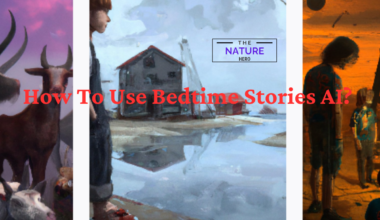No wonder ChatGPT is so popular lately that programmer has come up with ChatGPT Chrome Extensions for its different activities.
Read on to find out what each ChatGPT Chrome Extension does, where to install them, and how to use them effectively.
Table of Contents Show
Is ChatGPT Chrome Extension Good To Use?
ChatGPT has exploded as one of the most popular and adopted AI-generated chatbots for its vast database and multi-purpose benefits.
From drafting an email, prose, and songs to solving mathematical problems and generating programming codes, it can do more than one thing.
Therefore, programmers have developed handy Chrome Extensions to help users with various activities.
In fact, you can find Chrome Extensions designed explicitly for chatting, searching queries, assisting with writing, providing summaries for YouTube videos, and more.
If you are wondering, they are great for everyday activities, especially if you do not wish to visit the ChatGPT website with your query every time.
Remember, you need to be logged into Chrome and have a working internet connection to access these Extensions.
Top 10 ChatGPT Chrome Extensions You Must Try
OpenAI’s API integrated with Chrome Extensions comes in handy to provide various assistance.
Here are the ten popular and widely used ChatGPT Chrome Extensions in 2025.
1. ChatGPT Writer
ChatGPT Writer is a free Chrome Extension for Chrome browser users who want to generate content on demand.
This handy tool will help you draft emails and messages for day-to-day purposes.
Although not a robust writing assistant, it does help you start a text conversation so you can hit off from there.
Here is how to utilize ChatGPT Writer.
- All you need to do is provide context for your email and briefly tell what you want the AI to generate.
- The context may provide an overview of the incident, product, or person you wish to write about.
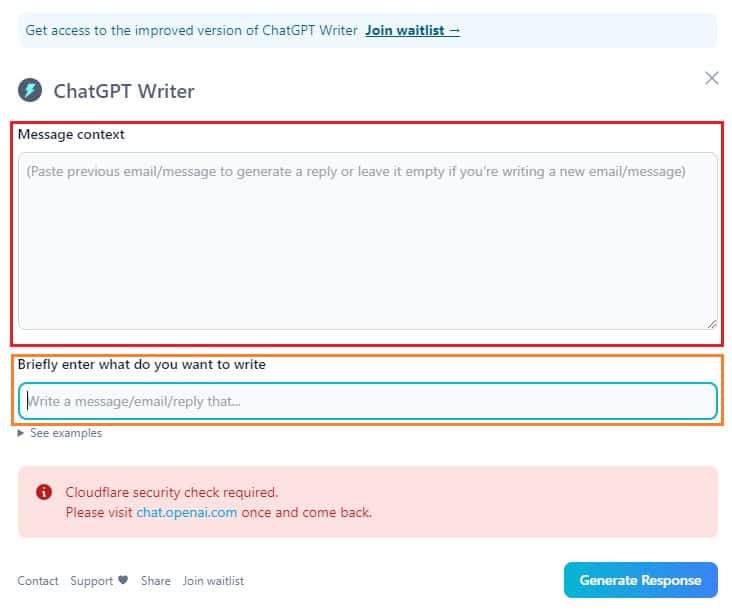
- Click “Generate Response” when you are done. (Remember, you must be logged in to access this feature).
- Copy the response and paste it into your Gmail or document processor to edit further.
- Moreover, you can compose replies to your previous message by adding those in the context box.

Guess what? ChatGPT writer is also integrated into Gmail, so you need not open the Extension every time.
2. ChatGPT for Google
ChatGPT for Google assists users whenever they are searching for something on Google.
It displays responses alongside Google search results to provide a better context of the search result.
For example, searching for “how to create blink animation in CSS” will provide a quick summary of creating blink animation in CSS with an example.
The Chrome Extension relies on OpenAI’s neural network and database to find the most relevant answer to your Google searches.
However, you must configure whether you want ChatGPT responses for every Google search conducted or only with queries ending with a custom command like “?”.
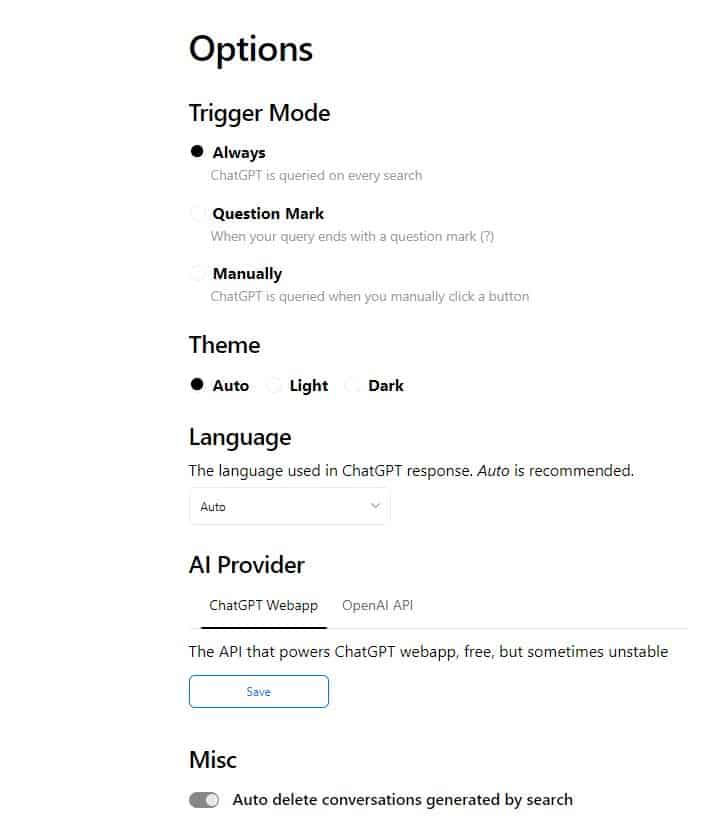
Similarly, you can open the Extension to ask the query even when surfing website others than Google search.
3. AIPRM for ChatGPT – SEO
AIPRM for ChatGPT provides access to a curated selection of ChatGPT prompts designed for search engine optimization, sales, marketing, copywriting, and more.
For example, you can use this Extension to search for competitive keywords and tips to outrank articles for SEO purposes.
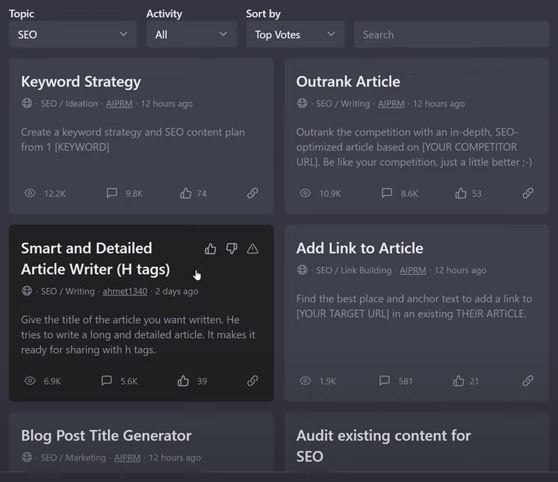
Similarly, you can apply pre-created templates for software engineering, SaaS (Software as a Service), software application, marketing, DevOps, copywriting, etc.
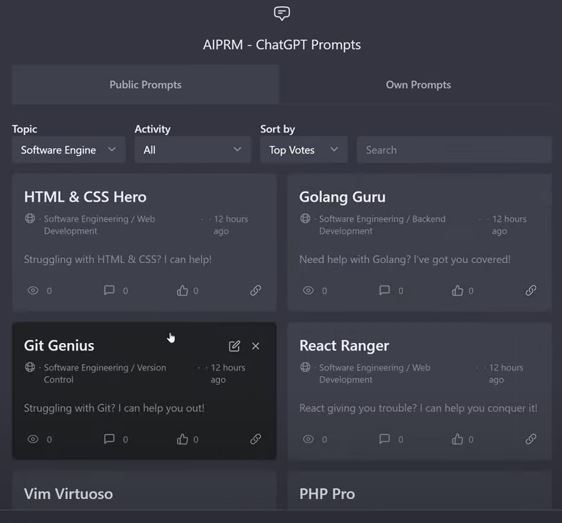
In addition, you can get your hands on prompt categories, filtering and searching, and saving or deleting prompts, which would prove to be a handy feature.
The best thing about it is everything is free to use, so you need not worry about getting limited access.
However, you must log in to OpenAI before accessing this feature.
4. ChatGPT for Search Engines
ChatGPT for Search Engines Extension is similar to ChatGPT for Google, where it offers responses on every major search engine like Google, Bing, and DuckDuckGo.
You can get direct results from ChatGPT for the query submitted in the search bar powered by the Extension, such as this.
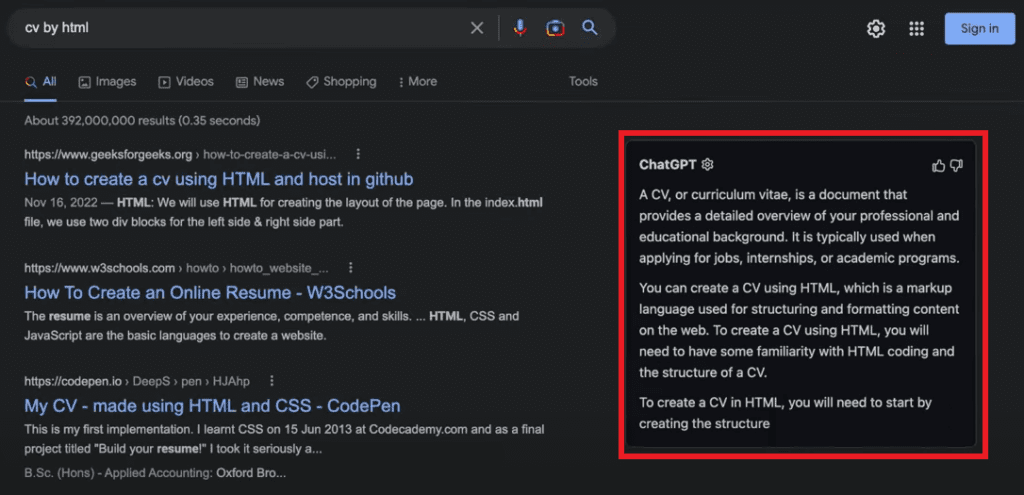
Let’s say it is a step ahead of its counterpart!
Otherwise, you can use it to get a better context of your search results while searching for a query in the search engine itself.
It works both ways, and like ChatGPT for Google, you can configure whether to invoke it always or when you end queries with a custom command “?”.
However, you must be logged in to access the Extension features.
5. WebChatGPT
WebChatGPT is the core of AI-powered chatbots specially designed to respond to your queries.
It does augment your ChatGPT prompts with relevant results from the web, so you need not Google afterward.
The same can be done in ChatGPT, but relevant web links do not back the responses.
You can ask about anything to WebChatGPT, but its responses are limited to data 2021.
However, you must first login before accessing any of the Extension’s features and have an active internet connection.
Watch the video to know more about WebChatGPT,
6. YouTube Summary with ChatGPT
YouTube Summary with ChatGPT is specially designed to summarize YouTube videos briefly.
For example, if you find a video on YouTube and click on it, a summary will pop up beside the video that briefly provides the outline.
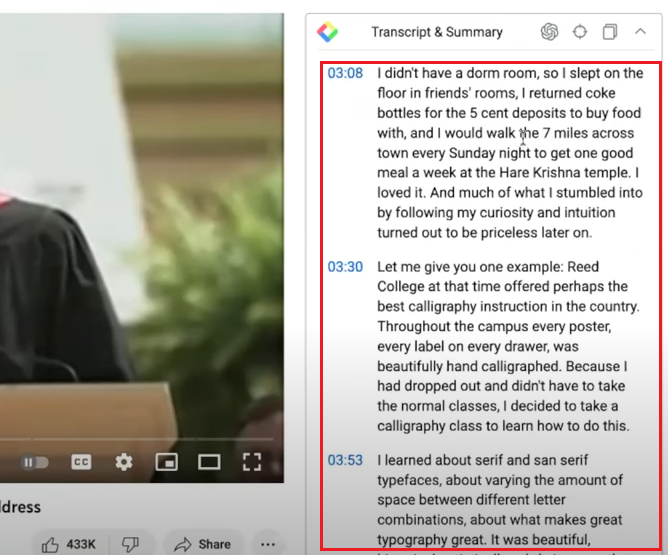
If you are wondering, it helps to provide the video transcript for each duration or section in your preferred language.
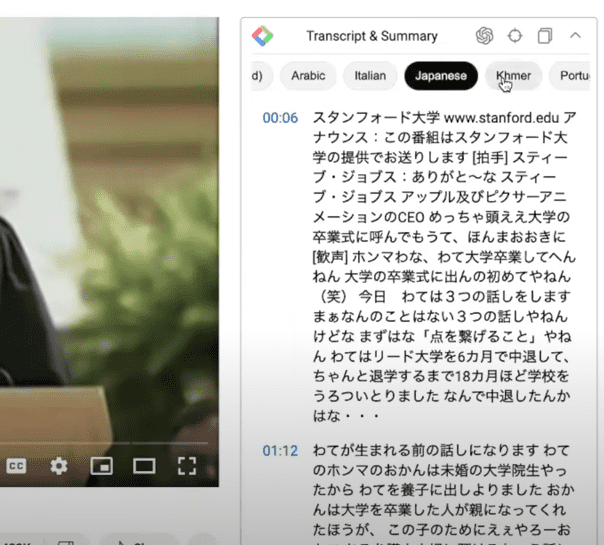
It may help save time, especially if you are about to watch a long video.
You can easily install the Extension by visiting Youtube.com and searching for your desired video.
The box labeled Transcript & Summary will appear just beside the video.
7. tweetGPT
You have guessed it right, tweetGPT is an AI assistant designed to generate tweets for you.
If you are not getting any idea for a new tweet or need to tweet back, use this Extension to generate one.
It is a machine learning model based on GPT-3 trained to write tweets from its available dataset.
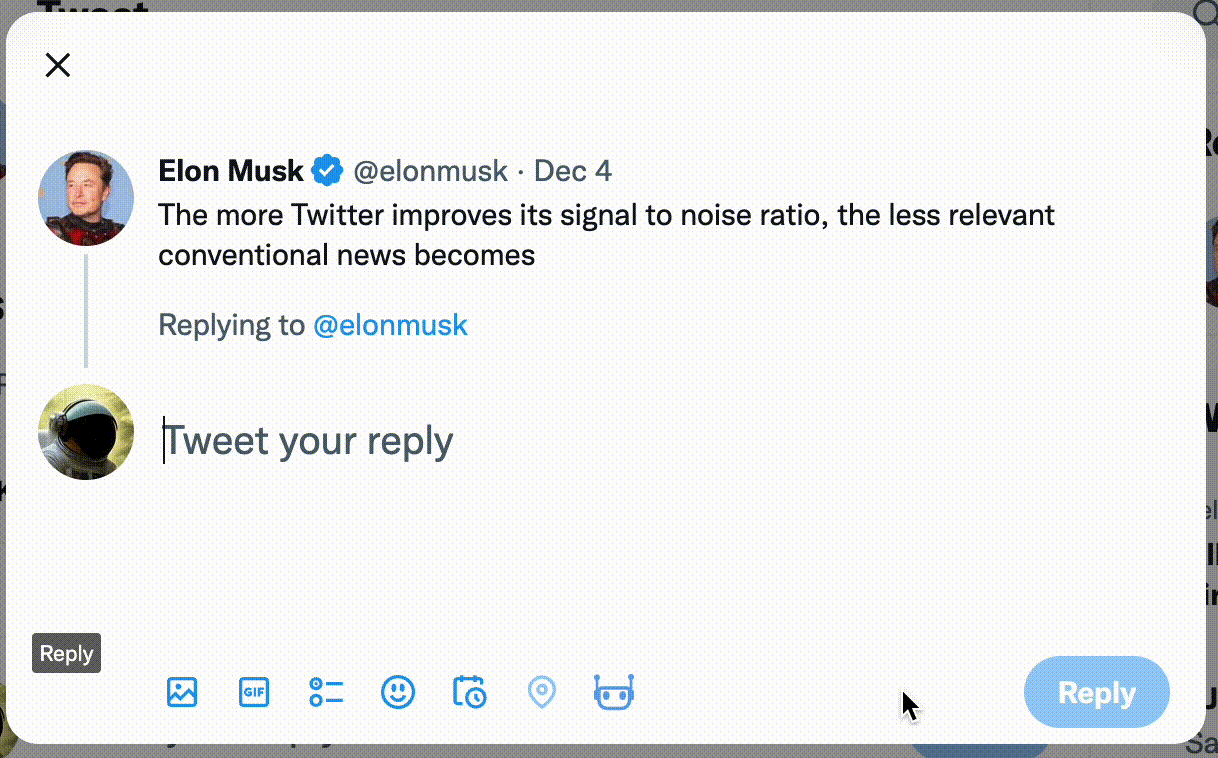
Moreover, you can generate tweets and responses on various topics and subjects.
To install the Extension, go to Twitter, and click on the robot icon on the bottom menu.
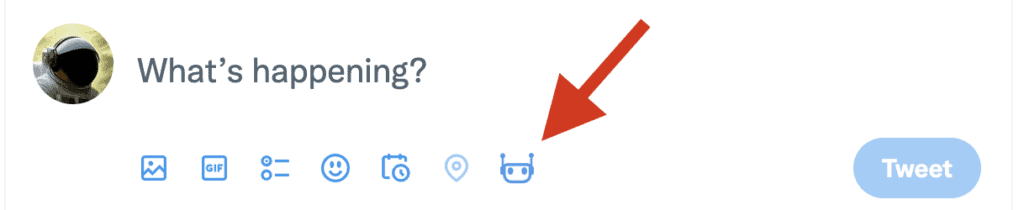
In the pop-up box, select your writing style to generate a tweet based on your preference.
8. Summarize Extension
The Summarize Extension works similarly to YouTube Summary for ChatGPT, but this Extension summarizes long articles instead of summarizing videos.
If you encounter a lengthy article that you are not interested in reading but have to, this Extension will become your savior.
It will also come in handy to summarize articles for research or report-writing purposes.
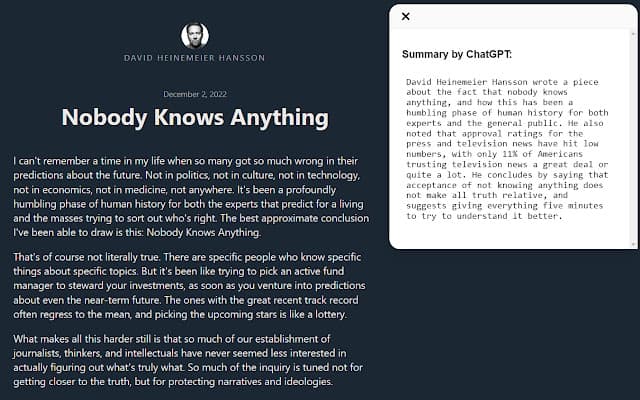
Summarize Extension is based on an AI model from ChatGPT that relies on neural technology to provide comprehensive and accurate responses.
Therefore, you can rely on its summaries without any doubt.
9. ChatGPT Auto Speech
ChatGPT auto speech is a perfect Chrome Extension if you are looking for a voice assistant, providing you with a futuristic option to convert your voice to typing.
Press and hold the Shift key when you want to talk, and the AI will generate the text based on it but do expect some discrepancy.
Similarly, you can convert the text into speech to hear the response instead of reading it.
If you think about it, it does help save your time by cutting down on typing and reading.
Watch the video to learn more about this ChatGPT Chrome Extension,
10. ChatGPT Prompt Genius
ChatGPT Prompt Genius lets you discover, share, and import the best prompts to add to your collection.
Previously known as ChatGPT History, you can obtain prompts for a simple writing project to full-fledged coding.
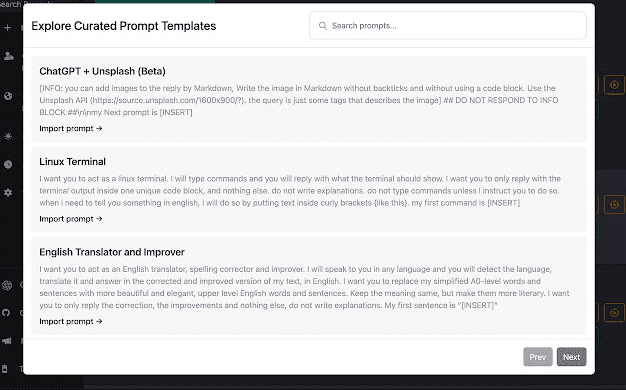
Moreover, you can find resources for many categories and subjects, so you need not write from scratch.
Install the Extension and choose from many available prompts from the category dropdown.
Final Thoughts
Do not shy away from trying out these excellent ChatGPT Chrome Extensions because they are free.
Moreover, you can use Artificial Intelligence to do most of the work for you, saving time and effort.
You can also try out other excellent ChatGPT chrome Extensions like Fancy GPT, Promptheus, Voice Control for ChatGPT, and ChatGPT Everywhere.
Frequently Asked Questions
Are ChatGPT Chrome Extensions Free To Use?
Most ChatGPT Chrome Extensions are free, with some offering paid versions for unlimited access and functionality.
Are ChatGPT Chrome Extensions Safe To Use?
Yes, the ChatGPT Extensions available in the Chrome Extension library are safe and backed by known developers.
However, the same cannot be said about third-party Extensions (not available in the Chrome Extension library) that are not advertised as Chrome Extensions.