If you try to access ChatGPT and it does not respond, it is possible that the chatbot is down.
Many users have recently reported issues with ChatGPT not being available or down, causing the services to be temporarily unavailable.
Furthermore, continue reading the article to learn why ChatGPT is down and how to check and fix it instantly.
Table of Contents Show
Why is ChatGPT Down?
ChatGPT is the most rapidly-growing app in history and has 100 million active users. This tool will go down if many people try to access it.
When ChatGPT is down, the server hosting of the website will be unavailable.
Some users are facing a spin that leads to a 524 error code and a time-out.
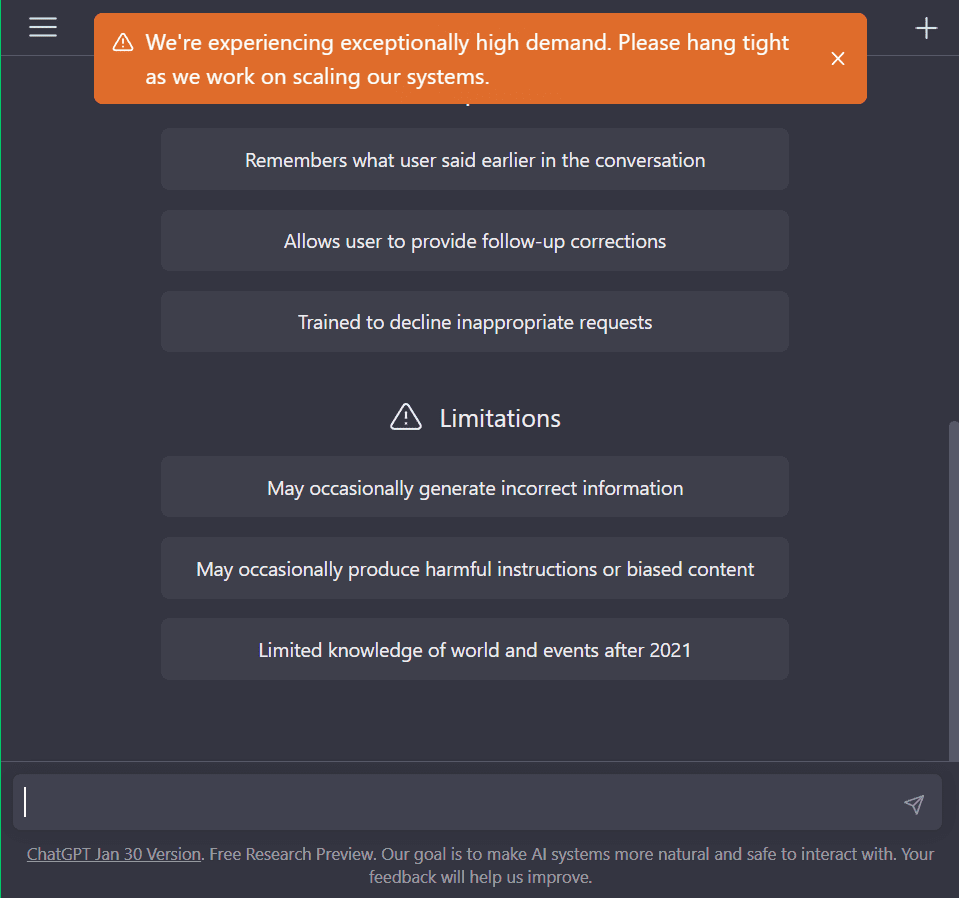
There could be several reasons why it is down or not working properly. Some of the common reasons are mentioned below.
1. Technical and Network Issues
Technical issues such as network disruption or software bugs can cause ChatGPT to go down.
Furthermore, it relies on a stable internet connection.
Slow or unstable internet connection sometimes causes DNS and routing errors which might be the reason for errors.
2. Overloading the Site
Like other online services, ChatGPT needs a server to function.
A high traffic volume leads to an overwhelmed system, where a server cannot process all the requests.
In the meantime, you will get an error message that ChatGPT is at capacity.
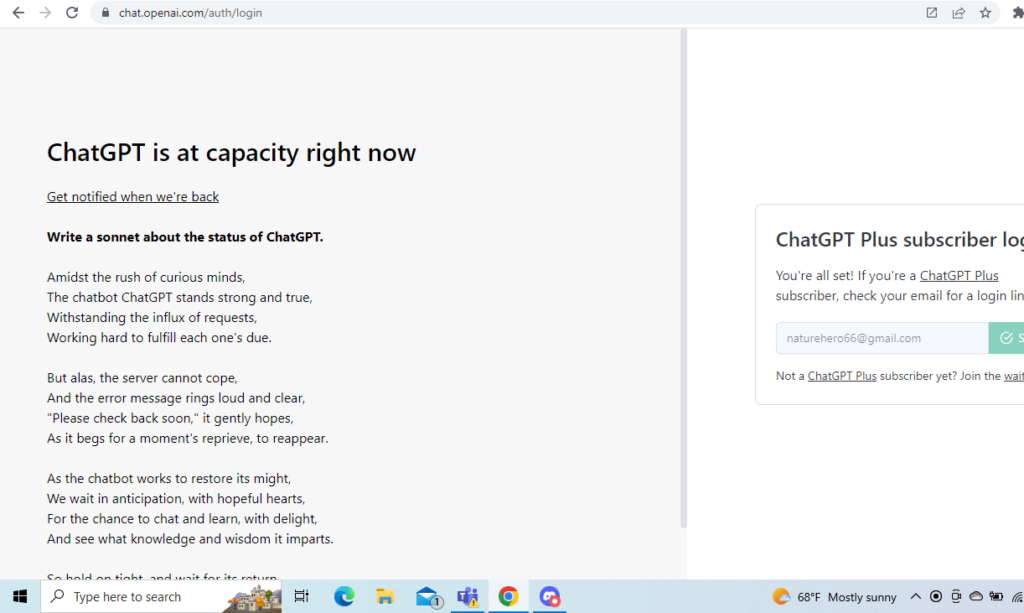
3. Server Maintenance
It may go down temporarily due to undergoing scheduled maintenance or updates to fix the error or any issues.
4. Server and Code Issues
Sometimes technical issues on a server may lead to ChatGPT being down.
Furthermore, it is built on a software platform. There may be bugs or other issues in the code that might cause it to go down.
5. Other Possibilities
It can also go down due to other security issues, such as cyber-attacks, hardware component failures, and other human actions.
We cannot be sure why the server is down until an official report from the OpenAI Service team.
How to Check if ChatGPT is Down?
If you cannot access ChatGPT, you can quickly determine whether it is down or not.
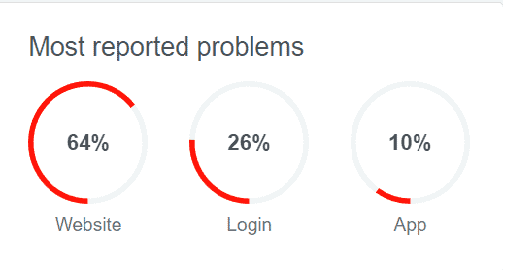
Here are some methods to check the status from your end.
- OpenAI team might post about its current update or any issues on its official social media pages. So, you can check their social media pages such as Twitter, LinkedIn etc.
- You can check the OpenAI server’s status by visiting the OpenAI Status website.
- You can also try accessing it from a different device or network. This allows you to determine whether the problem is with your device or network.
- The app “Down for Everyone or Just Me” provides information about the OpenAi chatbot status.
- You can check the Open AI status at Downdetector as well.
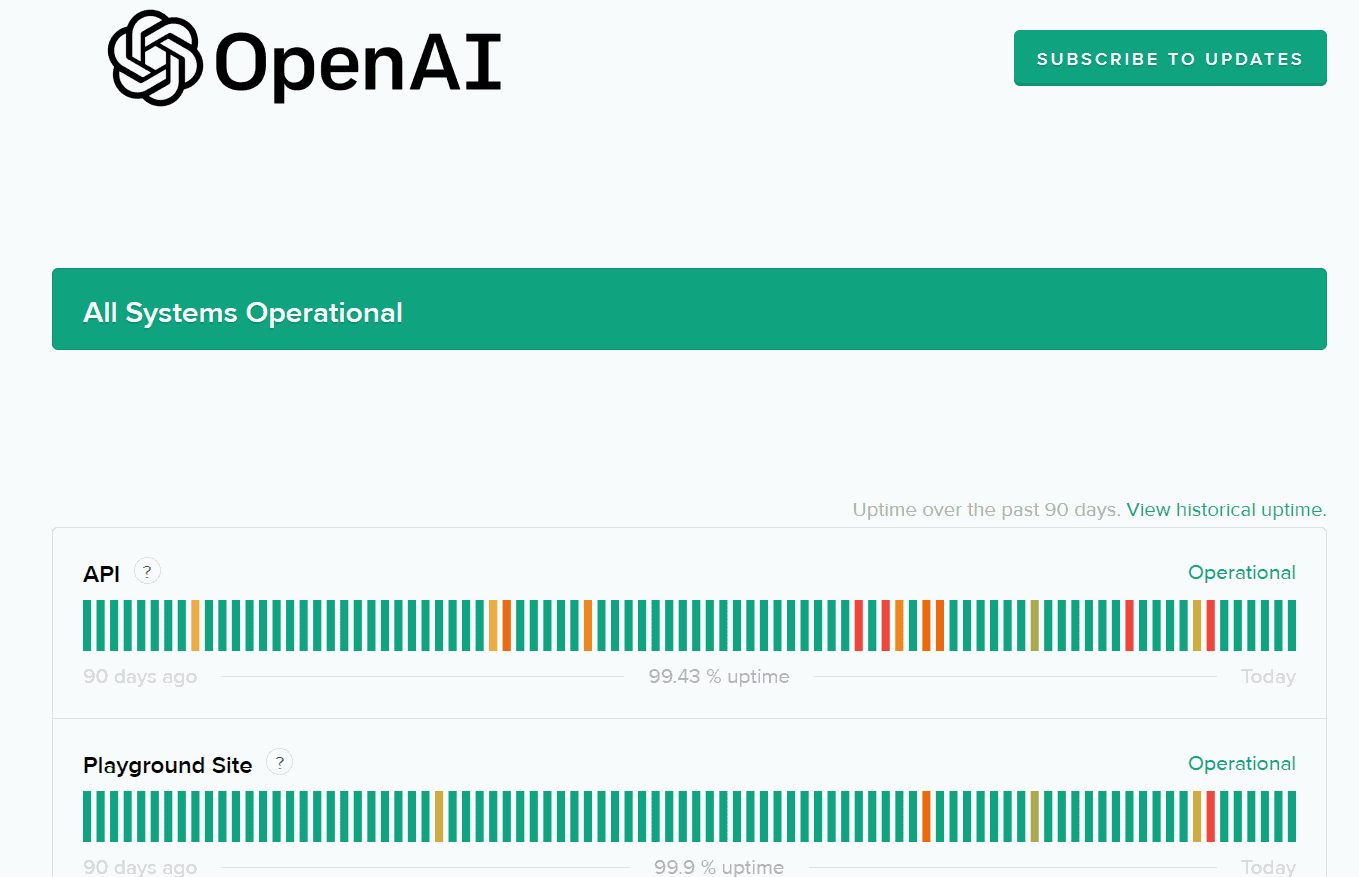
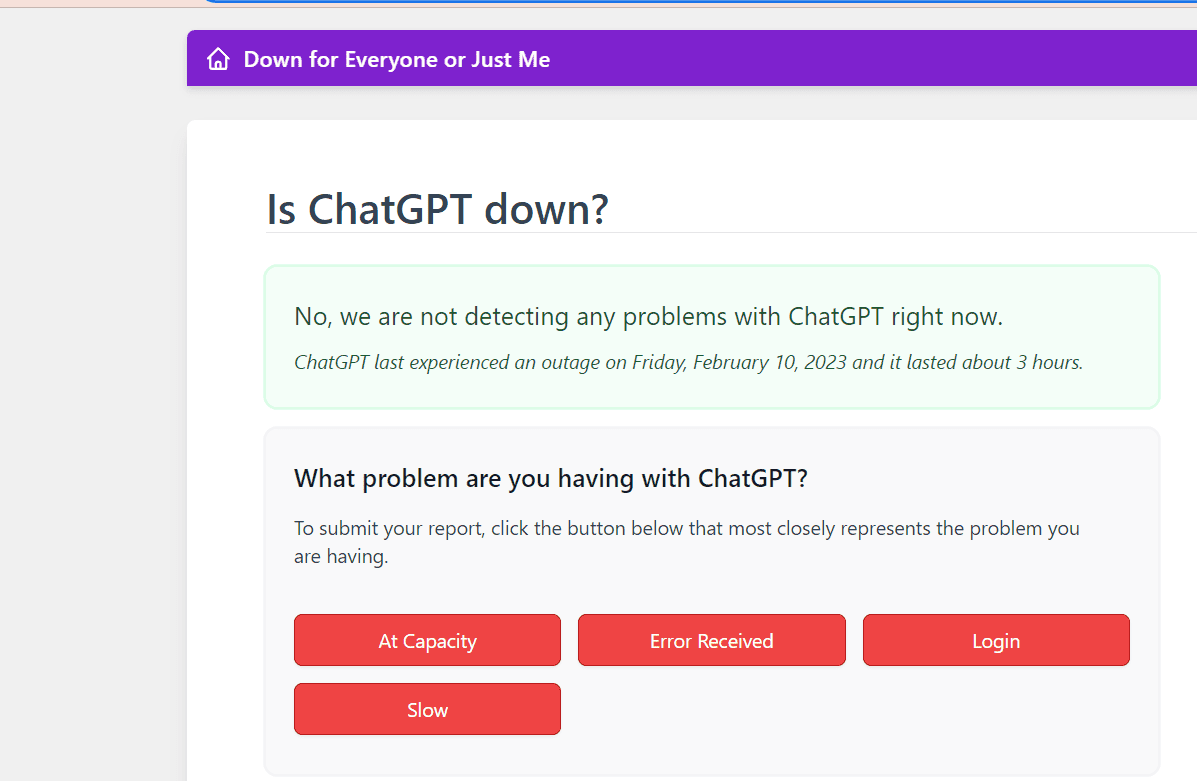
The service is likely down if the graph has a red line instead of a blue. As shown below, you can not do anything from your end when the service is down.
In the meantime, check to see if services have been restored and wait for any authorized reports from the Open AI Support team.

Although ChatGPTs’ downtime ends quickly, similar issues continue to plague the service.
If you have been experiencing this issue for more than an hour, send a screenshot of the problematic page to the OpenAI Customer Support team via message or email for further assistance.
The Bottom Line
ChatGPT depends on the server for its proper functioning.
Servers are designed to handle a certain amount of traffic; if that amount exceeds, problems may arise.
This chatbot is overcrowded, so if unavailable, you can try some of the best ChatGPT alternatives.


